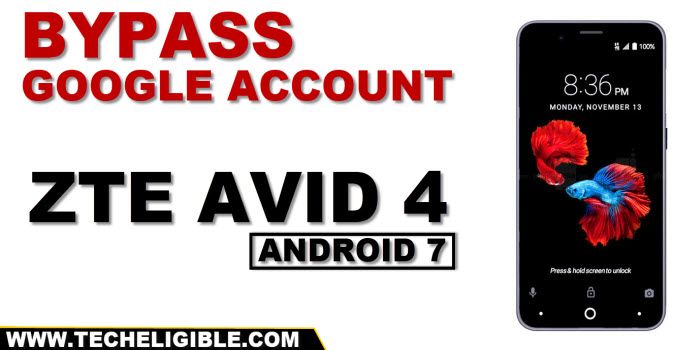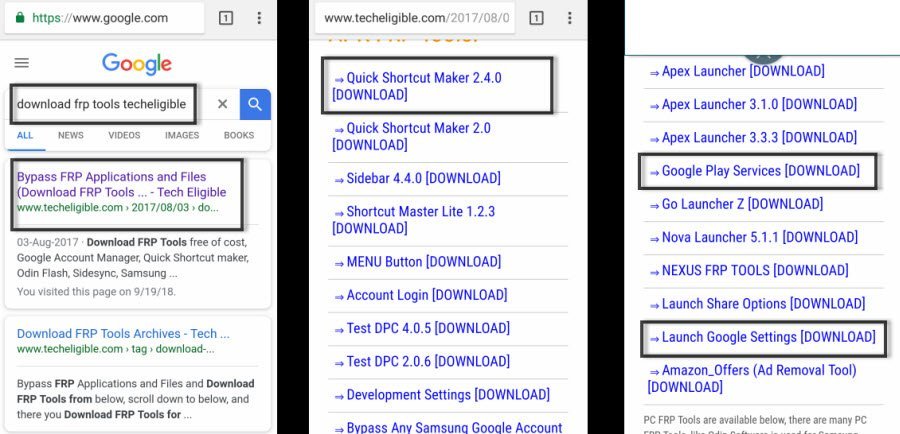ZTE Avid 4 Bypass FRP Android 7 Bypass Google Account
Through 3 free apps, we can perform ZTE Avid 4 Bypass FRP method without using any PC or any paid tool, just enable talkback in Avid 4, and access to chrome browser, and then install 3 apps in your device, and add your own new Gmail Account. Follow all instructions from below to bypass frp.
Actually, this frp protection is for ZTE device security, and this feature prevent the device data leaking and from accessing to the personal data, but in some cases we forget our own Gmail account or unintentionally, we just hard reset device without knowing with which Gmail account this device is logged in, so in this scenario, we will go for the method of ZTE Avid 4 Bypass FRP [Android 7] without PC.
Warning: Do not try this frp method on a stolen phone, this is a serious crime, if you are trying to bypass frp on a stolen phone, you may also be jailed, this process is for device owner and for educational purpose only.
Required Tools:
1st: 3 Free FRP Apps, we will download later.
2nd: Any other android device.
Let’s Begin ZTE Avid 4 Bypass FRP:
-Firstly, connect WiFi & Get back to first “Welcome” scree.
-Hit on > Vision Settings > Talkback > Enable Talkback, now tap on “OK”
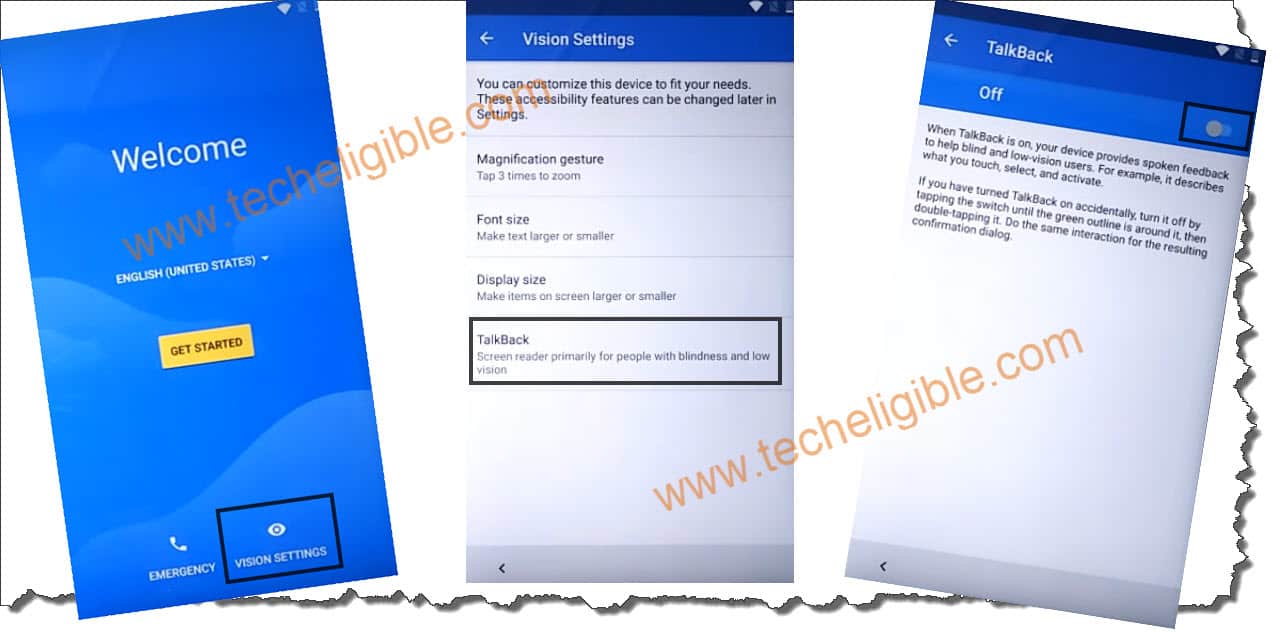
-Draw “L” by swiping down to right, and tap to “Text-to-speech Settings”.
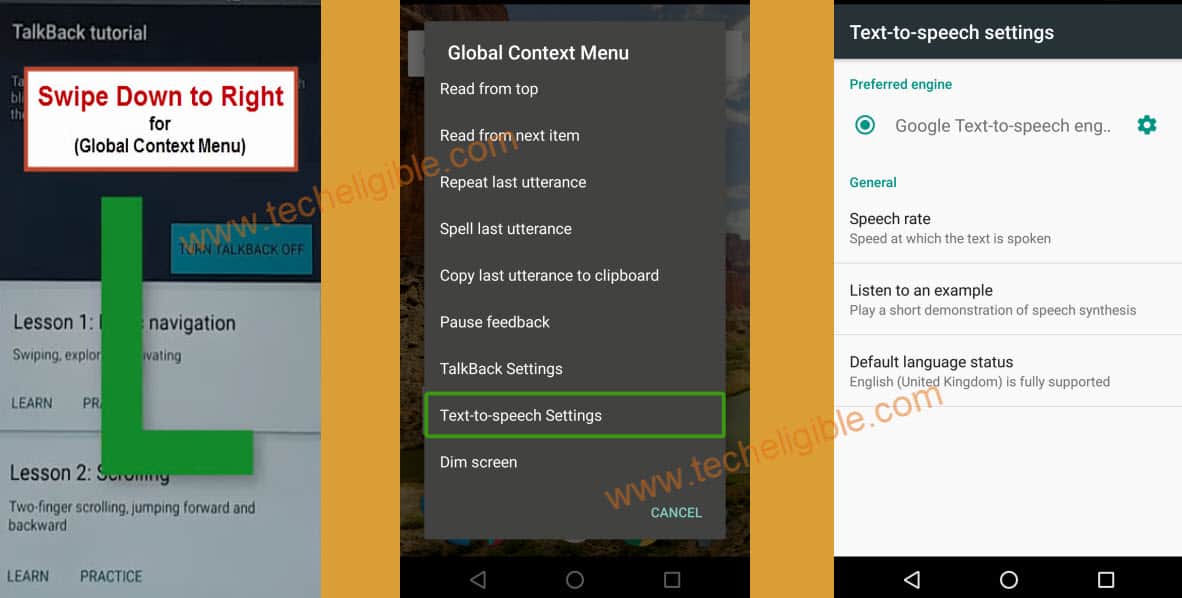
-Turn off talkback by long press both (Volume UP+DOWN) keys, from the (Suspend Talkback) screen, double tap on “OK”.
-Bing a (Sidebar MENU) by swiping the screen from left to right, and then tap on “HOME”.
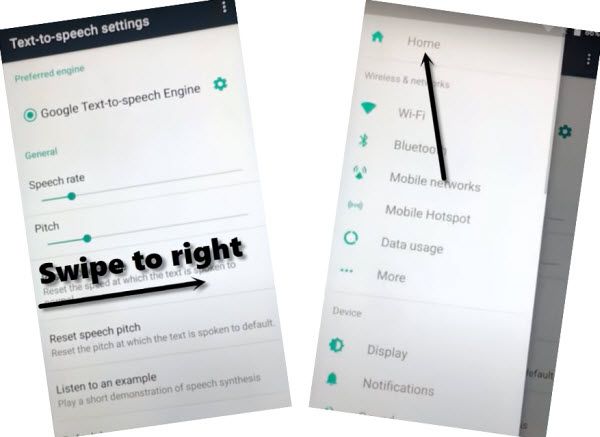
-Let’s turn off talkback permanently, for that, just go to “Accessibility”, and then tap on “Talkback”, and turn off talkback from there.
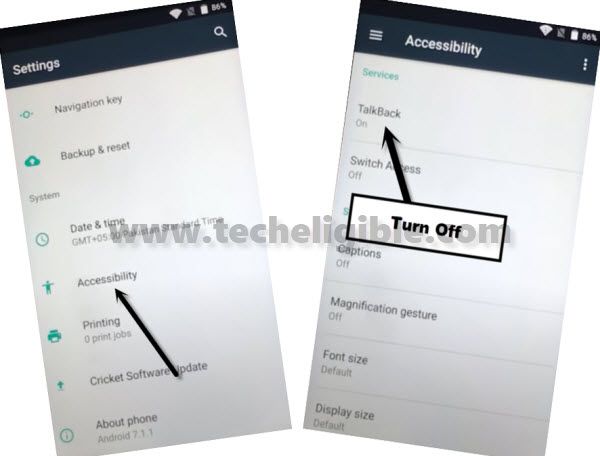
-Go back to “Settings” by tapping on back arrow very carefully, do not hit back arrow multiple times otherwise you will get out of the settings.
-Go to > Apps > Youtube > Data Usage > App Settings.

-Go to > About > Google Privacy Policy.

-Accept & Continue > Next > No Thanks.

Download & Install Apps:
-Let’s start to download frp tools for ZTE Avid 4 bypass frp.
-Search in chrome browser “Download FRP Tools“, and tap to our website searched result (See below image).
-Download from below 3 frp tools to bypass frp.
1-Google Play Services 13.2.78
2-Launch Google Settings.
3-Quick Shortcut Maker 2.4.0
-Go to top of the frp tools page, and tap on “3 dots” from top right corner, and hit on “Downloads”.
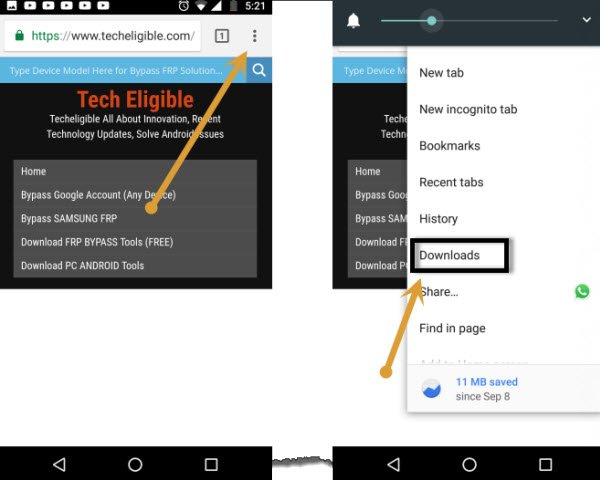
-Tap on > Quick Shortcut Maker > Settings > Turn on (Unknown Sources) option, which will allow you to install this app.
-Go back to “Download Folder”, tap again on > Quick Shortcut Maker > Install > Open.
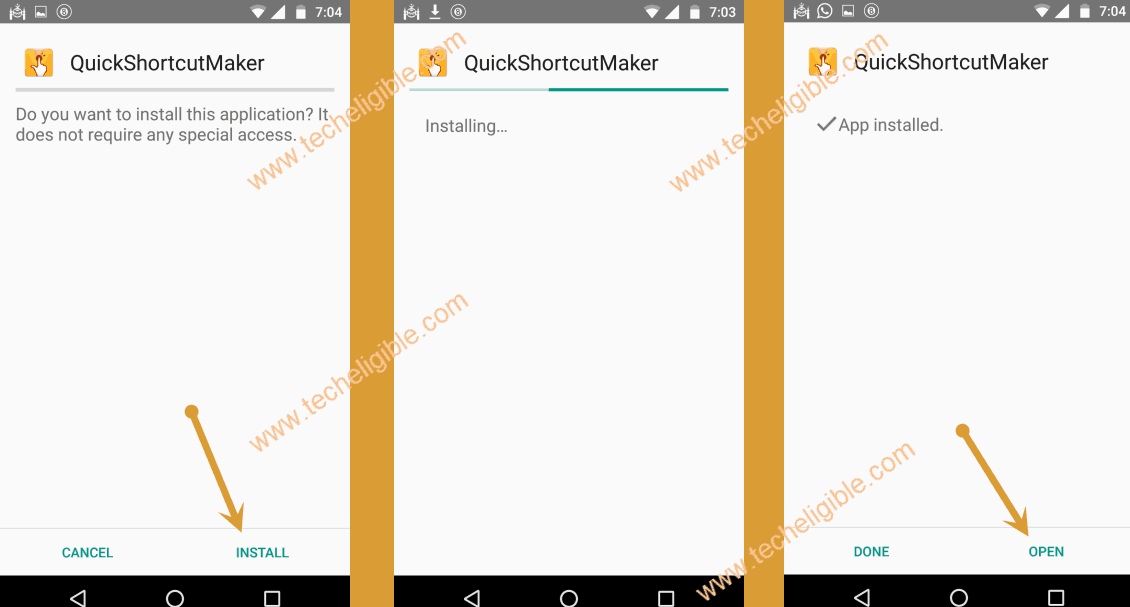
-Swipe down & Find & Tap on “LAUNCHER 3”.
-From the list of (Launcher 3), tap on 1st “Launcher 3” from the list (See below image).
-Hit on “TRY”, and you will be taken into your device home screen, but still some steps remaining for ZTE Avid 4 Bypass FRP.

-Open “Chrome Browser”, and tap “3 dots” from top right corner of the browser page, and hit on “Downloads” to access download folder.
-Install “Google Play Services” app from there.
Go to Google Settings:
-Install also “Google Launch Settings” by tapping on > Install > Open.

-Tap “3 dots” from top right corner, and then tap on “Show Debug items”.
-Swipe down and hit to “Smart Device Target Flow”.
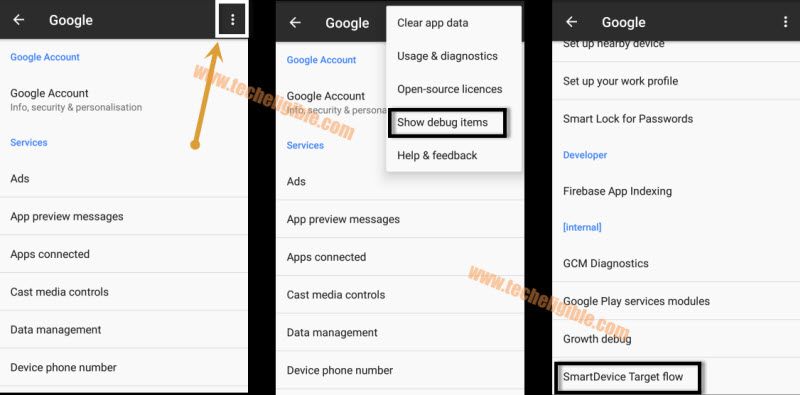
-Go to > Next > Next.
-After that you will have a screen of verify device (Z855 XXX).
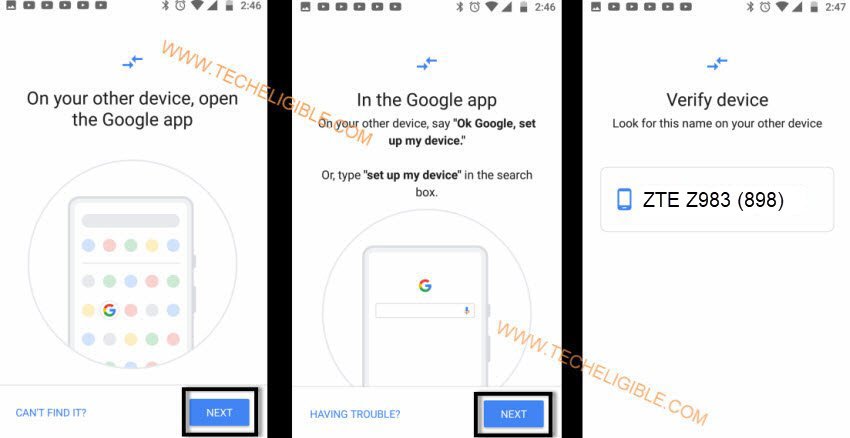
–Arrange another android device, and both devices should be on same WiFi network, because now we are going to transfer Gmail Account to ZTE Avid 4, so your both device will have same Gmail Account.
Note: Do Make sure, you know Gmail account ID with password of your other android device, otherwise you can add new working Gmail account in your other Android Device by going to > Settings > Users & Accounts > Add Account > Google.
Let’s Apply Below Steps in Other Android Phone to Connect ZTE AVID 4:
-Open “Google App” in other android phone.
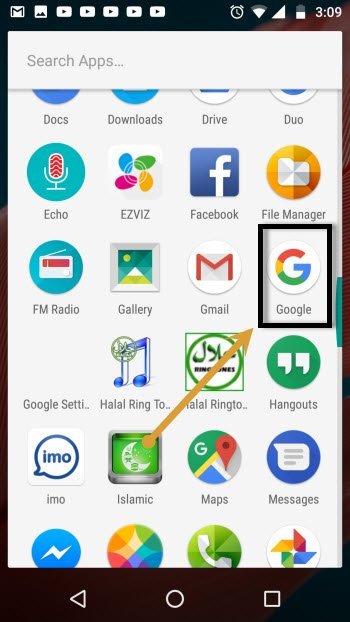
-Search “Setup”, and tap on “Set up my device” from searched result, and go to “Next”.
-After that ZTE AVID 4 name will start appearing up on other android device.
Note: Do Make Sure your both android devices are on same WiFi Network.
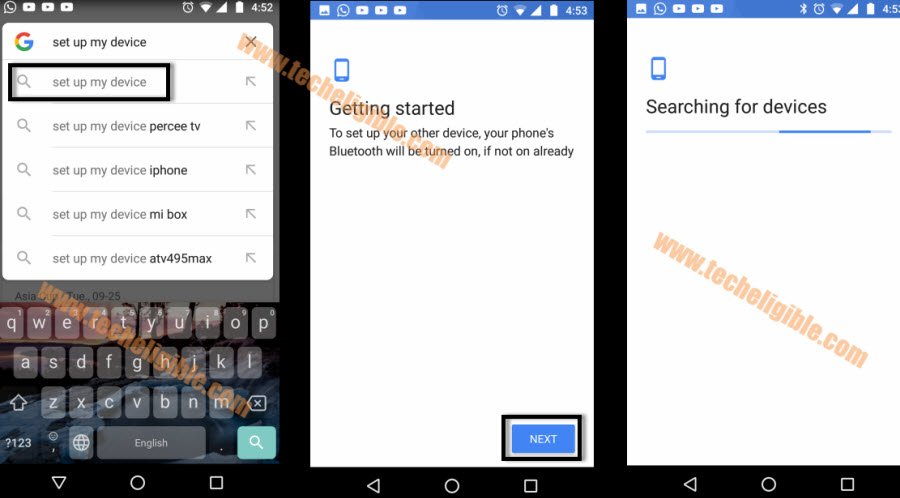
-Connect devices each other by hitting on “Z855 (XXX)”.
-From verify your shape screen, just Tap to > Next > Copy
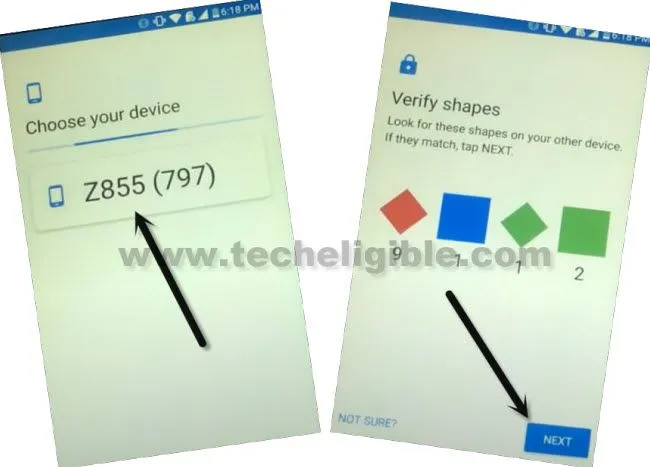
-You will see “Sign-in” screen on your ZTE Z855 device.
-Sign in with your same Gmail Account, that you have already in your other android device.
-After that, you will have a message of “Almost Done” in other android device, just tap on “DONE” button from there.
Congrats, you are done from ZTE Avid 4 Bypass frp, to verify whether your Google Account has been added or not, just just go to > Settings > Account.
Read More: