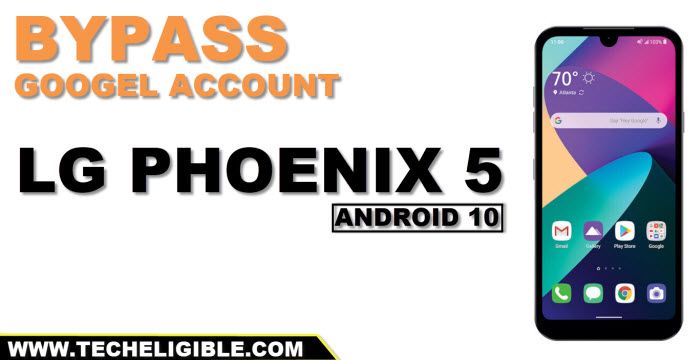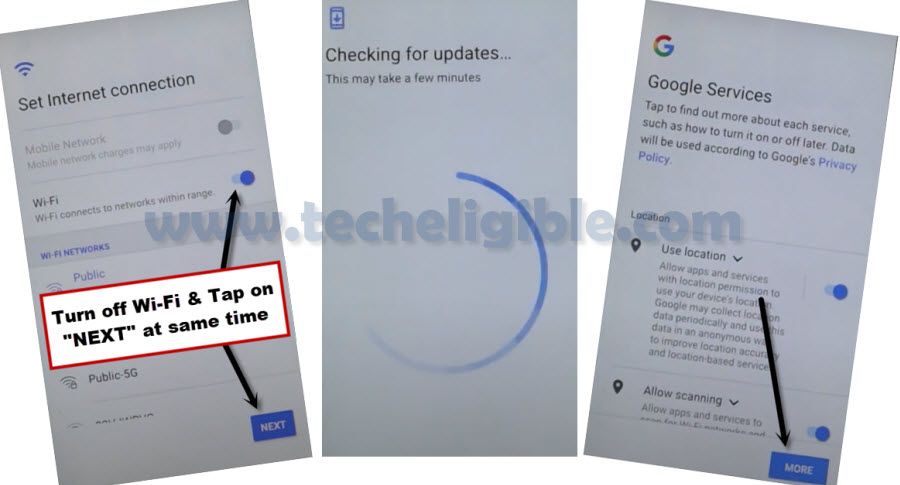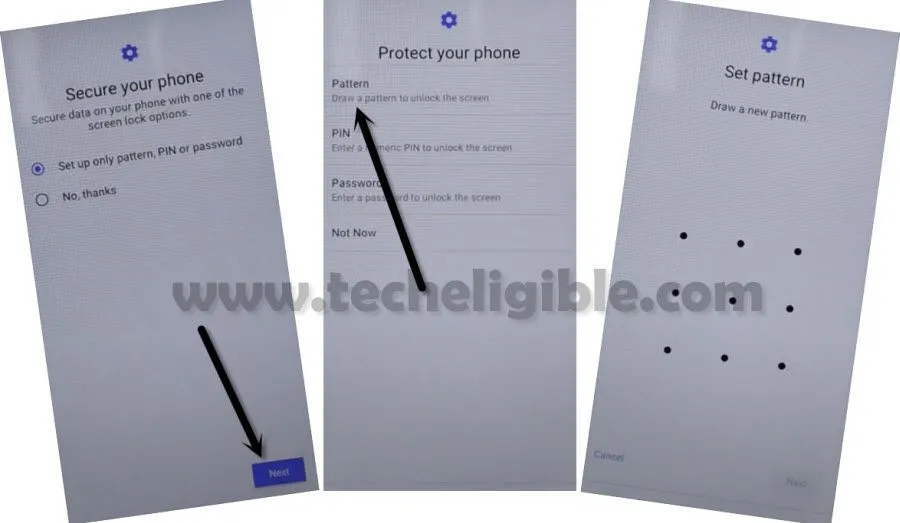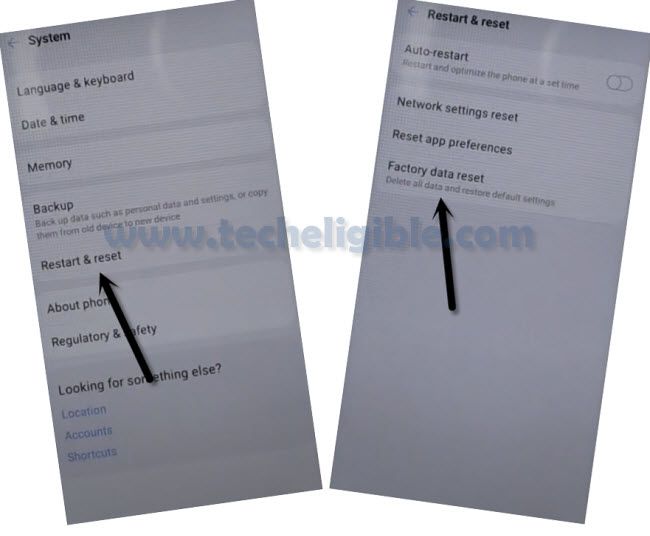Bypass FRP LG Phoenix 5 Android 10 Through Latest Way 2021
How to bypass frp LG Phoenix 5 Android 10?, How to Bypass Google Account LG Phoenix 5, How to Remove FRP LG Phoenix 5 without PC and Applications through this latest way of 2021. No need PC, No need FRP Apps for this method, just connect phone with a WiFi, and Follow easy process from below.
In below steps, we are just going to connect WiFi, and then we turn off WiFi and also hit on (Next) button at same time, through this way, you will be able to bypass verify your account screen, and then we will just add new Pattern lock in our device, after that just restart phone and finish setup wizard, so follow all steps from below carefully to bypass frp.
Let’s Start to Bypass frp LG Phoenix 5:
Step 1: Connect With WiFi, and access to “Set internet connection” screen.
Step 2: Turn off WiFi & Tap on “Next” at the same time, you could be failed in your first attempts, repetition will bring perfection, so try few times, this will work for you.
Step 3: On successfully applying above step, you will have “Google Services” screen, from there hit on > More > Accept.
Step 4: > NEXT > Pattern > Draw your pattern twice, and go for > Next.
Step 5: On a (Set internet connection) screen, just turn on > WiFi > Next > Don’t Copy.

Step 6: Give your pattern there & tap on > Skip > Skip.

Step 7: Tap on > More > More > Accept.
Step 8: From the loading screen, just long press “Power Button”, and then tap on “Restart” option to restart device to Bypass FRP LG Phoenix 5.
Access to Home Screen:
Step 9: You have to finish initial setup in order to bypass frp LG Phoenix 5 Android 10 completely, before starting the phone, you will be asked to draw patter, so just give your already setup Pattern Lock there, and then Tap on > Next Arrow > Next > Skip > Next > Don’t Copy.
Step 10: From Google Sign in window, just hit on > SKIP > SKIP.

Step 11: After that tap on > More > Accept > OK > Disable Phone > Accept > Un-check (Send me a setup reminder) > Exit > Accept > check mark all (i agree) > Done.
Factory Data Reset LG Phoenix 5 to Bypass FRP:
Step 12: Go to > Settings > System.
Step 13: Restart & Reset > Factory Data Reset > Reset Phone > Draw already setup Pattern > Delete all > Reset.
Final Step: Complete your initial setup final time by hitting on > Next Arrow > Next > Skip > Next > Skip Anyway > Next > More > Accept > Select (No Thanks), and tap to > Next > Skip Anyway > Accept > Deny > Deny > Skip > Accept > select all (i agree) > Done.
You are all done from bypass frp without PC & frp applications, you can ask any question relevant this method in below comment box. Thanks for visiting us.