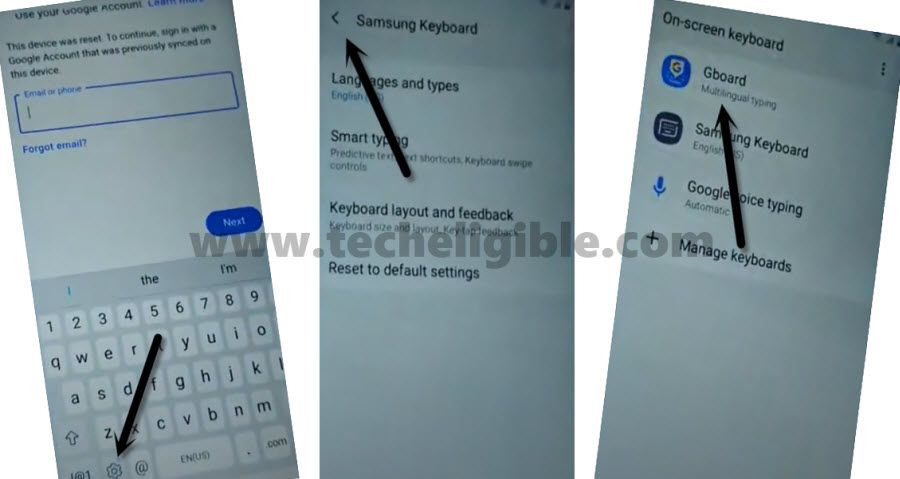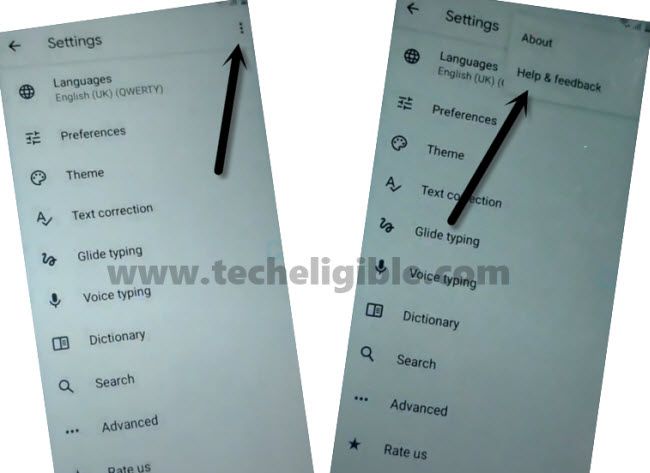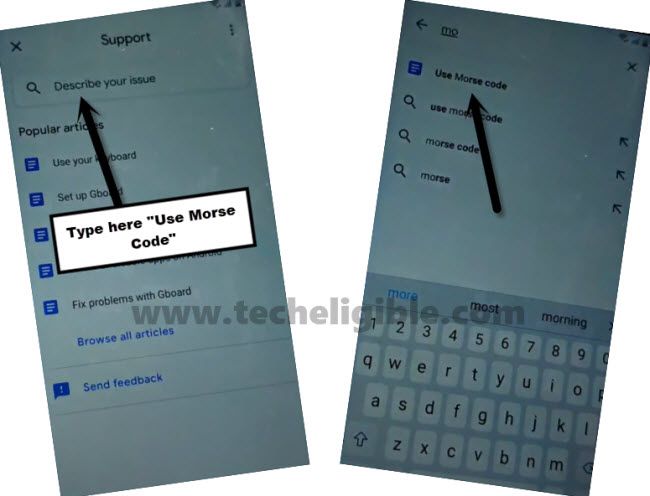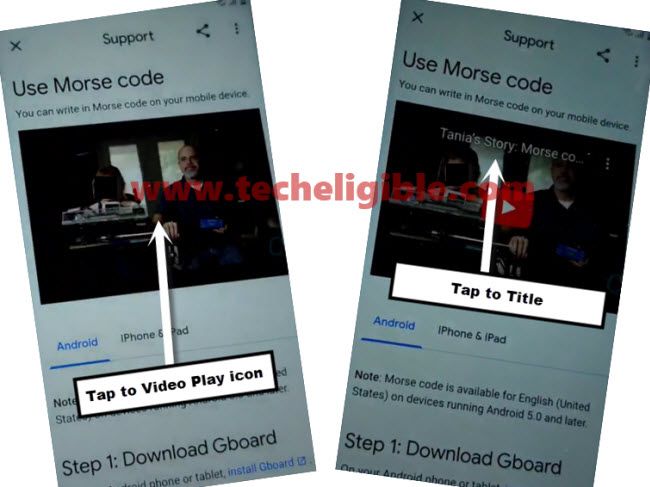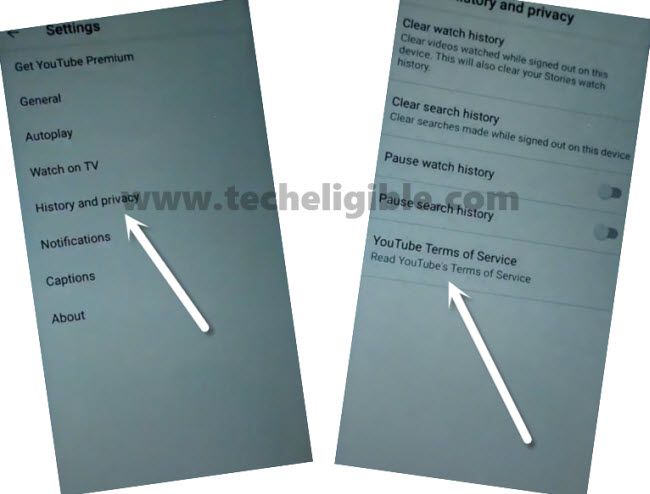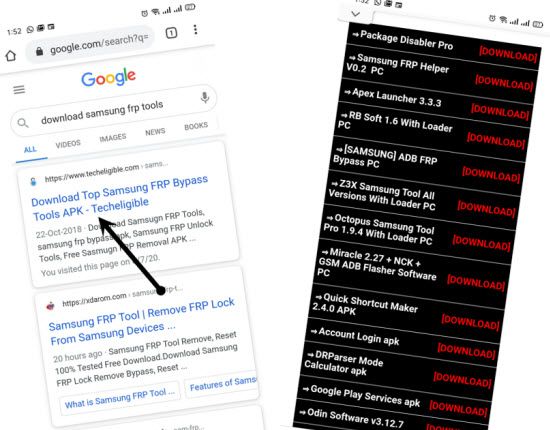Bypass frp Galaxy M01 Core by New Method
You can Bypass frp Galaxy M01 Core, if you’ve forgot your Samsung Galaxy M01 Gmail account, that usually happens when we do hard reset the device or we buy used phone from phone market, so in this condition, you are required to Bypass frp, but this method is only for device owner.
We are going to access youtube first, and from there, we will open Samsung internet browser, and with the help of 2 frp apps, we can easily add our new Gmail account, lets the process by following below steps.
This method has successfully been applied on Samsung Galaxy M01 Core (M013F/DS).
Let’s Start to Bypass frp Galaxy M01 Core:
-Start process by connecting WiFi in your Phone first, otherwise you won’t be able to complete this method.
-Now go “Verify your Account” screen, and tap on “Email or Phone” field to bring keyboard.
-Tap on “Settings” gear icon from bottom left corner.
-Tap on “Back Arrow” From top left corner.
-Now tap on “Gboard”.
-After that, just tap on “3 dots” from top right corner, and then tap on “Help & Feedback”.
-Now you have to type there “Use Morse code”, and then tap on “Use Morse Code” from the searched result.
-You will have YouTube video on your screen, just tap on that video play icon, and wait until you get youtube video title.
-Tap on video “Title”, by doing this, you will be redirected to the youtube official website to Bypass frp Galaxy M01 Core.
-Drag down Youtube Video, and tap on “Profile icon” from top right corner, and then tap on “Settings”.
-Now tap to > History and Privacy Policy > Youtube Terms of Service.
-Now we got access into Samsung internet browser perfectly, so lets go to download and install apps.
Download Galaxy M01 Apps:
-Type in address bar “Download Samsung Frp Tools“.
-Visit the same searched result as shown in below image.
-Download below 2 apps from there.
1/ Apex Launcher 3.3.3
2/ Google Play Services.
-After downloading both apps, just tap to “Star icon” from bottom menu, and then tap on > History > Download History > File.
-There you will have both downloaded apps.
-we are going to install apex launcher app to Bypass frp Galaxy M01 Core.
-Tap to “Apex Launcher”, and then tap on “Settings” from popup window of Samsung internet browser,
-Turn on option of “Allow from this source”, and then tap to “Back Arrow” from bottom left corner.
-Tap on > Install > Open > Continue > OK.
Disable Find My Device & Google Play Services:
-Open your device “MENU” by tapping on MENU icon from bottom, and then tap on “Settings” gear icon to go to phone settings.
-Tap to > Lock Screen and Security > Other Security Settings > Device Admin Apps.
-Tap on > Find My Device > Deactivate.

-Go back to your Phone Settings again.
-Tap to > Apps & Notifications > Apps > All App > Google Play Services > Disable > Disable App.
-Now we are going to install our finale app “Google Play services” to Bypass frp Galaxy M01 Core.
-Go back to your Phone “MENU”, from there hit on “Internet” icon to open Samsung Internet Browser.
-You will have same Samsung frp tools page, from where you previously downloaded 2 apps.
-To access download folder, again tap on “Star” icon from bottom menu, and then tap on “History” from top, and select “Download History”, and then tap on “File” from popup.
-Tap on > Google Play Services > Install > Done.
Let’s Add An Account to Bypass frp:
-After installing app successfully, now we are going to add our new gmail account.
-For that, tap multiple times on “Back arrow” from bottom left corner to access your phone “Settings”.
-From there, Go to > Account > Account > Add Account > Google.
-Sign in there with your new valid gmail account to Bypass frp Galaxy M01 Core.
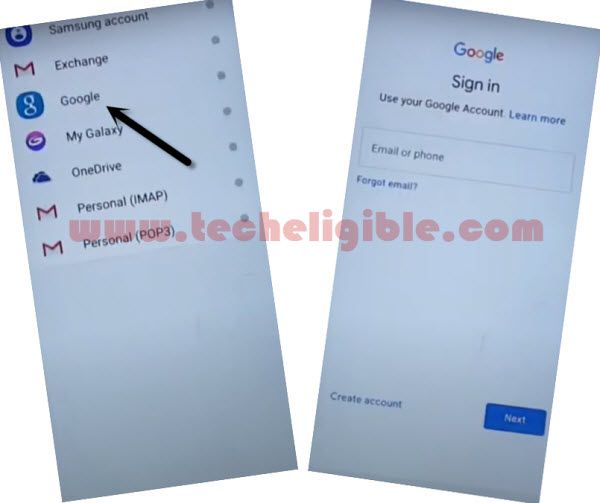
Enable Apps Back:
-Go back to “Phone Settings”.
-From there, tap on > Apps and Notifications > All Apps.
-Tap “All Apps” from top left, and then tap on “Disabled”.
-It will show you the disabled app.
-Tap on > Google Play Services > Enable.
-Now go back to Settings again.
-Tap to > Lock Screen and Security > Other Security Settings > Device Admin Apps > Find My Device > Activate.
-Go back to your Phone MENU, there you will have your installed “Google Play Services” icon, just long tap on that icon and tap to “Uninstall”.
-After that, restart your phone and complete your initial setup, this time you will not face frp issue, because you’ve already setup your new Gmail account.
Related Frp Methods: