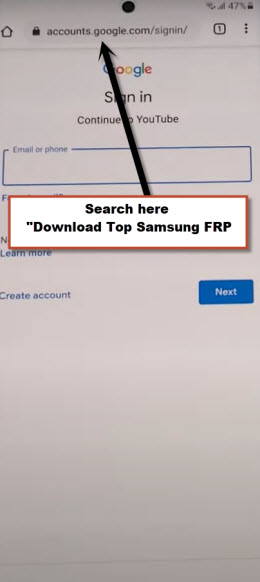Launch Browser via SamFirm Tool to Bypass FRP Samsung Galaxy
This is the best way and easiest way to Launch Browser via SamFirm Tool using your computer, or laptop, you just have to download the free (Samfirm) tool in your PC, after that connect your device with PC using USB Cable, and then we will hit on (Bypass FRP) button form the tool, and this will send a popup notification in your Samsung Galaxy device, so you need to tap only (View) option from there to launch browser easily, follow all steps from below.
Let’s Start to Launch Browser via SamFirm Tool:
Tools We Need:
⇒ SamFirm Tool.
⇒ Samsung UBS Drivers.
⇒ Any other android device.
⇒ Gmail ID.
-Install & Open “SamFirm Tool 1.6.4” in your PC. [DOWNLOAD HERE]
-You should install also “Samsung USB Drive” in PC for better connectivity. [DOWNLOAD]
-Its time Connect “WiFi” in Samsung Device.
–Go to PC, and from Samfirm tool, click on > Android Tool > Bypass FRP. (Options may vary according Samfirm tool Versions).
–Tap to > Scan > Bypass FRP.
Note: Select option from drop down list “Bypass FPR (Open Youtube)”
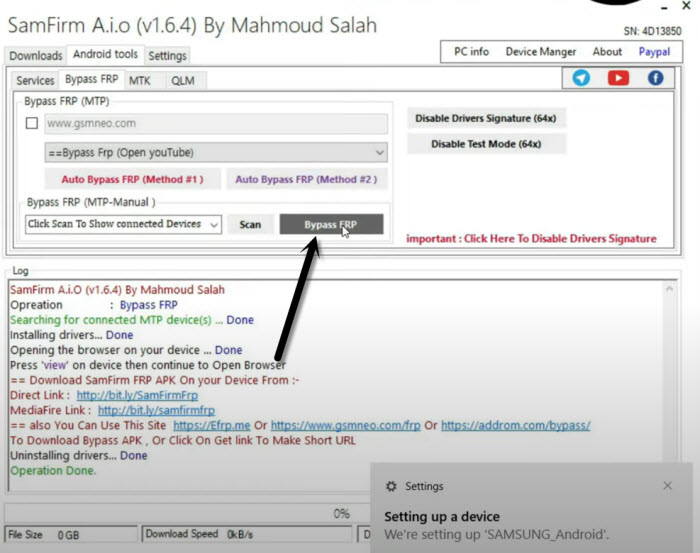
–Now you will have a (View) option in Samsung Galaxy device.
Note: If you do not receive a popup window, just tap to “Disable Driver Signature” from the Samfirm tool, and then reconnect your device and try again, even then if are getting an error of (Opening Browser Failed), then click here to fix opening browser error.

–Hit on > Accept & Continue > Next > No Thanks to open chrome browser.
–You will see “Google Sign in” screen, but there will be a search area at the top bar, we are going to access Samsung frp tools page.
This is how you can easily Launch Browser via SamFirm Tool to bypass frp, thank you for visiting us, if you any question, feel free to ask us in below comment session.
Read More: