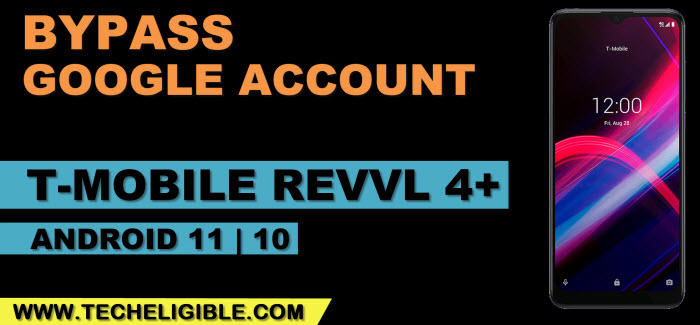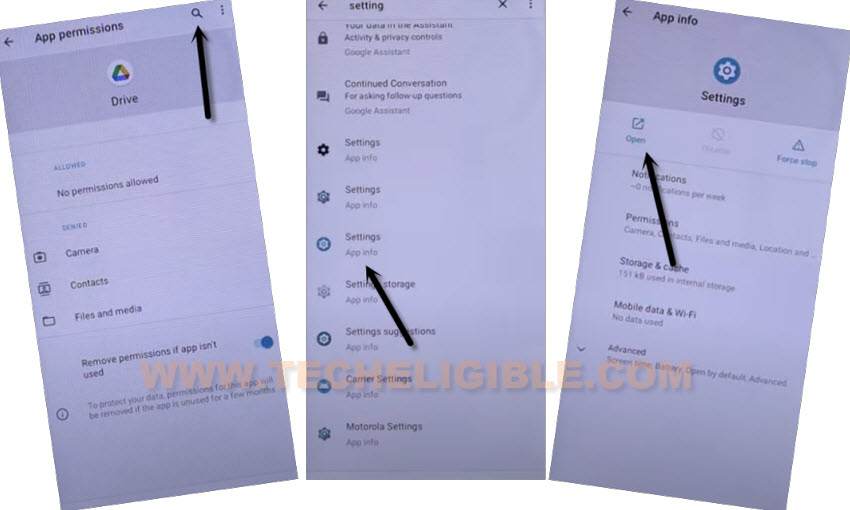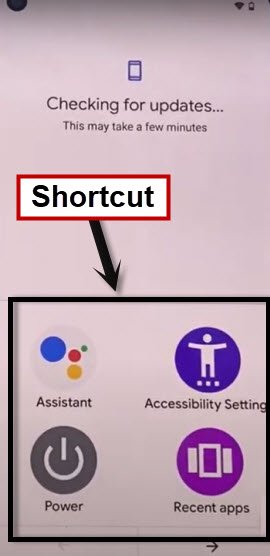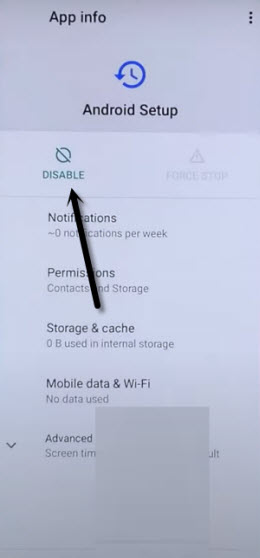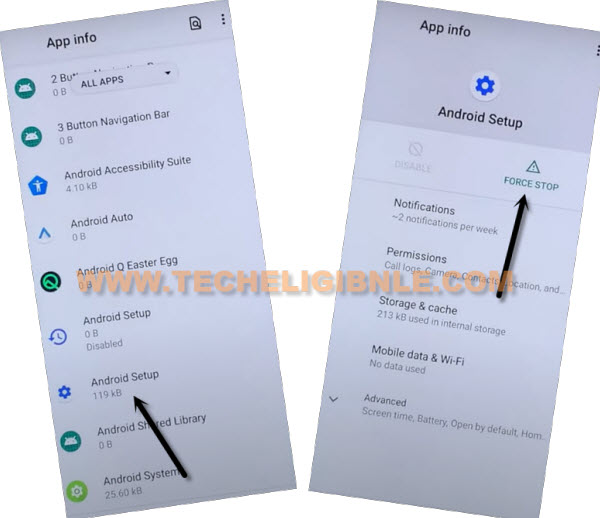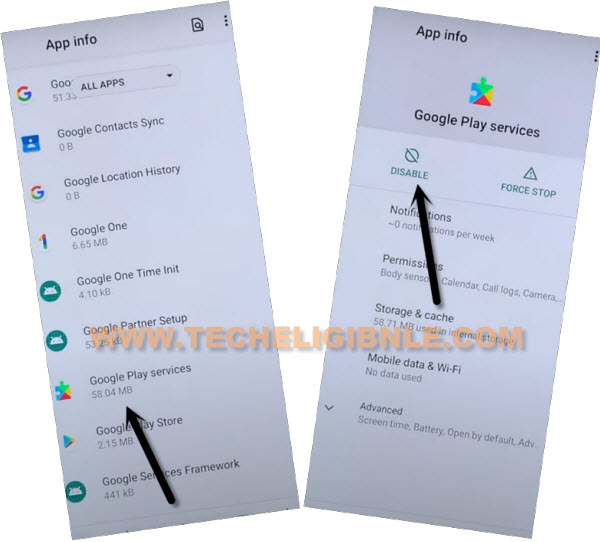Bypass FRP Alcatel-TCL T-Mobile REVVL 4+ Android 11, 10
This is great and best way to Bypass FRP Alcatel-TCL T-Mobile REVVL 4+ Android 11, Android 10 versions devices without using computer or software, you can do this on your own with some steps just by enabling a shortcut menu & disabling google play services, to easily reach to your device home-screen, apply steps below.
Note: This method is only for device owner and for educational purpose only.
Let’s Begin to Bypass FRP Alcatel-TCL T-Mobile REVVL 4+:
-Connect WiFi, and double tap to “Emergency Call” option from hello screen.
-Double tap on “Emergency information”.
-Tap “Pencil icon”, and then tap on “NAME”, and hit on a “Small Down Arrow” which is right bottom of the profile icon (See below image).
-Tap on “Choose an image”.

-Go to > MENU icon > Drive > Permissions.

-Tap on “Search icon” from top corner, and search there “Settings”.
-Go down and tap on blue color “Settings App info” icon, and then hit on “OPEN”.
-Get back to > Settings > Accessibility > Accessibility MENU > Turn on (Use Service).
-Now you will have a small (human icon) at bottom-right.
-If you tap on “Human icon”, you will see same shortcut menu as can be seen in below image.
-Go back to “Settings”, and then go to > Apps & Notifications > View All App.
Disable 3 Apps to Remove FRP:
-Tap to “3 dots” from top corner and select “Show System”.
-Hit on clock icon > Android Setup > Force Stop > OK.
-Tap to back arrow once, and hit on > Storage & Cache > Clear Storage > OK.
-Tap to back arrow once, and hit on > Disable > Disable App.
-Hit again on “Back Arrow” once to get back to (App info) screen, from there tap to > Android Setup > Force Stop > Ok.
-Go to > Storage & Cache > Clear Cache > OK.
-Go back to (App info) screen, from there tap to > Google Play Services > Disable > Disable App.
-Go all the way back to (Hello) screen by tapping on back arrow multiple times.
-Tap > Start > Skip, wait there for 20-30 sec, once you see (Checking for update….) screen, just tap on “Back Arrow” once.
-Now you will have “Connect to WiFi” screen, also there you will see (Setup Offline) option, that means we are going very well, just few steps away from Bypass FRP Alcatel-TCL T-Mobile REVVL 4+.
-Tap on > Human icon > Assistant > Settings > Enable (Google Play Services).
Note: If you have (Android 11) device, so you may not have (HUMAN ICON), to get shortcut menu, just swipe from bottom of the screen with 2 fingers, if (Settings) option is disappearing very quickly, so don’t worry, just repeat steps sometimes as fast as possible.

-Once you enabled (Google Play Services), just go back by hitting on (Back Arrow) only one time, and tap to > Setup Offline > Continue.

-Congrats, you are all done from Bypass FRP Alcatel-TCL T-Mobile REVVL 4+, just finish rest steps on your own, and after reaching the device HOME-MENU, don’t forget to sign in with new google account and new screen lock.