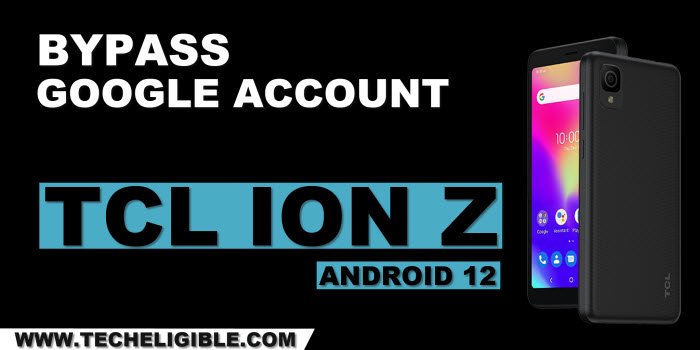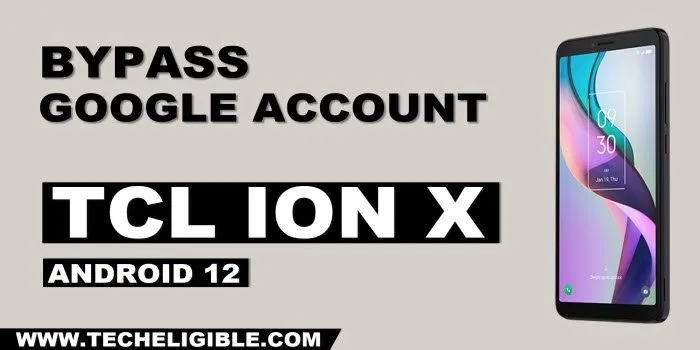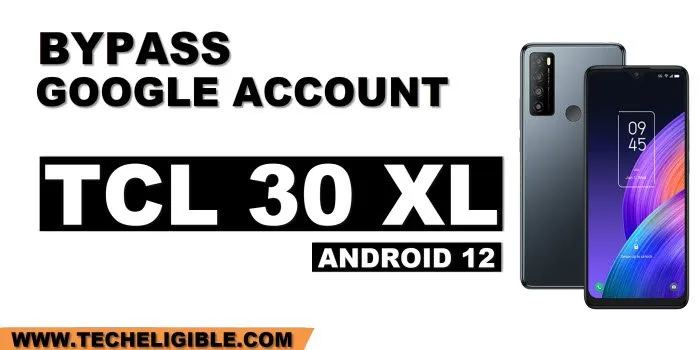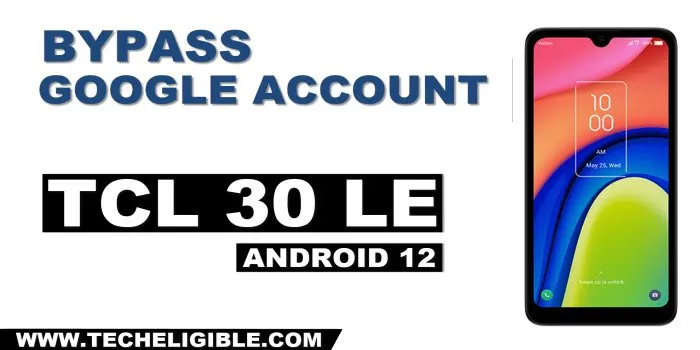Bypass FRP Account TCL 403 Android 11 Without Paid tool
We have this method to get you through your device google sign in page, if you have forgotten google account, and unable to verify your ownership. Your device will be put on FRP protection, if you don’t sign in with correct google account after hard reset the device. To Bypass FRP Account TCL 403 (Android […]
Read More