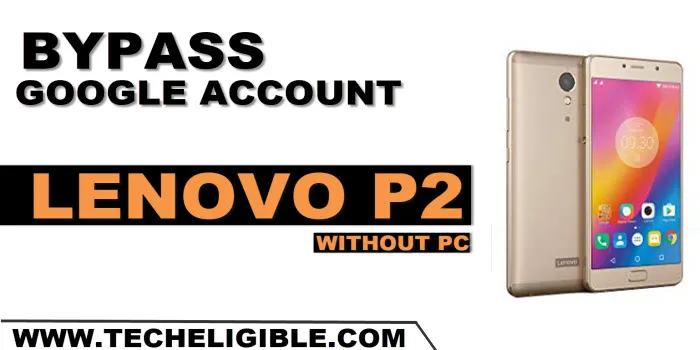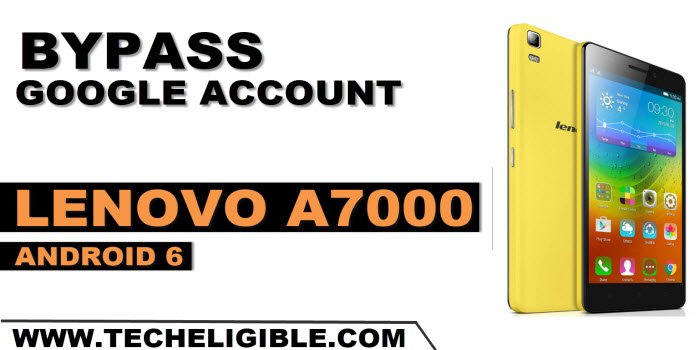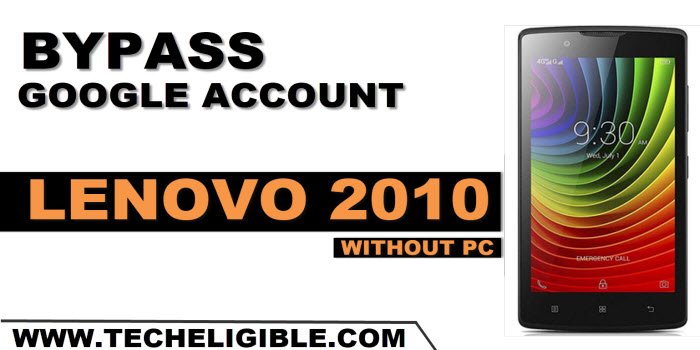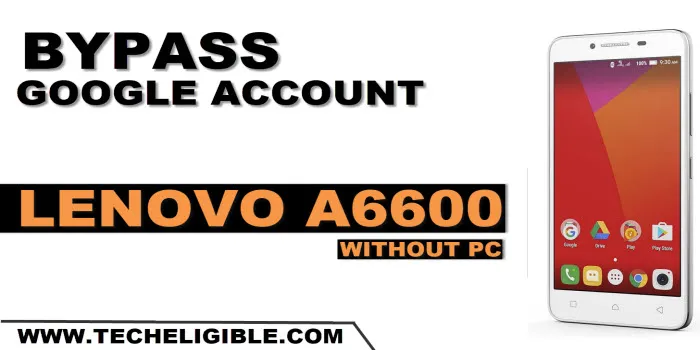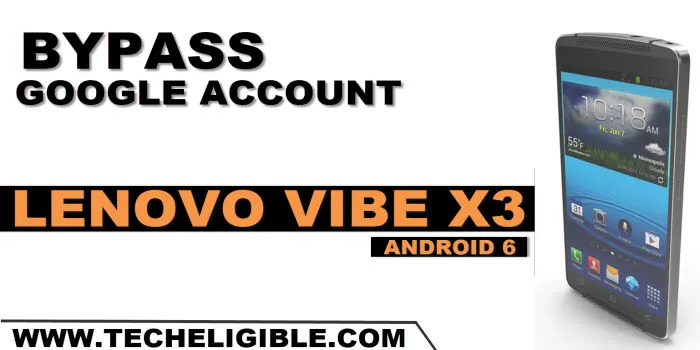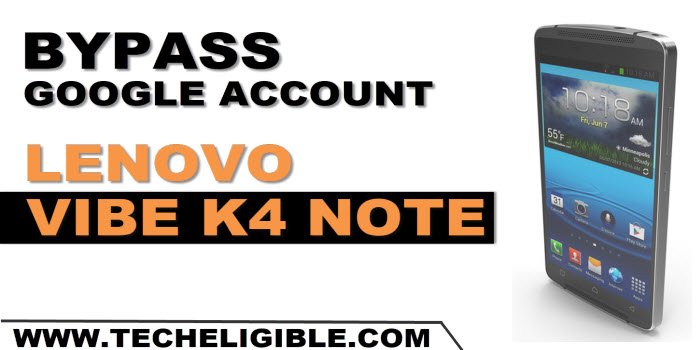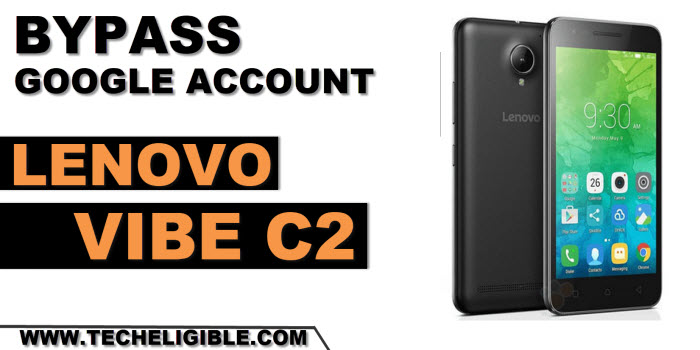Remove FRP Account Lenovo A8 Using Accessibility Feature
You can fix FRP problem from your Lenovo device, if you are unable to sign in with google account. Without already synced google account, you can not reach to the device main home-screen. We’ve to follow some instructions from here to Remove FRP Account Lenovo A8. You must require a proper WiFi connection to accomplish […]
Read More