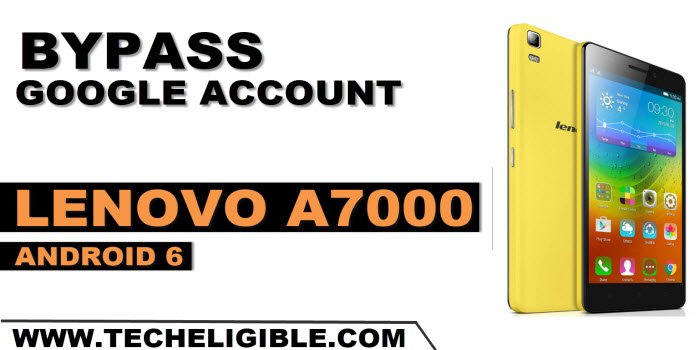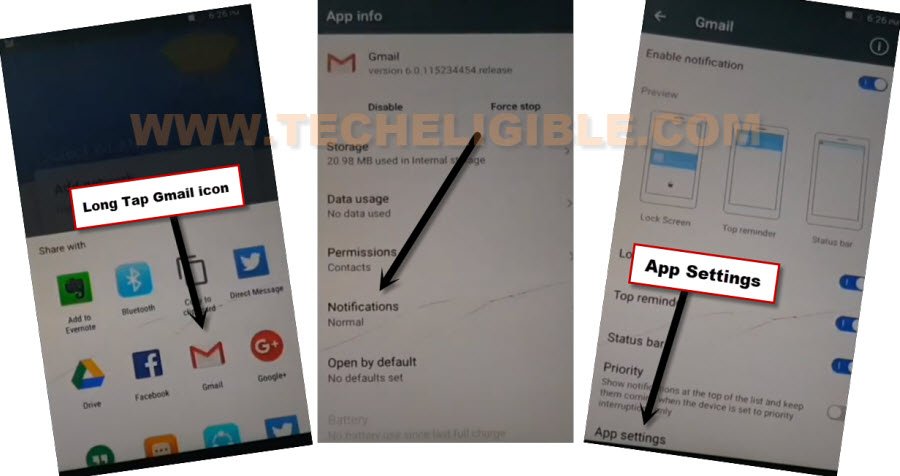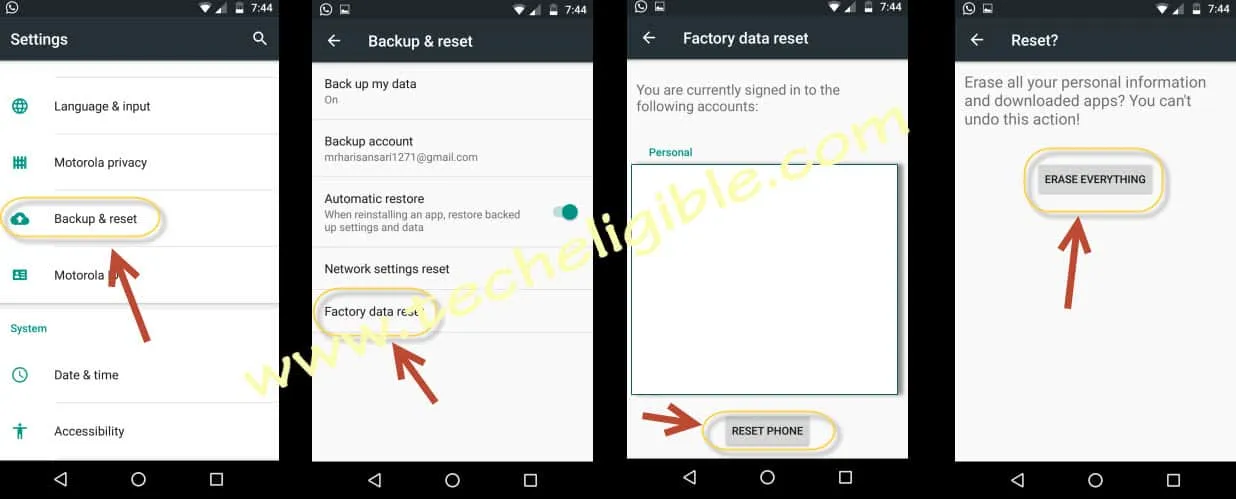Remove FRP Account Lenovo A7000 Android 6 By Reset Way
If you’ve lost access to your Lenovo phone, and stuck on a google verification screen. Follow this easy way to Remove FRP Account Lenovo A7000 (Android 6) without using a PC. We will use Gmail share option to access device settings. After that, reset Lenovo A7000 device completely after enabling developer options & OEM unlocking. Follow steps from below to fix FRP issue on your own phone.
Warning: Do not try this frp method on a stolen phone, this is a serious crime, if you are trying to bypass frp on a stolen phone, you may also be jailed, this process is for device owner and for educational purpose only.
Let’s Start to Remove FRP Account Lenovo A7000:
-Turn on your device and Connect WiFi.
-From (Select WLAN) screen, tap to “Other Network” option.
-Afterwards, tap any text on (Enter the SSID) field tab, long tap on your typed text.
-Tap to “Assist” option from there to get sharing options.
-Long tap over “Gmail” icon from popup window.
-Go to > Notifications > App Settings.
-Tap to “3 dots” icon from top right corner. After that, go to > Manage Accounts > Continue.
-You will reach to your device main (Settings) page. We can easily Remove FRP Account Lenovo A7000 by erase everything option.
Erase Everything to Remove FRP:
-Go to > About Phone > Device information.
-After that, tap 7 times quickly on “Build Number” to enable developer options.
-Once you see flash msg of (You are now a developer). Just go back on “Settings” page.
-Go to “Developer Options”, after that, turn on “OEM Unlocking” option.
-Go back to “Settings” page again, from there, tap over > Backup & Reset > Factory Data reset > Reset Phone > Erase everything.
-The Lenovo A7000 phone will auto restart after hitting on (Erase Everything) option. After that, old signed in google account will also be removed. You can complete setup wizard and update new google account on this phone without any restriction. Thanks for visiting us.