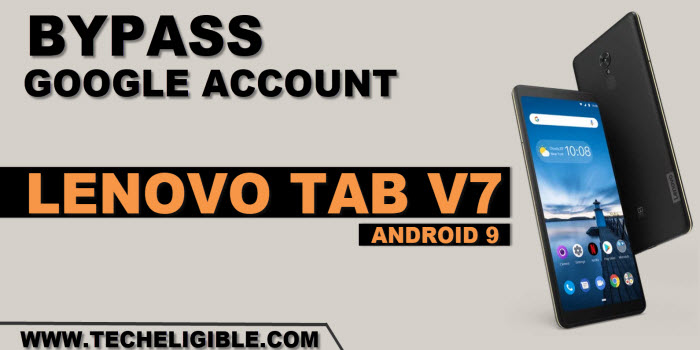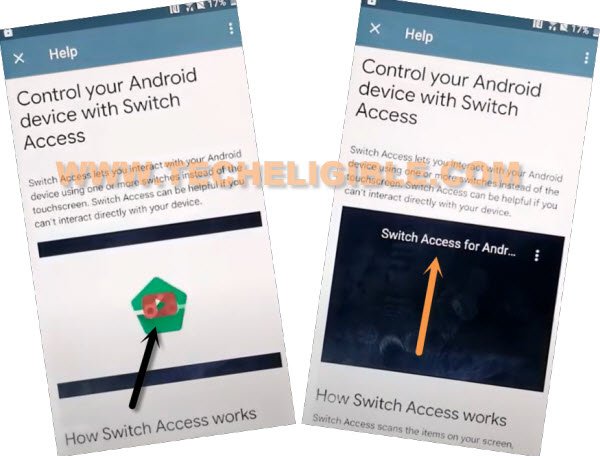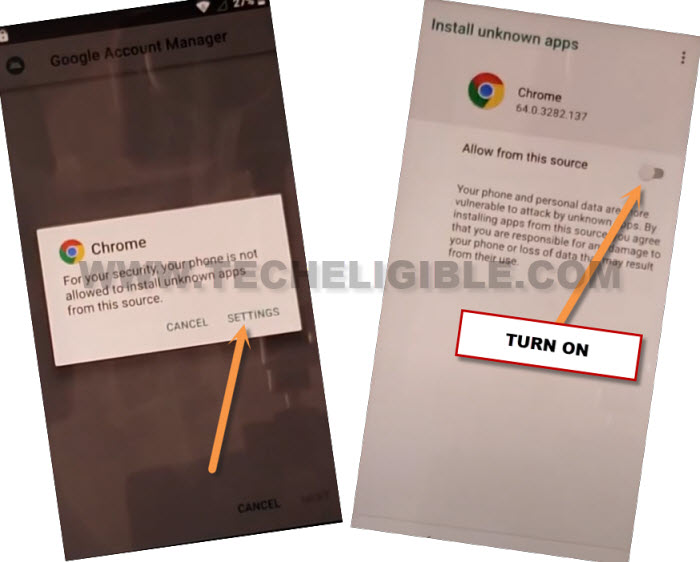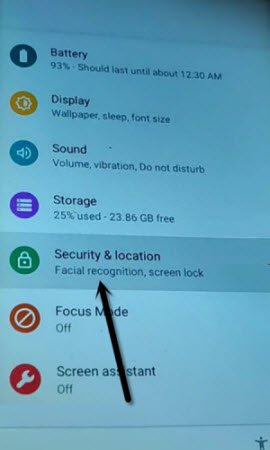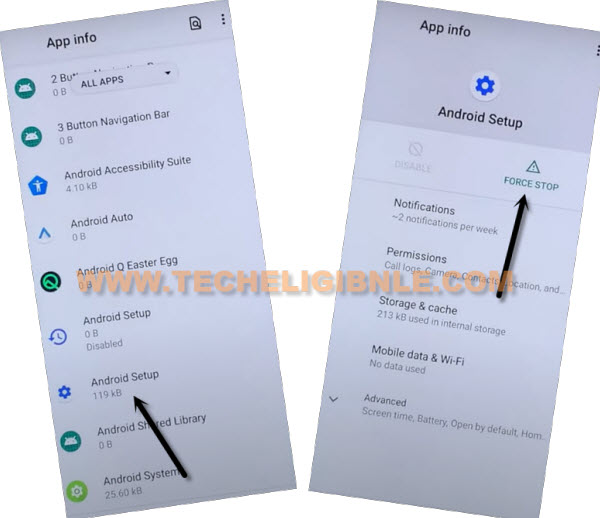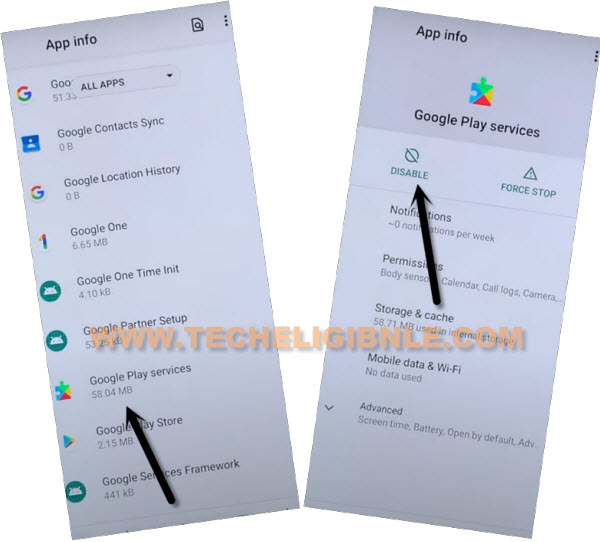Remove FRP Account Lenovo Tab V7 Android 9 Without PC
Are still stuck on a google sign in page because of forgetting your own google account. You can resolve this problem on your own without spending single penny. To Remove FRP Account Lenovo Tab V7 (Android 9). Follow easy instructions from below. After that, you will be able to setup new google account.
Warning: Do not try this frp method on a stolen phone, this is a serious crime, if you are trying to bypass frp on a stolen phone, you may also be jailed, this process is for device owner and for educational purpose only.
Let’s Start to Remove FRP Account Lenovo Tab V7:
-Start this method by connecting WiFi first.
-After that, take your device screen by long press (Volume Down + Power) key simultaneously.
-Tap to “Share” option.
-From popup window, long press “Message” icon.
-After that, go to “App info” page.![]()
-Hit on > Advanced > SMS App > Opening Links.
-Go all the way down, after that, tap to “Youtube”.
-Tap on “Youtube” icon from top.
-Go to > Storage > Clear Storage > Ok.
-Go all the way back on (Default Apps) page same as shown in below image.
-From there, tap to “Opening Links”. After that, long tap on “Gmail” from the app list.
-Tap to “Gmail” icon from top.
-Go to > Notifications > Additional Settings in the App.
-Hit on “3 dots” icon form top right corner, after that, tap to “Help & feedback”.
-You will reach on (Control your android device with switch access) page. We can now easily launch youtube website.
-Tap to video play icon. After that, hit on a link from youtube video to go Youtube website directly.
–From the chrome screen, go to > Accept & Continue > No Thanks. The youtube website will be launched in google chrome browser.
-We have to access to techeligible frp tools page to download some application. After that, we can easily Remove FRP Account Lenovo Tab V7
Download FRP Apps:
-You must have a search bar at the top. Search there with “Download frp tools” text.
-1st searched result will be displayed our techeligible website. Just go to our frp tools page.
-Download from there below 2 applications.
1st App: Google Play Services.
2nd App: Access to Settings.
-Wait till downloading process is done. After that, go to top of the page, from there, tap to > 3 dots > Downloads.

Install FRP Apps:
-From there, hit on “Google Play Services”. You may have a popup window, just tap to “Settings”. After that, turn on “Allow from this sources”.
-Tap to “Back Arrow” from bottom, after that, tap on > Next > Install > Done.
-We have successfully installed “Google Play Services” application in our device. Let’s install 2nd app to reach device settings directly.
-Tap to > Access to Settings > Install > Open.
-Congrats, we’ve accessed to our device main settings page. Lets go to “Security & Location” option.
-Go to > Device Admin App > Find My Device > Deactivate this device administrator to Remove FRP Account Lenovo Tab V7 .
-Go back to (Settings) page. From there, tap on > Apps & Notifications > See all Apps.
Disable Google Play Services Application:
-From App info page, tap to > 3 dots > Show system.
-Find and tap to > Android Setup > Force Stop > Ok.
-Hit on “Back Arrow” from to go back on (App info) page.
-Find and tap to > Google Play Services > Disable > Disable App.
-Let’s setup new google account. Go back to “Settings”. from there, tap to > Accounts > Add Account > Google.
-Sign in there with your latest google account to completely bypass frp.
-After adding new account successfully, just go back to “Settings” page.
-From there, tap to “Security & Location”.
-We are gonna turn on back device manager. So, tap to > Device Admin App > Android Device Manager > Activate this device admin app.
-Go all the way back to settings, from there, go to > Apps & Notification > See All Apps.
-Hit over > 3 dots > Show system.
-Let’s enable back google play services application. Find and tap to > Google Play Services > Enable.
-Restart your device, and complete setup wizard by yourself without facing any google verification screen. Because, the new google account has been signed in already. Thanks for visiting us.