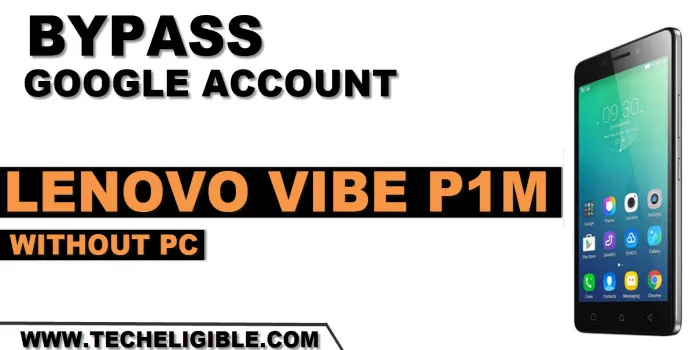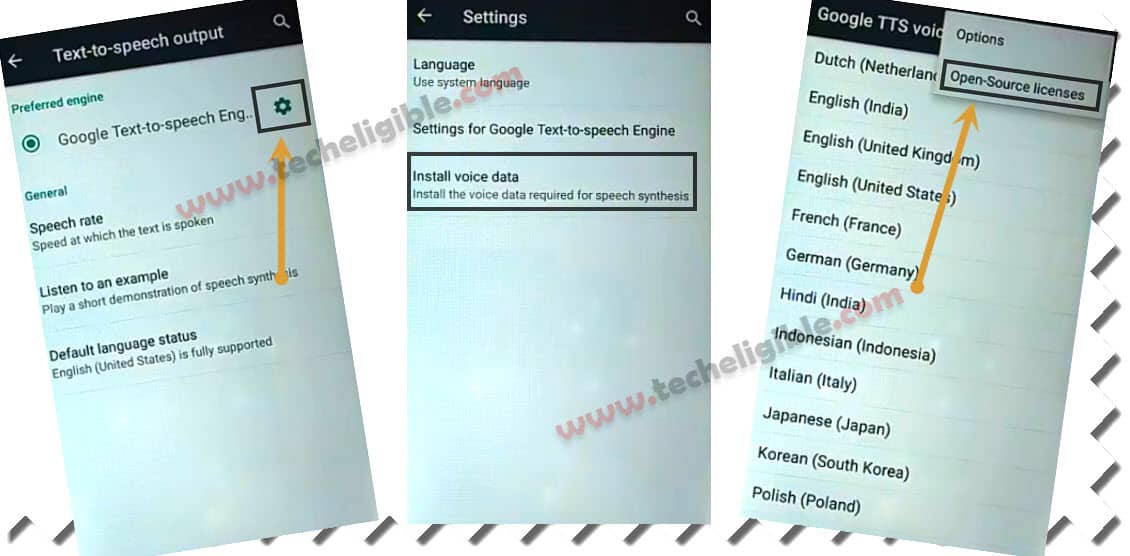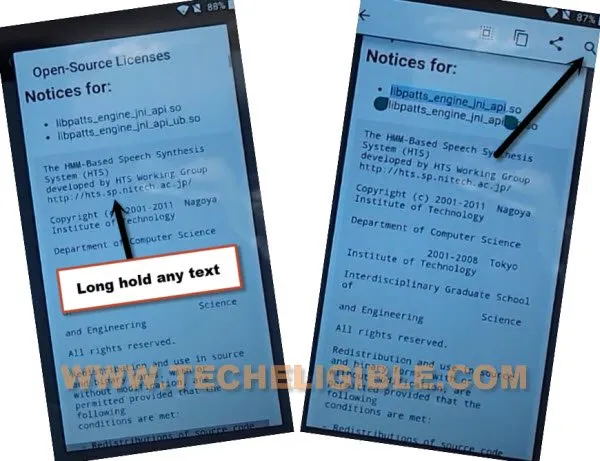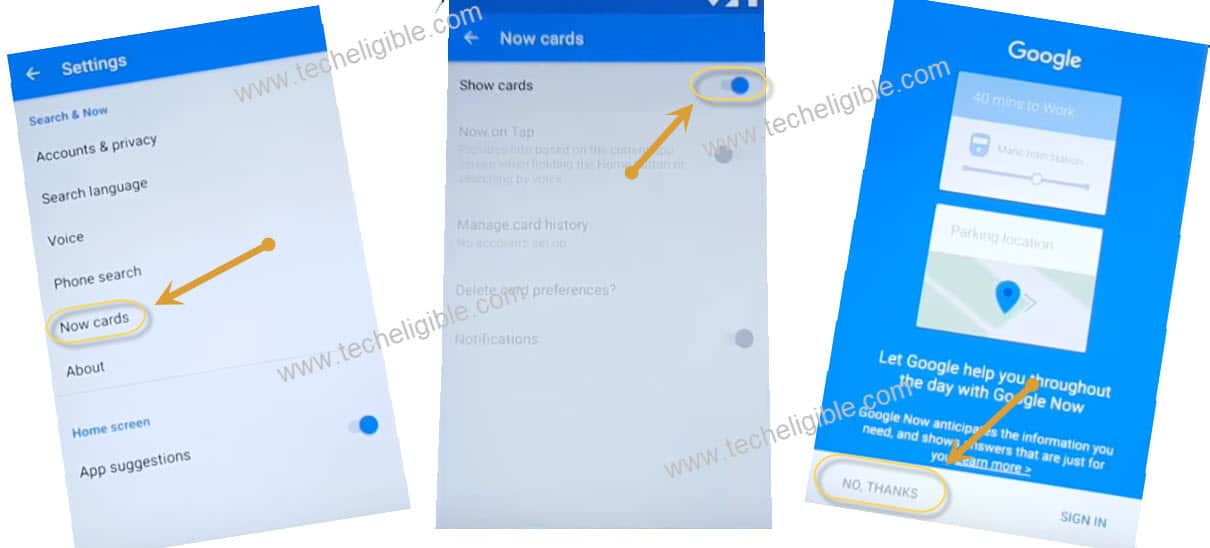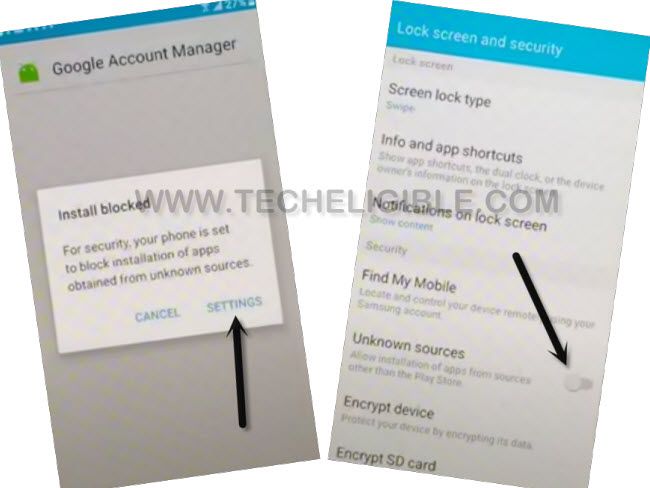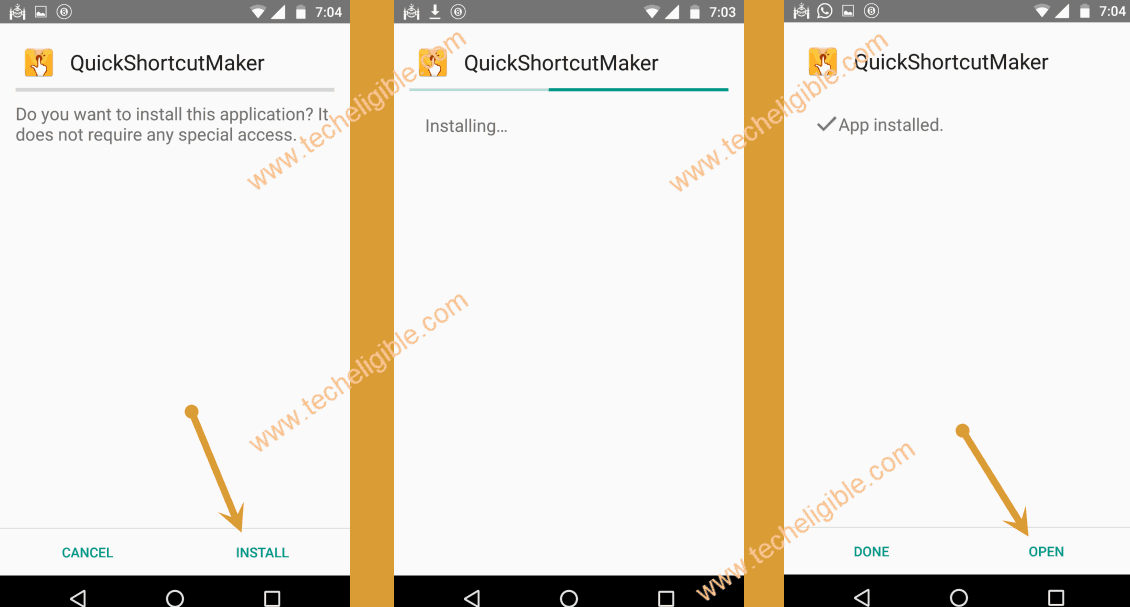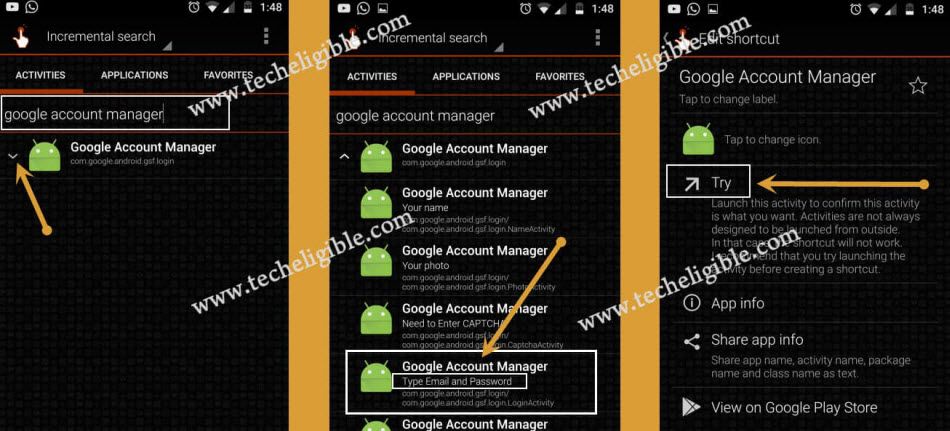Remove FRP Account Lenovo Vibe P1M By New Way
Hey, are you stuck on google verification screen ?. Are you unable to remember your already signed in google account ?. That means, your device is on a FRP protection. And, you are being considered as an unknown person. If you are a real owner, you can follow this guideline to Remove FRP Account Lenovo Vibe P1M without using any paid service.
Warning: Do not try this frp method on a stolen phone, this is a serious crime, if you are trying to bypass frp on a stolen phone, you may also be jailed, this process is for device owner and for educational purpose only.
Let’s Start to Remove FRP Account Lenovo Vibe P1M:
-Turn on Lenovo phone & Connect WiFi.
-Put your device back on first (Welcome) screen.
-Long with your two fingers. Keep holding screen until you see (Lesson 1: Exploring the screen).
-Double tap on “Exit”.
-You will get back on (Welcome) page. Swipe “L” shape on screen by swipe down and then, swipe right.
-Double hit over “Text to speech settings” option.
-Turn off talkback feature by long press both buttons (Volume UP + Down).
-From popup window of (Suspend talkback), hit on “Ok”.
-Tap over “Settings” icon.
-After that, go over “Install Voice Data”.
-Tap to “3 dots” icon from top right corner of the screen, select “Open-Source-licenses”.
-Long hit on any random text, after that, tap to “Search” icon.
-Select “Google App” from bottom popup notification.
-Hit on “Menu” icon from up left corner of the google browser. After that, tap to “Settings”.
-Go to “Now cards”. Turn on “Show cards” option from top.
-You will go on (Google) screen. From there, hit on “No Thanks”.
-Search “Ch” in google app search bar. Tap to “Chrome” icon form searched result.
-Tap to > Accept & Continue > No Thanks.
Download FRP Application to Bypass FRP:
-Search in browser “Download Quick Shortcut Maker Techeligible“.
-Visit our techeligible website searched result from there. (See below image).
-Download from there “Quick Shortcut Maker 2.4.0“.
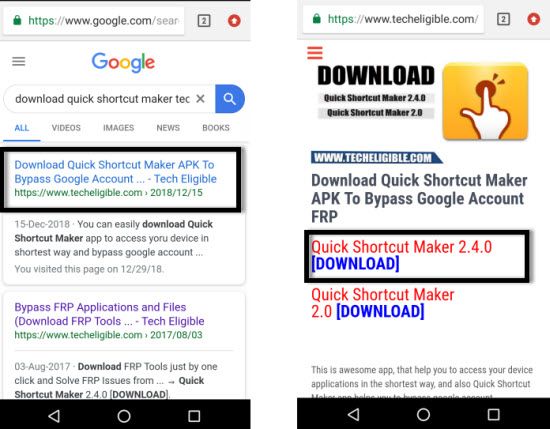
-Once the downloading process is done, you will see popup notification at bottom. From there, tap to “Open” link to install this app directly.
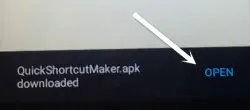
-After hitting over “Open” link, you will get popup window of installation blocked, just go to “Settings”, and turn on “Unknown Sources” option.
-We will have to download again “Quick Shortcut Maker 2.4.0“. After downloading is done, just tap to “Open”.
-Tap to > Install > Accept > Open.
-Search there with “Google Account Manager”.
-Tap on “Google Account Manager” to expand it.
-Hit over 5th number “Google Account Manager” that contains (Type id and Password), see below image.
-Tap on “Try”.
-Tap over “Overview” button from bottom left, after that, hit on “Browser Sign in” option.
-Add new google account Remove FRP Account Lenovo Vibe P1M.
-Restart your device, and complete all setup wizard steps. You are all done from bypassing frp account. Thanks for visiting us.