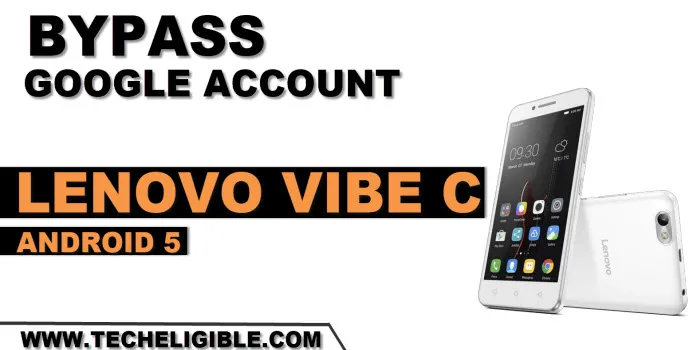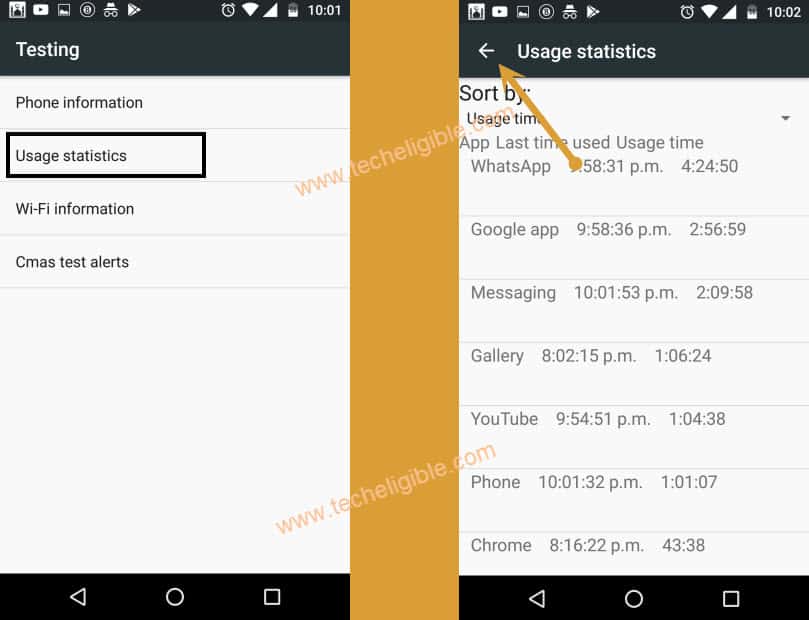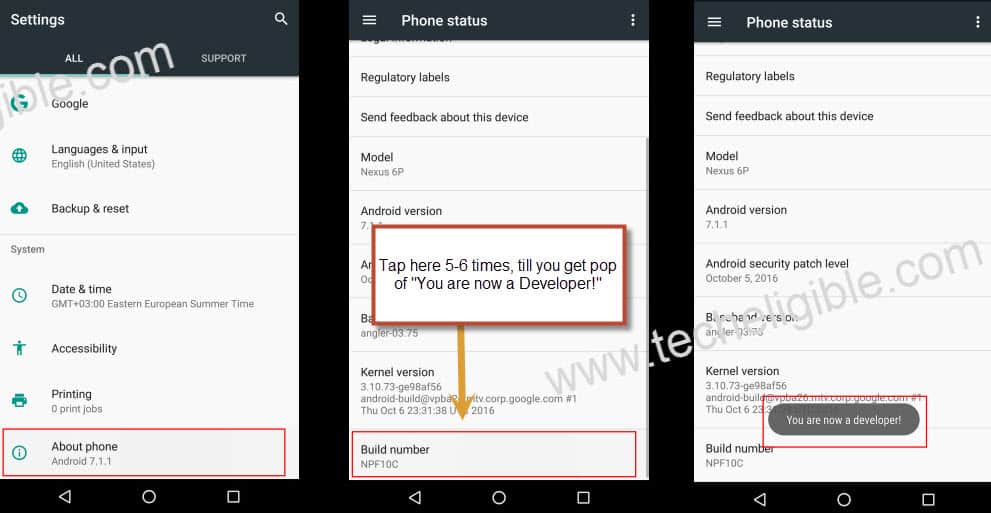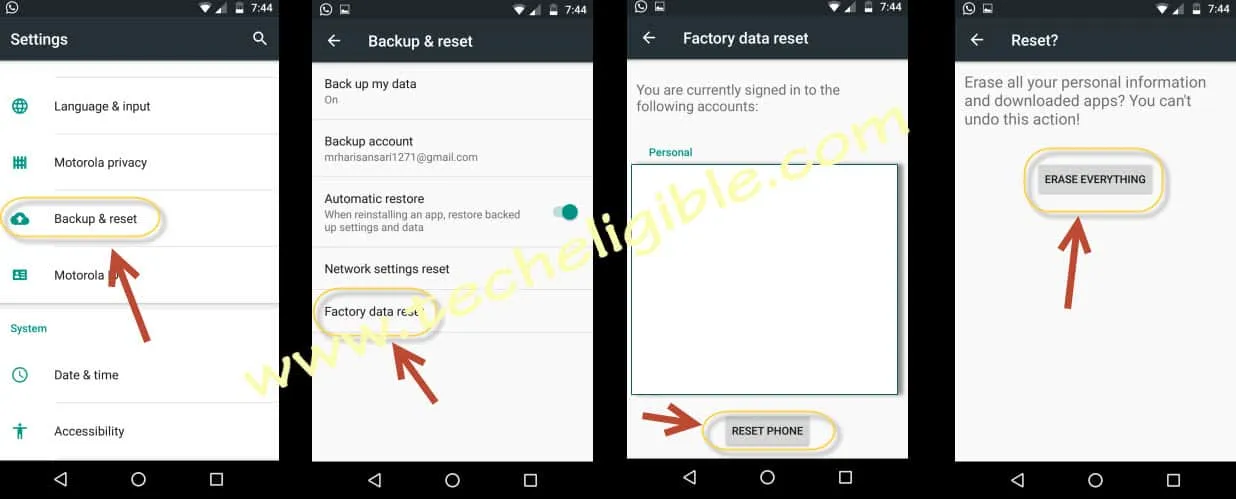Remove FRP Account Lenovo Vibe C By Simple Code Method
Learn from here to Remove FRP Account Lenovo Vibe C without using any paid tool and paid service. We can resolve this issue with step by step guideline. We will use a simple (4636) code to access device settings directly. After that, we can easily delete old google account just through soft reset device settings.
Warning: Do not try this frp method on a stolen phone, this is a serious crime, if you are trying to bypass frp on a stolen phone, you may also be jailed, this process is for device owner and for educational purpose only.
Let’s Start to Remove FRP Account Lenovo Vibe C:
-First of all, insert working SIM card on your Lenovo device.
-After that, turn on your phone, and connect to a proper WiFi network.
-Go back on first (Welcome) screen.
-Make call from any other phone to your Lenovo VIBE C Phone.
-Swipe up to disconnect Call. After that, quickly hit on a “Message” icon.
-Type any emergency number in number field tab, type any random text in (Type message) tab.
-Hit on “Send” icon to send this text to emergency number.
-After that, hit on a “Call” icon from top.
-The new dialing code screen will be displayed. Dial there this code (*#*#4636#*#*).
-You will be taken on (Testing) screen, from there tap to “Usage Statistics”, and then hit on “Back Arrow” from left corner.
-Congrats, we have reached to our device settings successfully, lets follow few more steps to reset device completely to Remove FRP Account Lenovo Vibe C.
Let’s Enable OEM & Reset Device:
-Go to > About Phone > Device information.
-Tap 7 times rapidly on a “Build Number”. This will enable developer option for you.
-Go back to (Settings) page by tapping back arrow from top.
-From there, tap to “Developer Option”. Turn on “OEM Unlocking” option from there.
-Go back to (Settings) page by tapping back arrow from top.
-We are going to reset device completely, this will delete all your data including old google account. Tap to > Backup & Reset > Factory data reset > Reset Phone > Erase everything.
-The device will be auto restart. You are all done from Remove FRP Account Lenovo Vibe C without using any paid tool. Now, you can easily setup new google account and new pattern lock.