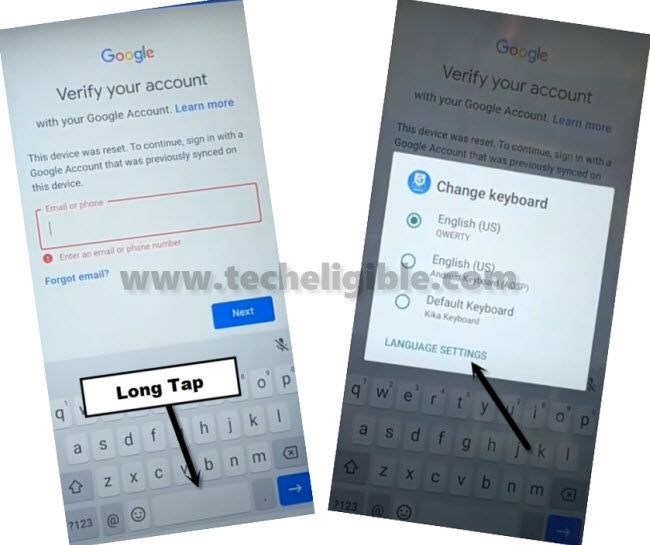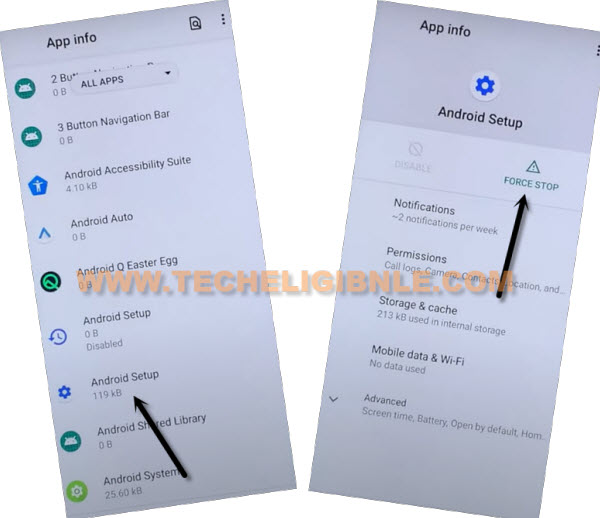Remove FRP LENOVO Tab M10 Plus to Skip Google Verification
If you have a Lenovo Tab with FRP protection ON. After hard reset, you must need to enter same google account, that is already signed in. If you forget that google account. You will have to follow this method Remove FRP LENOVO Tab M10 Plus to skip google sign in screen. We will access to this device settings directly, after that, we will be able to setup new google account. Follow steps from below.
Warning: Do not try this frp method on a stolen phone, this is a serious crime, if you are trying to bypass frp on a stolen phone, you may also be jailed, this process is for device owner and for educational purpose only.
Let’s Start to Remove FRP LENOVO Tab M10 Plus:
-Turn on your Lenovo Tab & Connect WiFi.
-After that, go all the way back on first (Hi there) screen. Hit on (Select Language) option.
-Change your Tablet language to (Russia). You can also select any language that you wish.
Note: The language has been changed, and we don’t know, what options are these to called. We are just selecting option, that take us to the next page.
-Go back to first (Hello) page again. From there, tap on “Yellow” button. After that, tap to “Blue option” option.
-Wait on loading screen. Tap on “Blue option” from bottom right.
-Tap to next option from bottom left.
-Tap to “Email or phone” field tab, where we type our google account to open keyboard.
-Tap once on “World icon” to change your tablet language to English.
-Long hold on “World icon” to get popup window.
-From popup window, hit on last “Blue option” (See below image).
![]()
-Hit over center “Blue Option”.
-Tap at any arrow indicated language, after that, select any option from there.
-After that, hit on “Blue option” from bottom to add new keyboard.
-Go all the way back to first (Hello) homepage.
-Change your tablet language back to “English”.
-Tap to > Start > Next > Don’t Copy.
-You will reach again on (google sign in) screen. hit on “Email or phone” field tab to get keyboard.
-Long tap over “World icon”. After that, tap to “Language Settings”.
-Hit on “Add keyboard” to go to language list page to Remove FRP LENOVO Tab M10 Plus.
-Tap to any arrow indicated language. We are going to choose “Albanian” language, because this is a an arrow icon.

-Go to “3 dots” icon from top corner. After that, tap to “Help & feedback”.
-Search there “delete”. After that, go to “Delete, disable & manage unused apps on android”.
-Tap to “Tap to go to application settings”.
-Tap to > Android Setup > Force Stop > Ok.
-Go back, find and tap to > Google Play Services > Force Stop > Ok.
-After that, tap to > Disable > Disable app. You are all done now from Remove FRP LENOVO Tab M10 Plus.
-Go all the way back to (Hello) screen.
Complete Initial Setup Wizard:
-Tap to > Start > Next > Don’t Copy.
-You will reach on (Equipment safety protection) page. From there, tap to > Skip > Skip Anyway.
-Un-check all of the following apps. After that, go down, and tap to “Ok”.
-Wait on screen (Adding the finishing touches…)
-After that, tap to “Finish Device Setup” button.
-You will reach inside your device main home-screen without signing in with google account.
-We have to reset this device completely from settings.
-Go to “Settings” by tapping on “Settings” icon from home-screen.
-If you see popup window of (Usage Statistics). Just hit on “No Thanks”.
-Go to > System > Reset options > Erase all data (factory reset). this is how, you can easily perform factory data reset task. Thanks for visiting us.