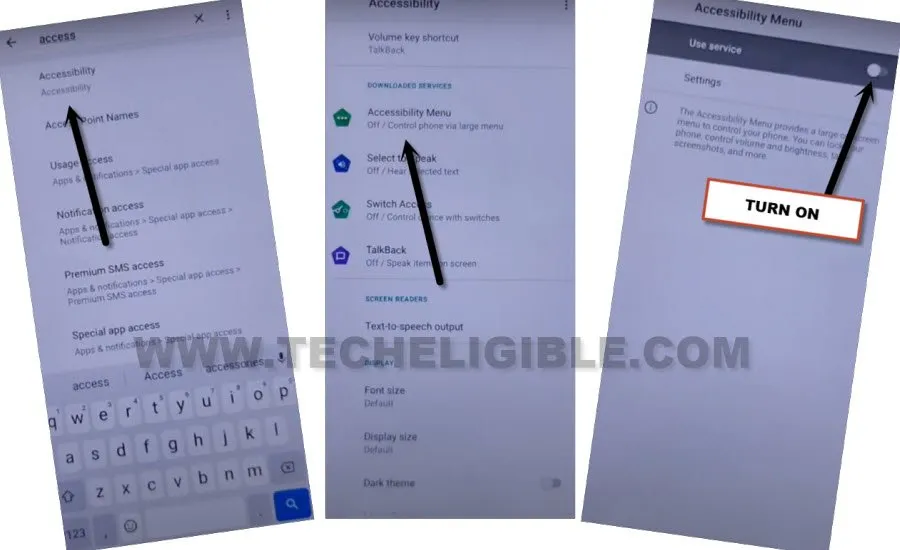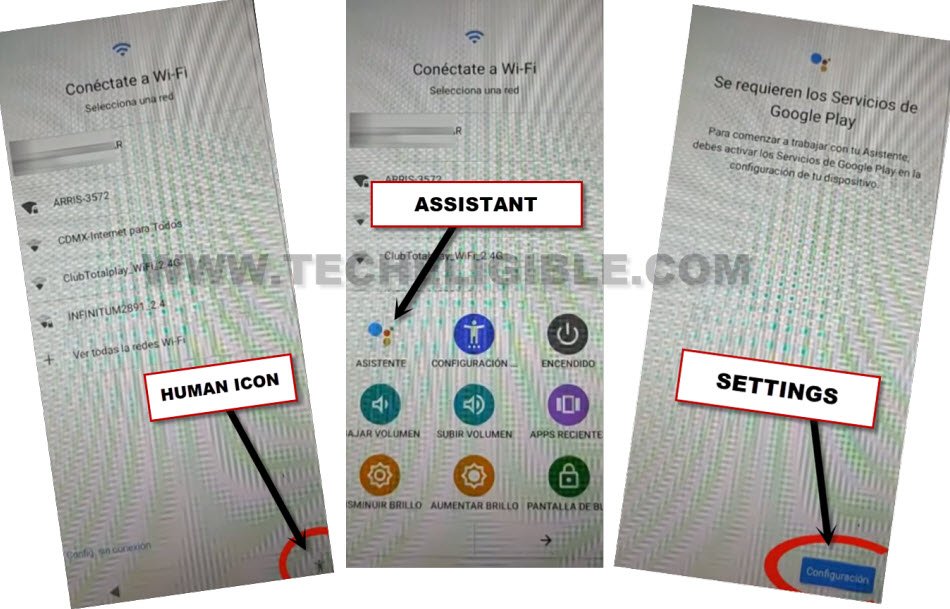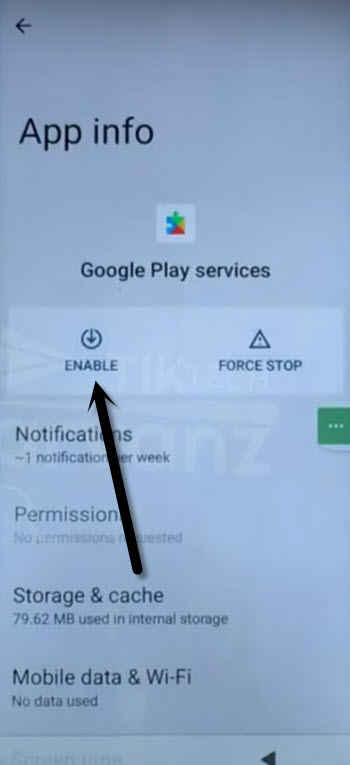Remove FRP Account Lenovo A8 Using Accessibility Feature
You can fix FRP problem from your Lenovo device, if you are unable to sign in with google account. Without already synced google account, you can not reach to the device main home-screen. We’ve to follow some instructions from here to Remove FRP Account Lenovo A8. You must require a proper WiFi connection to accomplish this method successfully.
Warning: Do not try this frp method on a stolen phone, this is a serious crime, this process is only for device owner and for educational purpose only to educate device owner, how do they get back their own device ?
Let’s Start to Remove FRP Account Lenovo A8:
-Turn on your Lenovo Phone & Connect WiFi first.
-Go back to first (Hi there) page by hitting over back arrow multiple times.
-From there, hit over “Emergency Call”, and then double tap > Emergency Information > Pencil icon.
-From next screen, tap to “Name” icon. Afterwards, hit over “Down Arrow” from profile icon.
-Select an option “Chose an image”.

-After that, tap to “Menu” icon from up left corner of the screen.
-Go to > Photos > Permissions.
-Tap to “Search” icon from top right corner.
-Search there “Accessibility”, and tap over “Accessibility menu” from searched result.
-Turn on “Use Services” from there to enable accessibility feature completely.
-From popup window, tap to > Allow > Got it.
-Tap 2 times on “Back Arrow” from bottom to back on search page.
-Search and go to “Google Play Services” from there (See below image).
-Force Stop & Disable (Google Play Services) application.
-Restart your device.
-Tap to > Start > Skip > Don’t Copy.
-Go back on (Connect to WiFi) page by hitting back arrow.
-From there, tap to “Human” icon from bottom right corner.
-After that, hit on > Assistant > Settings.
-Tap to “Enable” button to enable google play services. Now, we can easily complete setup wizard without facing any google verification screen. Because, you are all done from Remove FRP Account Lenovo A8.
-After enabling google app successfully, just hit on “Back Arrow” from bottom to go back to (Connect to WiFi) page.
-From there, tap over > Setup Offline > Continue.
-After that, you will be taken on (Google Services) page, from there, tap to > More > More > Accept. You can complete all remaining steps on your own. This is how, you can easily bypass frp from Lenovo A8. Thanks for visiting us.