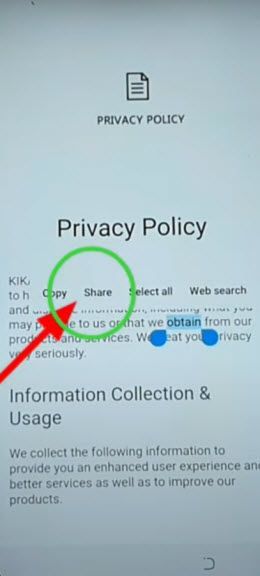Bypass FRP Account Lenovo A5 with New Pattern Lock Setup
We can easily get access to our FRP protected device, even, if you don’t remember google account. This process is just for device owner. If you have forgotten already signed in google account, and you are looking for a way to somehow Bypass FRP Account Lenovo A5 without taking this device on mobile repairing shop. Follow this tutorial and setup new google account.
Disclaimer: We highly recommend you to apply this method only on your own device, if you are not owner of this device, or you found this from some where, you must return to its real owner.
Let’s Start to Bypass FRP Account Lenovo A5:
-Connect WiFi. From (Connect to WiFi) screen, tap to > See all WiFi network > Add new network.
-Tap on (Enter SSID) field tab to bring keyboard.
-Tap to “4 Box” icon from keyboard top left corner, after that, hit on “Settings”.
-Tap to > Settings > Kika Privacy Policy.
-We have to get displayed share icons, for that, long tap over any text from privacy policy page, after that, hit on “Share”.
-From Share icon popup window, tap to > Message > New Message.
-Lets type url “www.youtube.com“, and send this url to any random number as text.
-Wait 10-20 seconds, after that, hit on “Tap to load preview”. Once you get youtube thumbnail, just tap on that “Youtube” thumbnail to get inside youtube website to Bypass FRP Account Lenovo A5.
-From welcome to chrome browser screen, tap on > Accept & Continue > No Thanks. the youtube website will be launched google chrome browser.
Create new Screen Pattern on Lenovo:
-From browser search bar, type and search there with “Download frp tools“, and visit our website searched result by following below image.

–Scroll down, tap on “Set Pattern Lock” that is under the heading of (Access to Apps Directly).
–You will be redirected inside (Set Screen Lock) homepage. We have to setup new screen lock here to bypass frp.
–Tap on “Pattern”, and after that, draw your any pattern lock there 2 times, and hit on “Confirm” button.
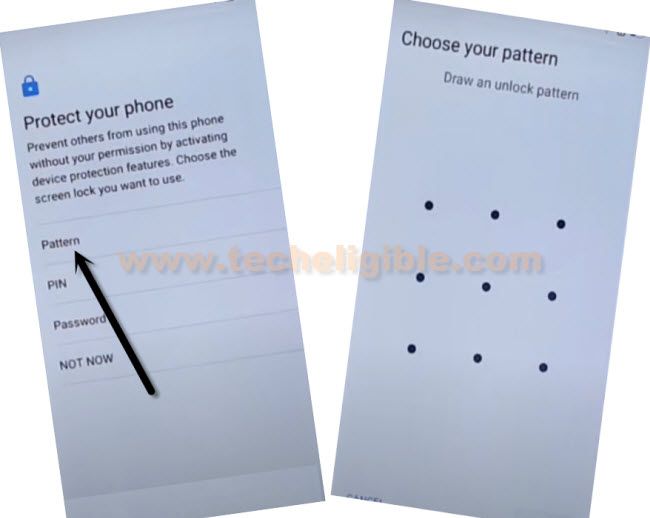
-Hit on “Skip” from the screen of (Keep your device unlocked while its on you).
-Congrats, the pattern lock has been setup successfully. You can easily complete setup wizard. Just go all the way back to first (Hi there) homepage.
–Complete Setup wizard, if you are asked for giving pattern, you can use your already setup pattern lock there, and from google sign in screen, tap to > SKIP > SKIP.
Final Word: Thank you for visiting us, if you have any issue concerning this method, you can comment us below of this post, after accessing inside your device homescreen, don’t forget to add your new google account.