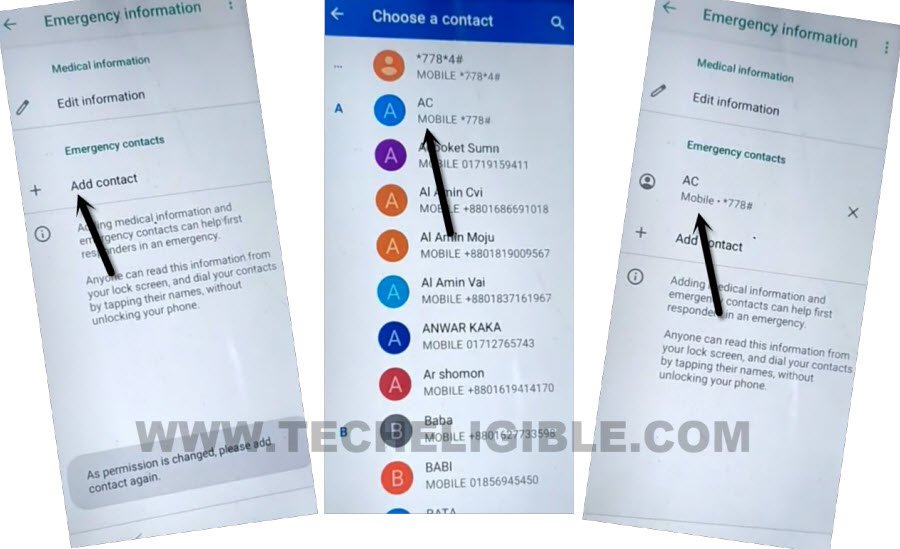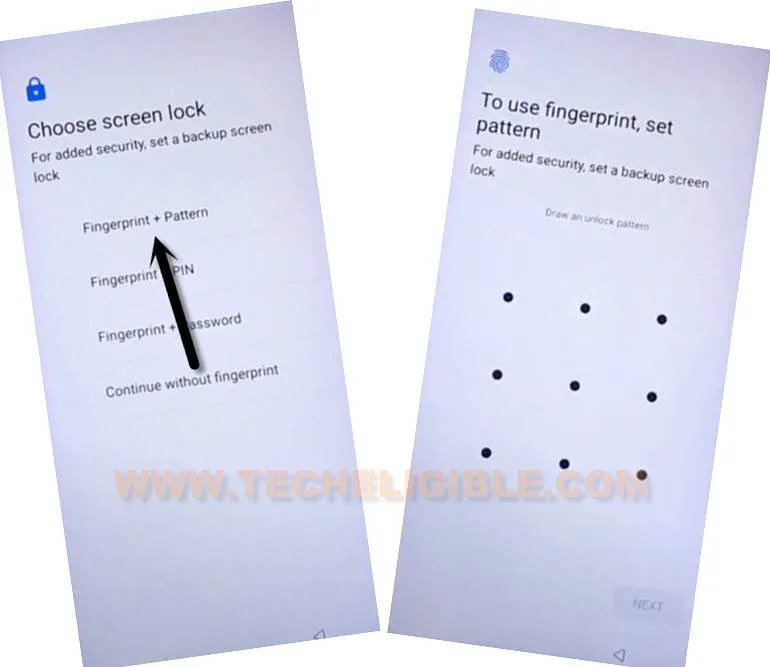Remove Google FRP Lenovo A7 With Pattern Method
Learn, how to gain access to your device again without signing in through google account. If you’ve lost your google account, and unable to skip google verification screen. Follow steps from below to Remove Google FRP Lenovo A7. We will setup new pattern lock on this device, after that, the (Skip) option will start appearing up on (Google Verification) screen.
Disclaimer: We highly recommend you to apply this method only on your own device, if you are not owner of this device, or you found this from some where, you must return to its real owner.
Let’s Begin to Remove Google FRP Lenovo A7:
-Let’s start this process by turning on phone, and connect WiFi first.
-After the WiFi is connected successfully, go back on first (Hi there) page.
-Go to “Emergency Call”. Double hit over “Emergency information”. After that, tap to “Pencil icon” from top right corner.
Note: Do make sure, the SIM card is already inserted in your phone, and some contacts are already saved in your SIM.
-Go to “Add Contact”, and hit on any contact name from contact list.
-Tap to Contact name again from (Emergency information) screen.
-From popup window, tap to “Message” icon.
-Type url there “www.youtube.com“, and tap to “Send” button to send this url as text message.
-Within few seconds, this url will convert to a hyperlink. Just tap to “Tap to load preview” from the url (See below image).
-The Youtube website will be launched, just hit over “Profile” icon from top corner.
-Go to “Settings”.
-Go to > About > Youtube terms of services.
-The google chrome browser will be launched, just tap to > Accept & Continue > Next > No Thanks.
-We can easily go to our website FRP tool page. From there, we will access to device settings directly to Remove Google FRP Lenovo A7.
Access to Lenovo A7 Settings:
-Search there “Download FRP Tools“. and go to our website first searched result (See below screen shot).
-Go down, and tap to “Access Device Settings”
-We can setup new pattern lock on this device easily. Let’s go to > Security & Location > Advanced.
-Hit on > Screen Pinning > Turn on.
![]()
-Turn on “Lock device when unpinning” option too.
-Select option “Fingerprint + Pattern”.
-Draw your any new pattern lock on screen, after that, tap to “Next”.
-Draw same pattern again, after that, tap to “Confirm” button to setup new pattern.
-Tap to > Skip > Skip Anyway from touch the sensor screen.
-Congrats, we have successfully bypassed frp account from this phone. Restart Lenovo A7 phone, and complete initial setup wizard.
-You will be asked to verify pattern lock, just give already setup pattern lock on that screen.
-From google verification screen, hit on > Skip > Skip.
-After skipping google verification screen, you can easily complete all remaining setup wizard steps by yourself without restrictions. Thanks for visiting us.