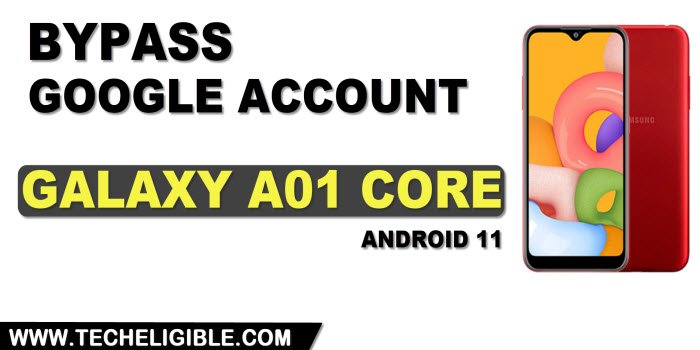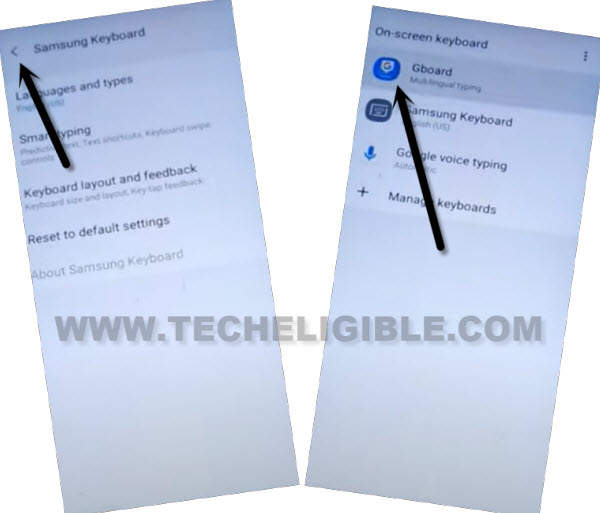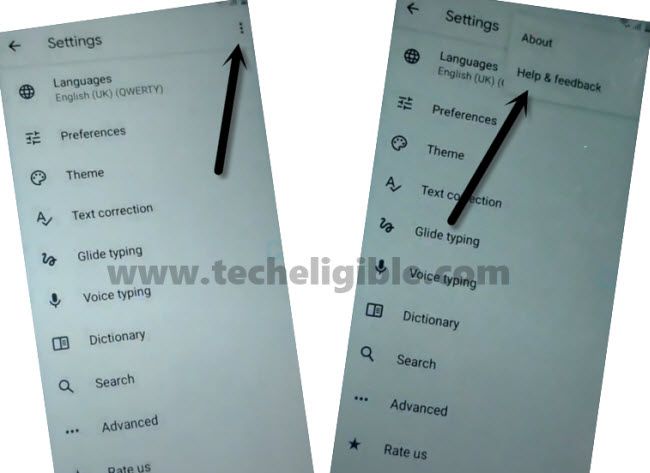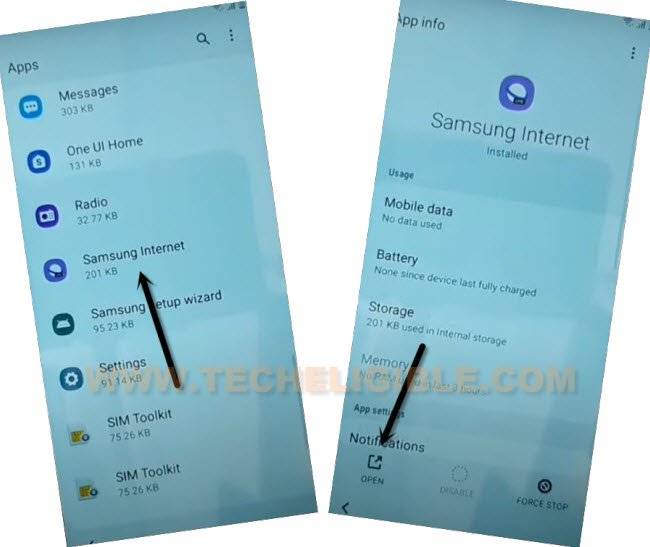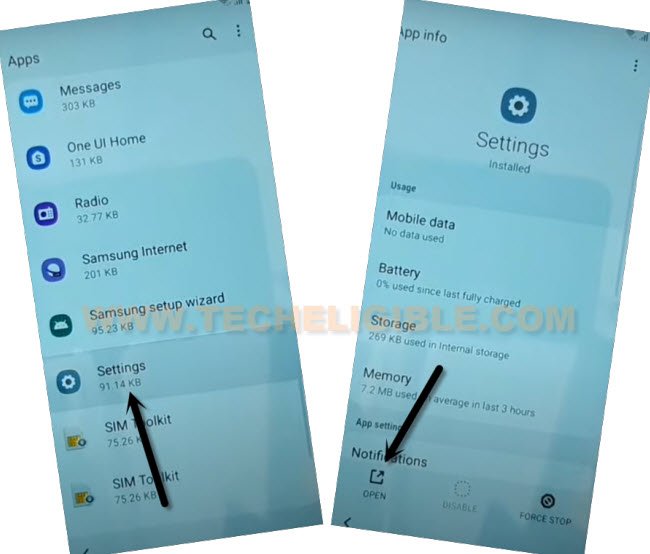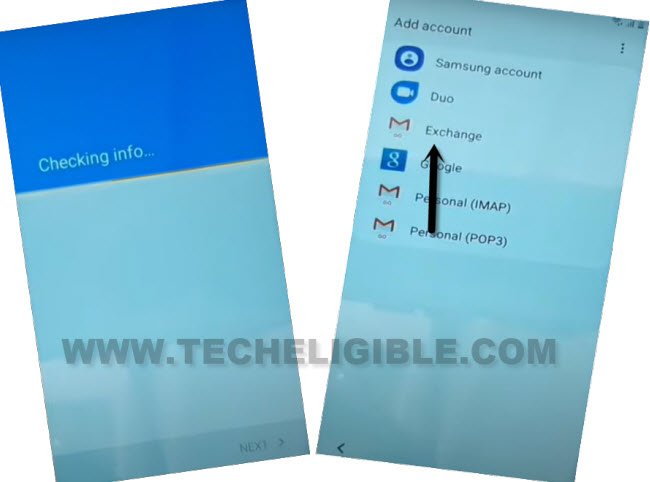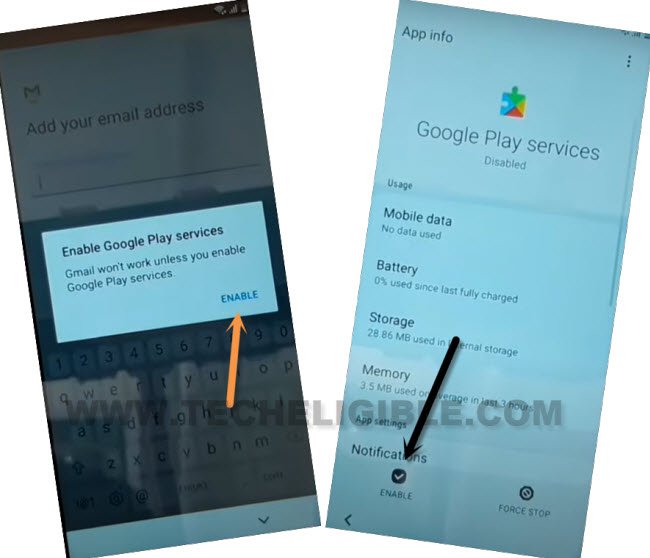Bypass FRP Account Galaxy A01 Core Android 10 Without PC
This easy method can assist you to Bypass FRP Account Galaxy A01 Core (Android 10) without using computer, we will reach to (Samsung internet browser) to download and install FRP tools, If you are still facing FRP and google verification screen, and unable to remember previously signed in google account, just follow steps from below to get your device back.
Warning: This method is only for device owner and for educational purpose only.
Let’s Start to Bypass FRP Account Galaxy A01 Core:
-Firstly, Connect WiFi and go Go back to (Choose a WiFi Network) screen, from there tap to “Add Network” to bring keyboard.
–Tap to “Settings” icon.
–Tap “Back Arrow” from top left corner, and hit on “Gboard”.
–Tap on “3 dots” from top right corner, and then tap on “Help & Feedback”.
–Tap on “Delete or Disable Apps on Android”, after that tap on “Tap to go to application settings”.

-From app list, tap to > Samsung Internet > Open.
Download FRP Apps:
-Search there our website “Download FRP Tools“, and visit our website searched result.

-Download below 2 apps in your device.
1st: Quick Shortcut Maker 2.4.0.
2nd: Google Play Services.
-Once download process completes, hit on a “Star” icon from bottom menu, and go to > History > Download History, and select “Files”.
-There you will be able to see both downloaded apps, hit on > Quick Shortcut Maker > Settings > turn (Allow from this source).

-Go back, and hit on > Install > Done.
-Hit on > Google Play Services > Install > Done.
-By tapping on “Back Arrow” few times carefully, just reach back to (App list), from there hit on > Settings > Open.
Let’s Disable Google Play Services:
-Go to > Apps & Notifications > All Apps.

-Find and tap to > Google Play Services > Disable > Disable App.

–Go back to > Settings > Account > Accounts > Add Account > Google > Continue > OK.
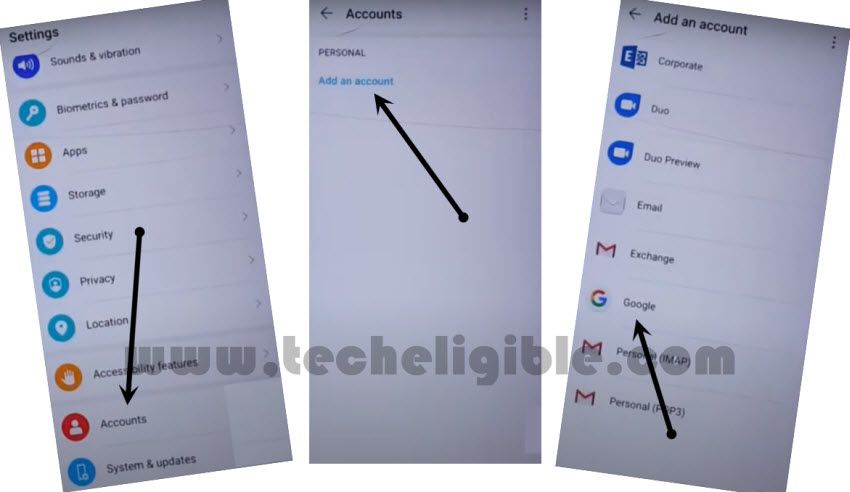
-Type your valid Gmail ID, and tap to “Next”.
-Type Password, and tap to “Next”.
-You will have (2-step verification) screen, just complete this one to finish signing process.
-From (Google Welcome) screen, tap to “i agree”.
-After checking info… screen completes, you will have a (Add Account) screen again, just hit on “Exchange”.
-Tap to “Enable” button from popup window.
-Enable (Google Play Services) from there, and then go back to (Add Account) screen.
-From there, hit on > Exchange > Settings.
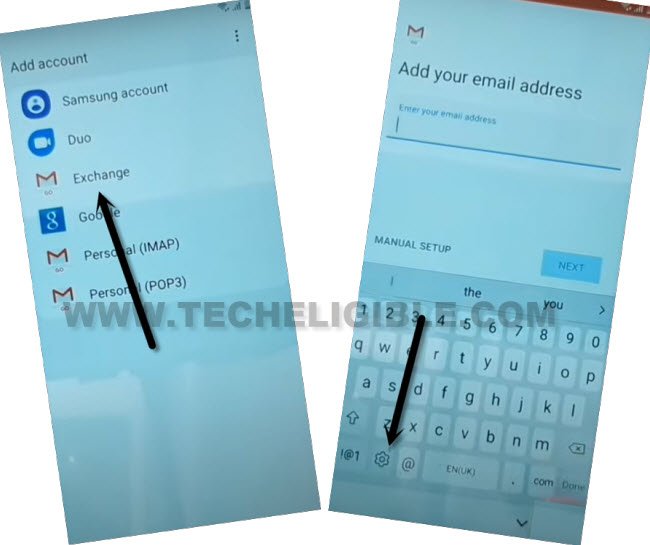
–Tap “Back Arrow” from top left corner, and hit on “Gboard”.
–Tap on “3 dots” from top right corner, and then tap on “Help & Feedback”.
–Tap on “Delete or Disable Apps on Android”, after that tap on “Tap to go to application settings”.

-Find and tap to “Quick Shortcut Maker“ from app list, and hit on “Open”.
–Now tap to “Android Setup” to expand it, from the list of android setup, go down and tap very last “Android Setup”, after that hit on “Try” (See below image).
-Congrats, you are all done from Bypass FRP Account Galaxy A01 Core, you will have a screen of (Preparing for setup…), after few minutes wait, you will get into the device homescreen automatically without having google setup screen.
Read More: