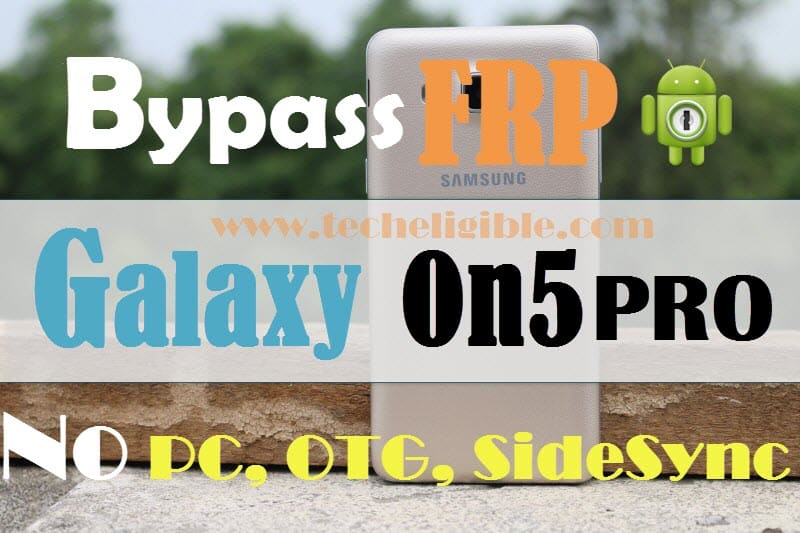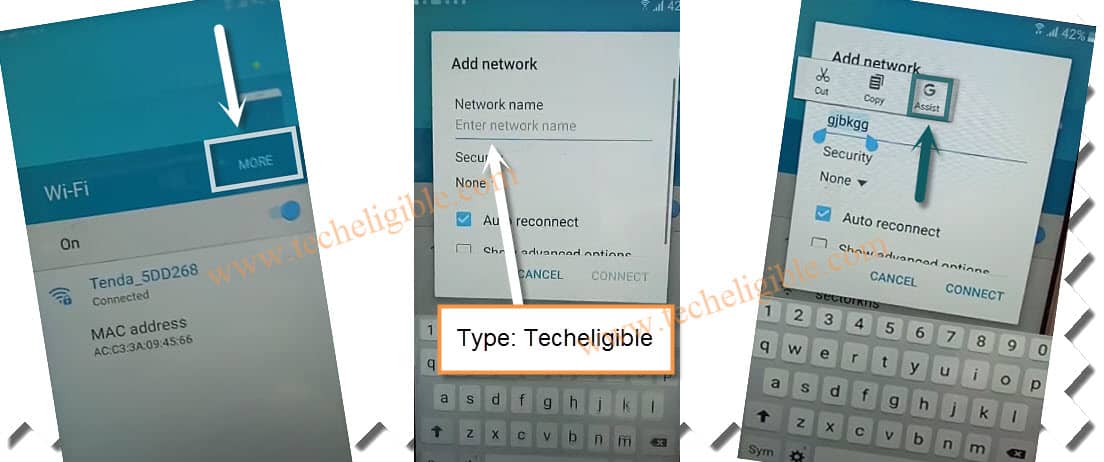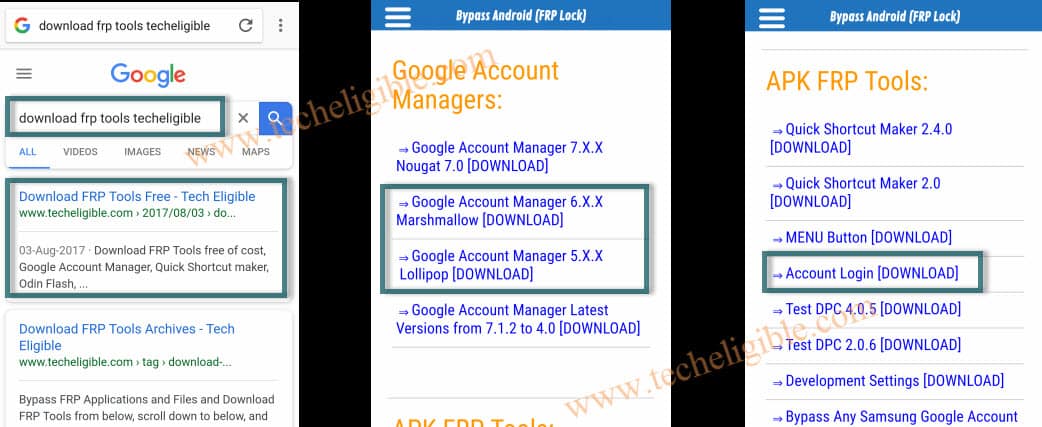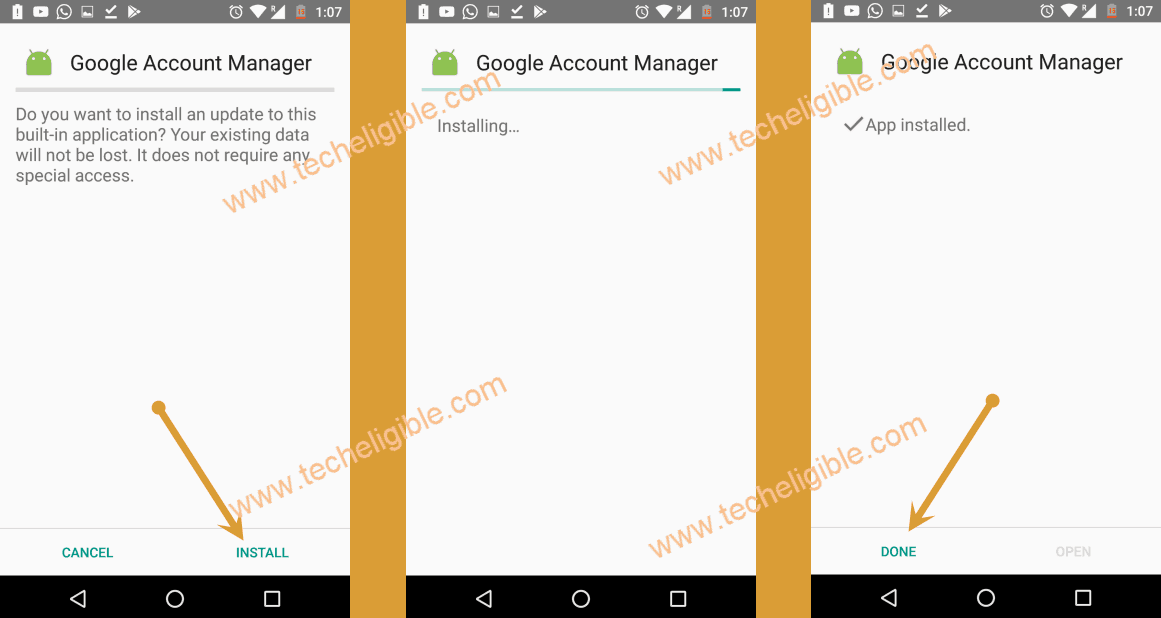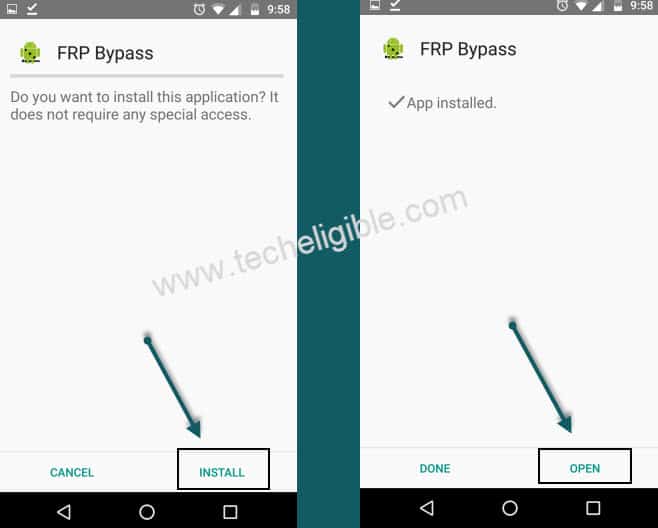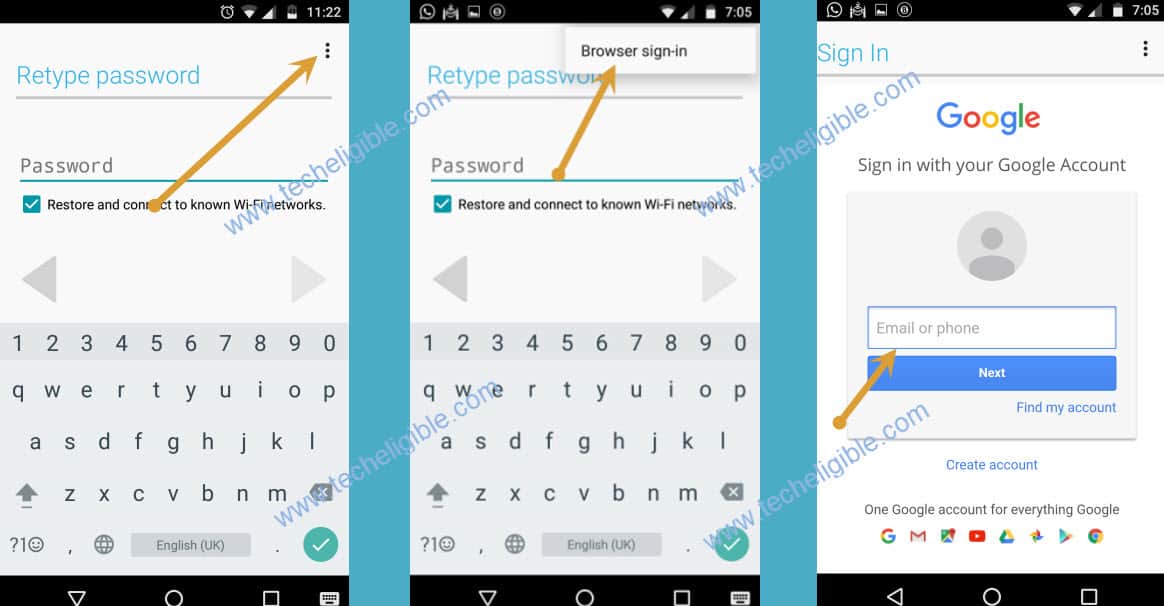Bypass Galaxy On5 Pro FRP Lock, Remove Google Verification Without PC
Remove google verification and Bypass Galaxy On5 Pro FRP is very simple, in few steps frp lock can be removed, and you can add your new gmail account in Samsung galaxy On5 pro device, you don’t need download any combination file or flashing file to bypass frp lock.
Note: This method is successfully tested with Samsung Galaxy On5 Pro (G550FY), Android 6 Version.
You can try this method with your any On5 Pro model, and with any Android version, whether 5.0 or 6.0.
Let’s Start to Bypass Galaxy On5 Pro FRP:
-Make sure “Wi-Fi” is connected to your device (You can also use Data SIM, Hotspot)
-Tap on “START” from welcome screen.
-Tap on “More” from Wi-Fi screen, and then tap on “Add Network”.
-Type there “Techeligible” in SSID Field.
-Now “LONG TAP” on techeligible word so that “CUT, COPY, ASSIST” options appear there.
-Tap on “ASSIST”, and then google will open.
-Now “GOOGLE” will open.
Download APK Files to Bypass Galaxy On5 Pro FRP:
-Type in google search bar “Internet“, and tap on “Internet” icon to open internet browser.
-Type in internet browser search bar “Download FRP Tools Techeligible“.
-Now open most relevant search result as shown in below image.
-Download from there “Google Account Manager 6.0 & 5.0” according to your android version.
-Also download “Account Login“. (See Below Image).
Install Google Account Manager:
-Once downloading finish of both apk files, tap on “Bookmarks“, and then tap on “HISTORY“, after that “Download History“.
-Now you will be able to see “Downloaded Apk” files there.
-Tap on “Google Account Manager“, tap on “Settings” if you get popup of installation blocked, and then enable “UNKNOWN SOURCES” there.
-Now Again tap on “Google Account Manager, and then tap on “Install“, after that “DONE“.
Note: If you unable to install “Google Account Manager 6.0”, then try with “Google Account Manager 5.0” because your android version would be 5.0.
Install Account Login App:
-Tap on “Account Login” apk file, and then “INSTALL”, after that tap on “OPEN”.
-Tap on “3 DOTS” from top right corner, then “Browser Sign-in”.
-Add Latest Gmail account there to Bypass Galaxy On5 Pro FRP.
Go Back to Welcome Screen & Complete Initial Setup:
-Keep tapping on “Back Key” to go back to “Welcome Screen”.
-Tap on > START > Connect Wi-Fi > NEXT > NEXT > AGREE > NEXT > NEXT > Not Now > Uncheck “Protect Device” > Skip > Skip Anyway > Skip > Skip > Next > AGREE > Not Now.
Note: It will take several minutes to be bypassed from “Just a sec…” screen.
Congrats, now you have successfully finished Bypass Galaxy On5 Pro FRP, if this method worked fine with your device, or if you are facing any trouble, just feel free to ask question in comment box.