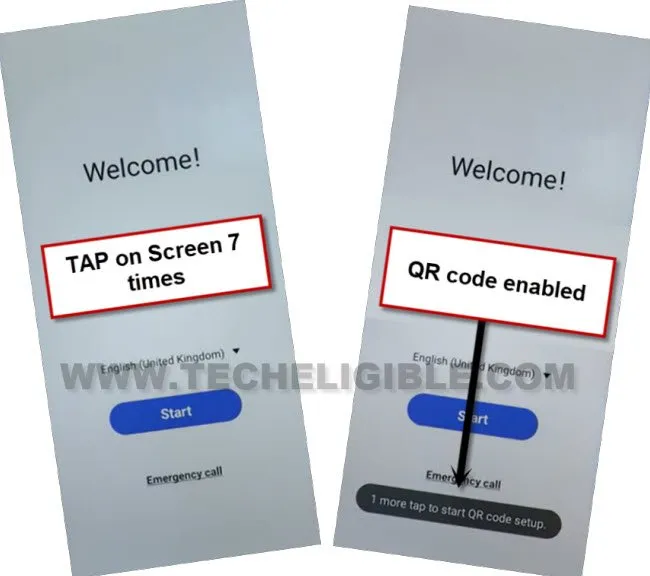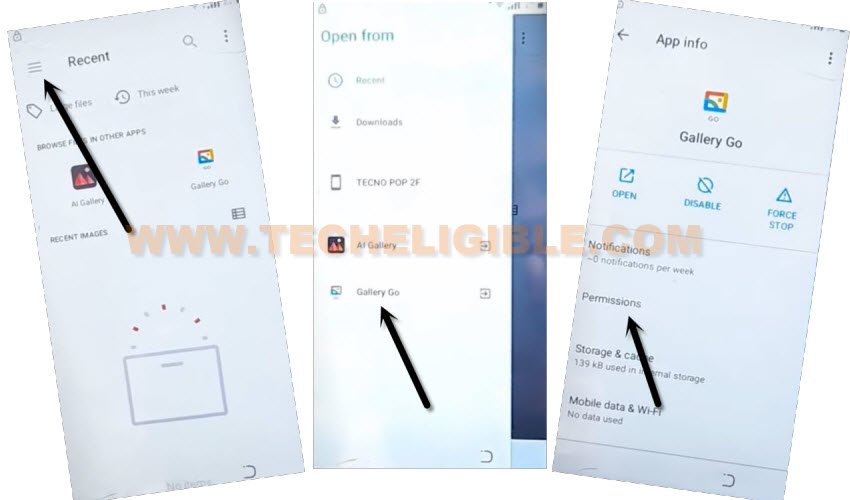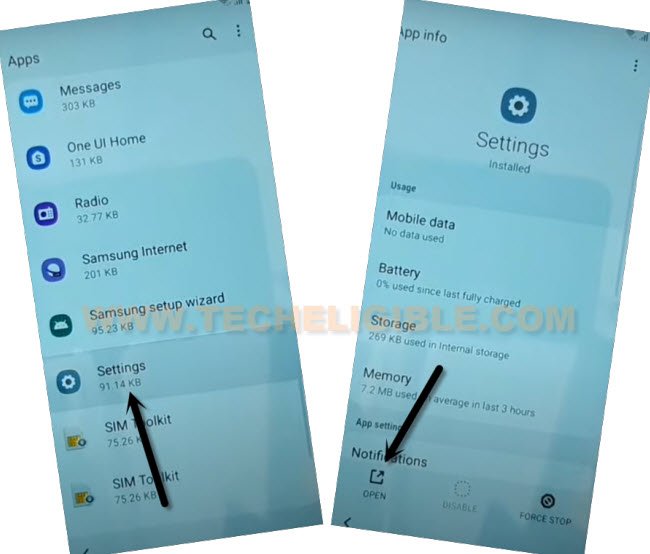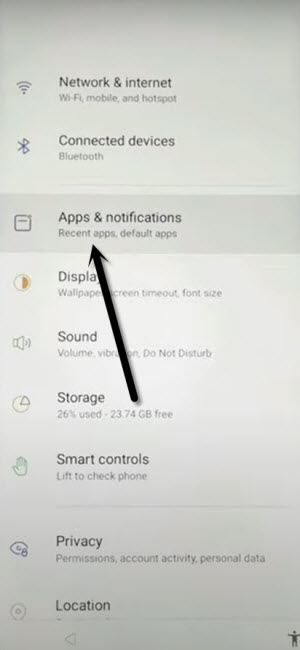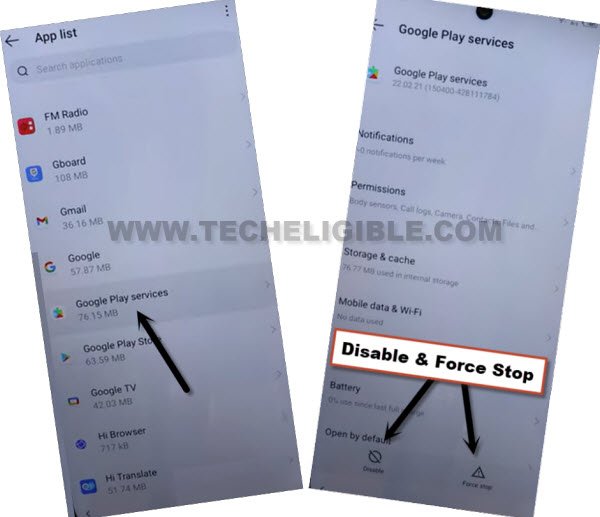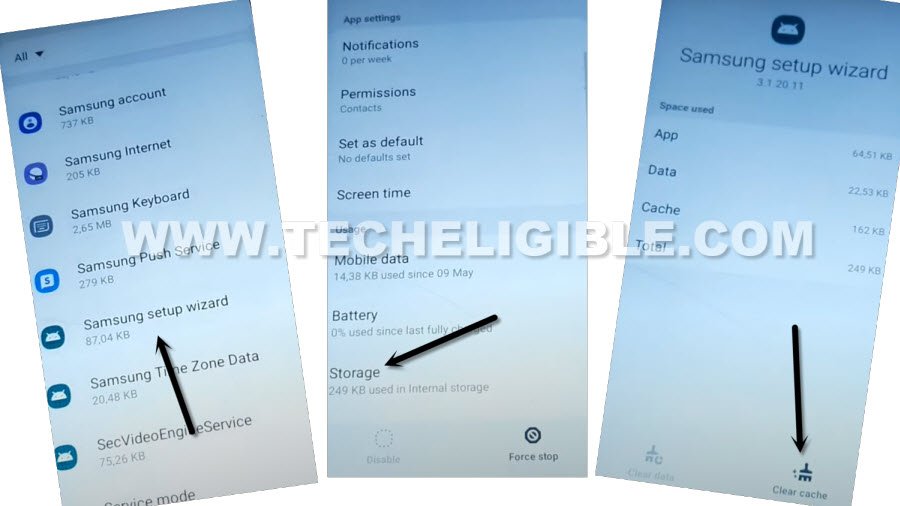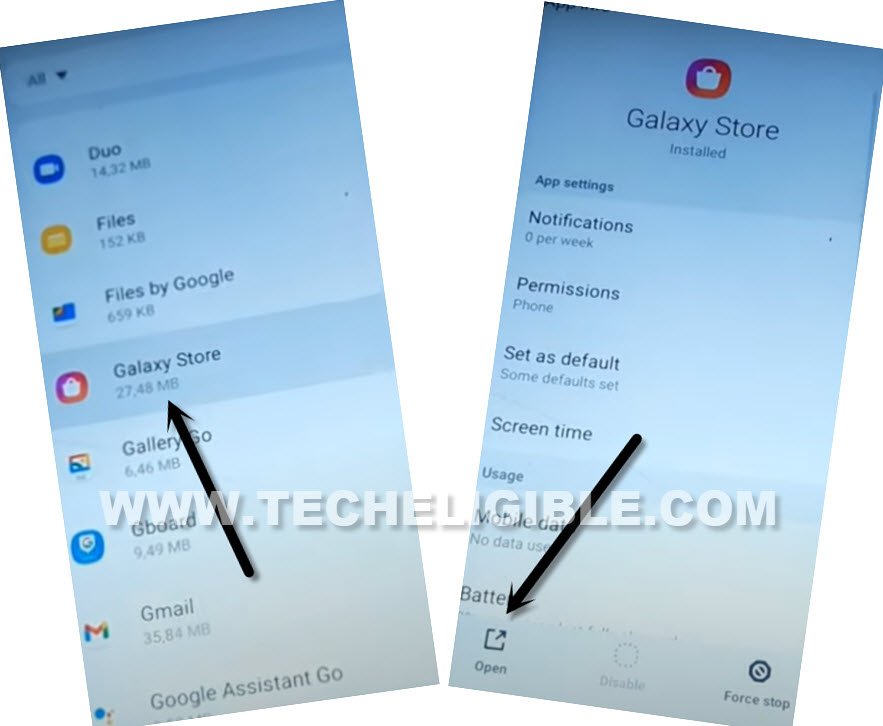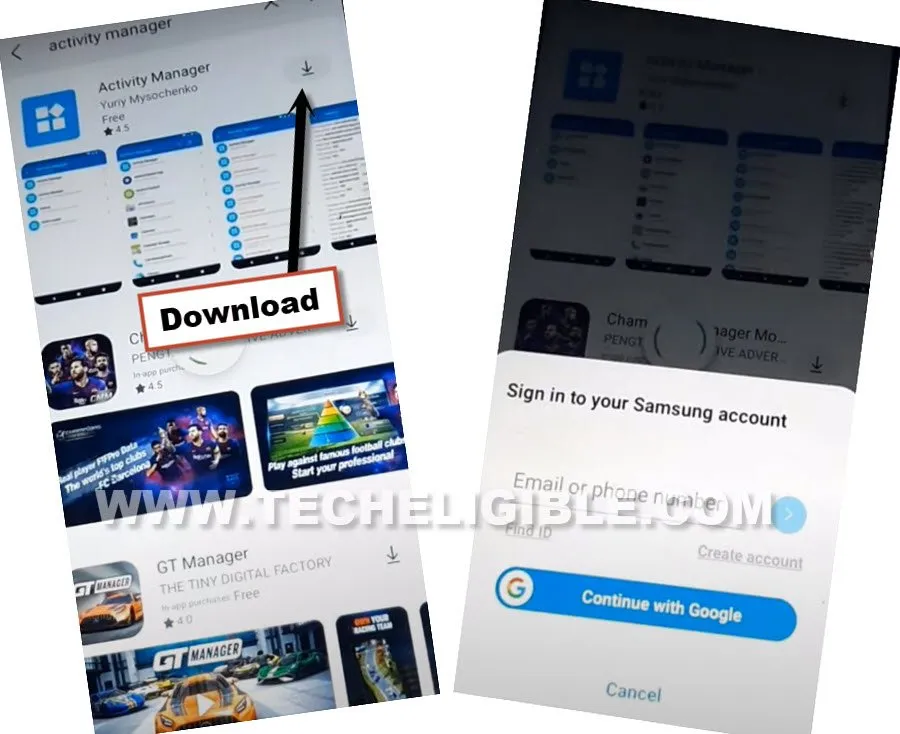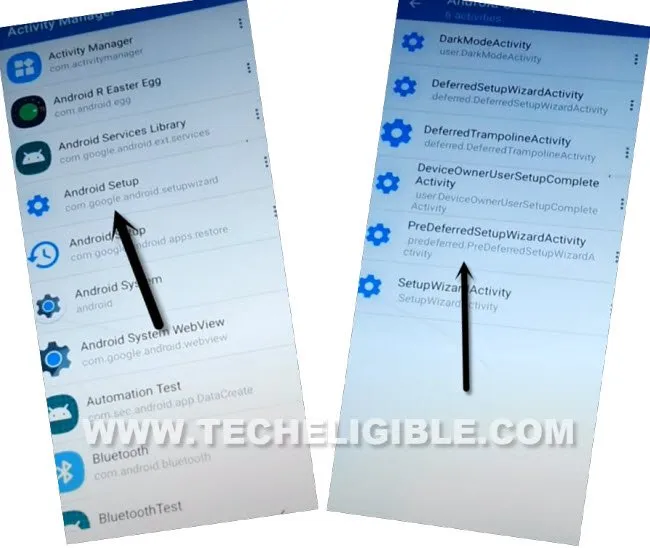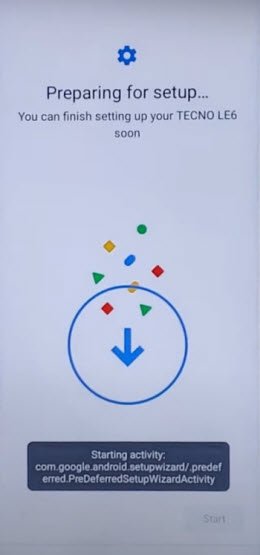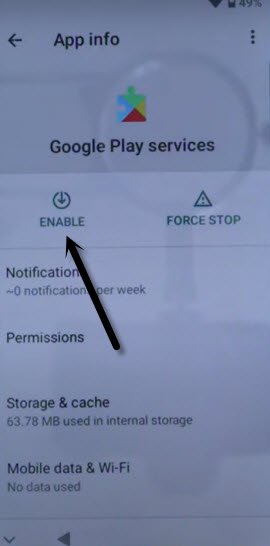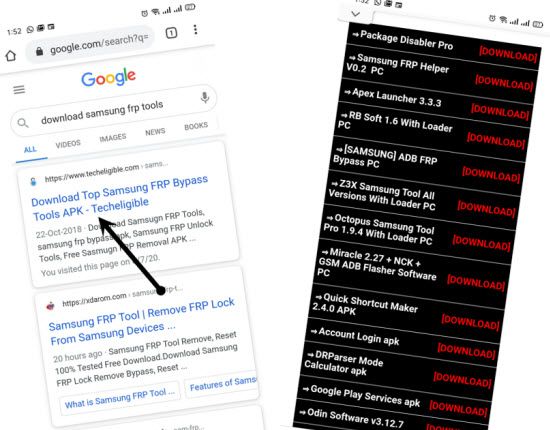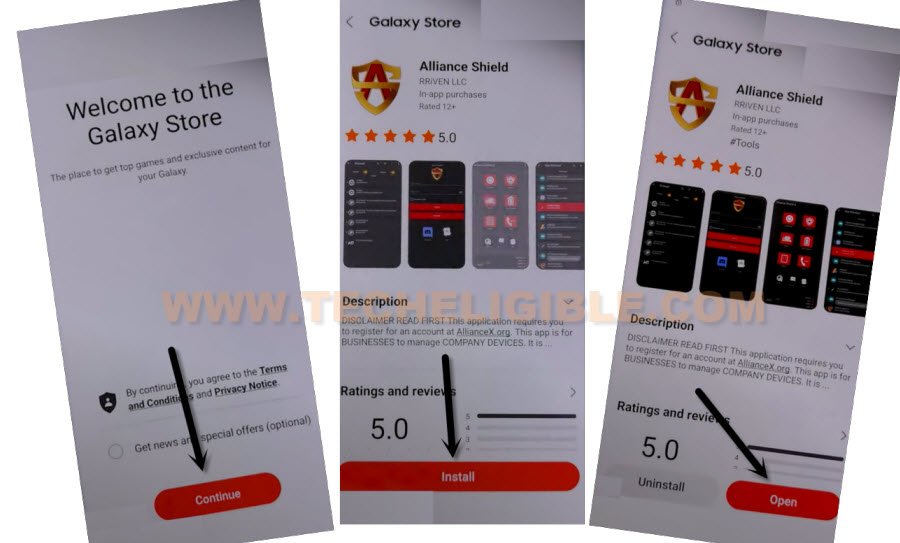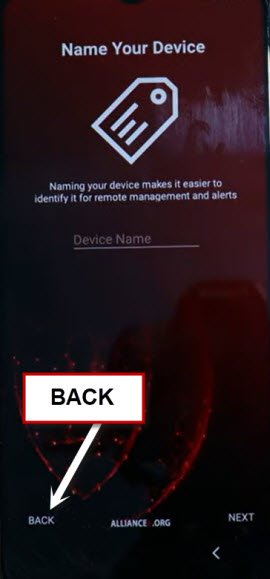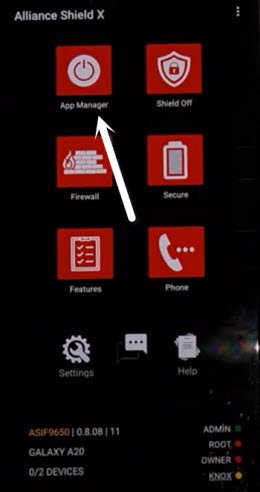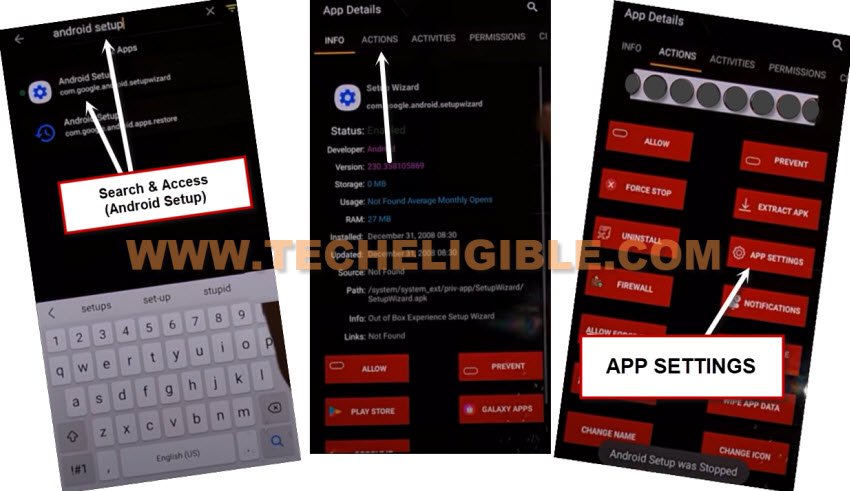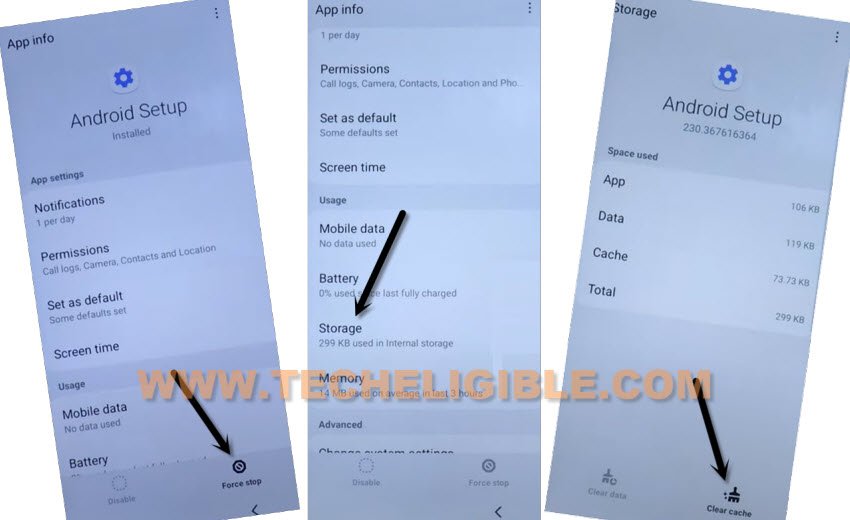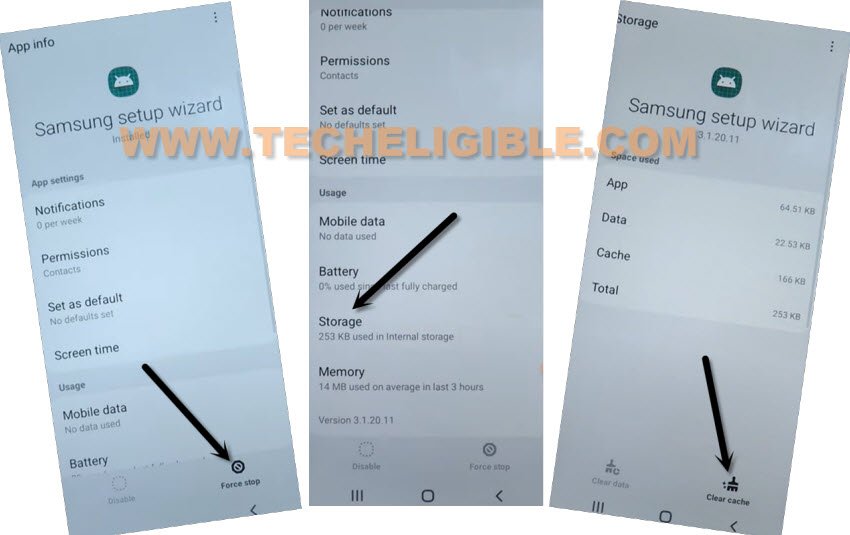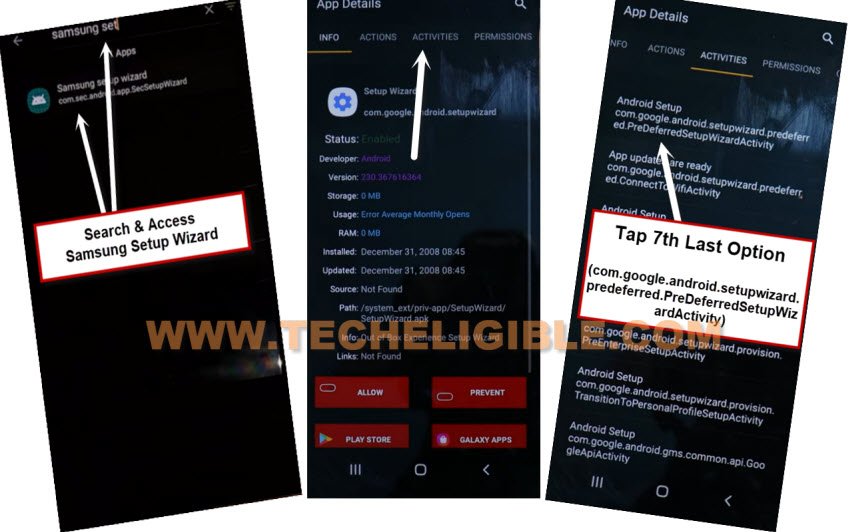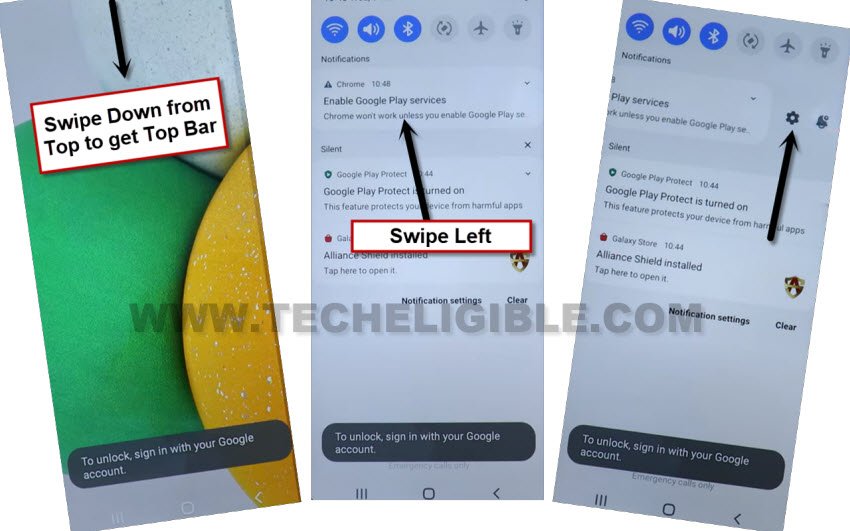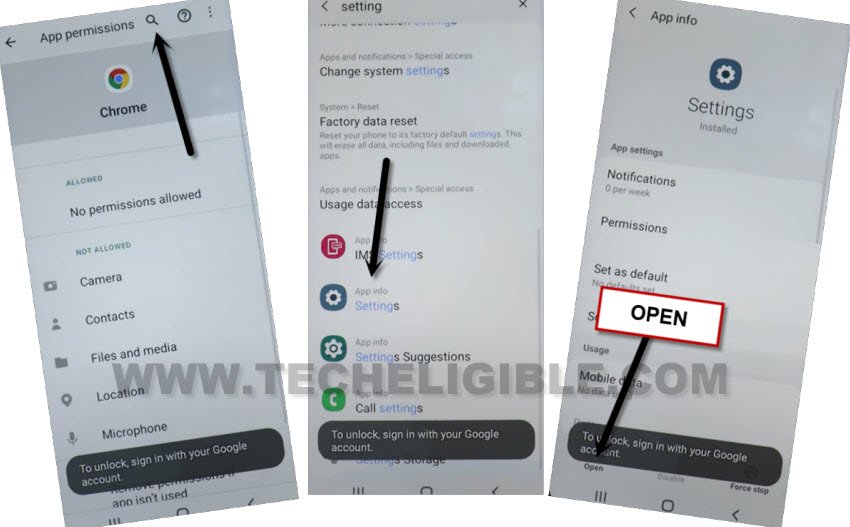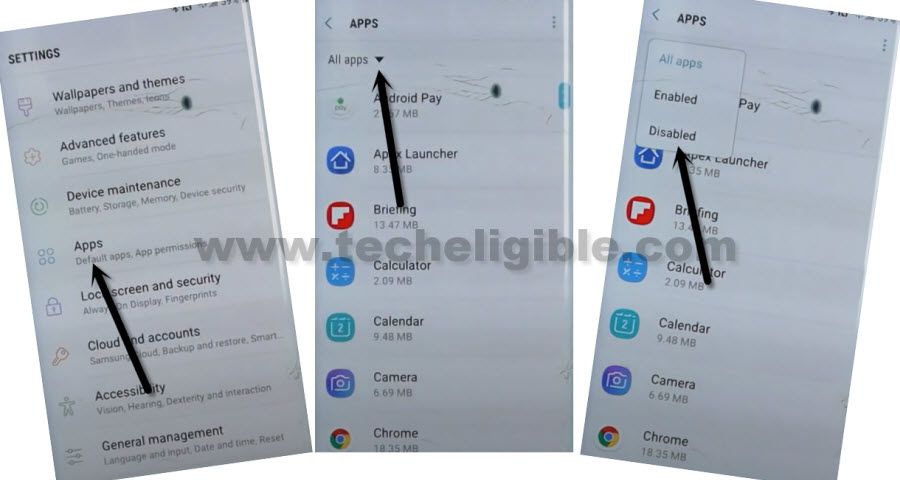2 Ways to Bypass Google Account Samsung A03 Android 12, 11
Hey, if you can not get back your old forgotten google account password, and you are facing a FRP locking issue in your device, you don’t need to be worried in this case, just follow some easy guideline from here to Bypass Google Account Samsung A03 (Android 12, 11) without any paid service, we have here 2 ultimate methods to educate you, how you can get back your device.
Disclaimer: This method is for educational purpose only, try this method only on your own phone, do not try this method on stolen phone, this is a serious crime, if you are trying to unlock stolen phone, you may also be jailed.
| Method 1: Remove FRP Acc Galaxy A03 (Android 12) Updated |
| Method 2: Remove FRP Acc Galaxy A03 (Android 11) |
Method 1: Bypass Google Account Samsung A03 (Android 12)
-Turn on device & Connect with WiFi, after that, tap 7 times quickly to turn QR code option.
-Hit over > See all WiFi network > Add new network.

-Hit on “QR Code” icon, and there you will see reading scree, from there, tap on a “Image icon”.
-Lets just tap to “MENU” icon from top left corner, and then tap over “Gallery Go” option, now hit on “Permissions”.
-After that, hit on “Search icon” from top right corner, and type there “Settings”, now tap to “Settings” gear icon from app list, and then, hit on “Open”,(See below image).
-Once you successfully reached inside settings, from there, go to > Apps & Notifications > All Apps.
-Find and tap to > Android Setup > Force Stop > Ok to Bypass Google Account Samsung A03.
-Find and tap to > Google Play Services > Force Stop > Ok, after that, tap over > Disable > Disable App.
-Go back on (App list) screen, from there, tap over > 3 dots > Show system.
-Find and tap to “Samsung Setup Wizard”, and then hit on > Storage > Clear Cache.
-Now we have to go back to (Apps) screen, from there find and tap over > Galaxy Store > Open.
-Search “Activity Manager” there, after that tap to “Downloading” icon to start downloading and installing this app.
-You will be asked to sign in with (Gmail Account) to start downloading and installing process, just sign in there with your any working google account.
-Once the installing process completed, just tap to “Open” icon to launch activity launcher app.
-Tap on “Android Setup” that has a gear icon same as shown in below screen shot.
-You may receive a message of (Non-exported activities), just tap on “Settings” from that popup box, after that, hit on “Back Arrow” from bottom right corner.
-Hit on “PreDeferredSetupWizardActivity” option,
-This will show you a (Preparing for Setup), just wait on that screen till this finishes.
-After that, you will be inside your device homescreen, the device screen may start fluctuate, just press “Power” button to turn off screen only, now press (Power button) again to wakeup the screen.
Note: If your screen fluctuation problem do not resolve, just wait there, and repeat steps 3-4 times by pressing power button and again press “Power button” to wake up the screen, from same locking screen, swipe down from top to get notification bar, and then hit on “Settings” gear icon from top right corner of the notification bar.
-From settings, go to > Apps & Notification > All Apps.
-Find and go to > Google Play Services > Enable to Bypass Google Account Samsung A03.
-After enabling google app, just go back to “Settings”.
-We have to reset networking settings completely in order to fix all bugs from this device, so just go to > Settings > System > Reset.
-Go to > Reset Network Settings > Reset Settings.
-This may take few seconds or minute to be reset completely, just wait on that screen, after that, you will receive a new popup message, just hit on “Done” from that popup, you are all done, thanks for visiting us.
Method 2: Bypass Google Account Samsung A03 (Android 11)
Bypass Google Account Samsung A03 Android 11 with the help of free updated and latest way to get your device back without any restrictions, this is the free way, that can easily be followed with anyone, but you do required to create 2 free accounts, both can easily be created using your Gmail Account.
⇒ Create Samsung Account [Click Here]
⇒ Create Alliance Shield X Account. [Click Here]
After creating these 2 accounts, you can now start this process easily without wasting your time, we have mentioned this before just to save your time, because in the middle of post, if you see this option, you may have to repeat all steps again, so prepare everything before starting this method, and in few minutes, you will be able to bypass frp.
Lets Start FRP Bypass Guidline:
-You should Connect WiFi first before starting this process.
-Go all the way back to first (Welcome!) homepage.
-Let’s enable QR code by tapping 7 times rapidly on a screen.
-You will be redirected to the (Checking for update..) screen, just tap on “Back Arrow” before the loading process done.
-Tap on > See All WiFi Network > Add New Network.

-There is a “QR Code” logo right next to the (Enter Network Name), just hit over there (See below image).
-From the QR reading screen, tap on “image” icon.
-Tap to “MENU” icon from up-left corner, and go to “Drive”.
-Hit on “Permission”, and then hit on “Search icon” from top corner.
-Type “Chrome” in search area, and then tap on “Chrome icon” from searched result, afterwards, tap on “Open”.

-Go to > Accept & Continue > No Thanks.
Install Alliance Shield from Google Store:
-Search in browser “Download Samsung FRP Tools“.
-Visit our website searched result.
-Scroll down, and tap on “Install Alliance Shield X from Galaxy Store“.
-You will be redirected inside Galaxy Store, from there hit on > Continue > Install > Open.
-Once you reach to Alliance Shield X app, tap to “Skip”.
-Sign in with your Account.
-From Name your Device screen, just tap on “Back”.
We’re Gonna Force Stop Some Apps:
-Tap to “App Manager”, and tap on “Search icon” from top corner.
-Tap to “Search icon” from top right corner.
-Search & Tap on “Android Setup”, go to > Actions > App Settings.
-We need to clear cache and force stop the (Android Setup) app, so tap to “Force Stop”, and hit on “OK” from popup window.
-Go to > Storage > Clear Cache.
-Go back to (Searching Area) again, now search and go to > Samsung Setup Wizard > Actions > App Settings.
-Tap to “Force Stop”, and hit on “OK” from popup window.
-Go to > Storage > Clear Cache.
-Go back to (Searching Area) again, now search and go to > Google Play Services > Actions > App Settings.
-Hit on “Force Stop”, and then hit on “Disable” button.
-Now you have to go back again to search page, search and access again to “Samsung Setup Wizard”, and then tap to “Activities”.
-Go all the way down, and tap on 7th last option (come.google.android.setupwizard.predeferred.PredefferedSetupWizardActivity).
-You will have a popup window, just tap on “Open”.
-Now you will be redirecting inside your device homescreen, but the homescreen may start flashing up, this can be fixed easily just by enabling (Google Play Services).
-Swipe down from top to get top bar menu, and hit on “Settings” gear icon.
Note: You may have to put some effort to get top bar menu, because the screen will keep flashing, after multiple tries, you will be able to bring top bar menu.
-Swipe to right the (Enable Google Play Services) message, and tap to “Settings”.
-Hit on “Chrome” icon from very top, and then tap to “Permissions”.
-Search “Settings”, and go all the way down, from there tap on “Settings app info“.
-Tap to “Open” from bottom left corner.
Let’s Enable Google Play Services:
-Go to “Apps & Notification”.
-Tap on “All App”.

-Tap to “Down arrow” from top left corner of (All), and select “Disabled”.
-Go to “Google Play Services”, and hit on “Enable” button.
-We are going add our new google account, for that, just go to > Settings > Account > Account > Add Account > Google.
This is how you can easily bypass google account Samsung A03, and can easily add your new google account, one you did that all accordingly, you will no longer face previously synced google account, and the device can be used easily now.
Read More: