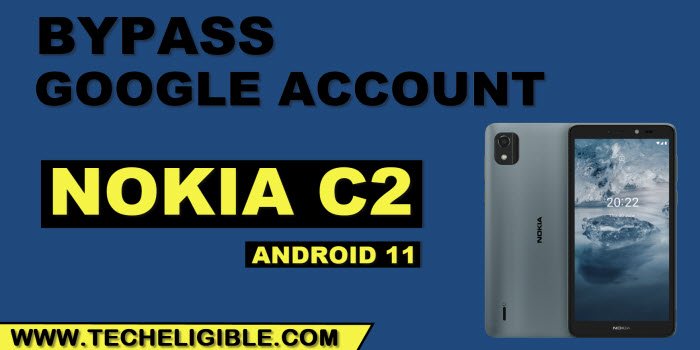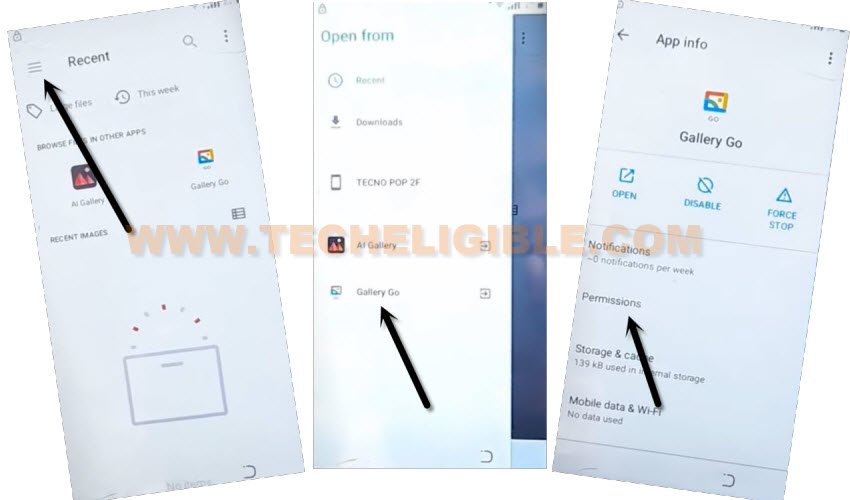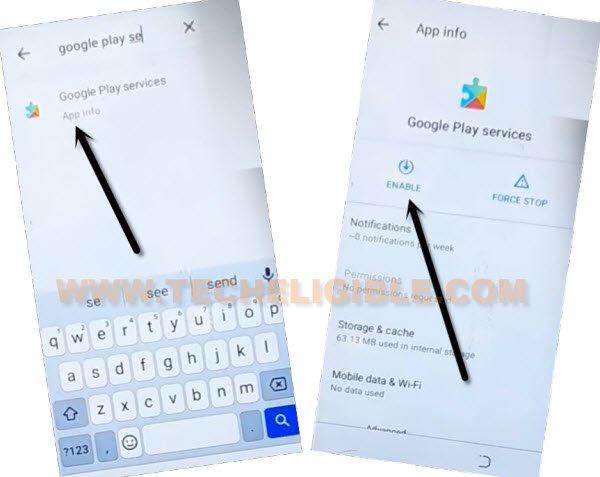Bypass FRP Nokia C2 2nd Edition Android 11 by Disable App
Hey, are you still stuck on a google verification screen?, and also can not find out your old google account, just follow steps here to bypass frp Nokia C2 (2nd Edition) android 11 without using computer and paid tool, we will access to device default app installed list through (Emergency) option, after that, just disable a (Google Play Services) application, that would allow you to easily complete setup wizard and access to your device main homescreen without enter previously setup google ID.
Note: This method is just for device owner and for educational Purpose only.
Let’s Start to Bypass FRP Nokia C2:
-Tap to > Emergency > Double tap to (Emergency information).
-Tap on “Name”, after that tap to “Profile icon down arrow” icon, and then hit on “Choose an image” same as shown in below image.

-Tap to “MENU” icon from top left corner, and go to > Gallery Go > Permissions.
-Tap over “Search” icon from top right corner, and search there “Google Play Services”.
-Tap over “Google Play Services” from searched result, after that, tap to “Force Stop” option, an then tap to “Ok”.
-Now tap to “Disable”, and then tap to “Disable App”, this is how, we can easily disable google play services app on temporary basis, later, we will enable this app back to successfully complete setup wizard.
-Let’s just restart Nokia C2 device.
-After that, from first (Welcome Screen), tap to > Let’s Go > Skip.
-You will see (Setup offline) option on Connect to WiFi screen, just tap over > Setup Offline > Continue.
-This will redirect you to (Just a sec…) loading screen, wait over there for 30 seconds at least, but this won’t complete until we turn on (Google Play Services) app.
-Go back to Welcome Screen And Repeat Step to enable back google play services app.
Repeat Steps & Turn on Google Play Services App:
-Tap to > Emergency > Double tap to (Emergency information).
-Tap on “Name”, after that tap to “Profile icon down arrow” icon, and then hit on “Choose an image” same as shown in below image.

-Tap to “MENU” icon from top left corner, and go to > Gallery Go > Permissions.
-Tap over “Search” icon from top right corner, and search there “Google Play Services”.
-Tap over “Enable” button to enable back google app.
-Go back to (Welcome) screen again, and finish your setup wizard, on a (Connect to WiFi) screen, tap over > Setup Offline > Continue, and this time the (Just a sec….) screen will be finished shortly, and you will be able to reach inside the device homescreen successfully, this is how you can Bypass FRP Nokia C2 with above easy steps.
Read More: