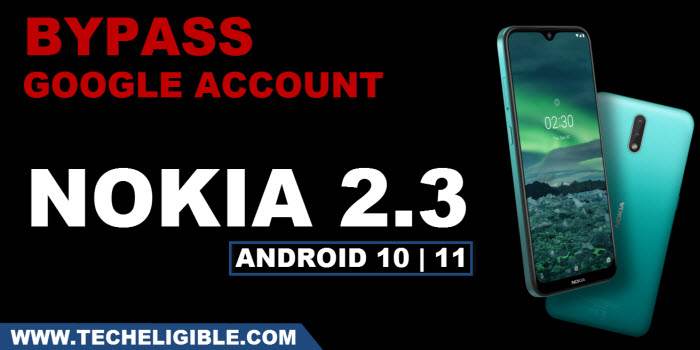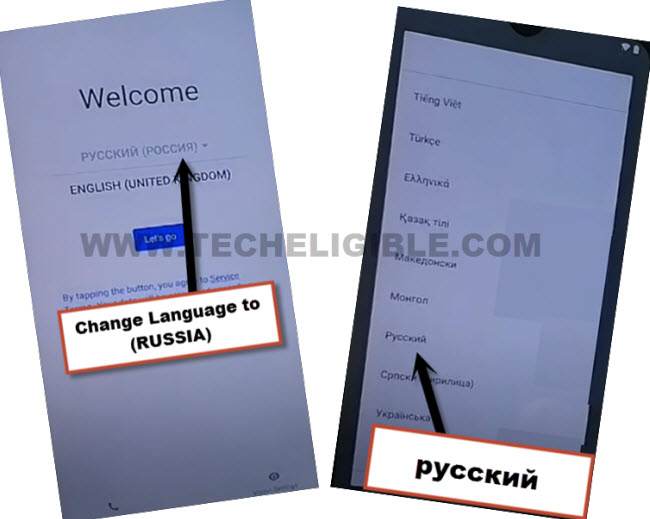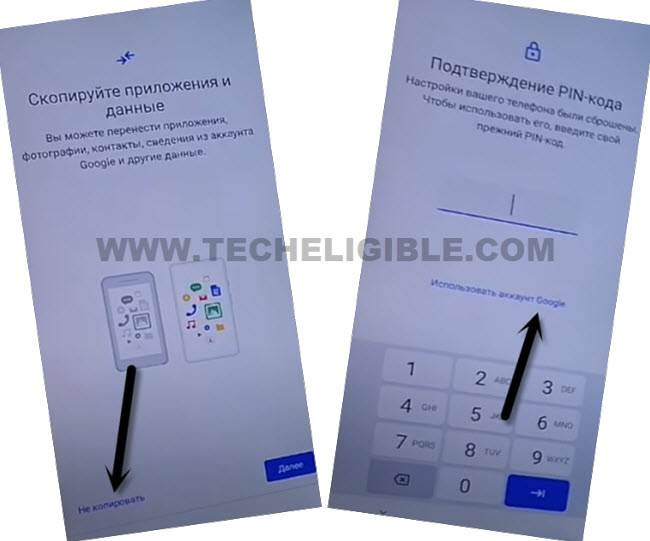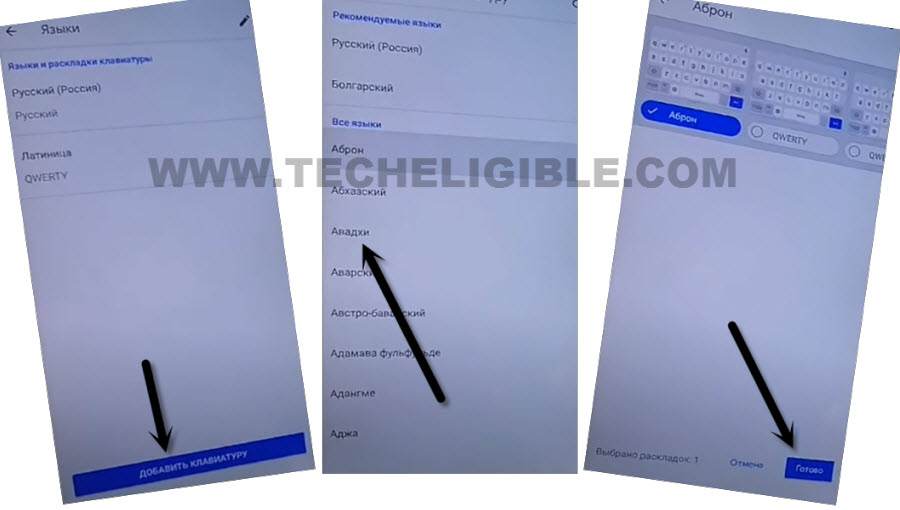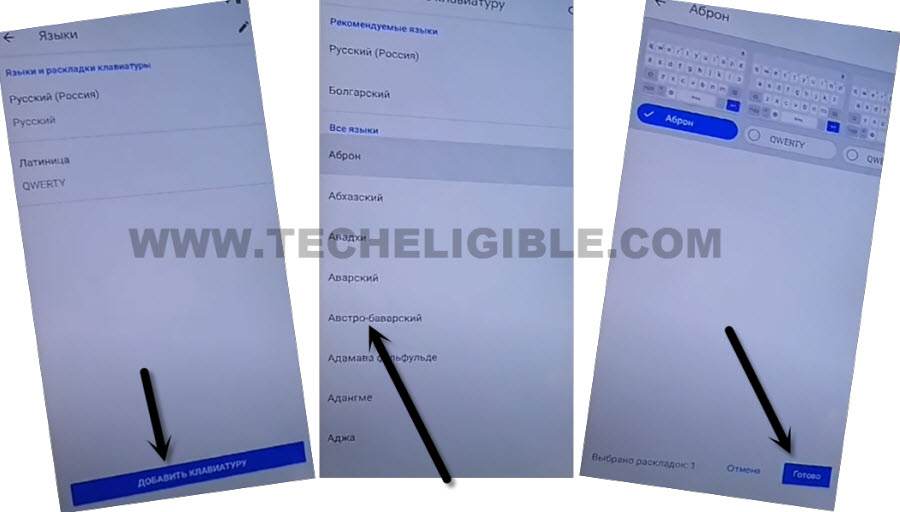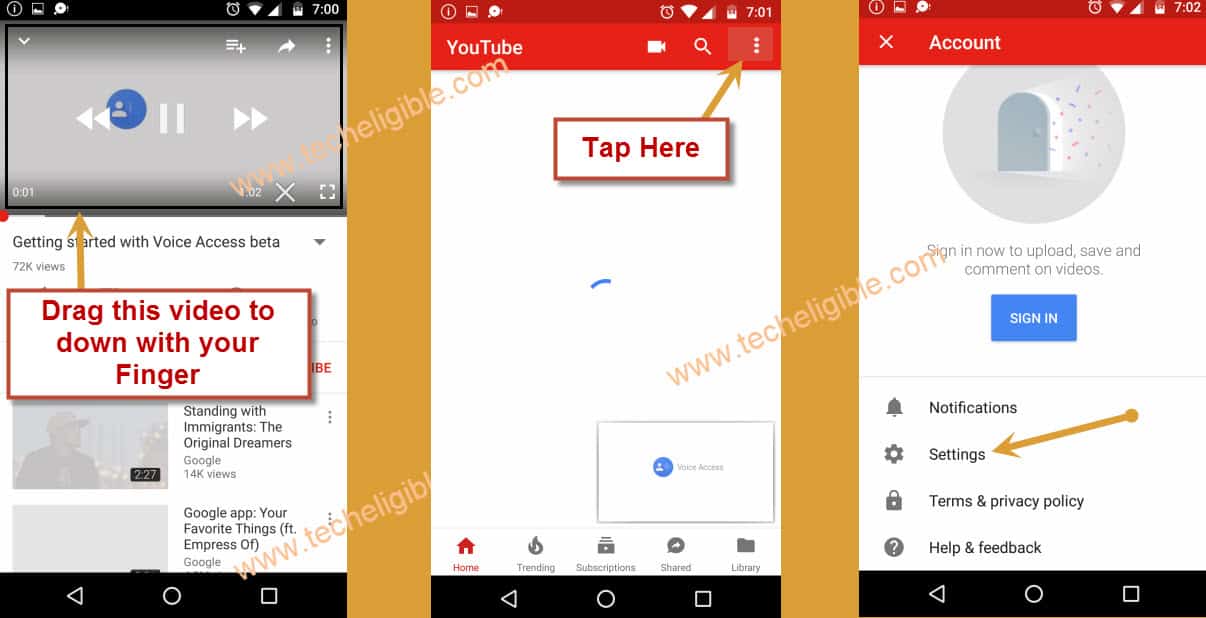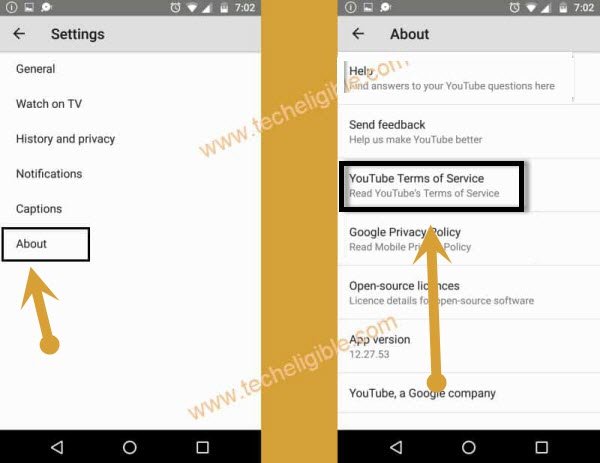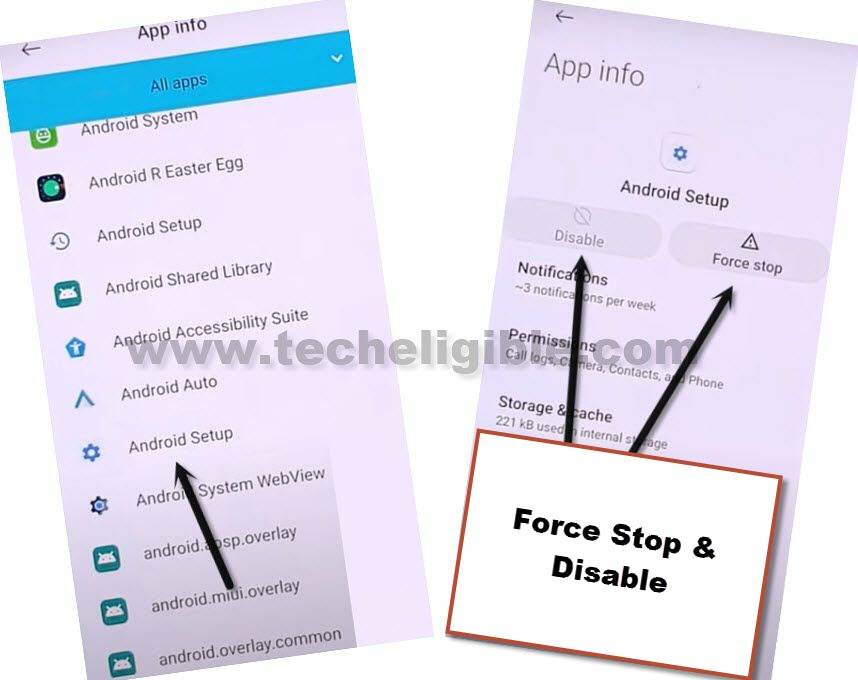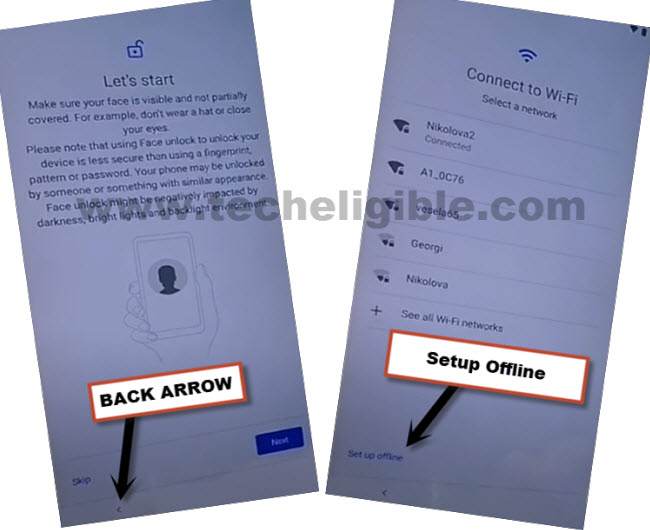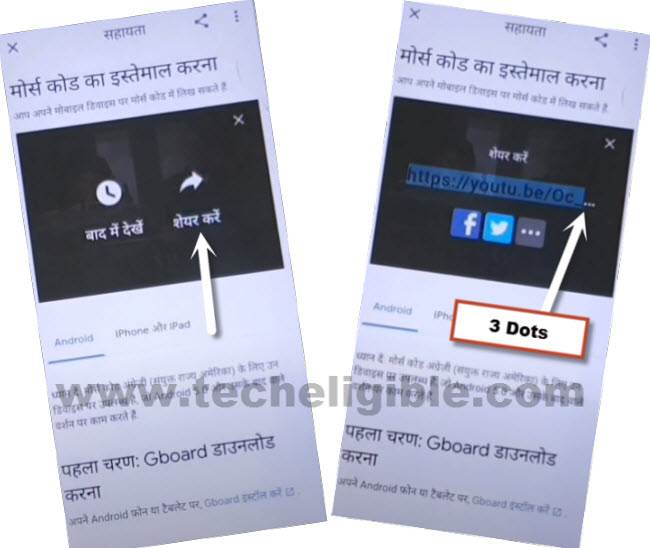How to Bypass FRP Nokia 2.3 Android 11, 10 (2 Methods)
We are going to share with 2 methods to bypass frp Nokia 2.3 (Android 11, Android 10), both are working and tested method, and can be applied without having any risk to the device, just follow any one method from below that suits to your device android version.
Warning: Do not try this frp method on a stolen phone, this is a serious crime, if you are trying to bypass frp on a stolen phone, you may also be jailed, this process is for device owner and for educational purpose only.
| Method 1: Bypass frp Nokia 2.3 (Android 11) |
| Method 2: Bypass frp Nokia 2.3 (Android 10) |
Method 1: Bypass frp Nokia 2.3 (Android 11)
Step 1: Connect WiFi & Change language to (Russian).
Step 2: Tap to > Blue Button > Bottom Left Option.
Step 3: Again hit on “Bottom Left” option, and then tap “Centered Google” option.
Step 4: Tap in (Email or Phone) field tab to get keyboard, and long hit on “World icon” from keyboard, and then tap to “Last Hyperlink” option from popup window.
![]()
We will add few keyboard languages to bypass frp nokia 2.3.
Step 5: Tap at “Blue Button” from center, and then select any language from list, and then tap to “Bottom Right” option to add the language.
Step 6: Tap at “Blue Button” from center, and then select any 2nd language from list, and then tap to “Bottom Right” option to add the language.
Step 7: Tap at “Blue Button” from center, and then select any 3rd language from list, and then tap to “Bottom Right” option to add the language.
Step 8: After adding all 3 keyboard languages, get back to first (Welcome) startup homepage by tapping on back arrow for several times.
Step 9: Change language to “English” again.
Step 10: Tap to > Let’s Go > Skip > Don’t Copy > Use My Google Account instead.
Step 11: Tap at (Email or Phone) box, and long hit at “World icon”, and then tap last hyperlink from popup window.
Step 12: Go to “Add Keyboard”, and tap at any “Arrow indicated Language”.

Step 13: Hit on “3 dots”, and then tap to “Help & Feedback”.

Step 14: Search and Go to “Use Morse Code”.
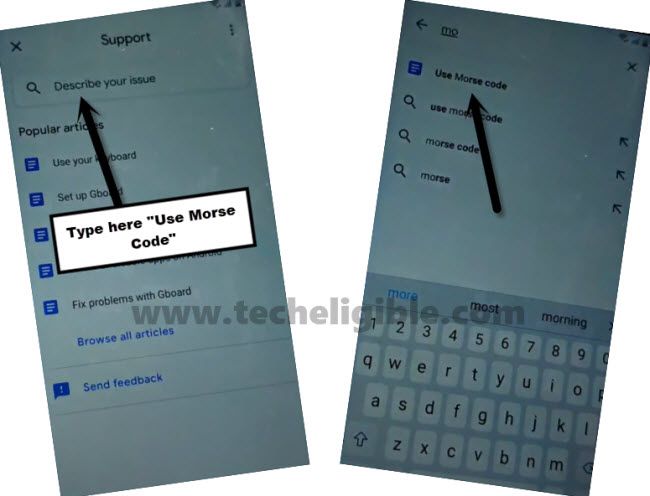
Step 15: Tap at video “Play icon”, and then tap at “3 dots” from video corner.
Step 16: Now hit on “Share Arrow”, and then again tap at “3 dots”.
Step 17: Drag down the YouTube video, and then tap at “Profile icon / 3 dots” from top corner, and then tap at “Settings gear icon”.
Step 18: Go to > About > YouTube terms of services.
Step 19: Tap to > Accept & Continue > Next > No Thanks.
Access to Settings from Shortcut:
Step 20: Search in browser “Download frp tools“, and go to our website searched result.
Step 21: Go down and tap to “Access to Device Settings“.

Step 22: Go to > Apps & Notification > See All Apps.
Step 23: Tap at “3 dots” from top corner, and then tap to “Show system”.
Step 23: Find & Disable & Force Stop “Android Setup”.
Step 24: Find & Disable & Force Stop 2nd “Android Setup”.
Step 25: Find & Disable “Google Play Services”.
Step 26: Restart Device, after that, change language to “English”.
Finish Setup Wizard:
Step 27: Tap to “Lets Go”, and then hit on “SKIP”, now wait on loading screen.
Step 28: From (Let’s Start) screen, tap on “Back Arrow” from bottom left, and then tap to “Setup Offline > Continue”.
Step 29: Tap on “Skip > Skip Anyway” from (Set Screen Lock) screen.
Step 30: Hit on “Let’s Go”, now we will factory reset our device from settings, for that, just go to > Settings > System > Advanced > Reset Option > Erase all data (Factory Reset) > Delete all Data.
You area all done now, just until device restart and finish factory reset process, and then you can easily finish setup wizard again on your own to access the device normally.
Method 2: Bypass FRP Nokia 2.3 Android 10
-First of all, connect WiFi in your device Nokia 2.3
-Secondly, change device language to “Hindi”.

-Tap to “Blue Button” to go for next, and then hit on “Back Arrow” from bottom left corner.
-Tap on > + > + option from WiFi screen.
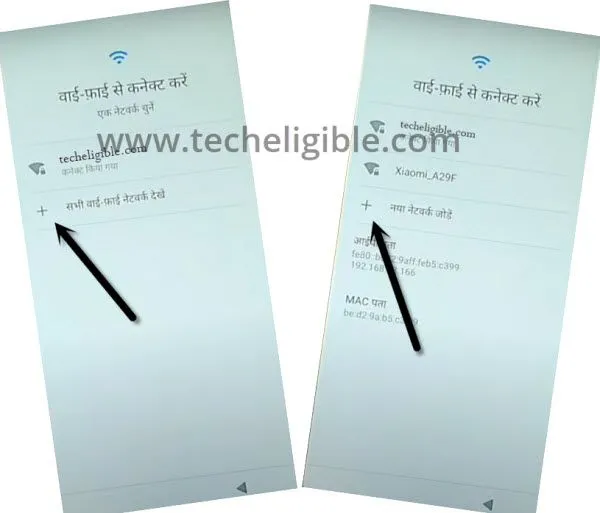
-Long tap at “World icon” & hit on “Last Option” from popup window.

-Tap to “Center Blue button”, and hit on any “Arrow indicated Language” from list.
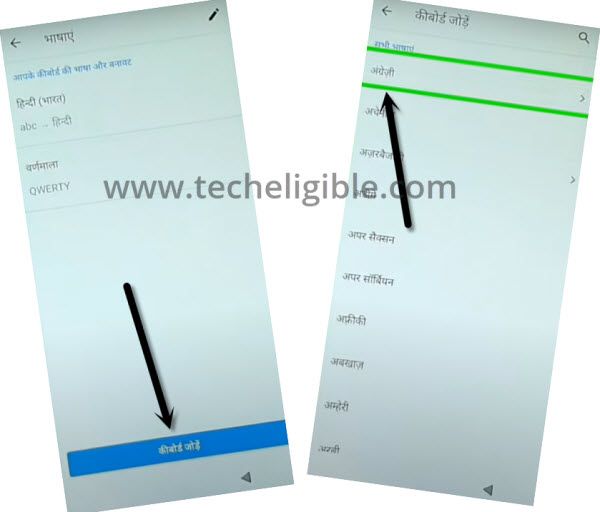
-Tap > 3 dots > 2nd option.
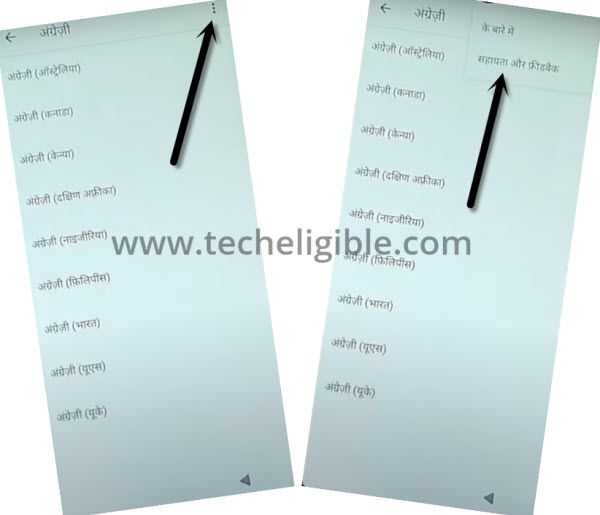
-Hit on “Search Area” to bring keyboard, and then long tap at “Space Bar”, and then tap to “Qwerty” option from popup box.
-Type “Youtube”, and tap on “1st searched result” same as shown in below image.
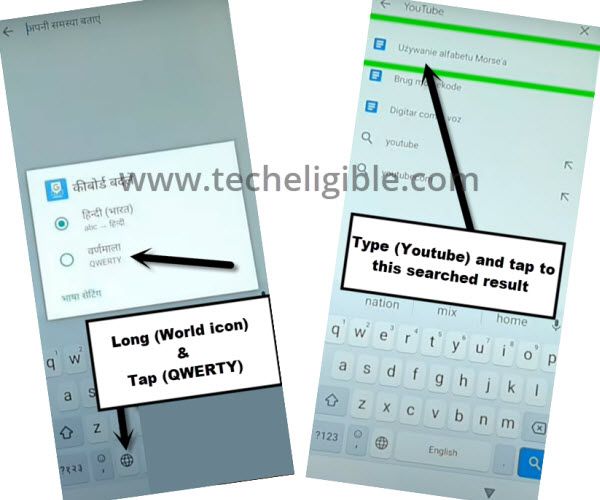
-Hit on “Play icon” from video, and then tap “3 dots” from top corner of the video.
-Hit on “Share Arrow”, and then tap to “3 Dots” from video to access YouTube website.
-Drag down video, and tap to “Profile icon” from top corner, and then hit on “Settings” gear icon.
-Tap to “About”, and then tap on 3rd option “Youtube terms of services”.
-Tap > Blue button > Blue button > left option.

Download FRP Tools:
-Type and open “Google.com”.
-Search in chrome browser “Download frp tools“, visit our website searched result.

-Download 2 below frp tools from our website (techeligible.com).
1/ Apex Launcher 4.9.2.
2/ Google Play Services.
-Once downloading process done, go to top of the page, and then tap on “3 dots” from top corner, afterwards, tap on “Downloads” option same as shown in below image, this will take you in download folder, where you will be able to see both downloaded apps.
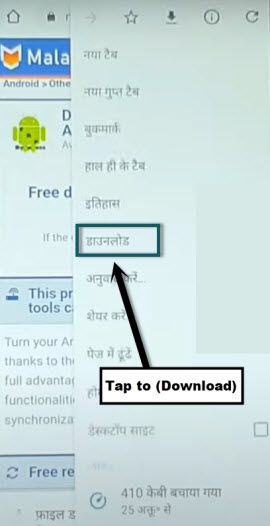
-Install “Apex Launcher” first, for that, tap on “Apex Launcher”, from chrome popup window, tap on “Right Option”, and then turn on disabled option (See Below image).

-Go back, there you will see installation box of apex launcher.
-Tap to > Right Option > Right Option.

Let’s Change Language to English:
-Open “Settings”, and then go down.
-Tap to > Exclamation Sign > Gboard > A icon.
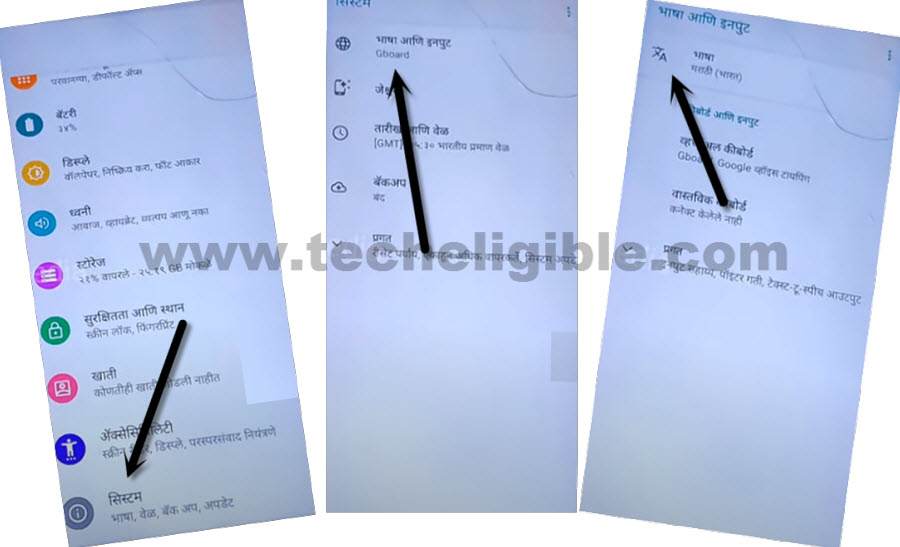
-Hit on “+” option, and then select “English” language from list.
-Tap to “3 dots” from top corner, and then select “1st Option”.
-Select “Hindi” language, and then tap to “Delete icon”, and then tap “Right Option” from popup window.

-Now we have changed the device language to English successfully to Bypass FRP Nokia 2.3 Android 10.
-Go back to “Settings”, and then tap to > Security > Device Admin App.
-Do make sure “Find My Device” is disabled, if not, then disable this.
-Go back to “Settings”, and then tap to > Apps & Notification > See All Apps.

-From the list of apps, just tap to “Google Play Services”, and then tap on > Disable > Disable App.
-We will install “Google Play Services” app, for that go back to “MENU”.
-Tap to > Files > Apps > App install files (APKs).
-Tap to “Google Play Services”, from popup window, just tap to “Settings”, and then turn on option “Allow from this source”.
-Tap on “Back Arrow”.
-Now tap to > Install > Done.

-Go back to “MENU”, and then tap to “Settings”.
-Tap to > Accounts > Add Account > Google > Continue.
-Sign in with gmail account to bypass frp nokia 2.3 Android 10.
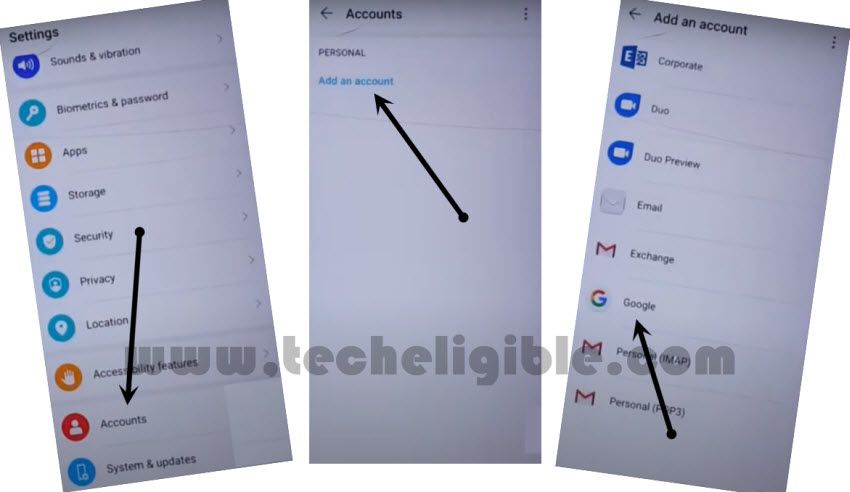
-Go back to “Settings”, and then tap to > Apps & Notifications > See All Apps.

-Find and uninstall “Apex Launcher” from the list.
-Find and Enable “Google Play Services”.
-Go back to “Welcome” startup screen by tapping on back arrow multiple times.
-Complete initial setup wizard, and you won’t face any frp lock this time, because you have added your new Gmail Account.
Read More:
Bypass FRP Any Nokia Android 11