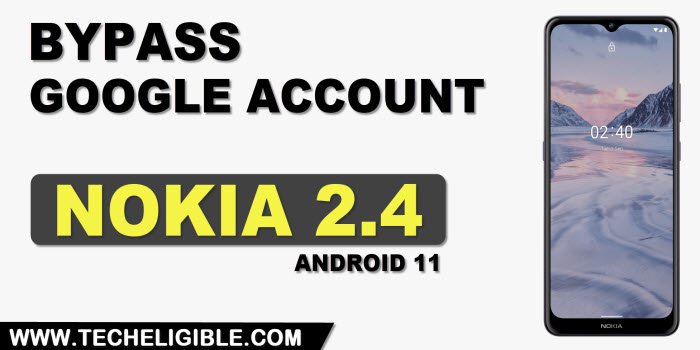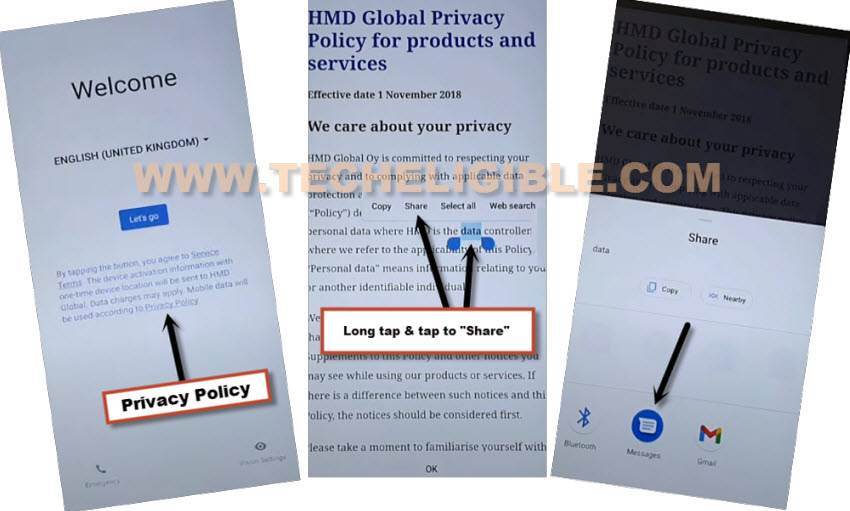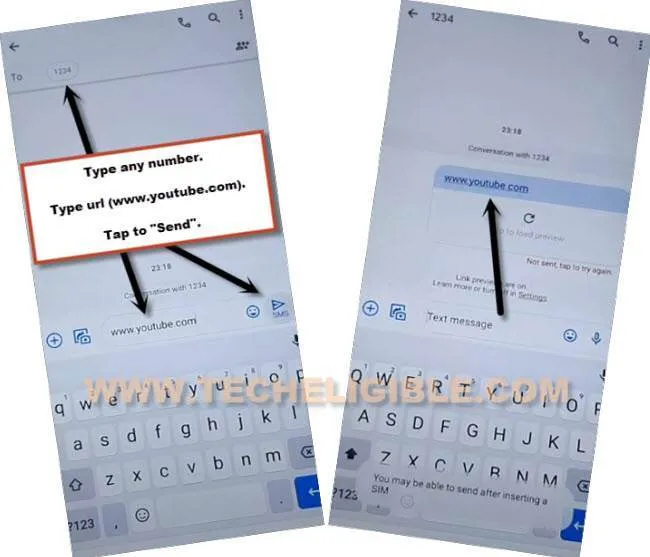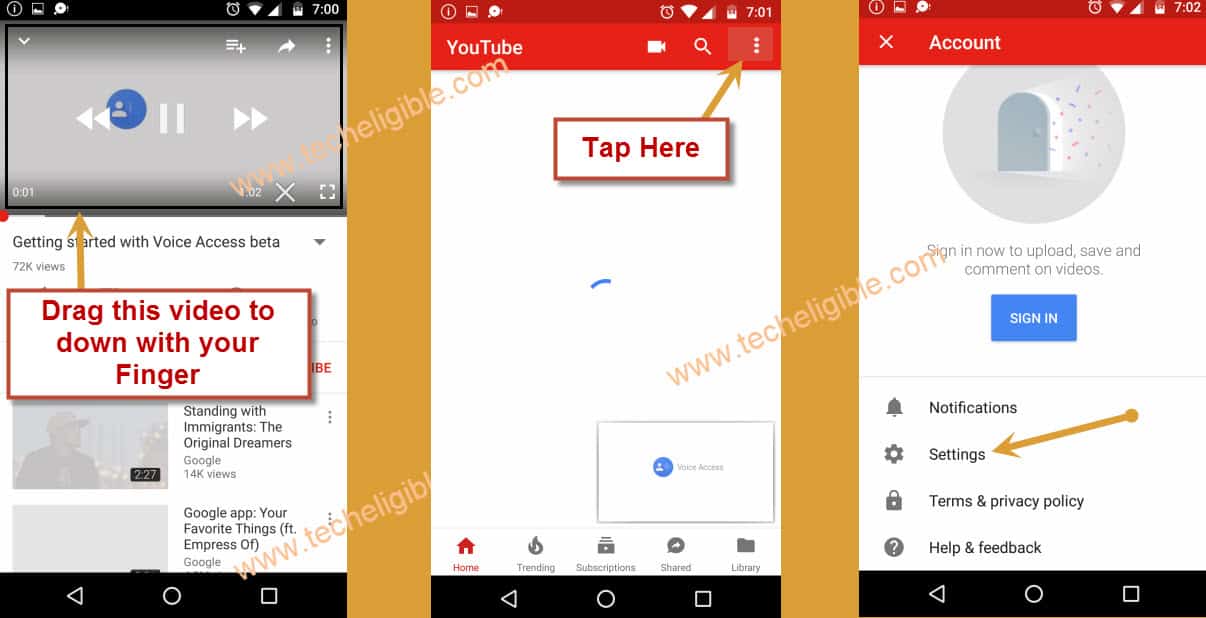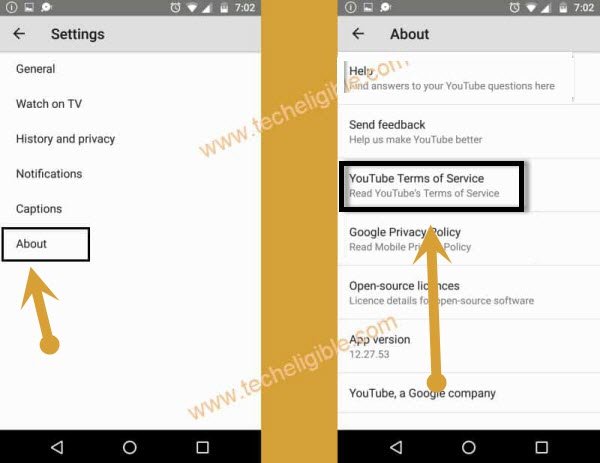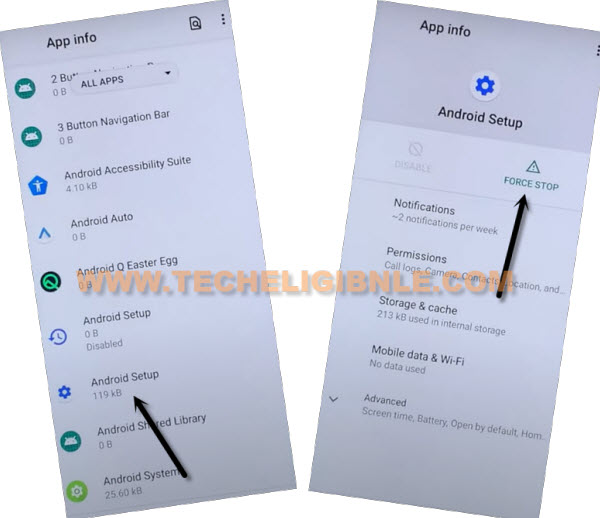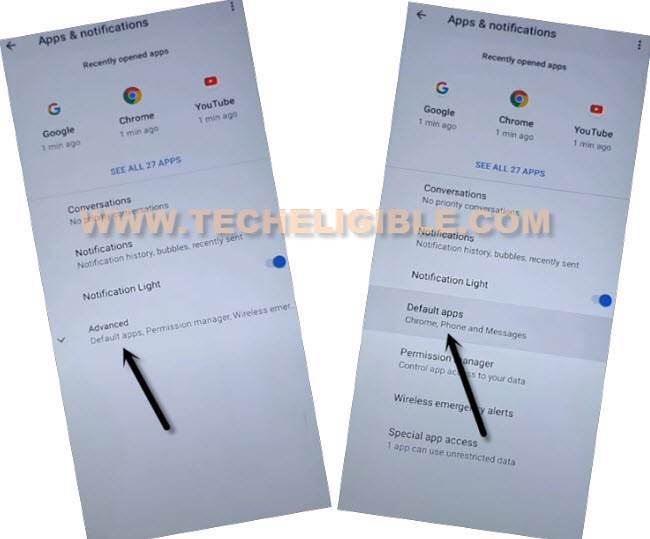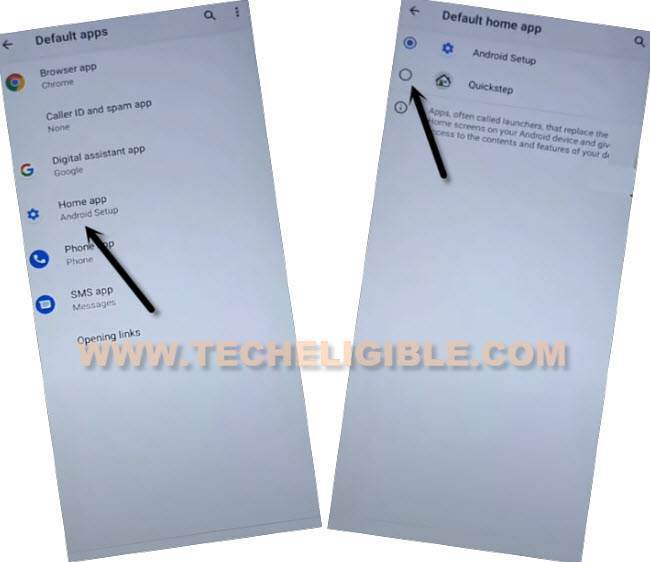Remove FRP Nokia 2.4 Android 11 Google Account Bypass by New Way
Remove FRP Nokia 2.4 Android 11 with the help of this post, and you don’t need downloading and installing any applications in this post, we will disable some apps, and by doing this, you will be able to reach inside device settings to bypass frp account completely.
Note: This method is only for device owner and for educational purpose only, try only on your own device, otherwise, you will be jailed.
Let’s Start to Remove FRP Nokia 2.4 [Android 11]
Step 1: Connect WIFI, Go back to (Welcome) homepage, and then go the link of “Privacy Policy”.
Step 2: Long hit at any text, and tap on “Share”.
Step 3: Go to > Message > New Message.
Step 4: Type any number in (TO) field tab, and then type url (www.youtube.com), and then tap to “Send” button.
Step 5: Hit on “Youtube” link to reach website.
Step 6: Tap to “Profile icon/3 dots” from top corner, and then tap on “Settings” gear icon.
Step 7: Go to > About > Youtube Terms of Service.
Step 8: Go to > Accept & Continue > Next > No Thanks.

Reach to Nokia 2.4 Settings:
Step 9: Search in browser “Download frp tools“, and go to our website searched result, from there hit on “Access to Device Settings“.

Step 10: Go to > Apps & Notification > See All Apps.
Step 11: Tap at > 3 dots > Show system.
Step 12: From list of apps, tap to “Android Setup” (clock icon), and then Disable & Force Stop.
Step 13: Go back to app list, and tap on another > Android Setup > Force Stop > Ok.
Step 14: This is the final app, we are going to disable to completely bypass frp, for that, tap to “Google Play Services”, and then tap on “Disable”, and then hit on “Disable App”.
Step 15: Tap to > Force Stop > Ok.
Step 16: Tap on (Back Arrow) two times to reach back to “Apps & Notification”.
Step 17: From there, hit on “Default Apps”.
Step 18: Tap on > Home App > Quickstep, and you will get back to (Welcome) screen.
Step 19: Tap to > Let’s Go > Skip, just hit on “Back Arrow” once you see (Loading…) screen.
Step 20: After that, you have to tap on > Setup Offline > Continue > Next > Do it later > Skip > Skip Anyway > Let’s Go.
Note: Some steps in setup wizard may vary, so you just have to complete setup wizard to reach device settings, and after that add your new google account from there, now you are all done from Remove FRP Nokia 2.2 Android 11, thanks for visiting us.
Read More: