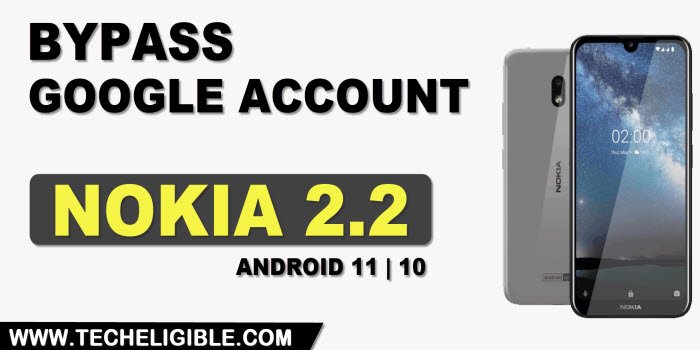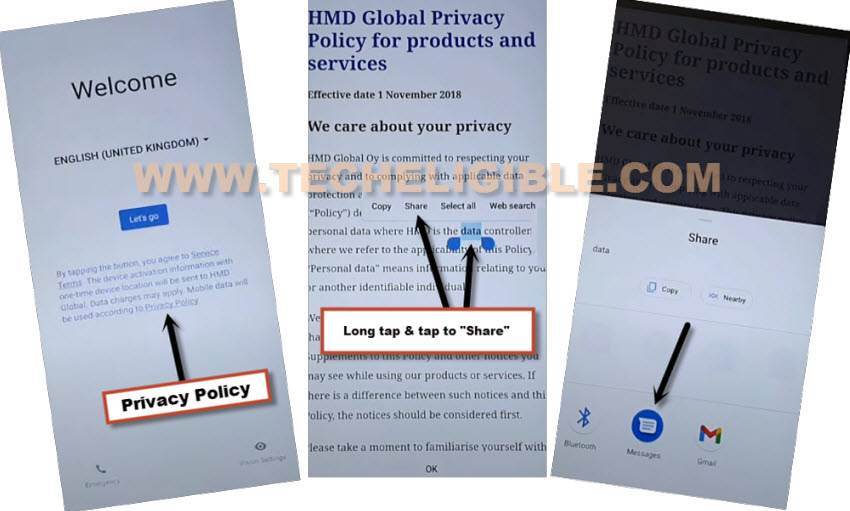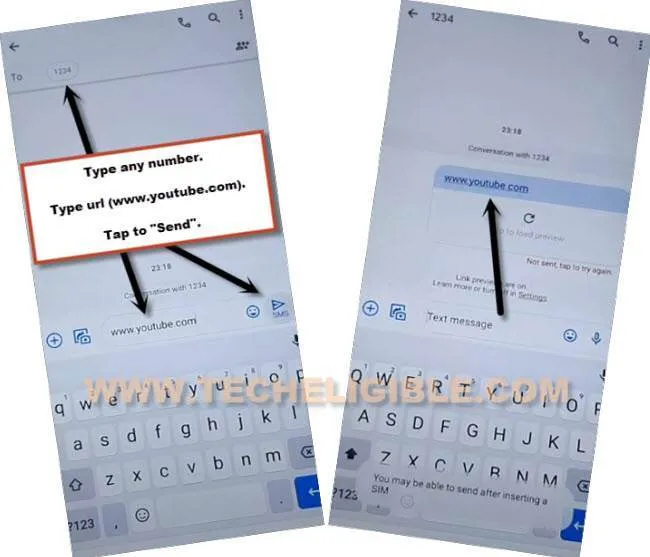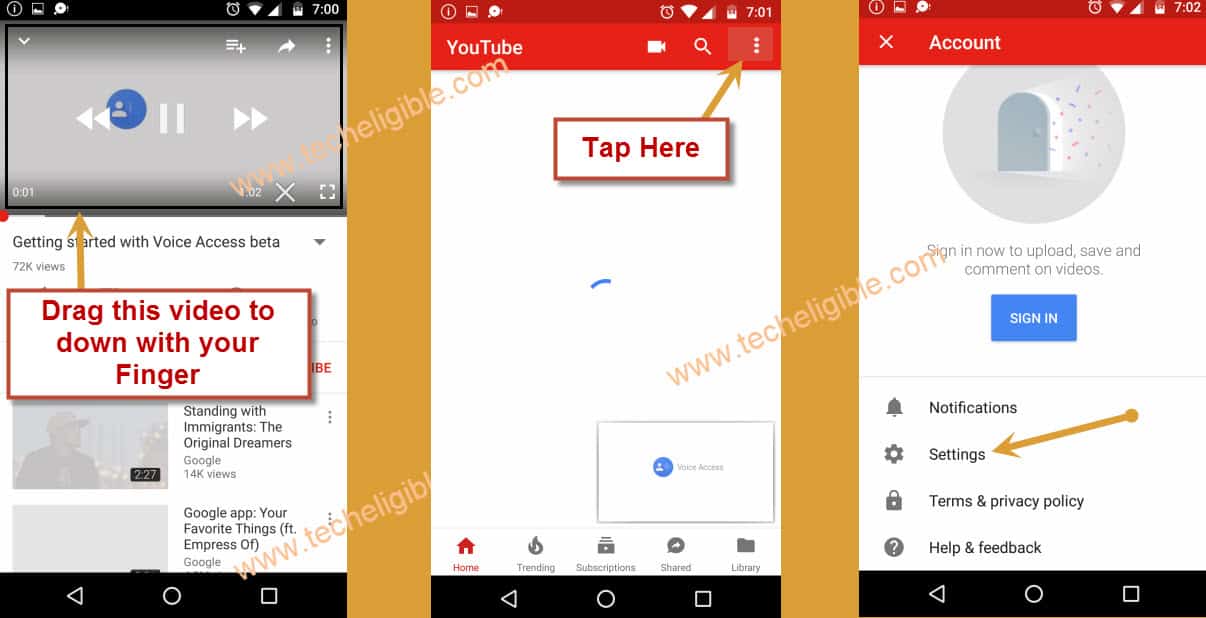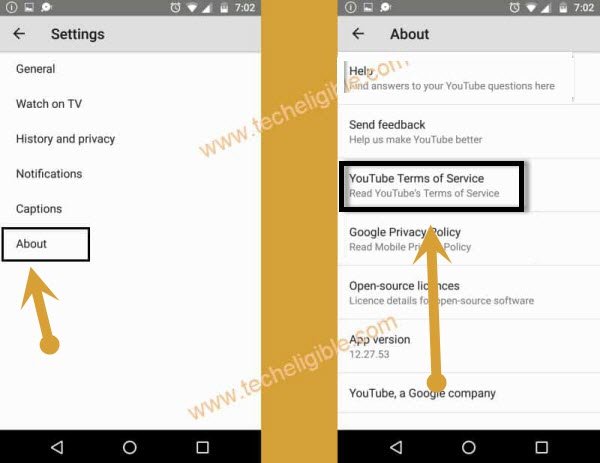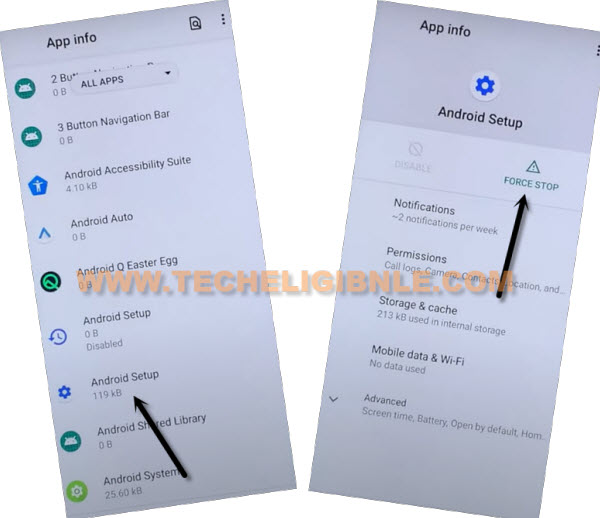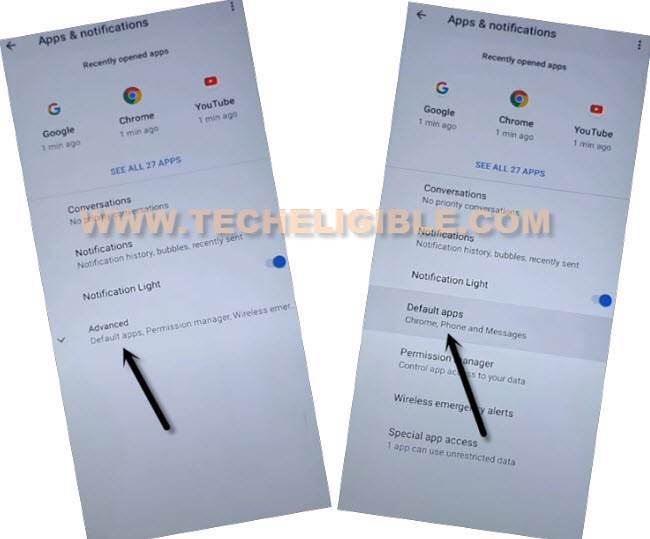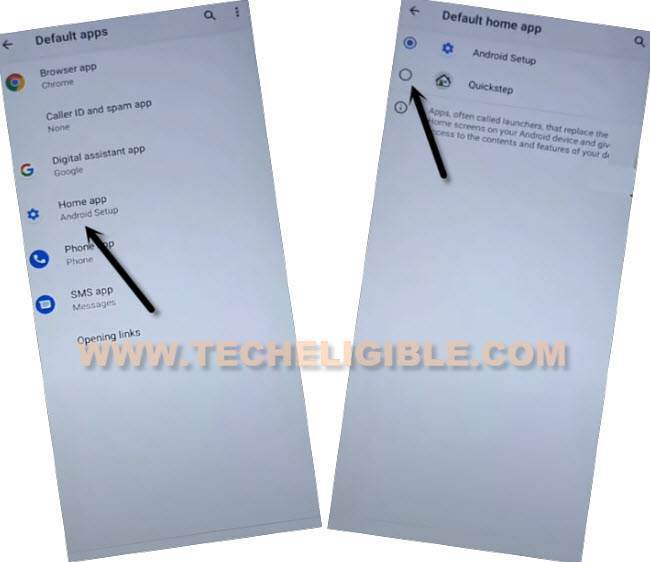2 Methods for FRP Bypass Nokia 2.2 Android 11, 10 [UPDATED]
2 best methods available here for FRP Bypass Nokia 2.2 Android 11, Android 10 versions devices, and you don’t need to use any FRP tools or PC software to accomplish this process, if you are aware of your device android, so just connect WiFi and start following below method according to the android version, if you don’t know what is android version, so you find out that easily from your device recovery mode or follow both ways one by one.
Warning: Do not try this frp method on a stolen phone, this is a serious crime, if you are trying to bypass frp on a stolen phone, you may also be jailed, this process is for device owner and for educational purpose only.
Available FRP Methods:
| Method 1: Bypass FRP Nokia 2.2 [ANDROID 11] |
| Method 2: Bypass FRP Nokia 2.2 [ANDROID 10] |
Method 1: FRP Bypass Nokia 2.2 [Android 11]
-Start by having WiFi connection in your device first.
-From first (Welcome) homepage, tap on “Privacy Policy”, and long tap over any text from there, and then tap to “Share” option.
-Go to > Message > New Message.
-Type any number in (TO) field tab, and then type url (www.youtube.com), and then tap to “Send” button.
-Tap on a link “www.youtube.com” to reach youtube website.
-Tap to “Profile icon/3 dots” from top corner, and then tap on “Settings” gear icon.
-Go to > About > Youtube Terms of Service.
-Go to > Accept & Continue > Next > No Thanks.

Disable Apps from Nokia Settings:
–Search in browser “Download frp tools“, and go to our website searched result.
–Go down and tap to “Access to Device Settings” for FRP Bypass Nokia 2.2.

–Go to > Apps & Notification > See All Apps.
–Tap at > 3 dots > Show system.
–From list of apps, tap to “Android Setup” (clock icon), and then Disable & Force Stop.
-Go back to app list, and tap on another > Android Setup > Force Stop > Ok.
-This is the final app, we are going to disable to completely bypass frp, for that, tap to “Google Play Services”, and then tap on “Disable”, and then hit on “Disable App”.
-Tap to > Force Stop > Ok.
-Tap on (Back Arrow) two times to reach back to “Apps & Notification”.
-From there, hit on “Default Apps”.
-Tap on > Home App > Quickstep, and you will get back to (Welcome) screen.
-Tap to > Let’s Go > Skip.
-As soon as you see loading screen, just tap on “Back Arrow”.
-Now hit on > Setup Offline > Continue > Next > Do it later.
-From (Setup Screen Lock) page, tap to > Skip > Skip Anyway > Let’s Go.
-This is how, you can easily perform this method for FRP Bypass Nokia 2.2 Android 11.
Method 2: FRP Bypass Nokia 2.2 [Android 10]
This new method will assist you to FRP Bypass Nokia 2.2 [Android 10] without any PC and FRP Apps, just change language to some Chinese/Arabic/Urdu or any other to your regional language than English, and then we will add few keyboards, afterward, we will be able to access to our Nokia 2.2 settings to setup screen pinning lock.
If you performed hard reset to your phone, or you bought old/used device from mobile market without checking already signed in google account, and you don’t even know what Gmail account is added in this device, then you won’t be able to bypass “Google Verification” screen until you sign in with previously synced Gmail ID, so in this condition, you will have to bypass frp.
Let’s Begin to Bypass FRP:
-Connect WiFi to your Nokia 2.2 device.
-Change your device language to URDU/ARABIC/CHINESE or any other regional language except English.

-Access to WiFi screen.
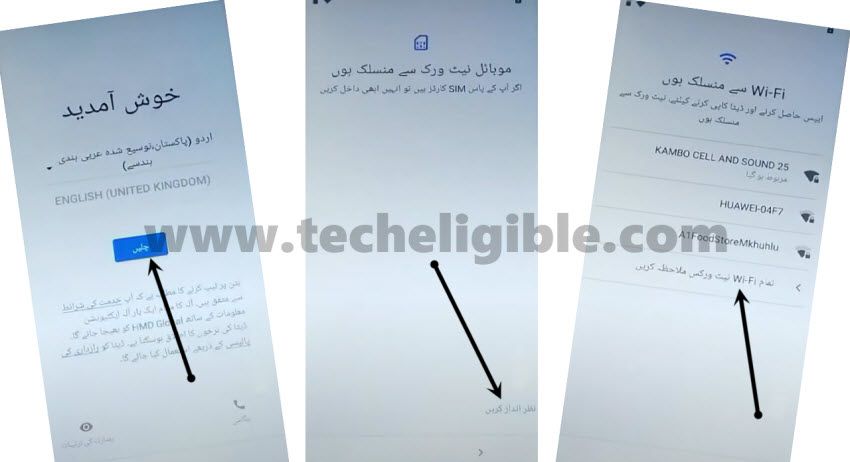
-Tap to add new WiFi network option to open keyboard.

-Long tap at “World icon/Space Bar”, and then tap last option from popup window.
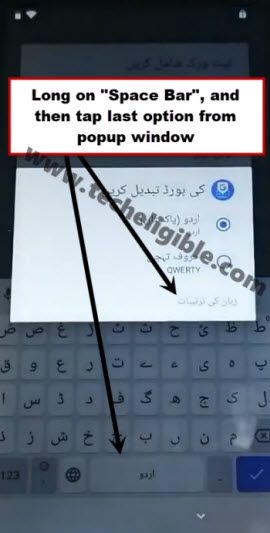
Let’s Add Few New Keyboards:
-Tap to “Blue Button”, and select any listed language.

-Tap to “Blue Option” from bottom right corner, and then again tap “Blue Button”, and select any listed language.
![]()
- -Repeat, tap to “Blue Option” from bottom right corner, and then again tap “Blue Button”, and select any listed language.
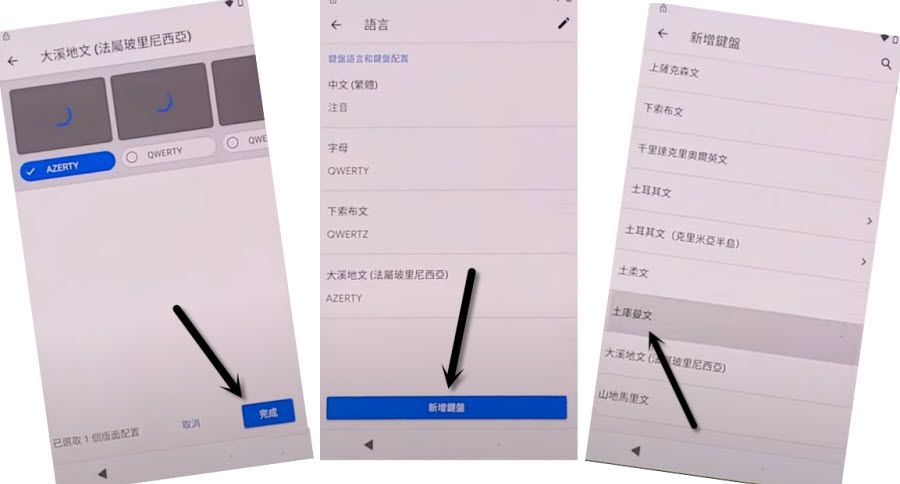
-Again, hit “Blue Option” from bottom right corner.
-Hit on “Center Blue button”. Alright now we have added few keyboards languages in our device, this will help us for frp bypass nokia 2.2 android 10.

-Go back to first “Welcome” screen by tapping on back arrow several times, and then change language to “English”.
-We need to go to WiFi screen again, for that, tap to > Let’s Go > Skip > Back Arrow > Back Arrow.
-Tap at any WiFi name to open keyboard.
-Long tap at > World icon > Language Settings.
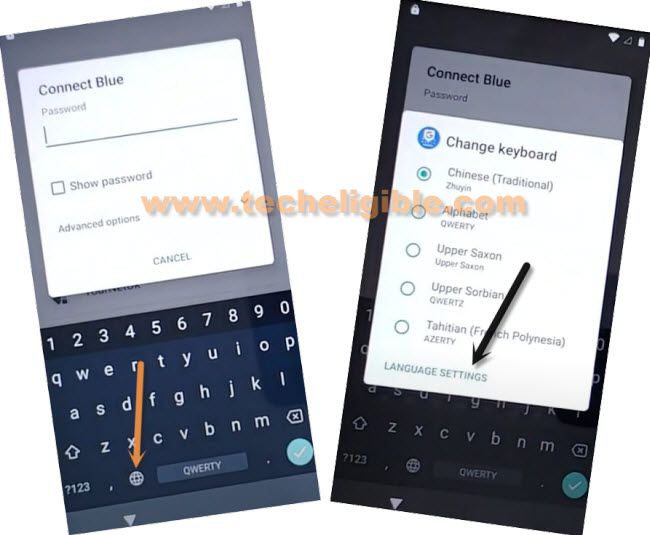
-Tap to “Add Keyboard”, and select any language which contains an arrow symbol (same as shown in below image).

-From top right corner of the screen, just tap to > 3 dots > Help & Feedback.

-Search “d”, and tap to “Delete or Disable apps on android”.
-Go to “Tap to go to application settings”.

-This will open a (App list) for you, from there find and tap on “Settings”.
-Tap to “OPEN” to reach inside Nokia 2.2 settings.
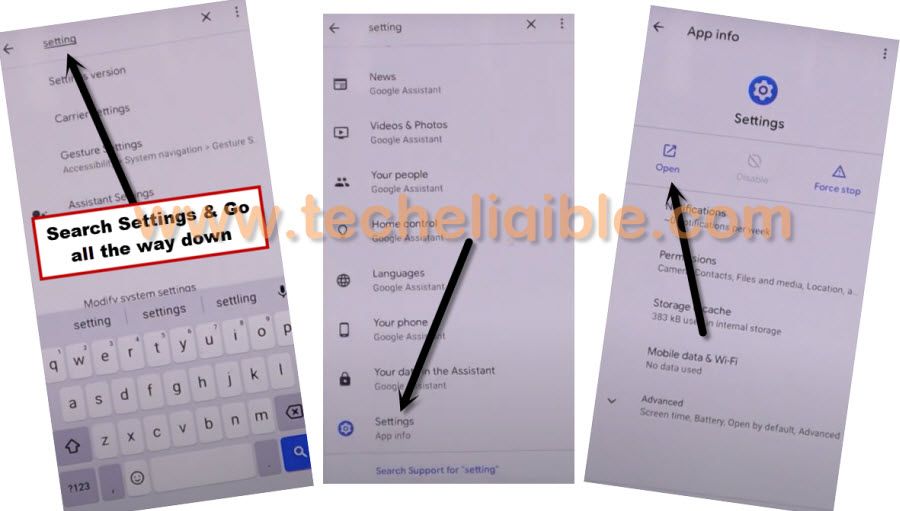
-Go to > Security > Screen Pinning > Turn on.
![]()
-Let’s add new pattern for frp bypass Nokia 2.2 by following blow image.
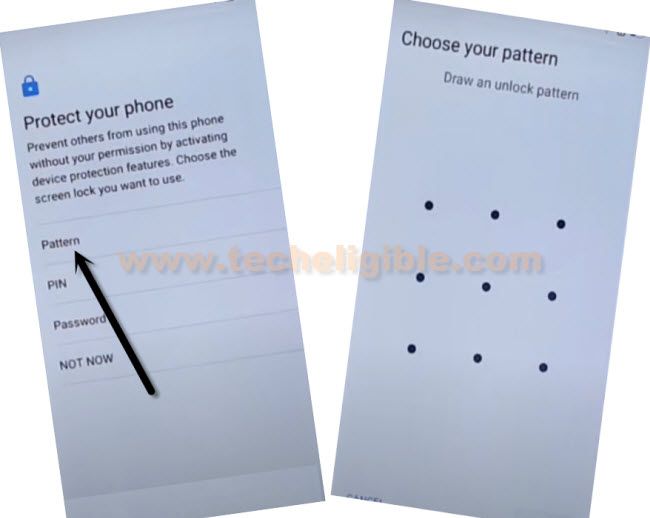
-After setting up new pattern lock, just turn off screen by pressing (Power button), and then wake up the screen again by pressing button, and then you will be asked to enter pattern lock, now draw your already added pattern lock to unlock the screen, if this worked, that means you are done from frp bypass Nokia 2.2
-Restart device & complete initial setup.
Read More: