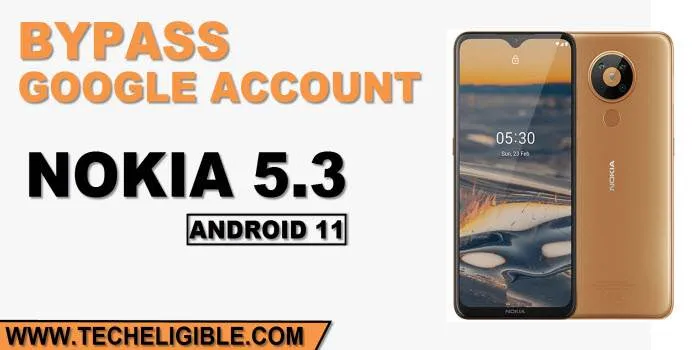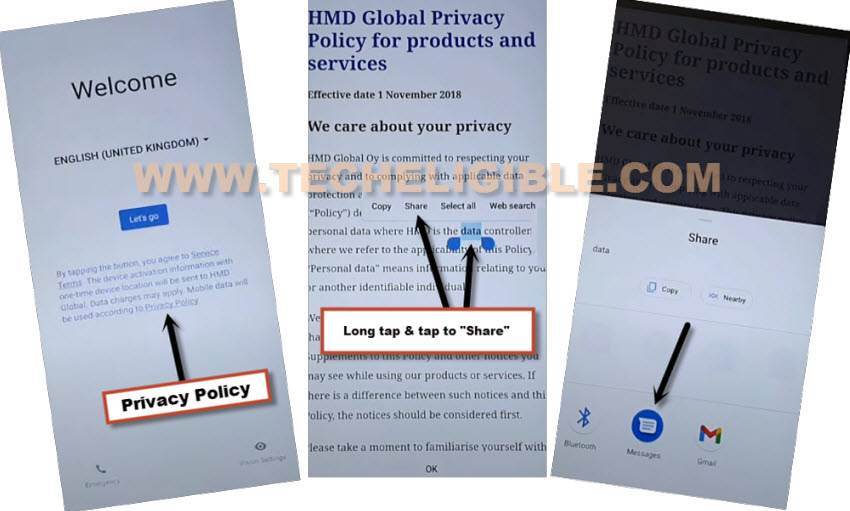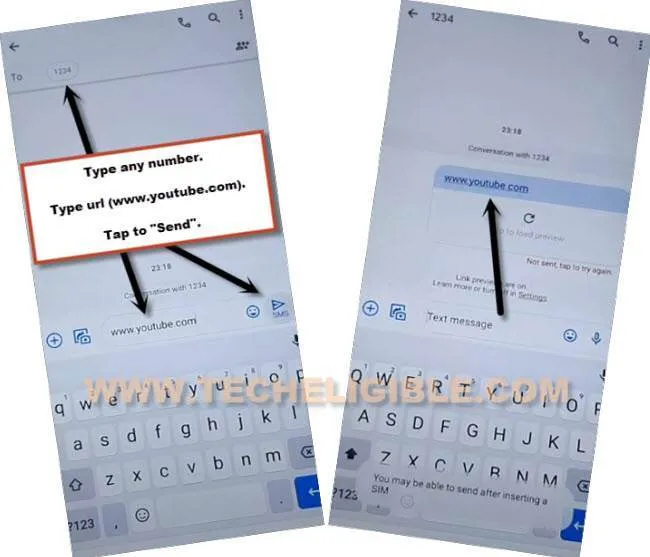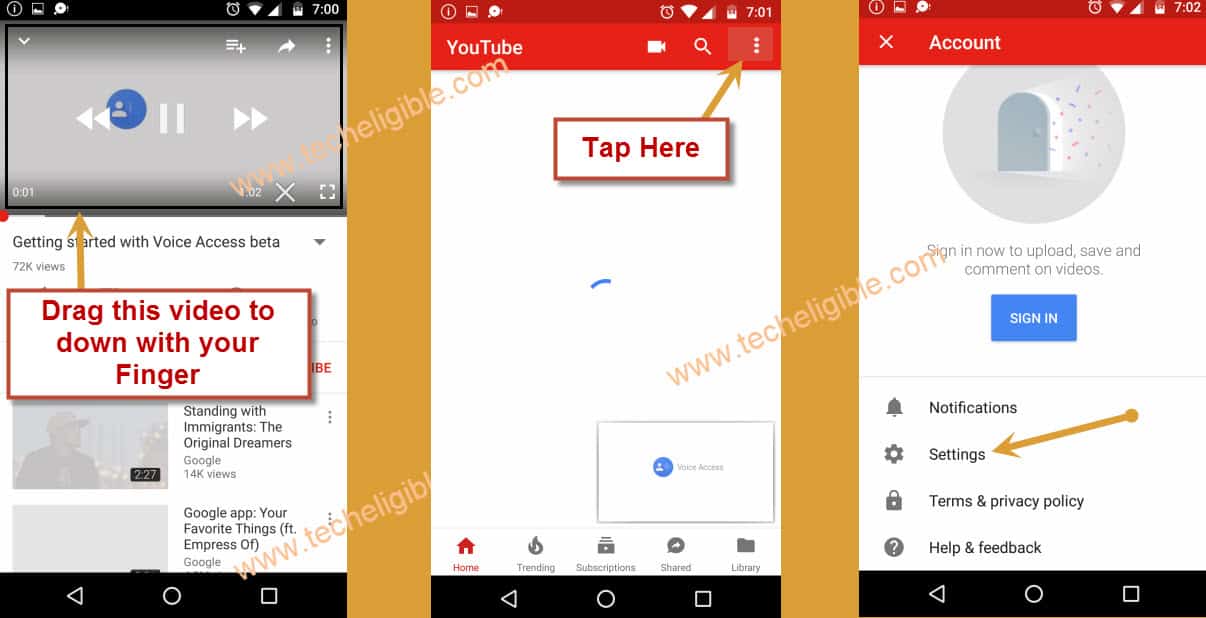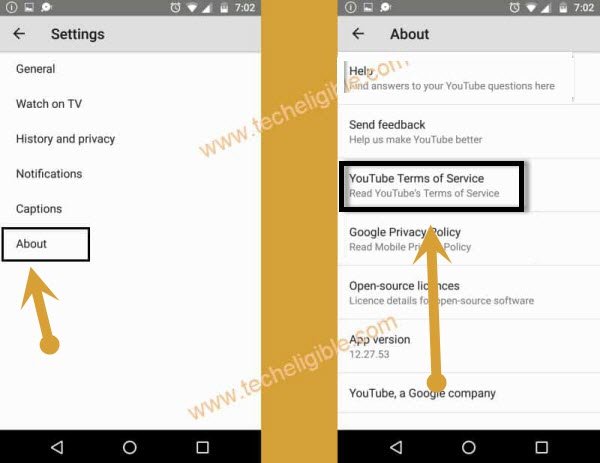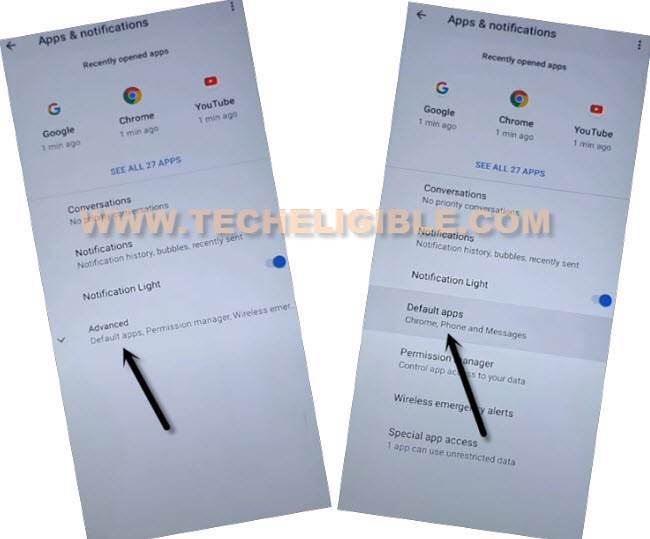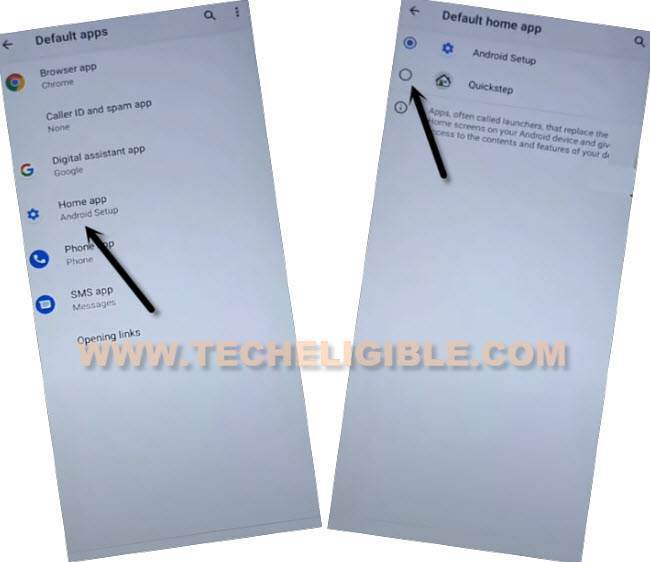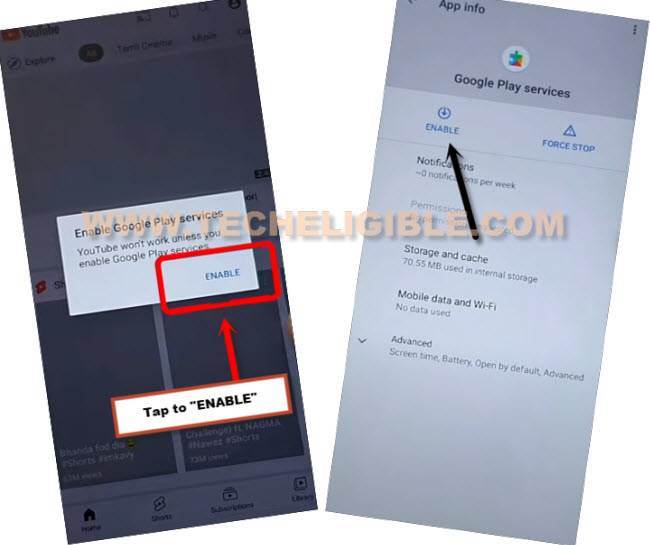Bypass frp Nokia 5.3 Android 11 Remove Google Account is Locked
This method is for Bypass frp Nokia 5.3 Android 11 without using computer and any frp app, we will access to device settings directly through just tapping on “Privacy Policy” from the device (Let’s Go) screen, and afterwards, we will disable few apps to bypass google account, so Follow steps from below.
Warning: This method is only for device owner.
Let’s Start to Bypass frp Nokia 5.3:
-Connect WiFi first, and go back to (Let’s Go) screen, and tap on “Privacy Policy”.
-Long tap at any text, and tap to > Share > Message > New Message.
-Type any number in (TO) field tab, and then type url (www.youtube.com), and then tap to “Send” button.
-Afterwards, tap on hyperlink “www.youtube.com”, and you will be redirected to the youtube website.
-Tap to “Profile icon/3 dots” from top corner, and then tap on “Settings” gear icon.
-Now hit on > About > Youtube Terms of Service.
-Go to > Accept & Continue > Next > No Thanks.

Access to Settings from Shortcut:
–Search in browser “Download frp tools“, and go to our website searched result.
–Go down and tap to “Access to Device Settings” to Bypass frp Nokia 5.3.

–Go to > Apps & Notification > See All Apps.
–Tap at > 3 dots > Show system.
–Now hit on “Android Setup”, and then Disable & Force Stop.
-Tap to “Google Play Services”, Disable & Force Stop.
-Go back to “Apps & Notification” screen by tapping on “Back Arrow” two times, now tap to > Advanced > Default Apps.
-Tap on > Home App > Quickstep, and you will get back to (Welcome) screen to Bypass frp Nokia 5.3.
-Go to > Let’s Go > Skip > Back Arrow.
-There you will have (Connect to WiFI) loading.. screen, tap again on “Back Arrow” from bottom.
-Hit on > Skip > Back Arrow > Back Arrow.
-There you will have a “Setup Offline” option, if have you received this option, then click here, otherwise keep following below steps.
Note: If you do not see this (Setup Offline) option, don’t worry, just follow below steps as quick as possible to bring that option, once you got that option, that means you have bypassed frp successfully.
Follow Below Steps Quickly to Setup Offline:
-Get back to first (Welcome) screen, and tap again on > Privacy Policy > Long tap text > Share Arrow > Message.
-Tap at recently typed number, and then tap to hyperlink (Youtube.com).
-From the (Settings) page, tap on “Back Arrow” two times from bottom, and there you will have a popup window, just hit on “Enable” option.
-Enable “Google Play Services”.
-By tapping on back arrow multiple times, just get back to first (Welcome) screen.
–Now quickly tap to > Let’s Go > Skip > Back Arrow.
-Tap to > Setup Offline > Continue.

-Tap to > More > Accept.

-Tap to > SKIP > SKIP.
-From set screen lock, tap to > SKIP > SKIP ANYWAY.
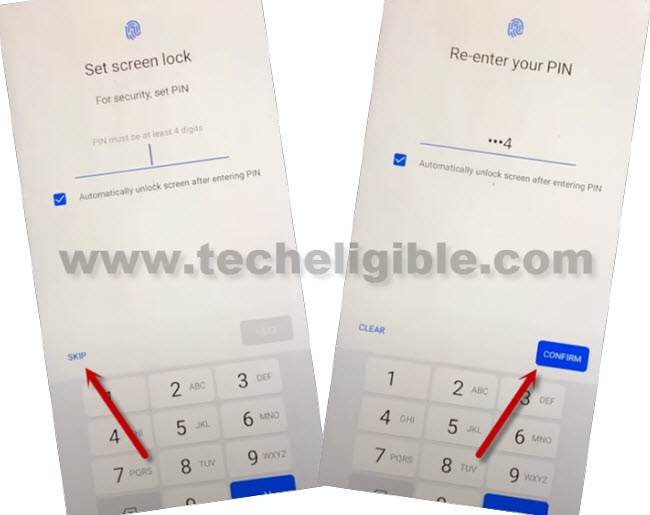
-Finlay hit on “Not Now” option, and boo, you have successfully completed setup wizard and reached to your device home screen.
-Go to > Settings > System > Advanced > Reset Option > Erase all data (Factory Reset) > Delete all Data.
-The device will reboot automatically, and we are all done from Bypass frp Nokia 5.3, just finish your setup wizard same as you do with a brand new device after unpacking from the box.
Read More: