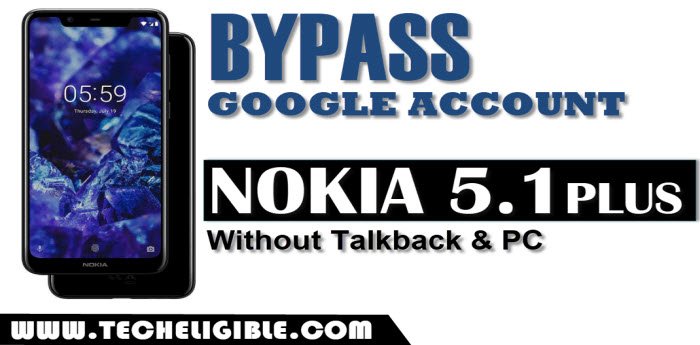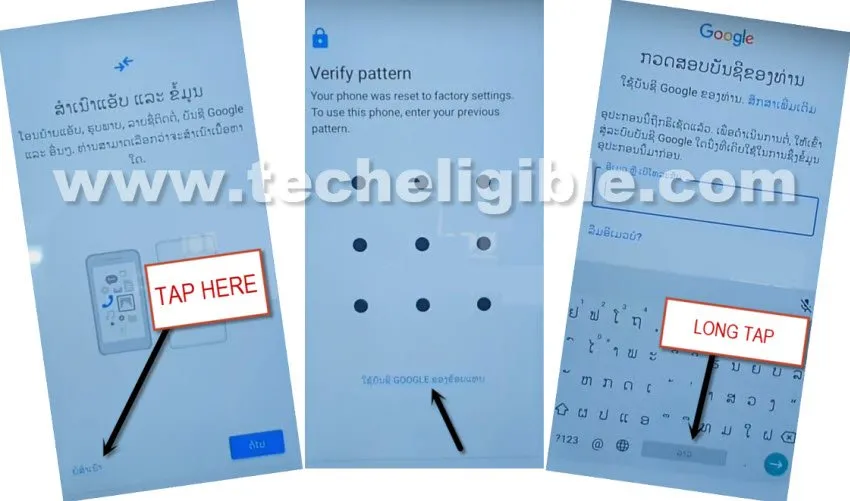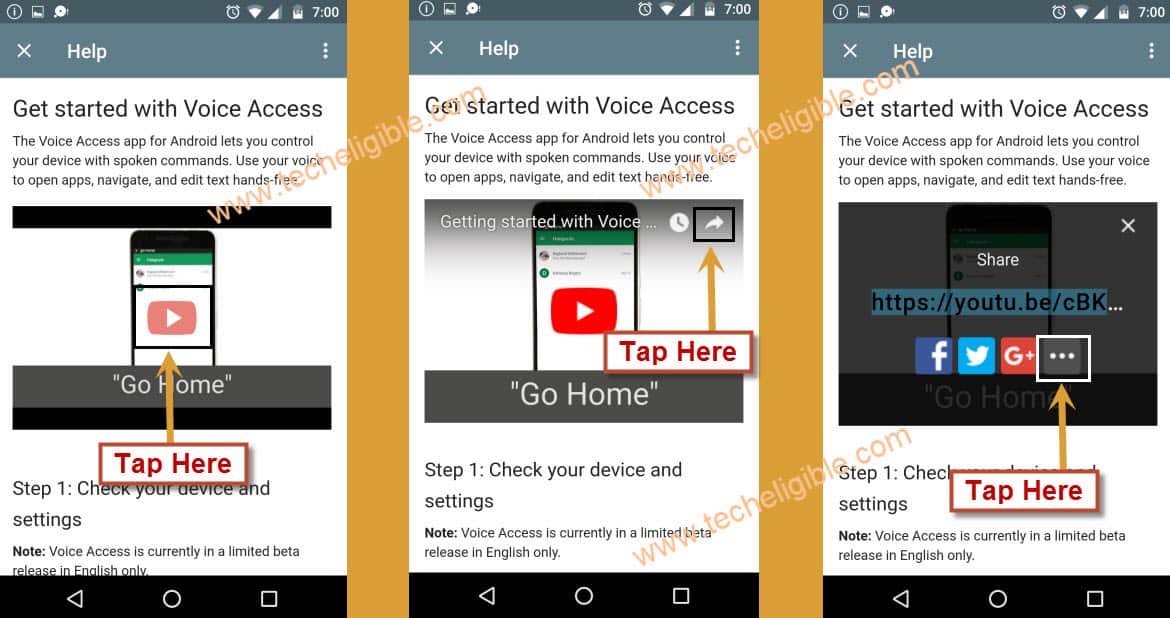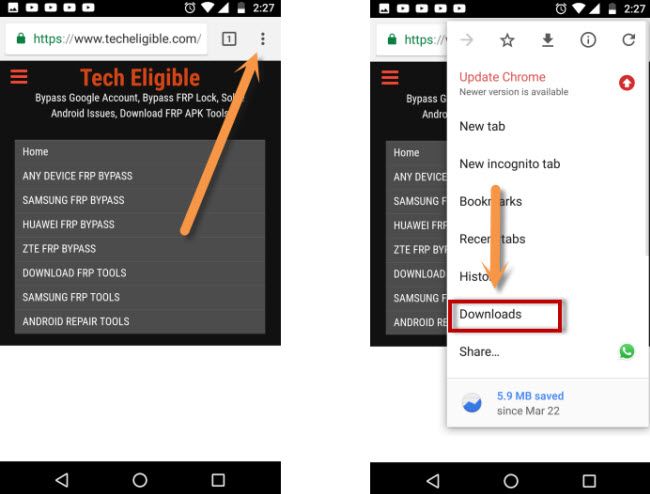Bypass FRP Nokia 5.1 plus TA-1105 By Latest 2019 Method (Without PC)
Bypass google account Nokia 5.1 plus easily by new method, in latest security patch, you won’t be able the find out “Help & feedback” option in your talkback, but we have found alternate method to easily Bypass FRP Nokia 5.1 plus. Follow all steps from below.
Let’s Start to Bypass FRP Nokia 5.1 plus :
-From the “WELCOME SCREEN”, just tap on “Let’s Go”.
-After that, tap on “Skip”, and then connect Wi-Fi network to your device.
-Now go back very first “Welcome” screen.
-Tap on Language option to change your language, and there you will get screen of “Choose your Language”.
-Go down to the very bottom of language list, and from the bottom to top, just select “7 number” language same as shown in below image.
Note: The language has been changed, and now we will describe you all options by its right and left position.
-Tap on “Blue Button.
-Tap on “Bottom Left Option”.
-It will take some time to show next option.
-After that, again tap on “Bottom Left Option”.
-After that, you will see “Verify Patter” screen, there will be 1 center option, just tap on that.
-Tap on “Middle Box” to bring keyboard”.
-From the keyboard, long tap on “Space Bar” button and then you will get popup window.
-From the popup window, tap on “3rd option”, that is on the bottom left corner of the popup window.
-Tap on “Blue button” from the bottom centered.
-Now select the “6th number” option from the list (See Below image).
-Tap on “3 dots” from top right corner and select “2nd option”.
-Select “About switch access for android”.
-Tap once “Youtube Video” and then wait few seconds, after that you will get some extra options.
-Tap on “Share Arrow” and then tap on “3 dots”
-After that you will one black window, from that, select “2nd option”.
-Congratulation, you have successfully accessed to the youtube official website, and we can easily Bypass FRP Nokia 5.1 plus, so let”s do it.
-Drag down the youtube video, and then tap on “Profile icon” from top right corner.
-Select “Lock icon option”.
-From chrome welcome screen, select > Accept & Continue > Next > No Thanks.
-Congrats, now we have got search box, where from we will be able to download frp removal applications to Bypass FRP Nokia 5.1 plus.
Download FRP Removal Applications:
-Type and search in address “Download frp tools“.
-Visit 1st search result from google.
-Go down and download from there 2 below applications.
1-Account Login
2-Google Account Manager 8.x.x
-Wait until downloading finish.
-After that tap on “3 dots” from the top right corner of your chrome browser.
-Select from there “Downloads”.
-You will be redirected to the downloaded applications.
-Just tap on “Google Account Manager 8.x.x”, and then you will get a popup box, from that box, tap on “Right Option”.
-Enable the option of “Allow from this sources”.
-Tap on “Back Key”.
-Now tap on “Right Option”, and then your google account manager app will start installing.
-Once installation finish, just tap on “Left Highlighted Option”.
-Tap on “Account Login” app to install it.
-Tap on “Right Option”, once installation process complete, just tap on “Right Option” again to go inside account login app.
-There you will see “Retype Password” screen, just tap on “3 dots” from top right corner and select the popup option from there.
-From popup window, just tap on “Right Option”.
-To Bypass FRP Nokia 5.1 plus, just enter your any valid gmail account and sign in there.
-Once you signed in successfully, just restart your device.
-After device reboot, you will get first “Welcome” screen, from there, change your language back to “ENGLISH”.
-Complete initial setup, and this time you will not see any “Verify your Account” screen, because you have already entered your new gmail account.
Read More: