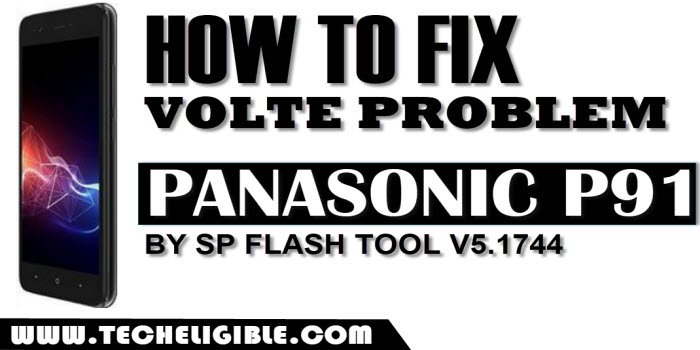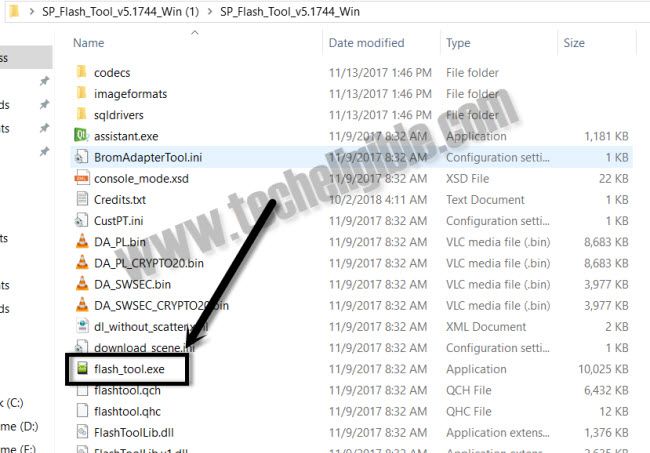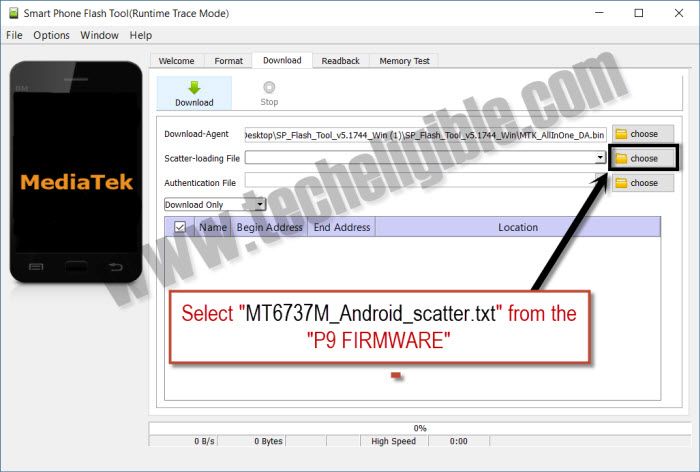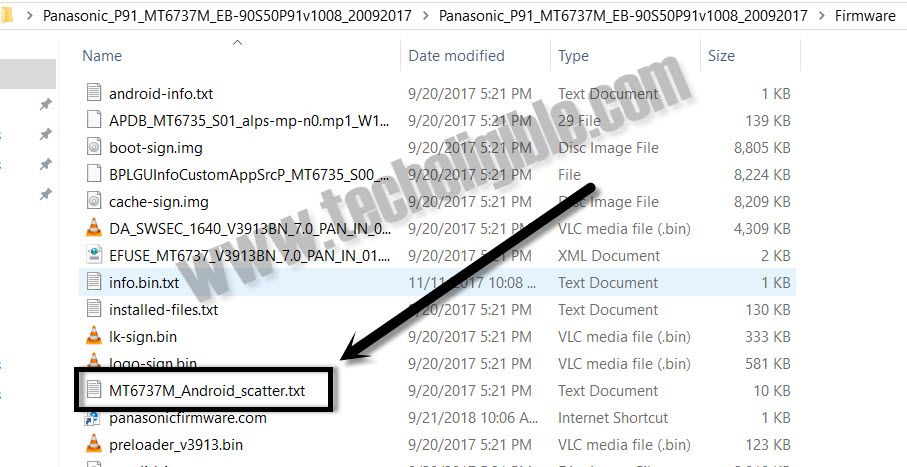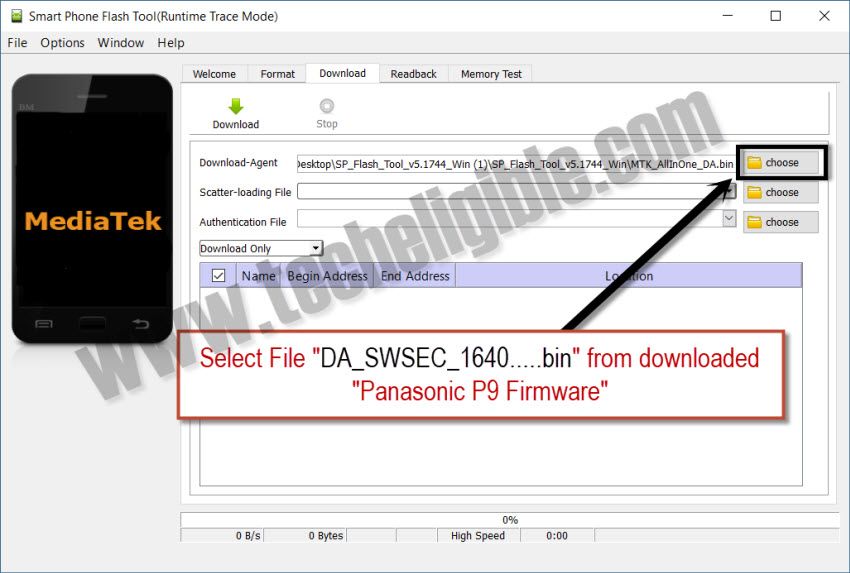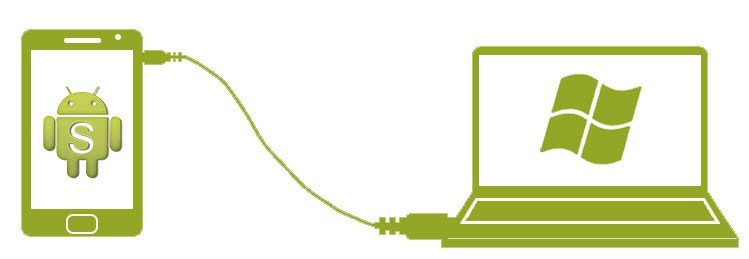How to Fix Panasonic P91 Volte Problem By Flashing Method
We have beast and easiest way to Fix Panasonic P91 Volte Problem just by flashing our device with the firmware of Panasonic, below we have given all downloading links, just follow all step from below and fix your Panasonic P91 Volte Problem.
Let’s Start to Fix Panasonic P91 Volte Problem:
-First of all you will need 1 PC, because we have to flash our device using “SP Flash Tool”.
-Now download from below two tools (SP Flash Tool V5.1744 + Panasonic Firmware).
| ⇒ SP Flash Tool V5.1744 [DOWNLOAD] |
| ⇒ Panasonic_P91_MT6737M Firmware [DOWNLOAD] |
-Once downloading finish, now we can start to fix volte problem.
-Extract both downloaded files from winrar archive.
-Go to Folder “SP Flash Tool V5.1744”.
-Open “Flash_Tool.exe” Software.
-To Give the “Scatter Loading File”, just click on “Choose”.
-Select the scatter file “MT6737M_Android_scatter.exe” from your downloaded Panasonic firmware folder.
-To give the file path of “Download_Agent”, just click on “Choose”.
-Select the file “DA_SWSEC_1640_V3913BN_7.0_PAN_IN_01.bin” from your downloaded Panasonic firmware folder.
-Now just click on “DOWNLOAD” button from SP Flash tool software.
-Switch off your Panasonic P9 device.
-Re-insert Battery, means 1st remove battery and after that insert the battery back to your device.
-Keep your device switched off.
-Connect device to your computer using “DATA CABLE”.
Note: Make sure, you are connecting device to the computer on switched off mode.
-If you face any trouble in connecting device to your computer, then make sure you have installed proper drivers in your PC, the drivers you can also get from the “Firmware Folder”.
-After that, sp flash tool will automatically start flashing process to Fix Panasonic P91 Volte Problem.
Thanks for visiting us.