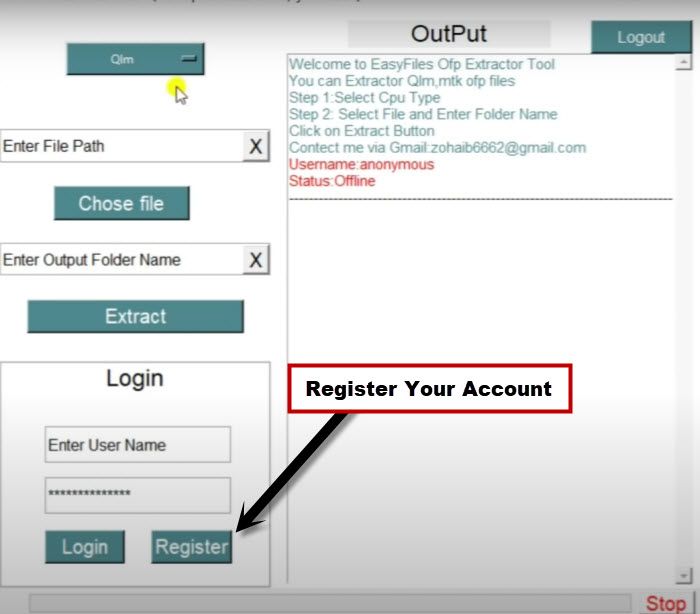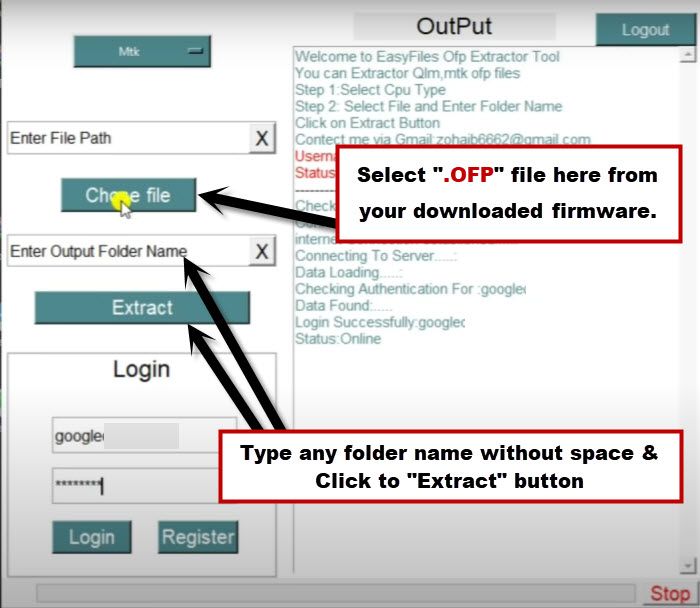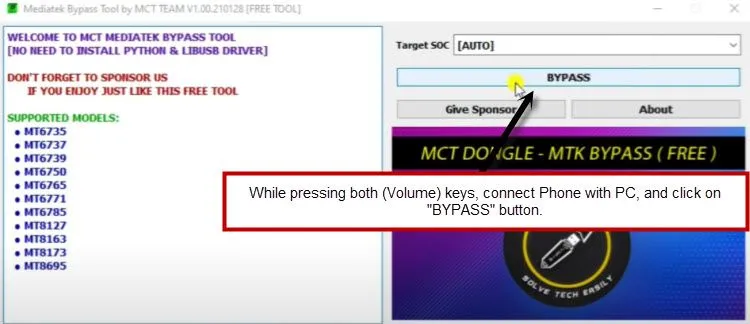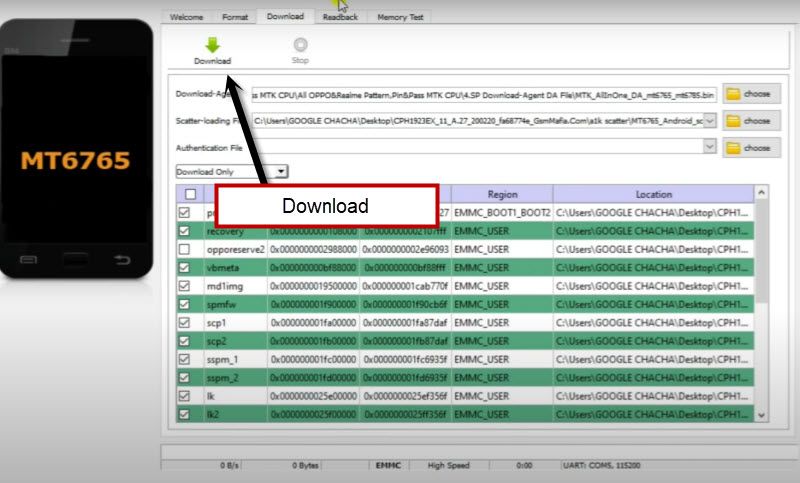How to Flash Free OPPO, Vivo, Realme, Xiaomi [All MTK Phones]
You can easily Flash Free OPPO, Vivo, Realme, Xiaomi Phones just by downloading easy tool, we will describe you, how you can make free scatter file of your any MTK Phone, and how to flash OPPO and all other MTK Phones in free of cost with this free flashing solution.
This method can be applied on all MTK Phones, just you need to download firmware, and scatter file which is required normally in SP Flash tool, we will create that scatter file in free of cost.
⇒ All OPPO&Realme Pattern,Pin… [DOWNLOAD]
⇒ OFP File Extractor [DOWNLOAD]
Note: Do not extract above downloaded file, otherwise your antivirus may delete that, You just have to run file directly from winrar archive.
Let’s Start to Flash Free OPPO, VIVO, Realme, Xiaomi:
-Download (Firmware) of your phone from its brand website. you can easily search on google.
-Open (OFP File Extractor) tool directly from winrar archive.
-Register an account using your Gmail Account.
-Login with your Registered Account.
-Select “MTK” from top of the tool.
-Click on “Choose File” button, and select your (.ofp) extension file from your downloaded firmware.
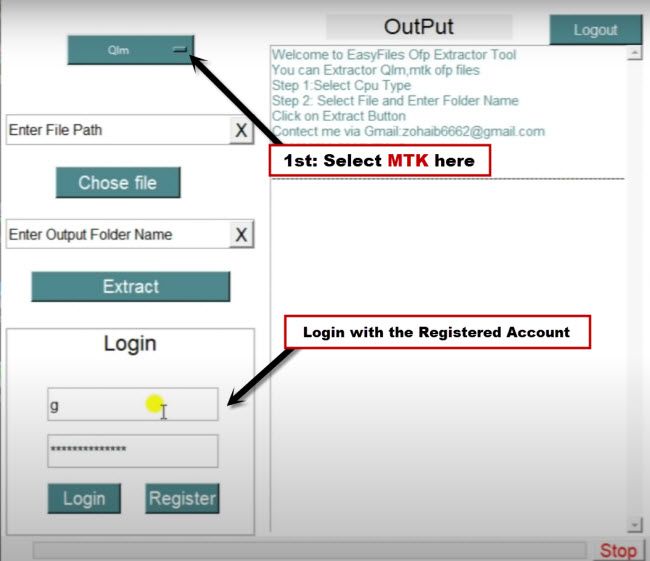
-Type any name without Space in the filed tab of (Enter Output Folder Name).
-Click on “Extract” button from the tool, and this will start create (Scatter File) for your device, which will help you to flash free Oppo, Vivo, Realme, Xiaomi Phones.
Note: Scatter file will be created in your same downloaded (Firmware) folder.
-Once its done, just get back to your (Firmware) folder, and you will find your scatter file is there.
Flash Free OPPO with SP Flash Tool:
-Open “SP Flash Tool” from the (All OPPO&Realme Pattern,Pin…) WinRAR archive.
-Click on “Choose” button, where we have to give file path of (Download Agent DA File).
-This (Download Agent DA File) can be found from (All OPPO&Realme Pattern,Pin… WinRAR archive.
-In (Scatter Loading File) tab, just give your already created “Scatter File“.
-Now open another tool “MCT Bypass Tool” from the (All OPPO&Realme Pattern,Pin…) winrar archive.
-This “MCT Bypass Tool” will actually help to connect your phone with SP Flash tool.
-First of all, click on “BYPASS” button from the MCT Bypass tool.
-Turn off your Phone, and while pressing both (Volume UP/DOWN) keys together, connect the phone to the computer.
-Now MCT Bypass tool will catch your port, and won’t allow to disconnect your phone from the PC.
-Get back to “SP Flash Tool”, from there, click on “Download” button, and this will start flashing your phone.
Note: If you are performing this flashing process on OPPO phone, then you will have to un-check (OPPOserver…) third option from the SP Flash tool before clicking on “DOWNLOAD” button.
-Wait this flashing process finish, after that you all are done from Free Flashing OPPO, Vivo, Realme, Mi Phones.
If you have any confusion regarding this process, you ask us in below comment box, thank you.