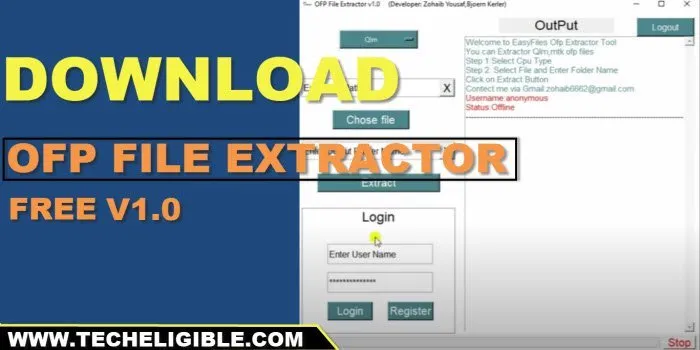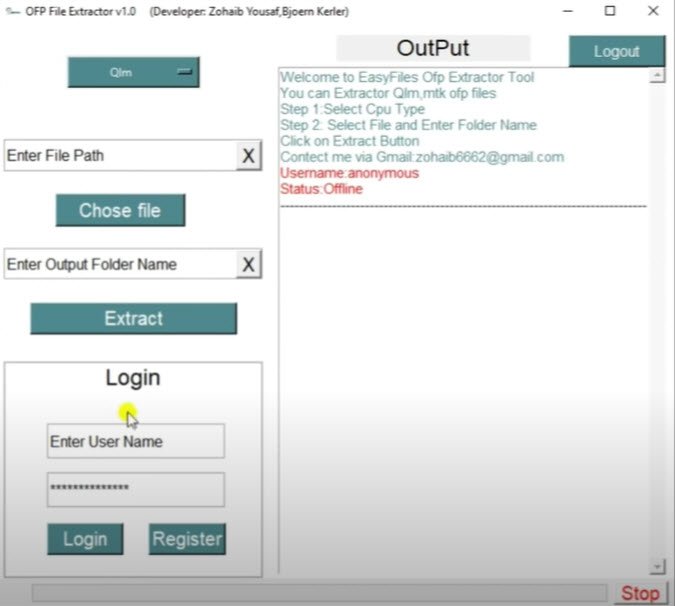Extract OFP File With OFP File Extractor Tool V 1.0 [FREE DOWNLOAD]
To Extract OFP File or Scatter File, you are required a OFP File Extractor tool, so you have to download and install this tool in your PC or Laptop, this tool can be downloaded from the below given link, if you find any antivirus issue there, you can directly install OFP file tool without extracting it from winrar archive.
Once the tool is installed and opened, we are gonna Extract OFP File, before that, you are required a Firmware of your phone, and this firmware can be downloaded from your phone brand official website.
Download OFP File Extractor:
-Click below link to download this tool in your PC/Laptop.
⇒ OFP File Extractor V1.0 [DOWNLOAD]
-After downloading done, either you can extract from winrar archive or install this directly from winrar archive in case your antivirus do not let this tool to be installed.
How to Extract OFP File:
-Install and Open OFP File tool.
-Register an account using your any Gmail Account.
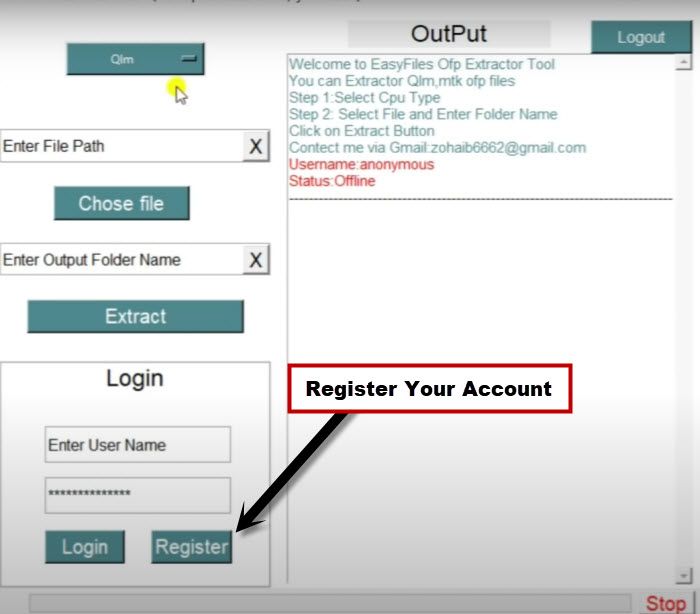
-Sign in with your registered account.
-Select “MTK” from top right corner of the tool, if your phone is MTK.
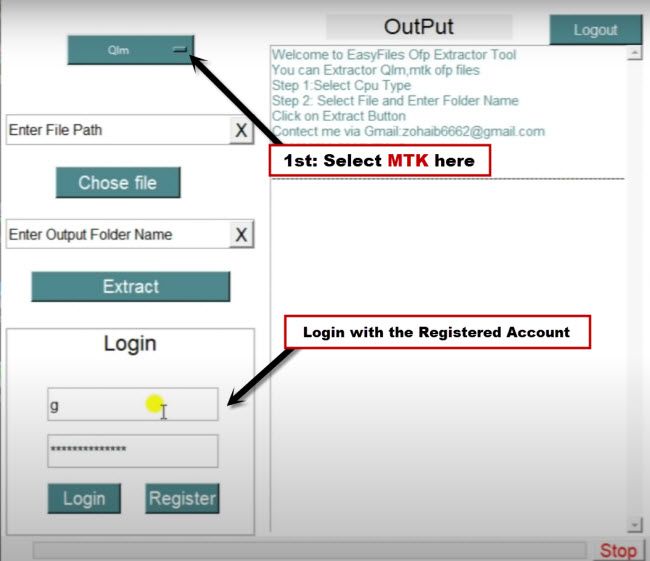
-Select your firmware file by clicking on “Choose File” button.
-Type any name in the 2nd box, and after that hit on “Extract file” button.
-This will take only few minutes in extracting File, and this can be found in your firmware folder.
-In most of cases, we need a (Scatter file) to flash with SP Flash tool, so you can also fined that file in the firmware folder.