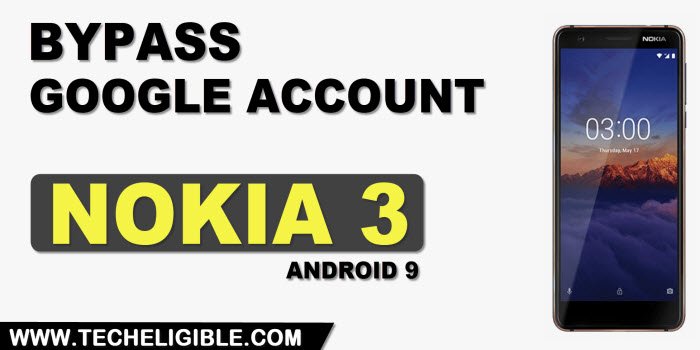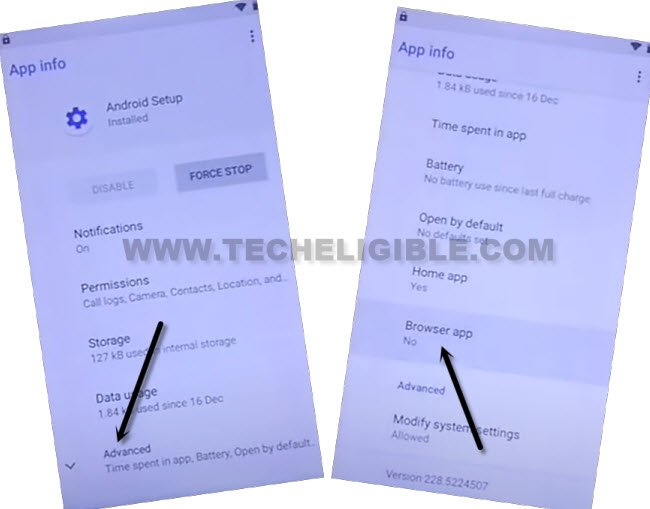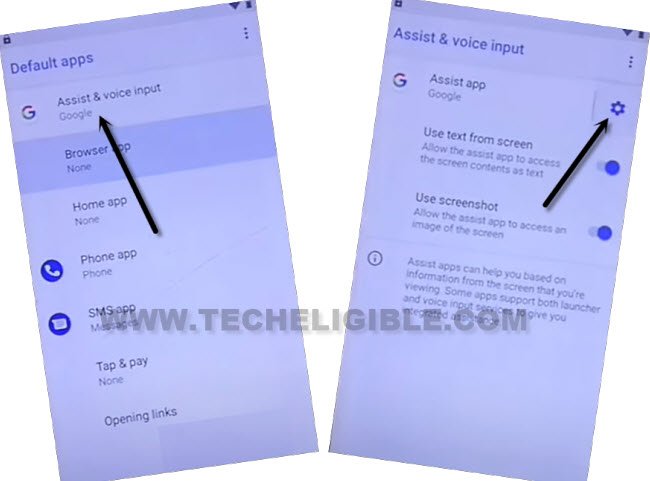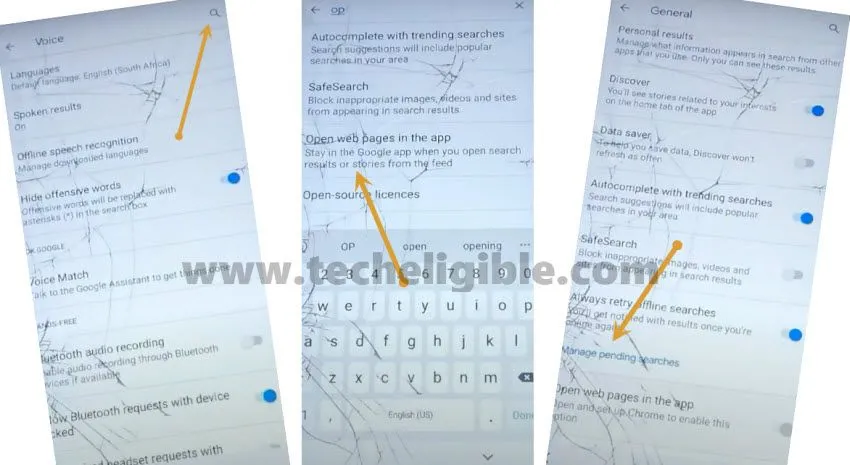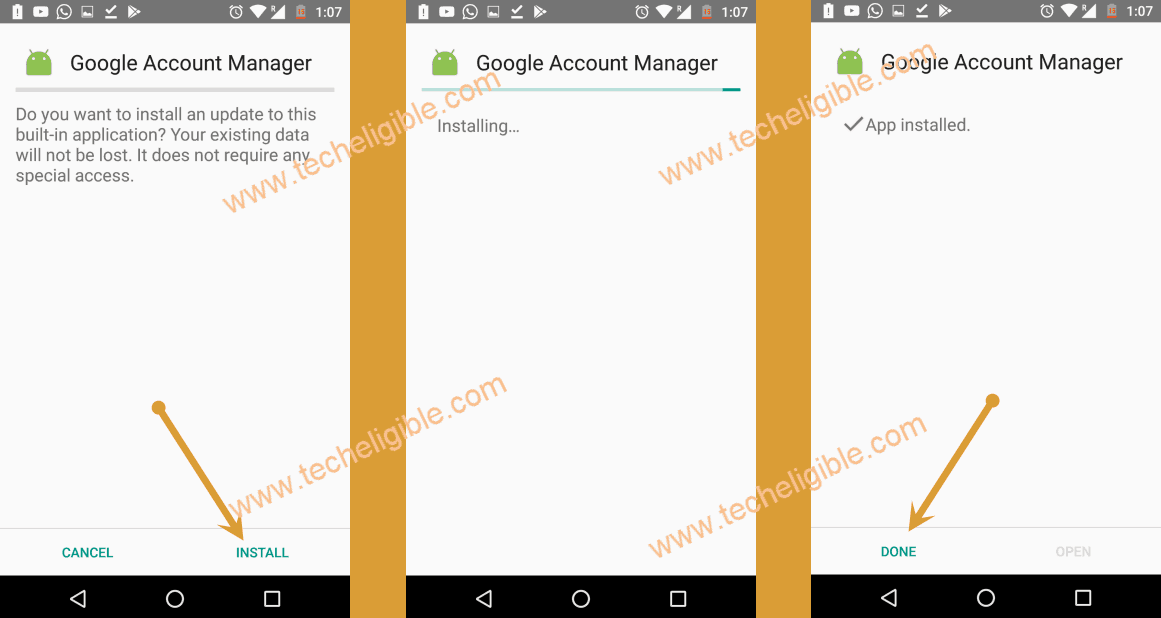Bypass FRP Nokia 3 Without Youtube Update (Android 9)
Hey, this is the latest way to Bypass FRP Nokia 3 Android 9, in some old methods, you will face (Youtube Update) screen, and because of this issue, you won’t be able to go next step, in this method, we don’t need to update youtube, because we are going to open chrome browser directly with the help of (Google Assistant), so lets do that.
Warning: Do not try this frp method on a stolen phone, this is a serious crime, if you are trying to bypass frp on a stolen phone, you may also be jailed, this process is for device owner and for educational purpose only.
Let’s Start to Bypass FRP Nokia 3:
-Connect WiFi first, and then go back to first (Welcome) homescreen, after that tap on “Emergency” from bottom left corner.
-Now insert PIN locked sim card, as soon as, you see (Network icon) at top bar, just remove SIM card.
-After that, tap on “Back Arrow” from bottom.
-There, you will have (Not Signed in) window, just swipe that message to right, and then tap on > Settings > Exclamation Sign.
-Go to > Advanced > Browser App.
-Tap on > Assist & Voice Input > Settings gear icon.
-Hit on “Search” icon from top corner, and search there “Web”, now hit on “Open Web pages in the app”.
-Go down and hit on blue link “Manage Pending Searches”.
-Now hit on “Search icon” from bottom bar, and then search and access “Chrome” browser.
Download FRP Tools:
-Search in browser “Download FRP Tools“, and then go to our website searched result to Bypass FRP Nokia 3.
-Download below 2 applications.
1/ Google Account Manager 9.
2/ Account Login.
-Once downloading process done, go to top of the browser page, and tap to > 3 dots > Downloads.
-Tap on > Google Account Manager > Install > Done.
-Tap on > Account Login > Install > Open.
-Now go to “3 dots”, and then tap on “Browser Sign-in”.
-Sign in with your latest google account to Bypass FRP Nokia 3.
-You are all done now, just restart device, and finish setu wizard.
Read More: