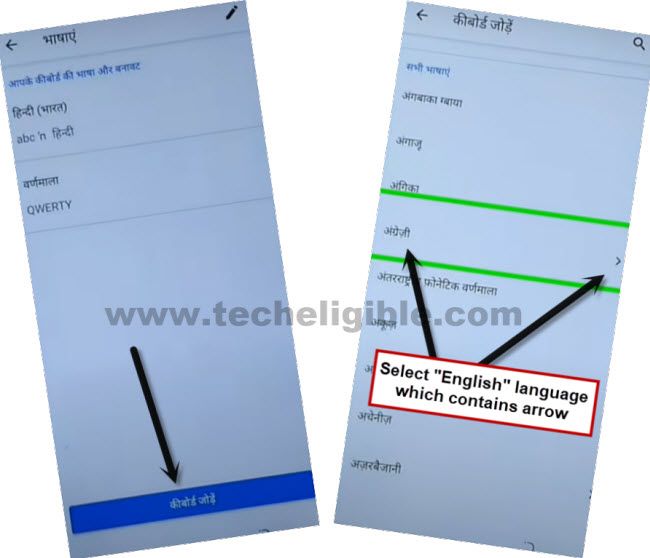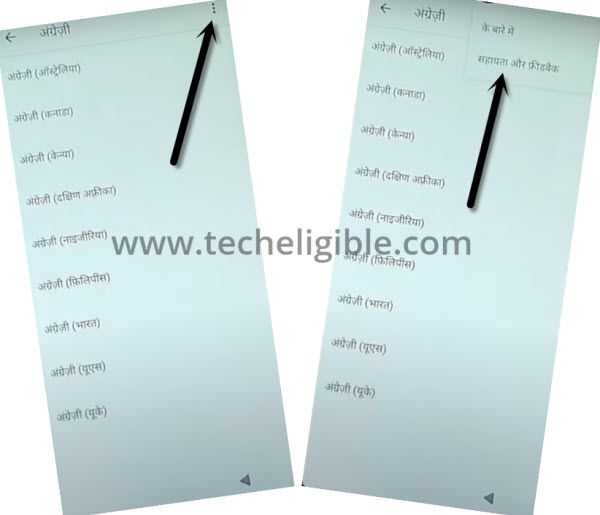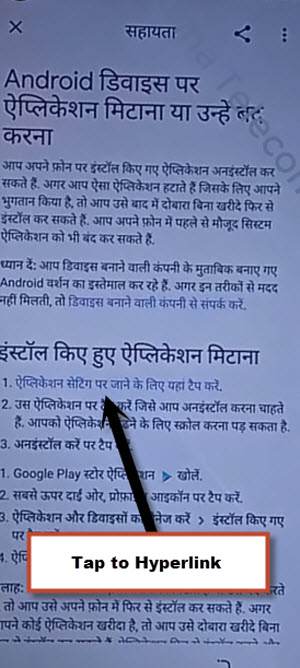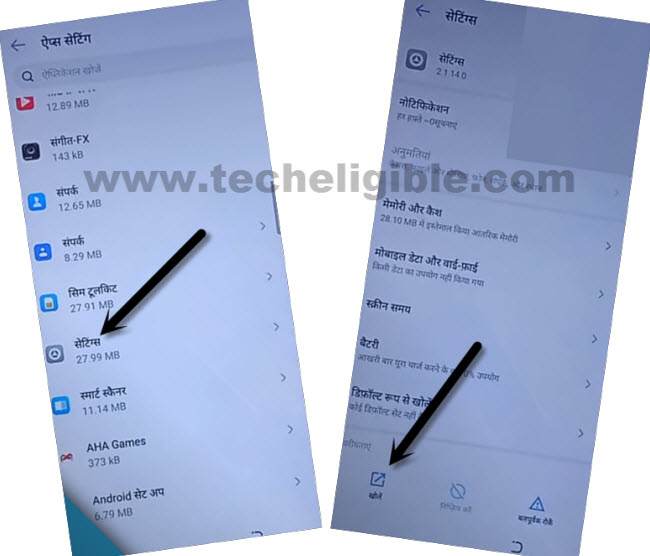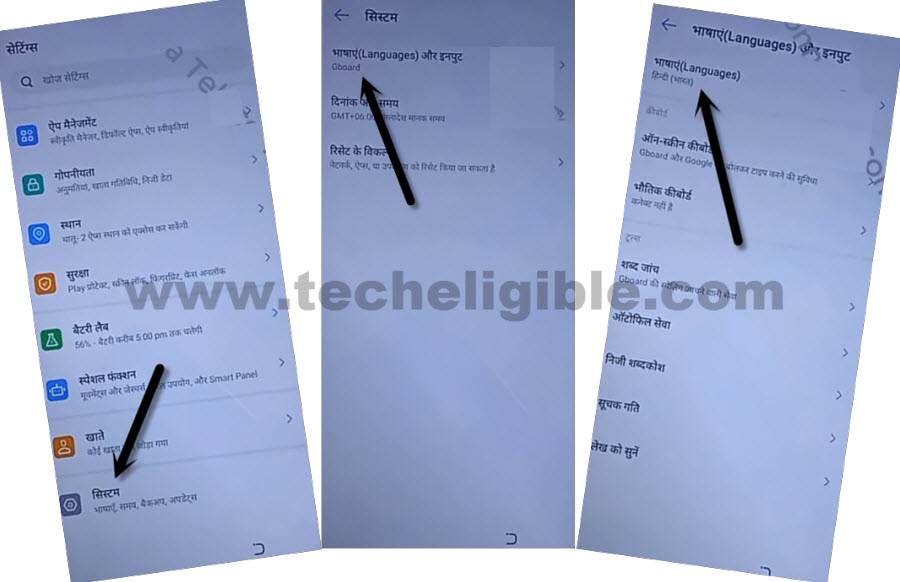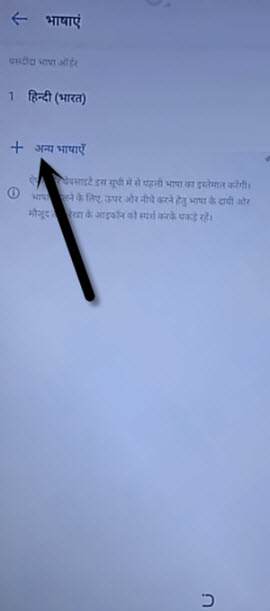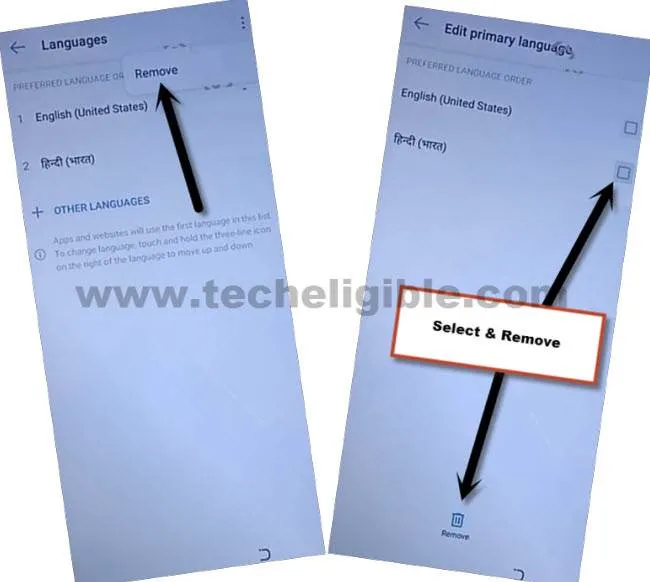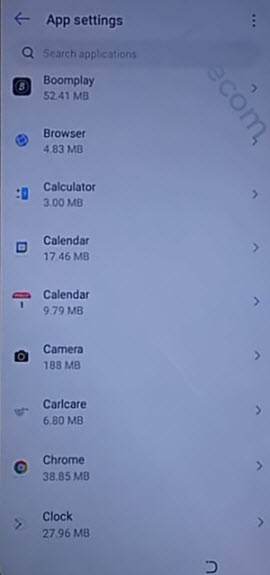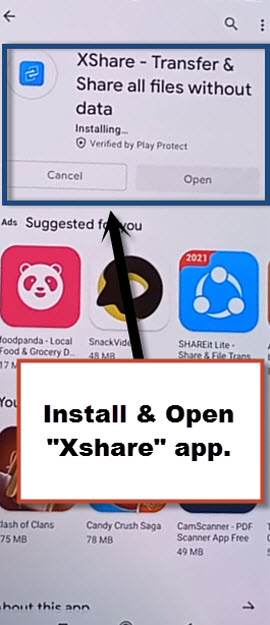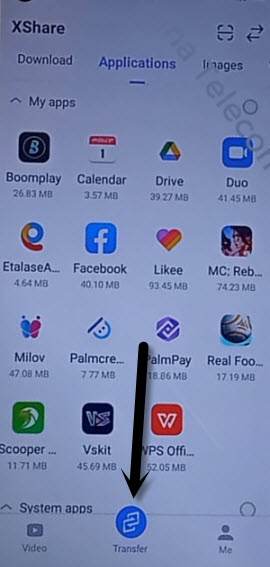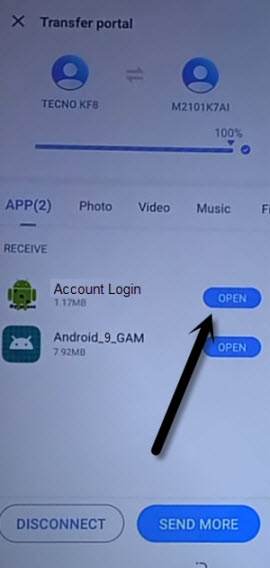Bypass Google Account Tecno Camon 17, 17 Pro Android 11
In case of forgetting the previously added Gmail Account will lead you to frp lock, so to Bypass Google Account Tecno Camon 17 and Tecno Camon 17 Pro (Android 11), you don’t need any PC or any paid service, just through this free procedure, you can get your tecno device back to working condition.
You should know what is FRP, this FRP Word stand for Factory Reset Protection, which is google android device security feature, and this security feature (FRP) protect device from unauthorized access and data leaking. First time, this feature has been launched on (Android 5.1), FRP is automatically activated once you login using your Gmail Account in any Android Phone, if you perform any (Hard Reset) task to this device, you won’t be able to access the device till and until you login with previously logged in Gmail Account.
Note: This procedure is only for device owner and for educational purpose only, so try this only on your own device.
How to Bypass Google Account Tecno Camon 17:
-Start with connecting WiFi and Go back to “hiOS” first startup screen.
-Change Language to “Hindi” (हिंदी)..

-Go to > Centered Blue Option > Bottom Right Option > Bottom Right Option.
-Check the box, and then again hit on “Bottom Right Option “.
-Wait on loading screen, and then tap to “Bottom Left Option”.
-Tap to “Centered Google” option to get into google verification screen.
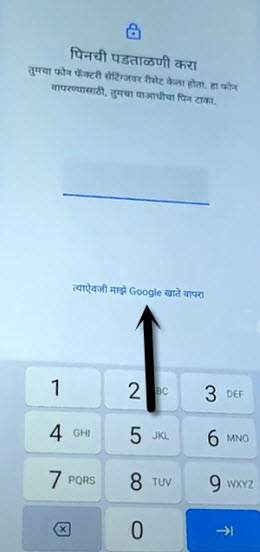
-Get keyboard option by tapping at centered (Email or Phone) field box.
-After keyboard popup, long hit on “World icon”, and then tap to “Last Blue Link” from the popup window.
![]()
-Go to “Centered Blue Option”, and then tap to any “Arrow” from the language list.
-Hit “3 dots” from top corner, and then tap to “2nd Option”.
-Tap in “Search” area, and long tap “World icon” from keyboard, and select 2nd option “Alphabate”.
-Type “Delete or disable”, and then hit on searched result “Delete or Disable apps on Android”.
-Tap on “Hyper Link” same as shown in below image.
-After accessing inside app list, tap to “Settings gear icon”, and then hit on “Bottom Left Arrow” to open settings.
-Once we accessed inside settings, we will change device language to easily Bypass Google Account Tecno Camon 17.
Let’s Switch Language to English:
-Go all the way down from settings, and hit on “Last Option” same as shown in below image, and then tap to first option > Language > Language.
-Tap to “+” option, find and tap on “English”, and then from popup message, tap to “Right Option”.
-Tap “3 dots” from top corner, and then tap to “Remove”.
-Select “Hindi Language”, and then tap to “Delete icon” from bottom.
-Now the device tecno camon 17 language has been changed successfully, we will go to sign in new google account to bypass frp.
-By tapping on “Back Arrow” from bottom cautiously, get back to “App Settings” same as shown in below image.
-Type in search area “XS”, and then tap to “XShare” app, afterwards, tap to “OPEN”.
-Swipe screen to left 2-3 times, and then tap to “START > Agree > Allow”.
-We will transfer 2 apps from our other device to Tecno camon 17, and through these 2 apps we will easily Bypass Google Account Tecno Camon 17.
Download Apps in Other Android Phone:
-In any other android device, first of all download frp apps, for that, open chrome browser and search “Download FRP Tools“.
-Access to our website frp tools page by following below image.

-Download from there below 2 apps.
1/ Google Account Manager 9.
2/ Account Login.
-Once downloading process done, we will install same (XShare) app through playstore in our other android device to transfer these 2 downloaded apps to the Tecno Camon 17/17 Pro device.
-Open “Play Store” in your device, and then search an app “XShare”.
-Install and Open “Xshare” app.
-Tap to > Send > Files > Phone Storage > Download > Select your both downloaded frp apps.
-Hit on > Send > Allow > Allow modify settings.
-Tap to “Back Arrow”, and then tap to “Allow”, and then tap turn on “Allow from this source”.
-Check mark option (i am aware of this possible….), and then wait, and tap to “OK”.
-This will show you a (QR Code).
Scan QR Code from Tecno Camon 17:
-Tap to > Transfer > Receive.
-Hit on 1st option “Allow” for few times until you see “Scanning QR Code” screen.
-Now scan QR Code, that you received in other android device.
-After that, both device will be connected each other, and it will starts transferring both downloaded frp apps from other android device to Tecno Camon 17.
-Open “Account Login” app.
-You will be redirected to “Retype Password” screen, from there tap to “3 dots”, and then “Browser Sign-in”.
-Sign in with your valid Gmail Account to Bypass Google Account Tecno Camon 17.
-By tapping on “Back Arrow”, just get back to “App Settings” screen carefully, find and tap on “Google “Account Manager”, and then tap to “Uninstall”.
-After that, just get back to first start up screen (hiOS), and finish your setup wizard, because you have bypassed google account successfully.
Read More: