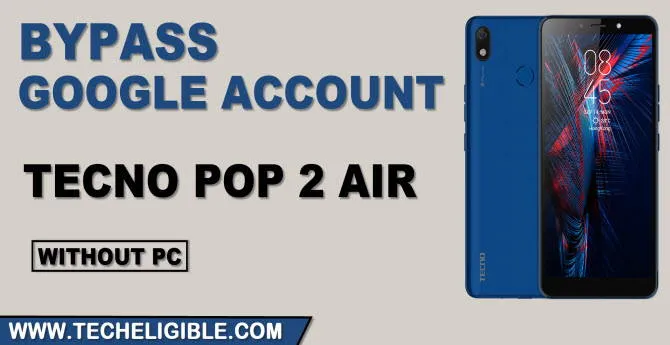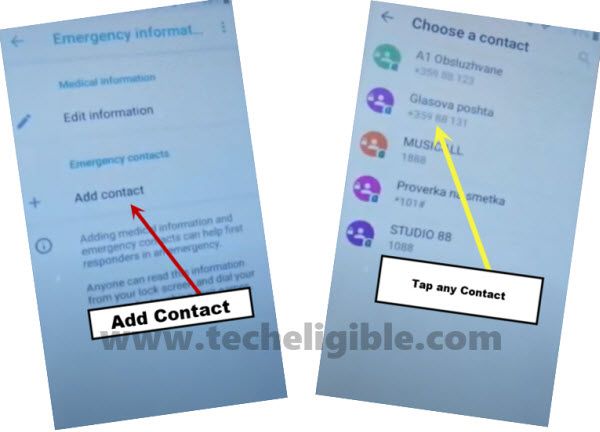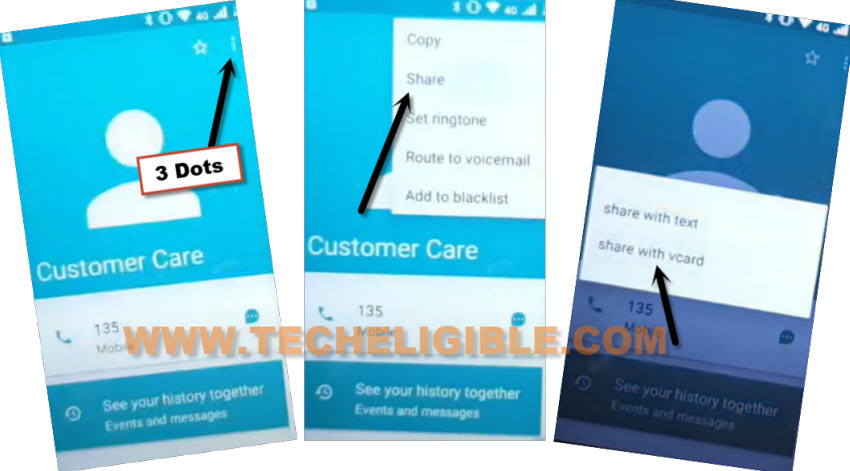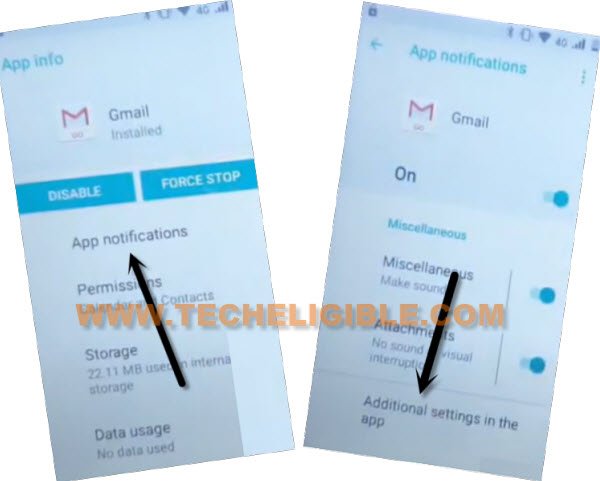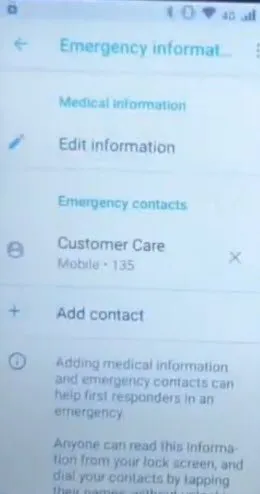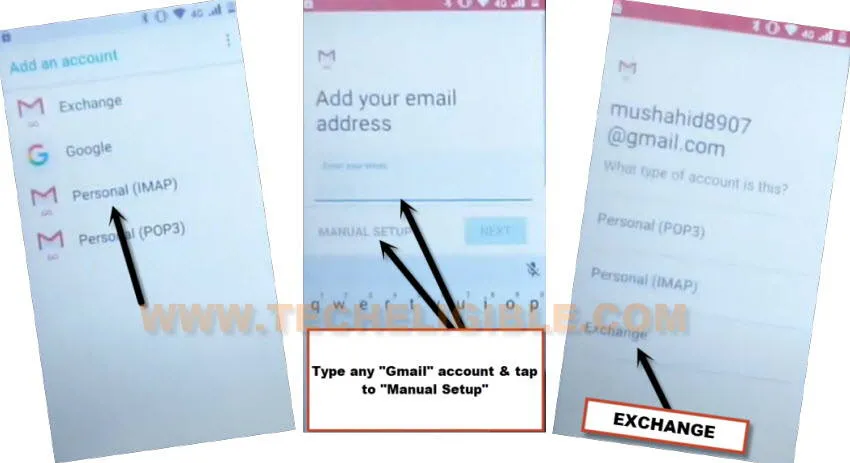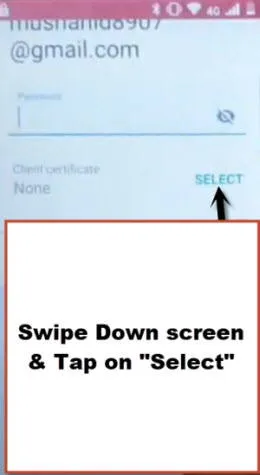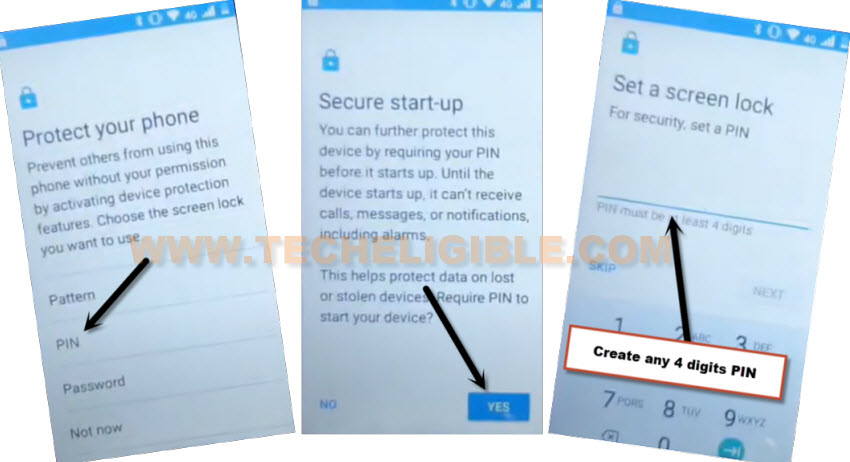Remove Google FRP Tecno Pop 2 Air Bypass Google Account Eeasy
Remove Google FRP Tecno Pop 2 Air with this simple way, with few steps, we can easily access to create new PIN lock screen, and once we reached over there, we will setup new PIN code, as you know while completing setup wizard, you are asked two options, to sign in with google account or enter PIN code, if you entered PIN code, then you will be able to skip the (Google Verification) screen, so lets follow steps from below to get your device back.
Warning: This method is only for device owner and for educational purpose only.
Let’s Start to Remove Google FRP Tecno Pop 2 Air:
-First of all, connect WiFi.
-Go back to (Welcome) screen, tap to “Emergency” option from bottom left corner.
-Double tap on “Emergency Information”, and then tap on “Pencil” icon from top corner.
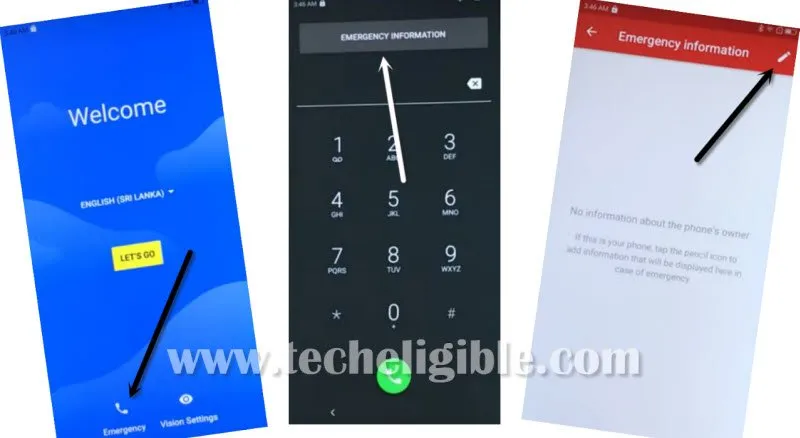
-Tap to “Add Contact”, after that, tap at any “Contact Name”.
-Hit again on contact “Name”, and then tap to > 3 dots > Share > Share with vCard.
-Long tap at “Gmail icon” for at least 3 sec, and tap to “App info”.
-Go to > App Notification > Additional Settings in the app.
-Now hit on “Add Contact”.
-Tap to > 3 dots > Manage Accounts.
-Add Contact > Personal (IMAP).
-Type any “Gmail Account” there, and then tap to “Manual Setup”.
-Tap to “Exchange”.
-Swipe up the screen, and hit on “Select > OK”.
-Tap to > PIN > YES.
-Setup your new 4 digits PIN code there, this will be used later to Remove Google FRP Tecno Pop 2 Air.
-Restart Tecno device, and finish setup wizard.
-Whenever you are asked to verify PIN, just use your already setup PIN code there to bypass the screen.
-From google sign in screen, tap to > SKIP > SKIP.
Read More: