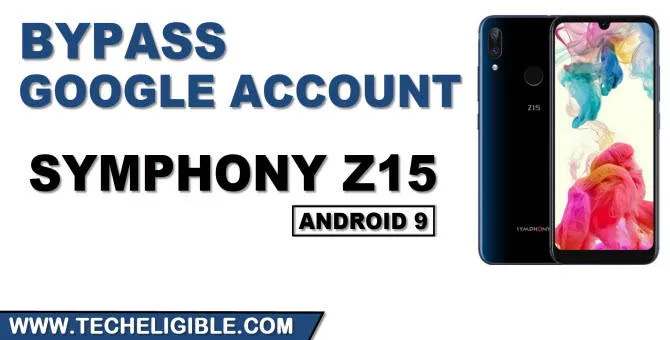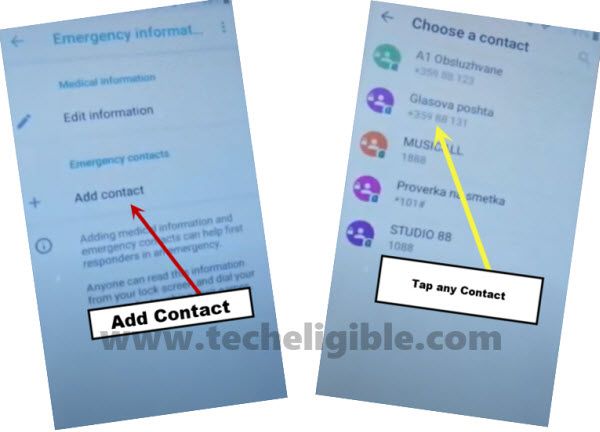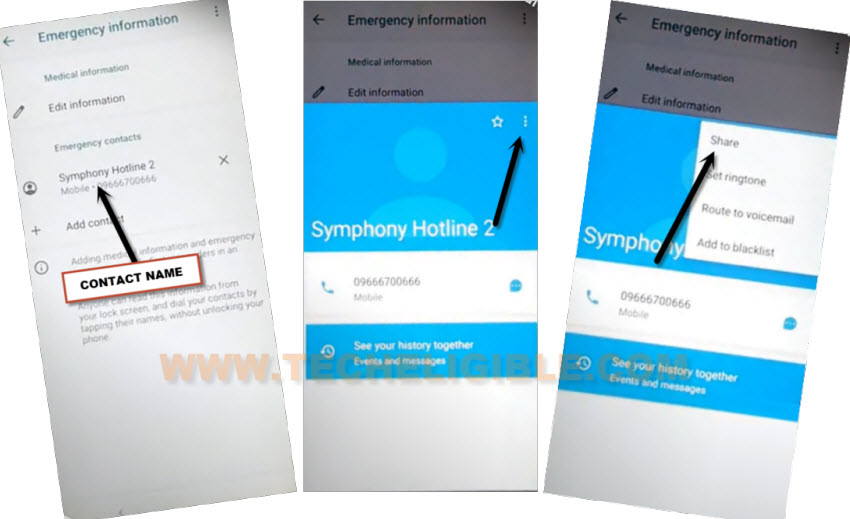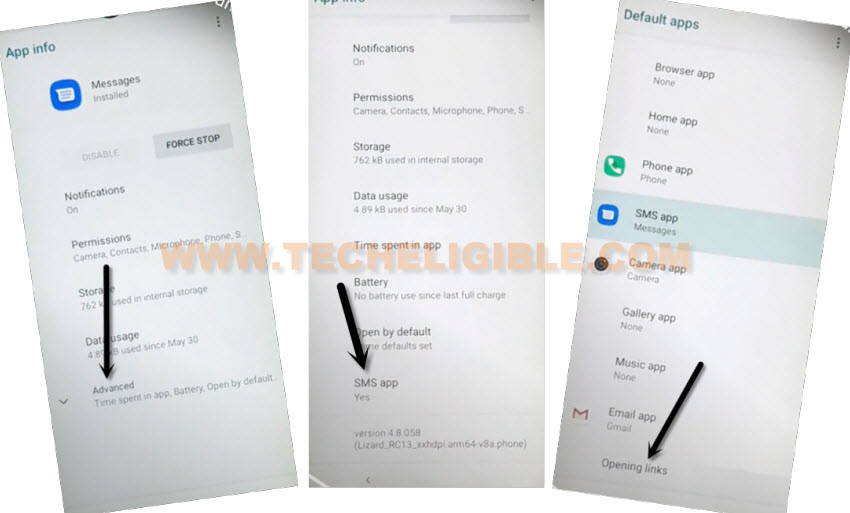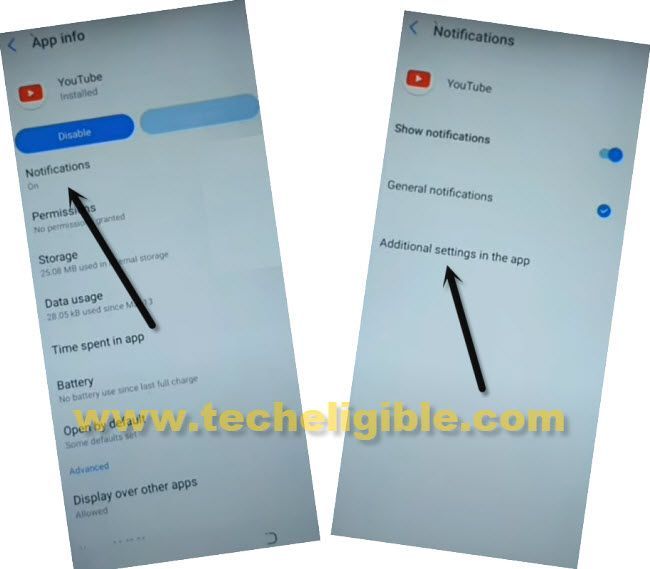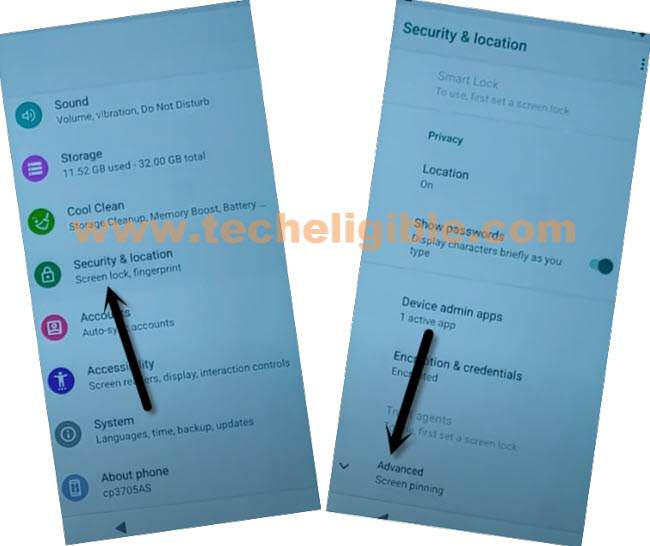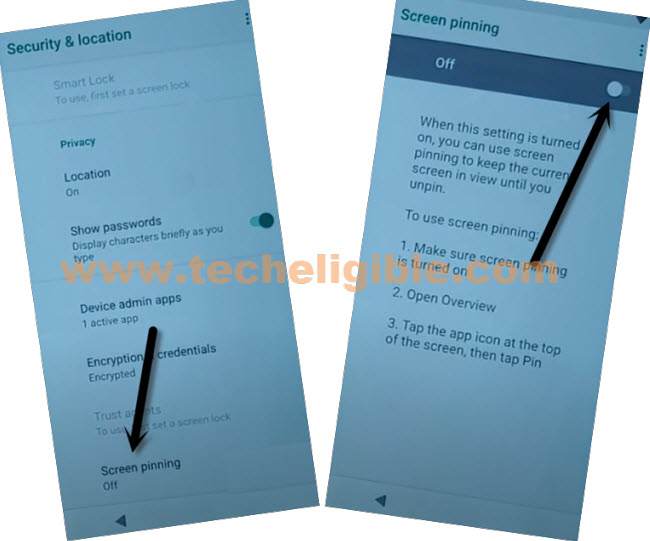Remove Google Account Symphony Z15 Android 9 With Screen PIN
Remove Google Account Symphony Z15 Android 9 device with just setting up new PIN lock code through a (Development Settings) apps, this app will allow you to access directly inside the device (Settings), and from there we will get into (Security & Location) to create new PIN code, all steps can be followed below to reach inside the Symphony Z15.
Warning: This process is just for device owner and for educational purpose only.
Let’s Start to Remove Google Account Symphony Z15:
-Connect WiFi, and go back (Hi there) homepage.
-Tap “Emergency Call”, and double tap on “Emergency Information”, and then tap “Pencil icon” from top corner.
-Tap to > Add Contact > Allow > Add Contact > Contact Name.
-Tap again on > Contact Name > 3 Dots > Share.
-Long tap on “Message” icon, and tap “App info”.
-Hit on > Advanced > SMS App > Opening Links.
-Go all the way down, and hit on “Youtube”, tap on “Youtube” icon from top.
-Go to > Notifications > Advanced > Additional Settings in the app.
-Hit on > About > Youtube Terms of Service.
-Accept & Continue > Next > No Thanks.
Set Up Latest Screen Lock:
-We will setup new screen lock to to Remove Google Account Symphony Z15.
-Search in top bar “Download frp tools“, and visit our website searched result by following below image.

-Scroll down, and download app “Bypass any Samsung Google Account”, don’t worry, this will also work on Tecno Brand.
-Once downloading done, go to top of the page, tap “3 Dots” from top corner of the browser, and go to “Downloads”.

-From download folder, tap on “Bypass any Samsung Google Account” app, and tap to “Settings” from popup window, and enable option “Allow from this source”.
-Go back by tapping on back arrow from bottom, and tap to > Install > Open.
-Congrats on reaching inside the device settings, now we can easily Remove Google Account Symphony Z15.
-Go down, and tap on > Security & Locations > Advanced.
-Tap on > Screen Pinning > Turn on.
-Turn on also “Lock device when unpinning”.
-Tap on “Fingerprint + Pattern”, Setup new Pattern lock to remove frp.
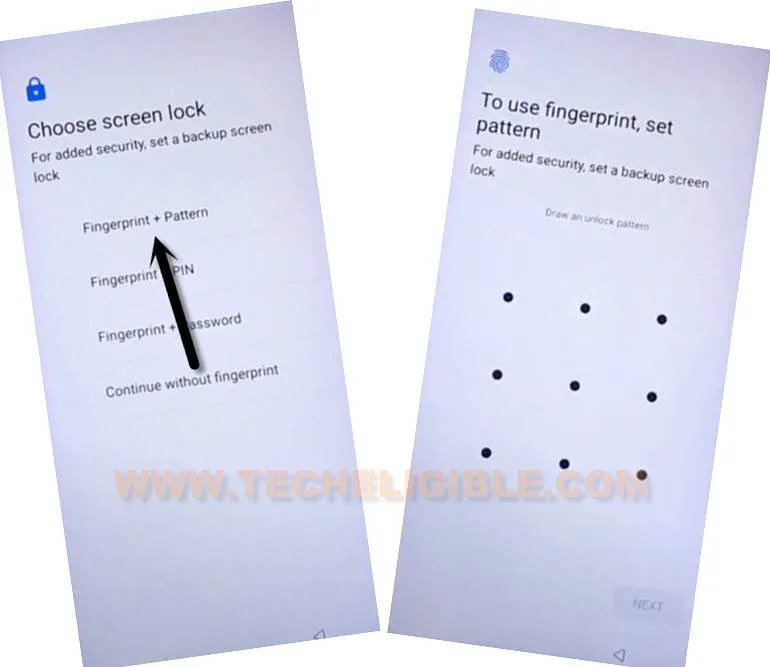
-Go back to first “Hi There” homepage by tapping on back arrow several times, and finish setup wizard form there.
-While finishing up setup wizard, you will see (Verify Pattern) screen, just draw your already setup new pattern lock there.

-From google sign in screen, tap to > Skip > Skip to Remove Google Account Symphony Z15.