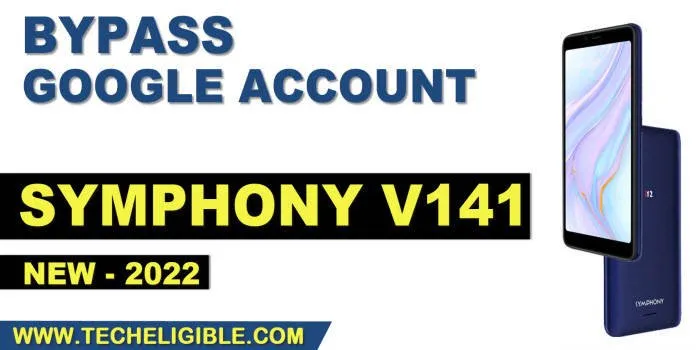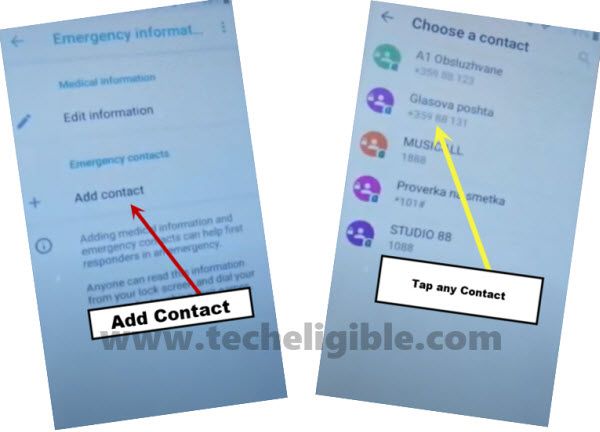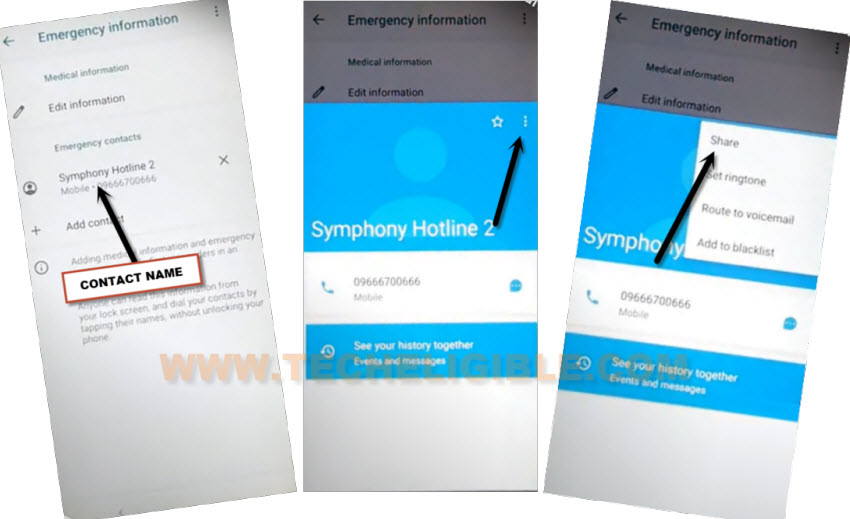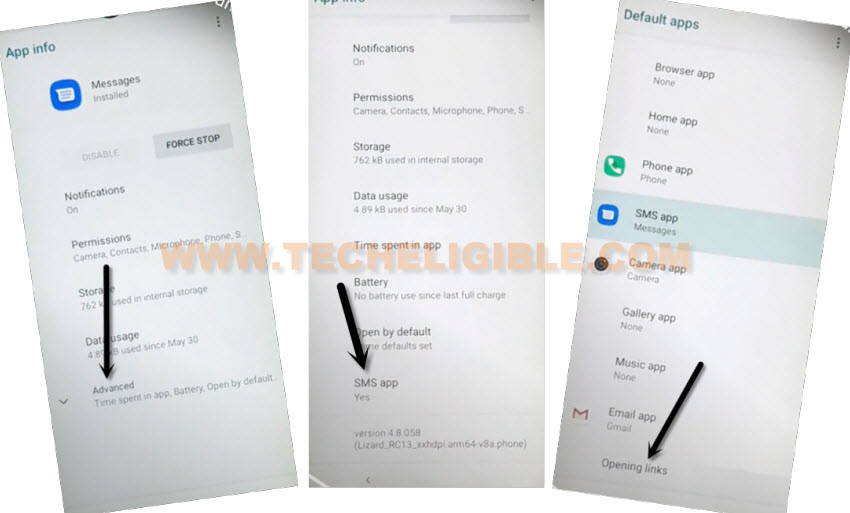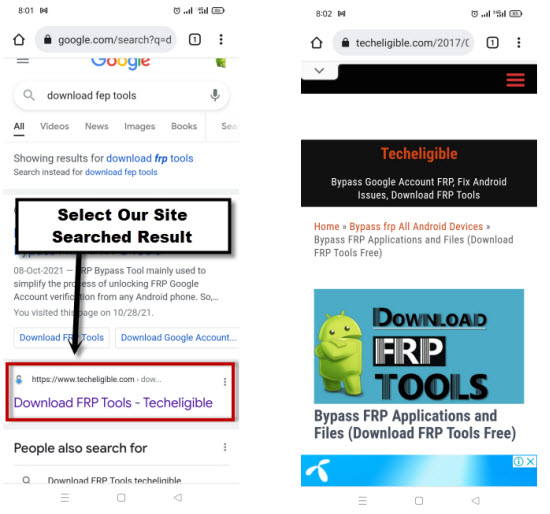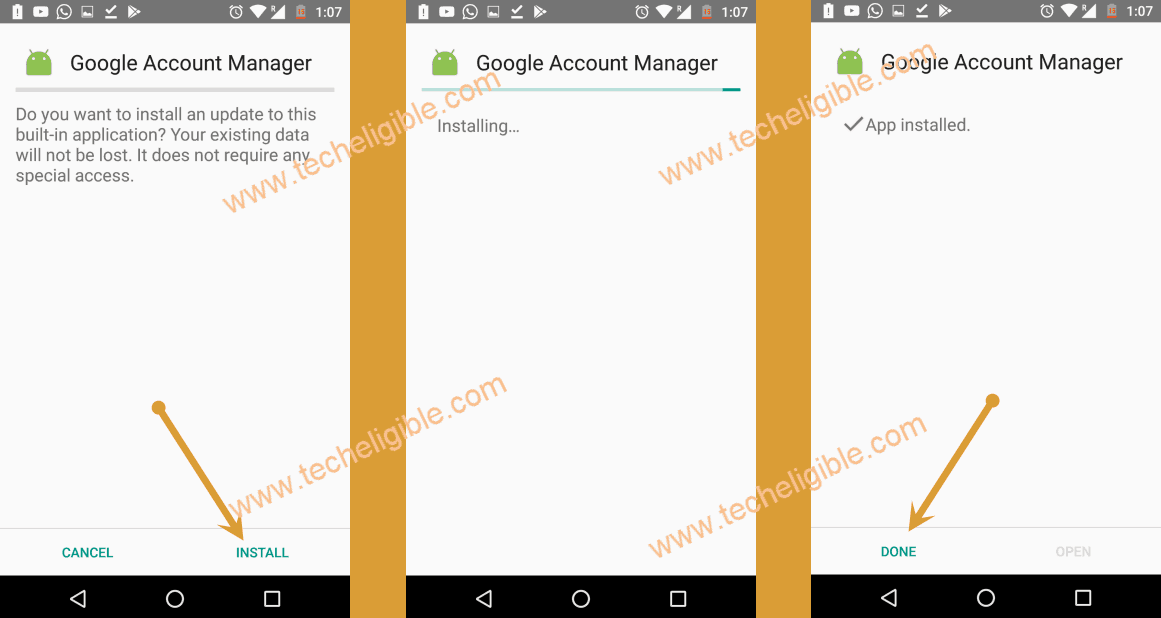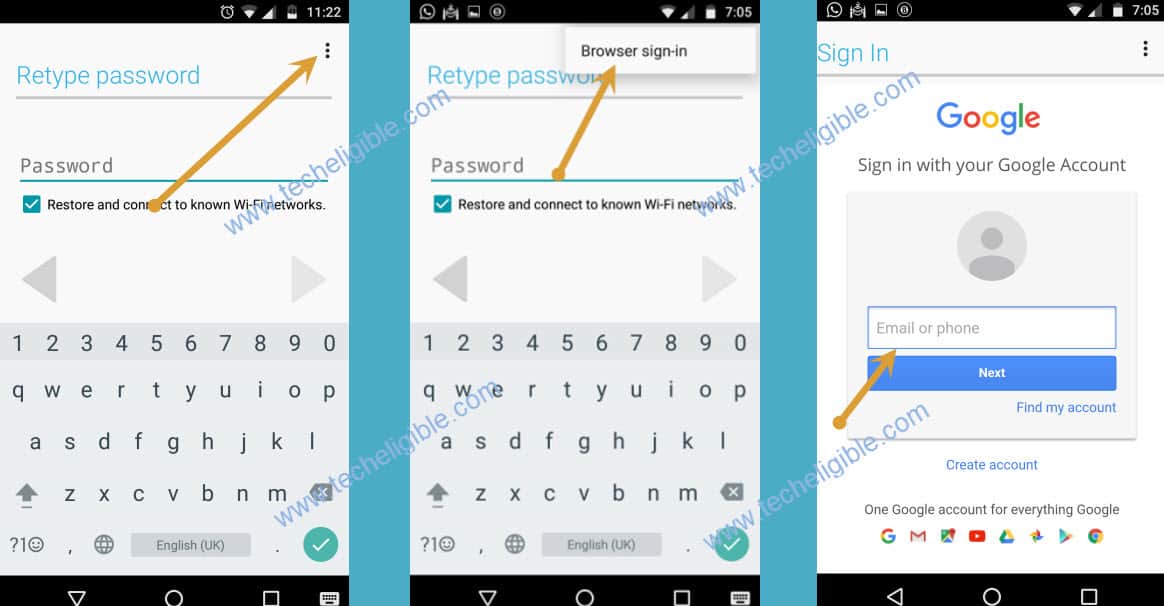Bypass FRP Symphony V141 – Google ID Bypass New Way
Hey, if you are still searching for a best working way to Bypass FRP Symphony V141, then try this way to reach your device homescreen easily with installing just 2 best frp tools, from the home-screen we will go to (Emergency Information) to reach device google chrome browser, all steps are clear and easy to understand.
Note: This method is only for device owner and for educational purpose only.
Let’s Start to Bypass FRP Symphony V141:
-Connect WiFi, and go back (Hi there) homepage.
-Tap “Emergency Call”, and double tap on “Emergency Information”, and then tap “Pencil icon” from top corner.
-Tap to > Add Contact > Allow > Add Contact > Contact Name.
-Tap again on > Contact Name > 3 Dots > Share to bypass frp.
-Long tap on “Message” icon, and tap “App info”.
-Hit on > Advanced > SMS App > Opening Links.
-Tap on “Youtube Go”, and then hit on “Youtube Go” logo from top.
-Afterwards, tap to > App Notifications > Additional Settings in the app.

-Go down and tap ton > About > Youtube Terms of Service.
-Tap to > Accept & Continue > No Thanks.
Download Symphony FRP Tools:
Search in browser “Download frp tools“, and visit our website searched result.
-Scroll down, and download below 2 apps to Bypass FRP Symphony V141.
App 1: Google Account Manager 8
App 2: Account Login.
-Go to top of the browser page, and tap > 3 dots > Downloads.
-Tap on “Google Account Manager 8” to install it, but you may see chrome popup window, just tap to “Settings”, and turn on option “Allow from this source”.
-Go back, and hit on > Install > Done.
-Tap to > Account Login > Open.
-Tap to > 3 dots > browser sign-in > sign-in there with your new google account to successfully Bypass FRP Symphony V141.
-After you signed in successfully, you can happily restart your device and complete setup wizard, this time you will have not have any google verification screen, If you have any query regarding this process, you can ask us in comment session. Thank You
Read More: