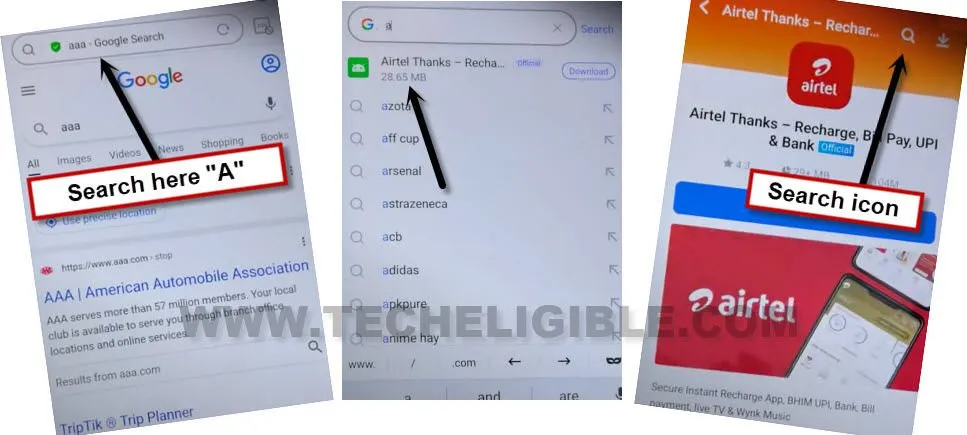VIVO Y33S FRP Remove Bypass Google Account with newest way
This is a brilliant method for VIVO Y33S FRP Remove, and the shortest method to get the device back in working condition again, if you are unable to recover google account after multiples tries, then you don’t have any other choice except following this Frp bypass process, without using any frp apps, we will setup new PIN code and will reset device settings completely.
Note: We highly recommend you to apply this method only on your own device, if you are not owner of this VIVO Y33s device, or you found this from some where, you must return this device to its real owner.
Let’s Begin for VIVO Y33S FRP Remove Bypass:
-Turn on device & Connect WiFi first.
-From the (Connect to WiFi) screen, go to > See all WiFi Network > Add new network.
-Type any text in SSID field tab, and long tap on your typed text, after that hit on “Web Search” option to be redirected to device vivo browser.
-Select (Agree), and the vivo browser will be launched.
-Search in top search bar “A”, and hit on “Airtel Thanks – Rech…..” from there (See below image).
-Tap to > Allow > Agree, and then V-Appstore will be launched.
-Tap on “Search” icon from up-right.
-Search there “Launcher”.
-Scroll down little bit, and install and open “SUMA Launcher”.
-Congrats, you’ve reached inside device homescreen.
-Open “MENU”, from there tap on “Settings”.
-Go all the down and tap on > System > Reset Options > Reset all Settings.
-Tap 2-3 times more on “Reset all Settings”.
Access to VIVO Browser again:
-Turn on device & Connect WiFi first.
-From the (Connect to WiFi) screen, go to > See all WiFi Network > Add new network.
-Type any text in SSID field tab, and long tap on your typed text, after that hit on “Web Search” option to be redirected to device vivo browser.
-Select (Agree), and the vivo browser will be launched.
-Search there “Download FRP Tools“, and visit our website searched result.
-Go down and tap on “Set Pattern Lock“.

-Tap on “PIN”, and enter your any PIN lock code.
-Go back to device setup wizard by tapping on back arrow several times.
-Complete your device setup wizard, if you are asked to verify PIN, just give your recently setup new PIN code to bypass the screen.
-This is how you can easily perform process for VIVO Y33S FRP Remove, thank you for visiting us.