Bypass FRP Tecno Pova 2 Unlock Google FRP Android 11
This is a bit long method to Bypass FRP Tecno Pova 2 Android 11 (LE7), and but you can easily understand all steps the way we described along with screen shots, in this method, we will use a (X Share) app, which will allow us to transfer and receive (FRP Tools) from other device.
X Share is the same app as (Shareit and Zpya) app, so how can we install this app in a frp locked phone, that is the issue, we have to deal with, just follow steps below.
Warning: This method is only for device owner and for educational purpose only.
Required Tools for This Method:
1/ WiFi Connection
2/ FRP Locked Phone
3/ Any Other Android Phone
Let’s Start to Bypass frp Tecno Pova 2:
-Connect WiFi and Change language to Hindi (हिंदी).

-Got to (WiFi) homescreen by tapping on > Blue Option > Bottom right Option > Bottom Right Option.
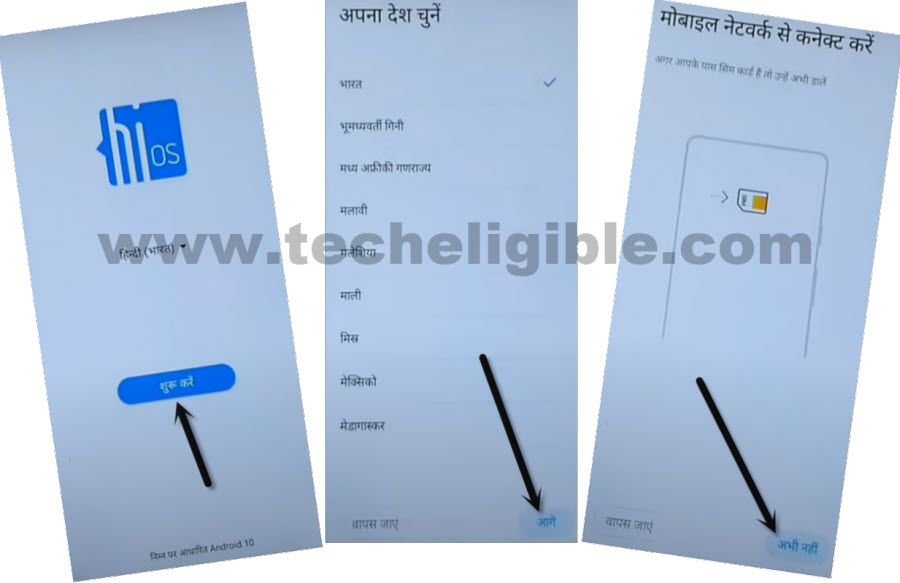
-Check mark the (Box), and then again tap to “Bottom Right Option”.
-Tap to “Bottom Left” option & tap at centered “Google” option.
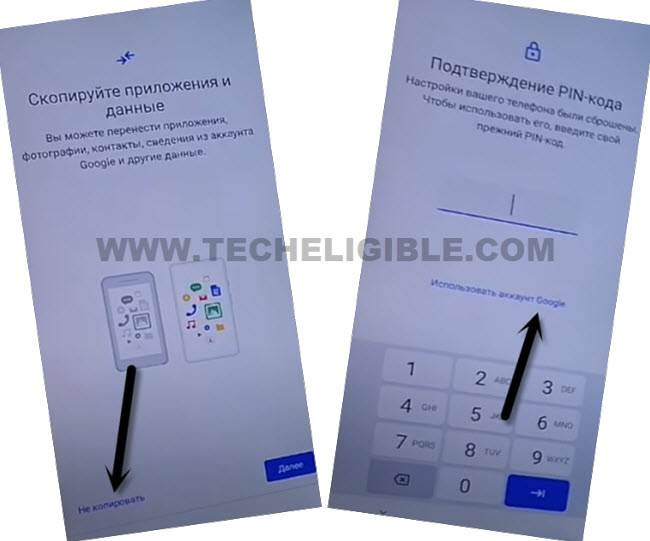
-Lon tap on “World icon” from keyboard, and then tap to “Last Option” from the popup window.
–Tap to “Centered Blue Button”, and then tap at any language which contains “Arrow” symbol (See below image).
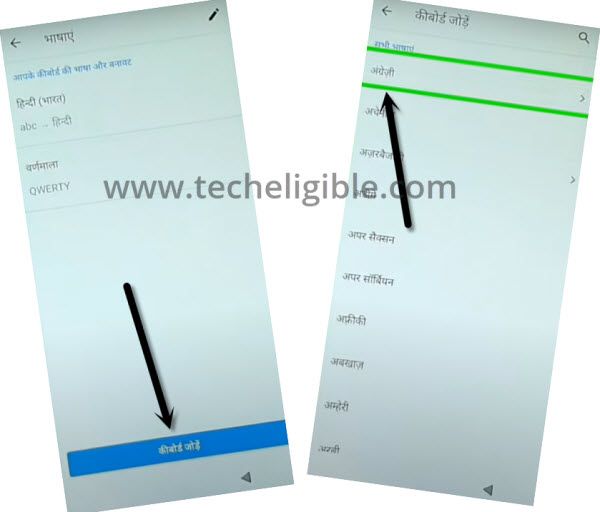
–Tap on “3 dots”, and tap 2nd option.
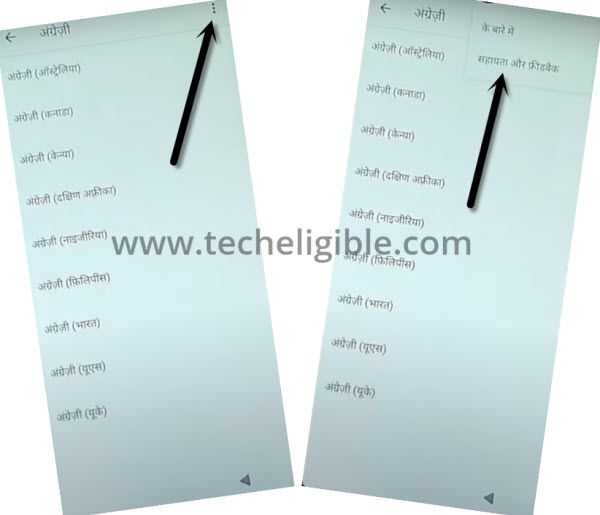
-Tap in “Search Box” to get keyboard, and then long press “World icon”, and from popup window, select option “Alphabet”.
-Type in search box “delete or disable”, and then tap to searched result “Delete or Disable apps on android”.

-Tap on Hindi text”Hyper Link” same as shown in below image.
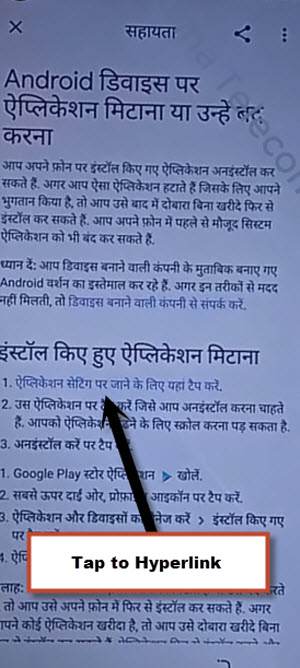
-From the app list, go down and tap to “Settings gear icon”, and then hit on “Bottom Left Arrow”.
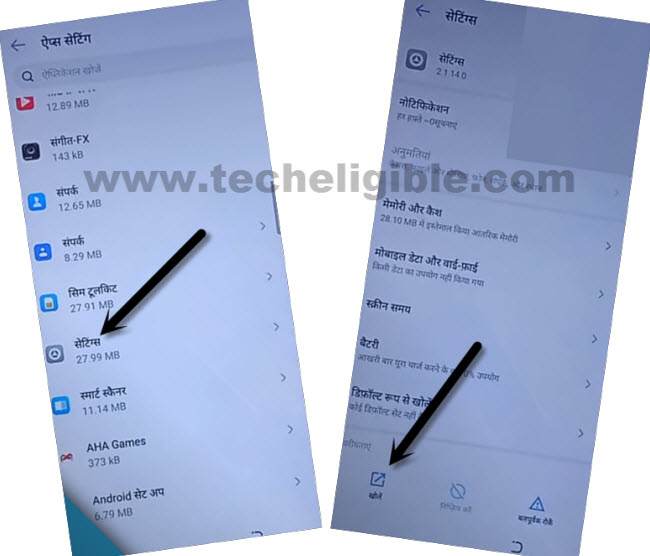
-Once we accessed inside settings, we will change device language to easily bypass frp Tecno Pova 2 Android 11.
Change Pova 2 Language to English:
-Go all the way down from settings, and hit on “Last Option” same as shown in below image, and then tap to first option > Language > Language.
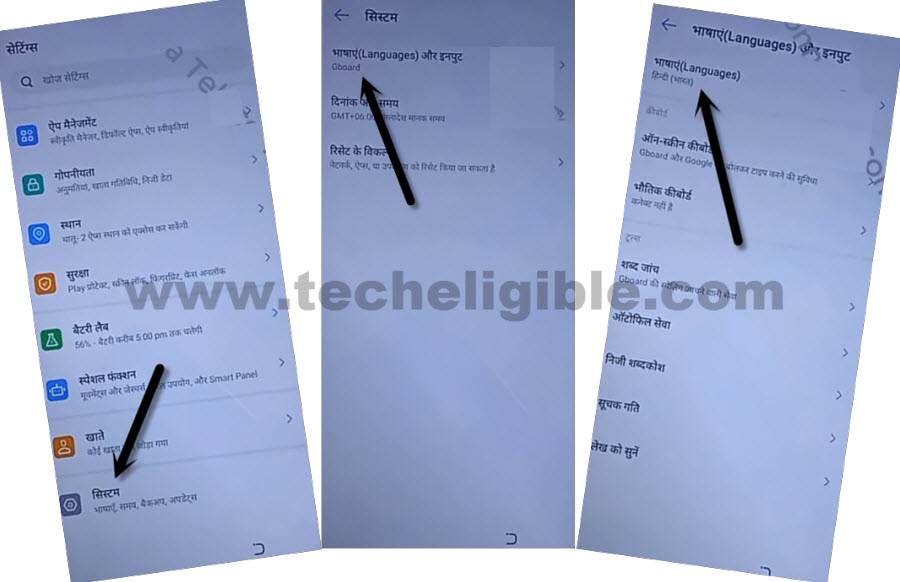
-Tap to “+” option, find and tap on “English”, and then from popup message, tap to “Right Option”.
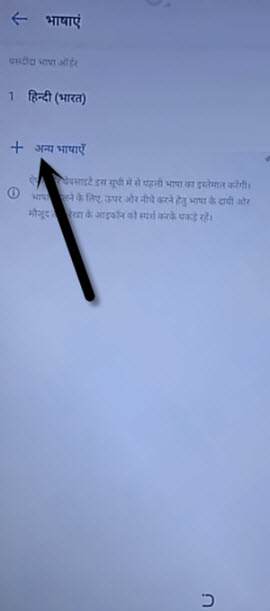
-From top corner, tap to > 3 dots > Remove.
-Delete “Hindi” language.
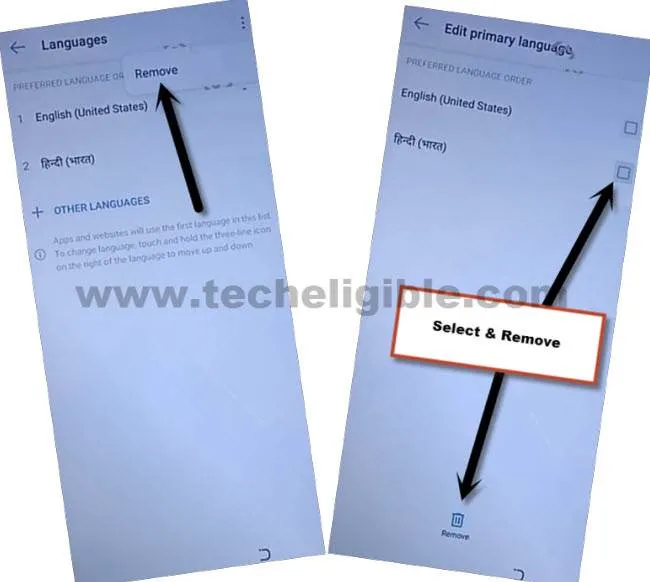
-Get back to “App List Page” through hitting on “Back Arrow” cautiously.
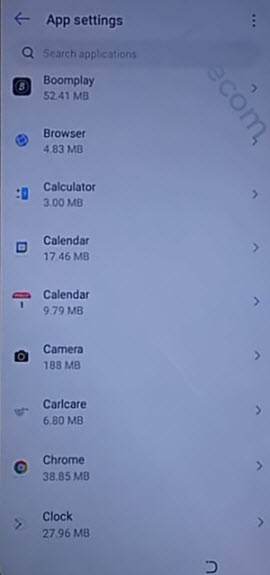
-Search and go to “Palm Store”.
-Tap to “OPEN” from bottom corner.
-Tap on “SKIP” from top corner.
-Type in top search box “Launcher”, and then tap to “Red Color Launcher” to install it.
-After the installation done, tap on “OPEN”, this will take you in your Tecno Pova 2 home-screen.
-Open “X Share” app.
Download Apps in Other Android Device:
-In any other android device, first of all download frp apps by searching with “Download FRP Tools“.
-Access to our website frp tools page by following below image.

-Download from there below 2 apps.
1/ Google Account Manager 9.
2/ Account Login.
-Install and Open (XShare) app through playstore in our other android device.
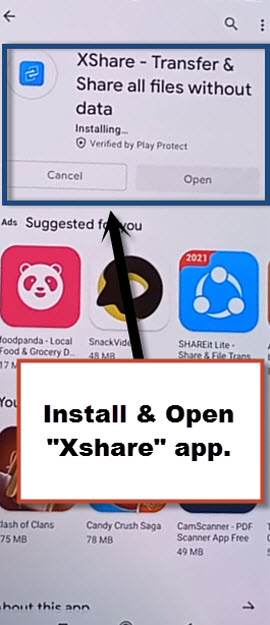
-Hit on > Send > Files > Phone Storage > Download > Select your both downloaded frp apps.
-Hit on > Send > Allow > Allow modify settings.
-Tap to “Back Arrow”, and then tap to “Allow”, and then tap turn on “Allow from this source”.
-Check mark option (i am aware of this possible….), and then wait, and tap to “OK”.
-This will show you a (QR Code).
Scan QR Code from Tecno Pova 2:
-As we have opened “X Share” app in tecno pova 2, so just hit on > Transfer > Receive.
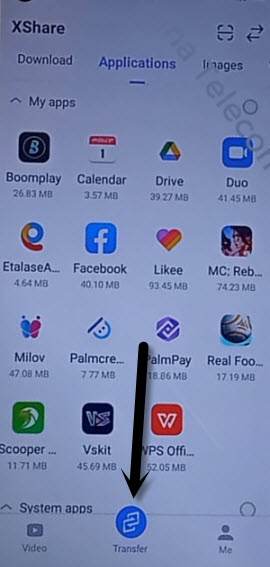
-Hit on 1st option “Allow” for few times until you see “Scanning QR Code” screen.
-Afterwards, scan QR Code, that you received in other android device.
-Now the transferring process will be continued, and in few seconds, you will transfer both downloaded frp apps from other android device to frp locked phone, and this will assist us to bypass frp Tecno Pova 2.
-Open “Account Login” app.
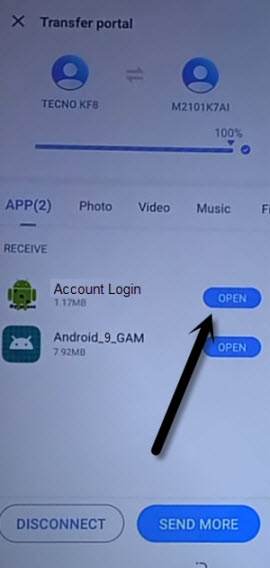
-On retype password homepage, tap “3 dots”, and hit on “Browser sign-in” option.
-Sign in with your valid Gmail Account to bypass frp Tecno Pova 2.
-Go back to home menu, and tap to > Settings > App Management > App Settings.
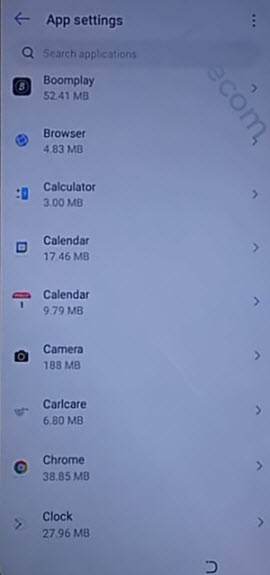
-Find & tap on “Google Account Manager”, and then on “Uninstall” button.
-Restart the phone and finish setup wizard, you are all done from bypass google account frp lock. Thank You


