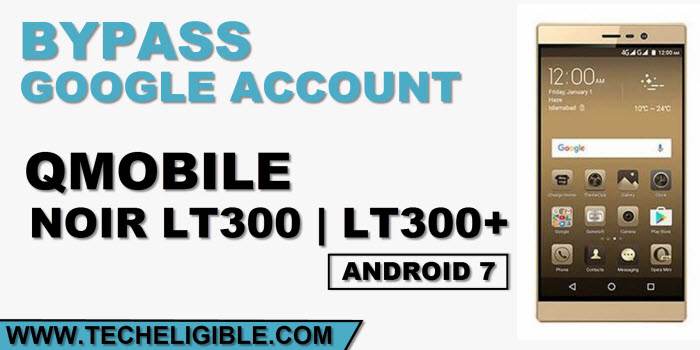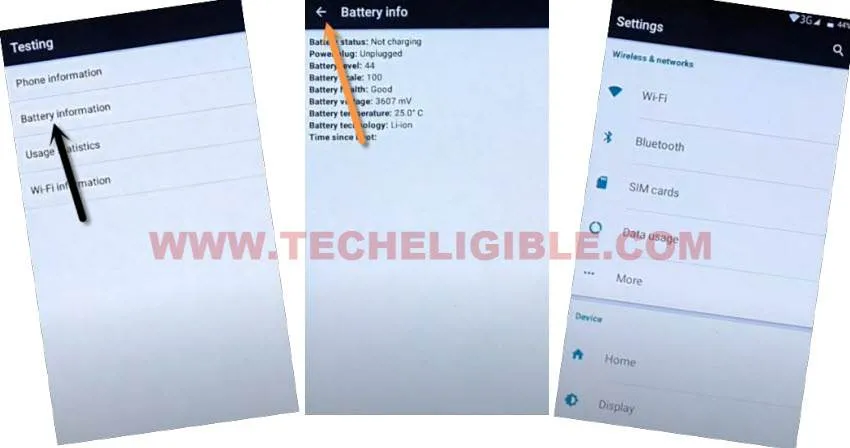Bypass FRP Qmobille Noir LT300, LT300 and LT300+ Android 7
This is all in one method, that will fluently work to Bypass FRP Qmobille Noir LT300, LT300 and LT300+ Android 7 without using computer, after accessing to the browser, download and install only single app (Quick Shortcut Maker) to remove frp easily, follow steps from below.
Warning: Do not try this frp method on a stolen phone, this is a serious crime, if you are trying to bypass frp on a stolen phone, you may also be jailed, this process is for device owner and for educational purpose only.
Bypass FRP Qmobille Noir LT300:
-Firstly connect WIFI, and go to first “Welcome” screen.
-Insert your any active SIM card.
-Call to your SIM, which is inserted in frp locked phone.
-Receive Call, and tap to “3 dots” and then tap on “Add Call”.
-Type code there (*#*#4636#*#*)
-Now hit on “Battery Information”, and then tap on “Back Arrow” from top left corner, and then you will be redirected inside your device “Settings”.
-Swipe down, and tap to “Apps”.
-Swipe the screen to the left 2 times to go to “Apps”.
-From there, hit on > Google App > Launch.
-Tap to “No Thanks” from google screen, Search there “Br”, and go to “Browser”.
Download Quick Shortcut Maker:
-Search (Download Quick Shortcut Maker Techeligible), and access to our website searched result.
-Download from there app “Quick Shortcut Maker 2.4.0“.
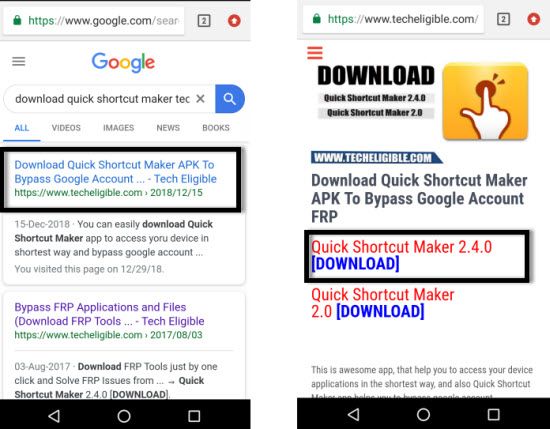
-Once downloading process completes, you will receive “OPEN” text at the bottom of the screen, just tap on that to access inside download folder, where you will be able to see your downloaded app.
-Tap on > Quick Shortcut Maker > Install > Open.
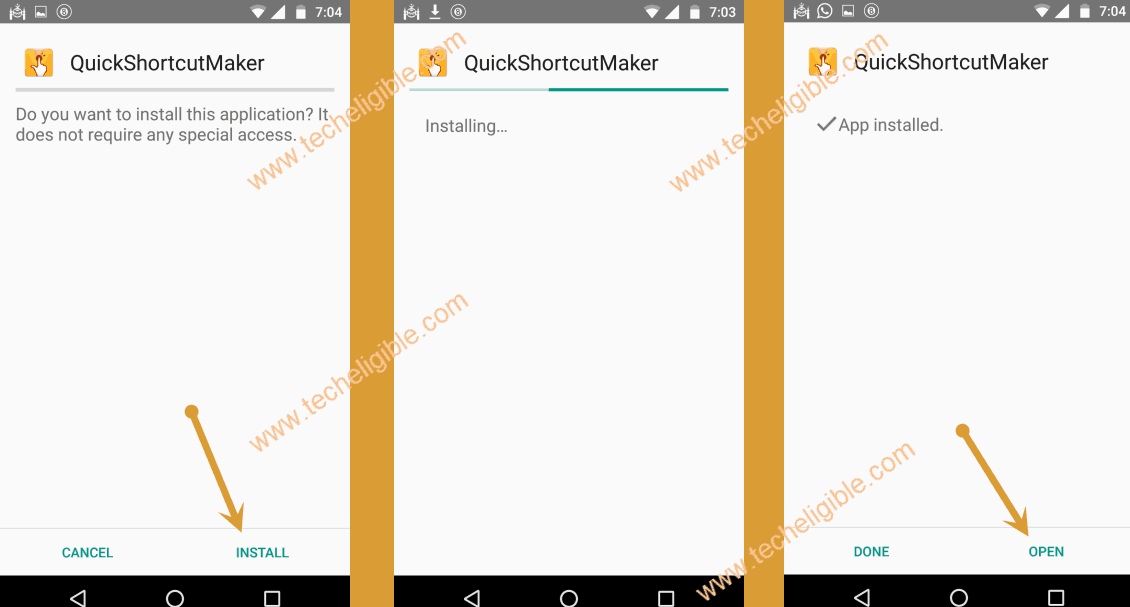
Note: If you have a installation blocked / Chrome popup window, just tap to “Settings”, and enable option “Unknown Sources”., now go back to install & Open frp app again to Bypass FRP Qmobille Noir LT300.
-Search there “Google Account Manager”, and then tap on “Google Account Manager” to expand it.
-From the list of Google Account Manager, just select the one which has (Type email and password) same as shown in below image.
-Tap to “TRY”.
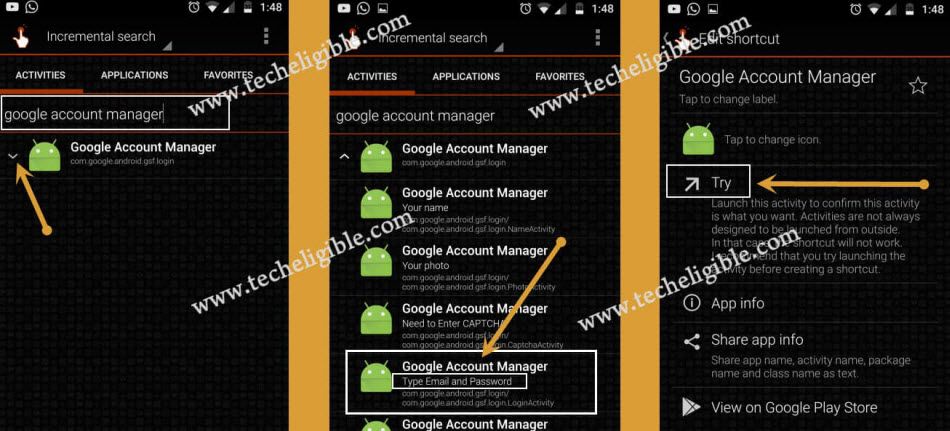
-From (Retype Password) screen, tap to “Overview” button from your Qmobile, and then hit on “Browser Sign-in” option.
-Sign in there using your new Google Account to Bypass FRP Qmobille Noir LT300.
-Restart device and finish setup wizard to use the device normally, Thank You.
Read More: