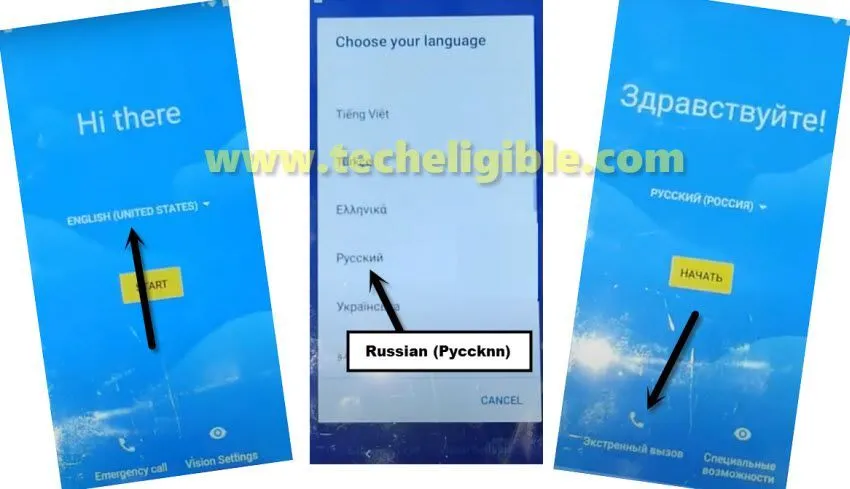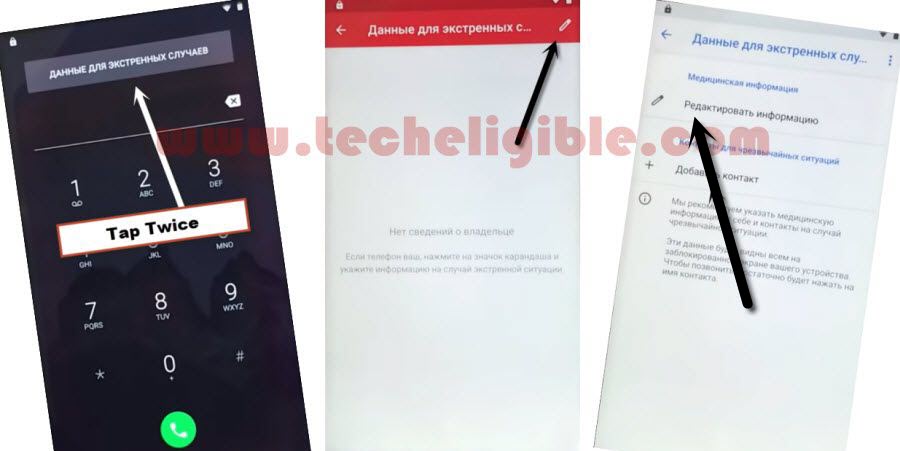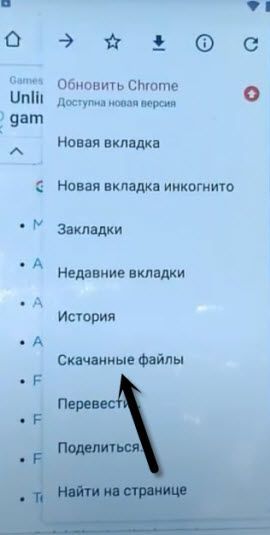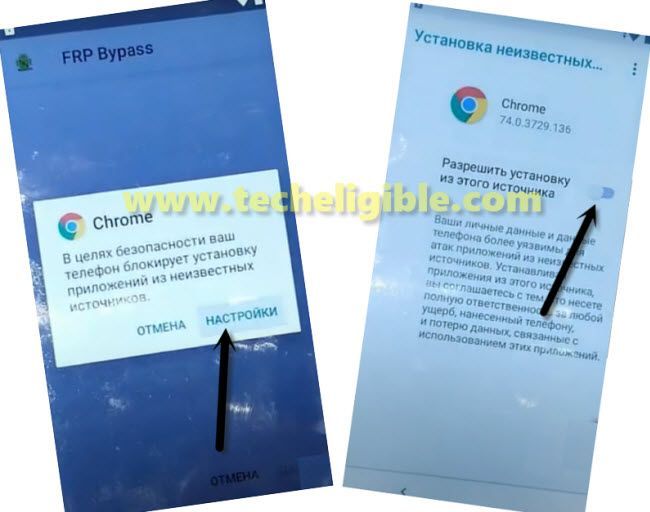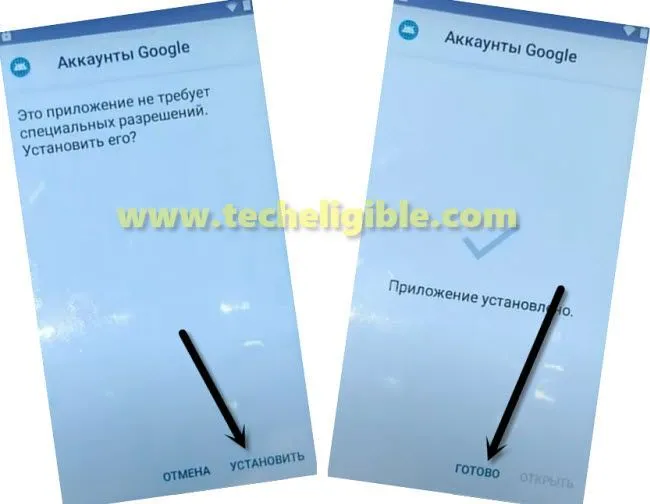Bypass frp Qmobile i10 Android 9 Without PC by 2021 Method
We are going to figure out, how we can easily Bypass frp Qmobile i10 Android 9, and the answer is quite simple, we will just change our phone language to the Russian one, and then through this way, we will be able to open a chrome browser, as you know, once we have got accessed into chrome browser, we will easily be able to install any frp apps to bypass frp.
Remember: This method is only for device owner of Qmobile i10.
How to Bypass frp Qmobile i10 Android 9:
-Start process by connecting WiFi in your Qmobile i10.
-Go back to 1st (HomePage) screen for changing language to Russian.
-After changing language to russian, just tap on “Call icon” form bottom left corner.
-Double tap on “Gray color button”, and then tap on “Pencil icon”, and afterwards, tap again on “Pencil icon” option.
-Now tap on “Profile icon first option”.
-Long tap at “World icon”, from new popup window, tap to last “Blue hyperlink” option.
-Tap to center blue button to get into keyboard option.
-Now tap on any arrow indicated language (Follow below image).
-Tap 3 dots & select (2nd option).
-Hit on (1st Hyper Text Link).
-Share Arrow
-Google Go

Let’s Download Qmobile FRP Apps:
-Type in search box “Download FRP Tools“, and go to our website 1st searched result.
-To Bypass frp Qmobile i10, we are going to download & install 2 applications.
1st App: Google Account Manager 8.
2nd App: Account Login.
-Go to top of the homepage, and tap on “Download icon” from top right corner, and select same as shown as shown in below image.
-Tap on “Google Account Manager 8” to install this app, but before installation process start, this will show a new popup window, from there, tap on (Right Option) & Turn on a disabled option by following below image.
-Go back and install (Google Account Manager) app by following below image.
-Now again install 2nd app (Account Login) by following below screen shot.
-3 dots.
-2nd option to for signing new account to Bypass frp Qmobile i10.
-Restart device & Change your language back to “English”, and then complete your device (Setup Wizard).
This is the method, that will help you to remove frp from your device Qmobile i10 android 9 version, and you can easily apply this method on your phone, but be sure that, your device has same model and android version.