Bypass FRP Moto Z3 Play (XT1929-4) – Bypass Google Account
if you are having a screen of “Verify Your Account”, and you can’t bypass this screen until you enter the previously synced Gmail account? that means you have frp lock and you can’t access your device until you bypass it, if you have a Moto Z3 Play, so you can try our best method for Bypass FRP Moto Z3 Play Lock, this below method will unlock frp just by enabling talkback feature, once we enable talkback, we can easily access to chrome browser and will be able to download frp tools.
Warning: This method is only for Device Owner.
Let’s Begin how to Bypass FRP Moto Z3 Play:
-Turn on Moto Z3 Play & Connect Wi-Fi network.
-After Wi-Fi connected successfully, go back to first “Welcome Screen” just by tapping on “Back Key” multiple times.
-Vision Settings > Talkback > Turn on talkback from there.
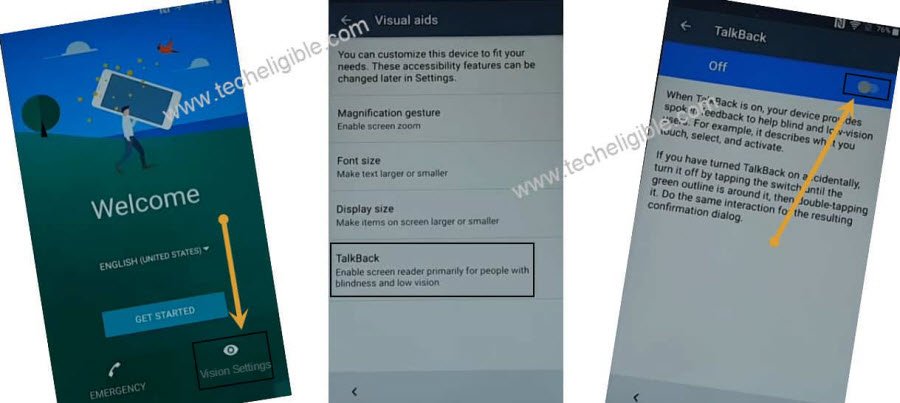
-Draw “L” on your screen using your finger.
Note: To draw “L”, first you have to swipe from up to bottom, and then swipe to right. (See Below image).
-Double tap on “Talkback Settings” from there.
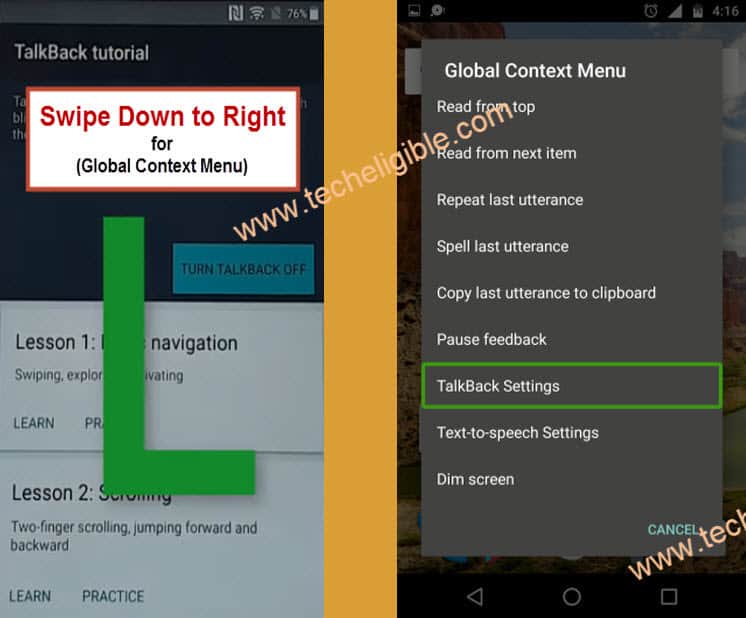
-Once you access to “Talkback Settings”, just long press both (Volume UP + Volume Down) keys together.
-After that you will get popup screen of “Suspend Talkback”, simply double tap on “OK”.
-Double tap on “Help & Feedback”.
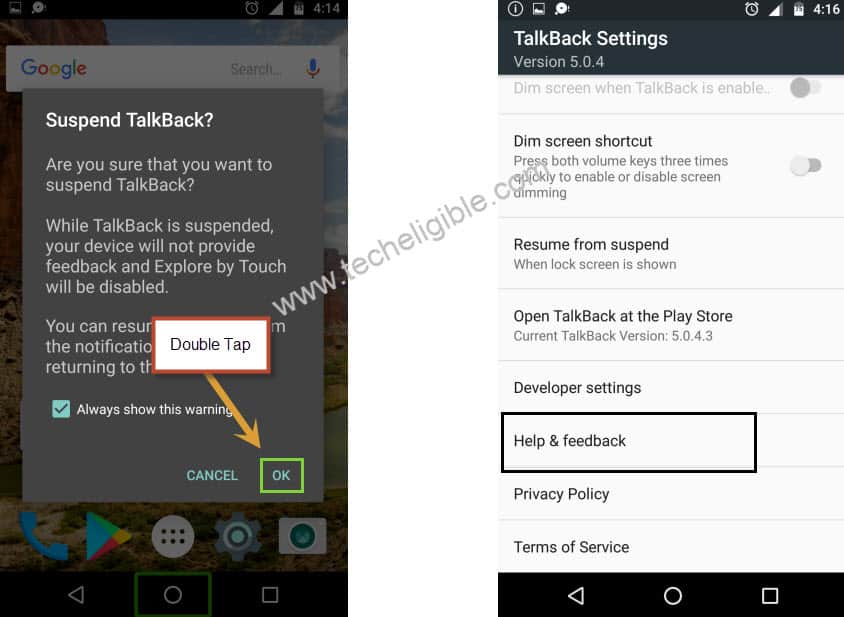
-Hit on “About Switch Access for Android”.
-Tap on “Youtube Play icon” to play youtube video.
-After that tap on “Video Title”.
![]()
-Accept & Continue > Next > No Thanks.
-Congrats, now we have successfully accessed to youtube website for Bypass FRP Moto Z3 Play
Download Moto FRP Tools:
-Type in search box “Download FRP Tools“.
-Go to very first search result same as shown in below image.

-Go down & download below 2 apps.
1- Bypass any Samsung Google Account.
2- Google Play Services
-Wait until downloading finish.
-Go to top of the page & tap 3 dots, and then hit “Downloads.
-Install frp tools (Google Play Services).
-From new popup box, tap > Settings > Enable option (Allow from this source).
-Tap to “Back Arrow”.
-Now install Google Play Services app by tapping on > Install > Done.
-Tap on > Bypass any Samsung Google Account > Install > Open.
Disable Apps in order to Add New Account:
-Go to > Security & Location > Device Admin App.
-Find My Device > Deactivate this device admin app.

-Go back (Settings).
-Now Go to > Apps & Notifications > See all.
-Google Play Services > Disable > Disable App.

-Go back (Settings).
-Users & Account > Add Account > Google.
-On sign in screen, enter your valid Gmail Account to Bypass FRP Moto Z3 Play.
-Go back (Settings).
-From there, tap to > Apps & Notifications > See all > Google Play Services > Enable.
You have finished this method successfully, just restart your phone in order finish your initial setup wizard, once you are done this, you will be able to access in your phone easily without having any trouble.
Read More:
Bypass FRP Moto G Play Android 11
Bypass FRP MOTO Z, Moto Z Play, Moto Z Force [Android 8]
