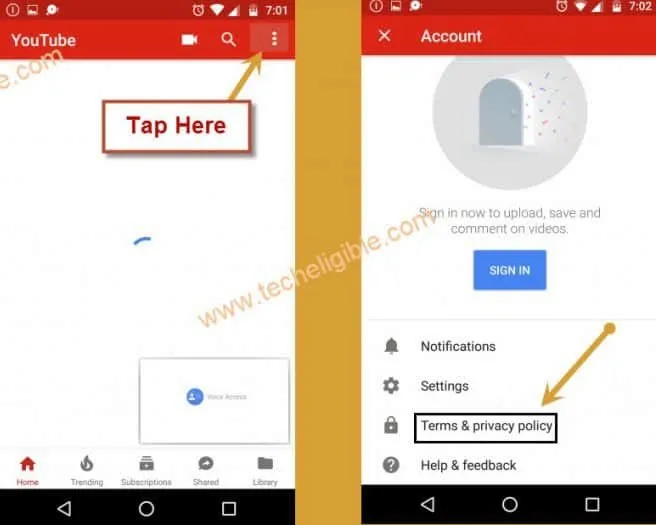Bypass FRP Account LG K50s Android 10 Without PC
How to Bypass FRP LG K50s, How Remove Google Account LG K50s, Unlock FRP LG K50s, follow below method to get back your LG K50s Smartphone.
Through this brand new method of Bypass FRP Account LG K50s Android 10, you can easily reach your phone homepage after finishing setup wizard, and that can be done by installing and opening a (Quick Shortcut Maker) the frp bypass app, because this app allow us to access (SETUP Wizard) app, through that app we can easily access in our phone and add new Google Account.
Disclaimer: Do not try this frp method on a stolen phone, this is serious crime, if you are trying to bypass frp on a stolen phone, you may also be jailed.
Summary: First of all, we will use PIN locked SIM card, and through that we will pair with our Bluetooth pods, and then we will be able to access to (Youtube) website, and from there we will open (Chrome browser), and after that, we will download an app (Quick Shortcut Maker), this app will help us to access (Setup Wizard). Follow this method in steps from below.
How to Bypass FRP Account LG K50s:
Require Tools:
You are required below tool list in order to successfully bypass google account LG K50s (Android 10).
1- WiFi
2- Bluetooth pods / Headphone
3- SIM Card (PIN Locked), the PIN you can add with any other android phone.
Lets Start FRP Method:
-Start method by connecting WiFi in LG K50s.
-Get back to first (Welcome) homepage.
-Insert PIN Locked SIM, and after that, you will have a homscreen of (Enter SIM Pin Code).
-Using a (SIM Removal PIN), just popup your SIM tray & Quickly Press “Power Button” to turn off the screen only.
-Press (Power Button) again to wake up the LG K50s screen.
-Swipe Down (Not Signed in), and wait tap on (Bluetooth icon) to turn it on.
Note: If you do not see (Not Signed in) screen, that means you have failed in your attempt, you did not remove sim tray, and did not press (Power Button) quickly, Try again.
-Tap again on “Bluetooth icon”, and this time it will show you all the available Bluetooth devices.
-Make Pair with your any connected Bluetooth (Pods).
-Press or Touch “Power button” three times on your connected (Bluetooth Pods or Headphone), and this will open “Google Listening” popup window in your phone.
-Say “Open Youtube”, and this will open youtube website.
-Play any video from youtube, and drag down that youtube video.
-Tap “3 dots” from top right corner & tap to “Terms & Privacy Policy”.
-Now just, tap on “Accept & Continue” from the chrome browser, and then tap on “Next”, after that “No Thanks”.
Let’s Download LG App:
-Type and search “Download frp application“.
-Visit 1st searched result same as you can see in below image.
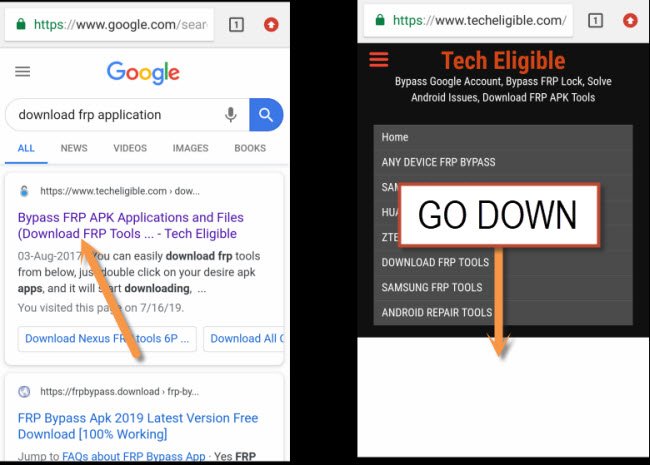
-We have to Download from there “Quick Shortcut Maker” app, once downloading done, just tap on “OPEN” from bottom popup window.
-Hit on “Install”, and then tap on “OPEN”.
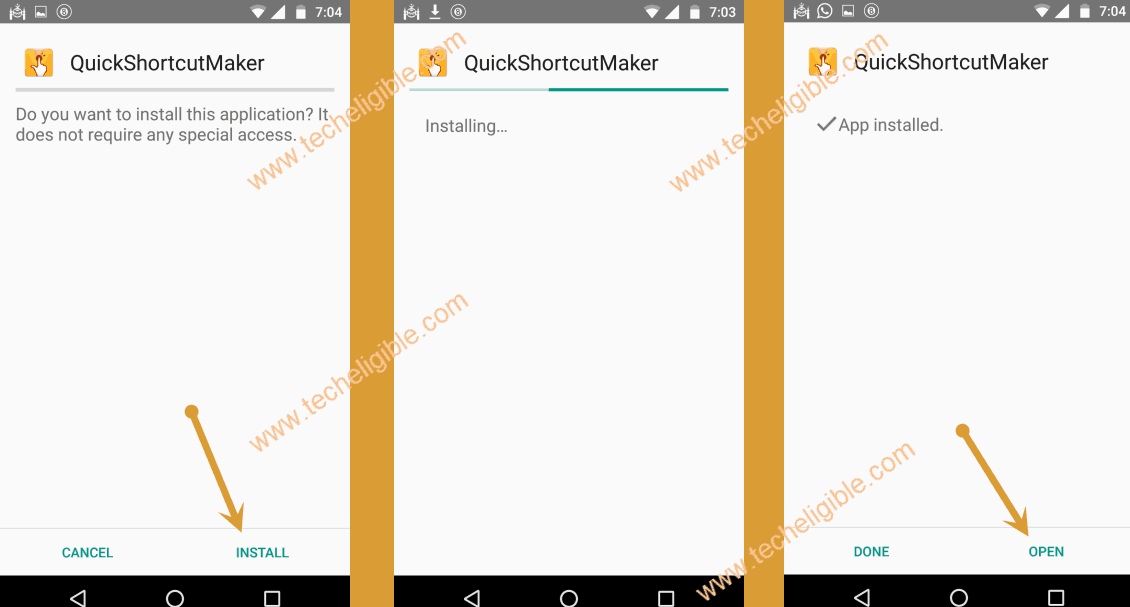
-From Big list of apps, go down and find & tap on purple colored “Setup Wizard”.
-This will expand more (Setup Wizard) apps there.
-Select the 3rd number “Setup Wizard” & Tap to “TRY”, this will automatically restart your device to Bypass FRP Account LG K50s Android 10.

This how you can easily bypass frp from your android device LG K50s (Android 10), but this can only be applied if your LG device has android 10, otherwise, you will have to find other LG FRP Bypass Method Here.
Related FRP Methods: