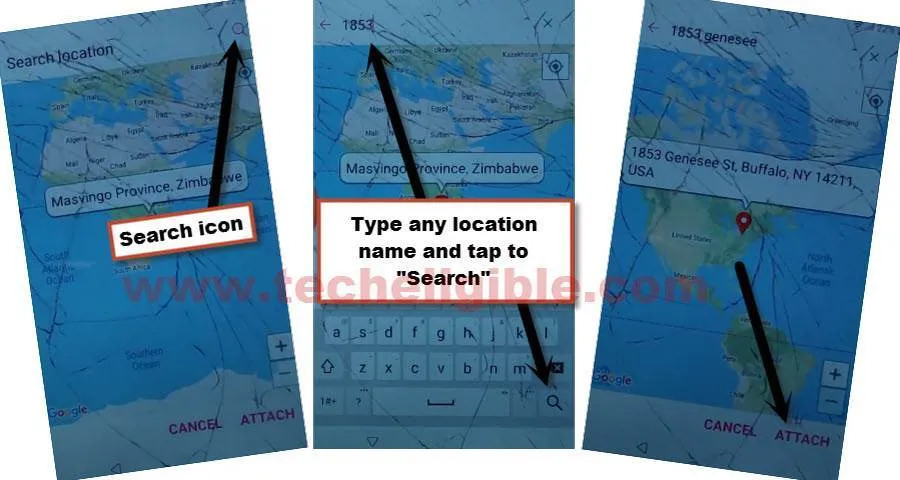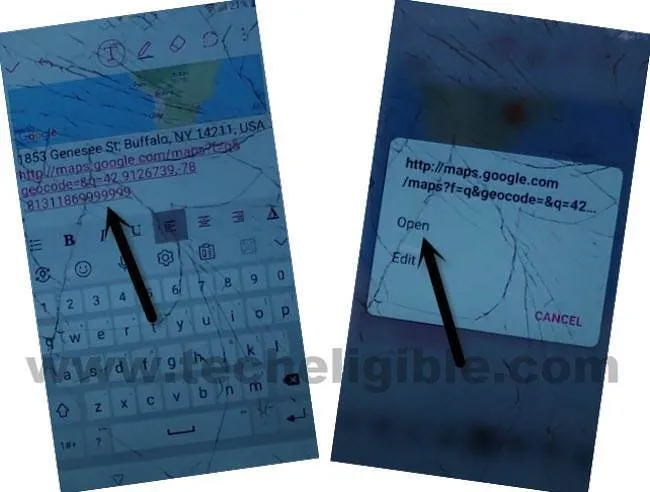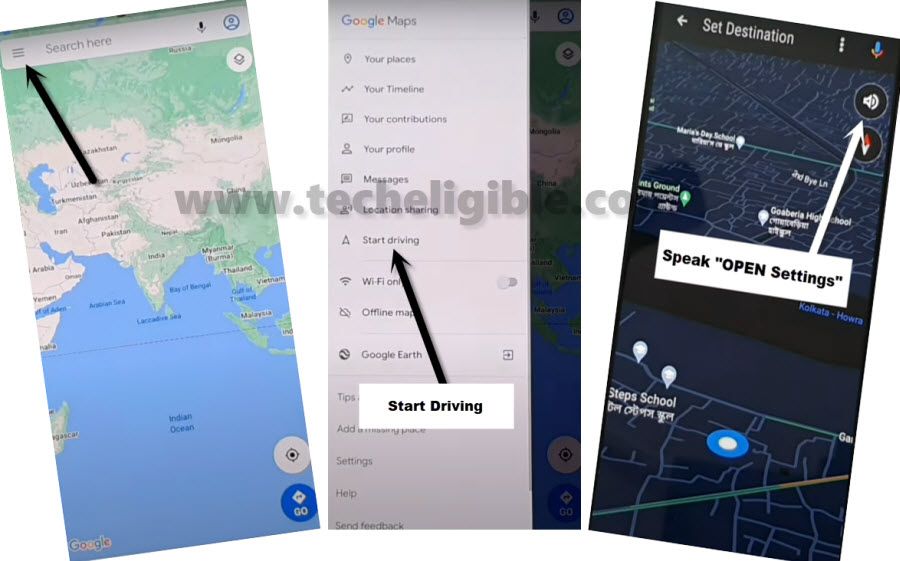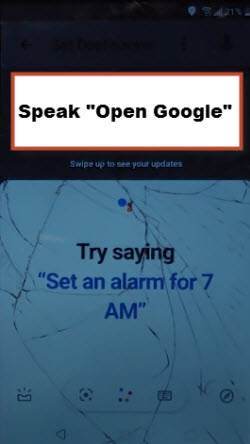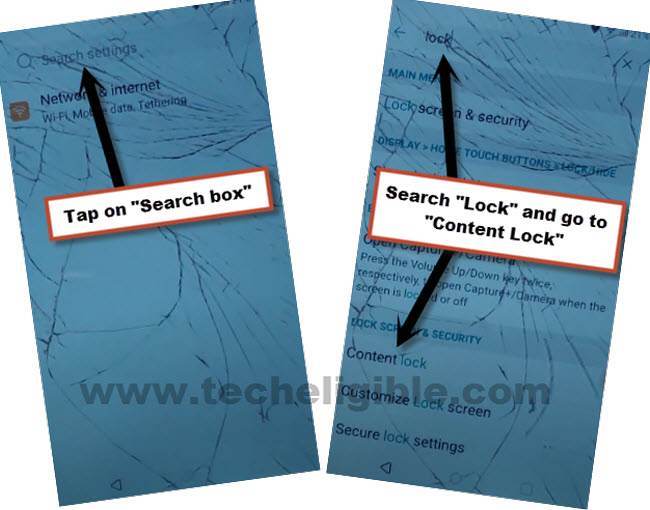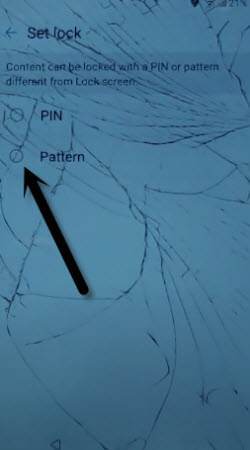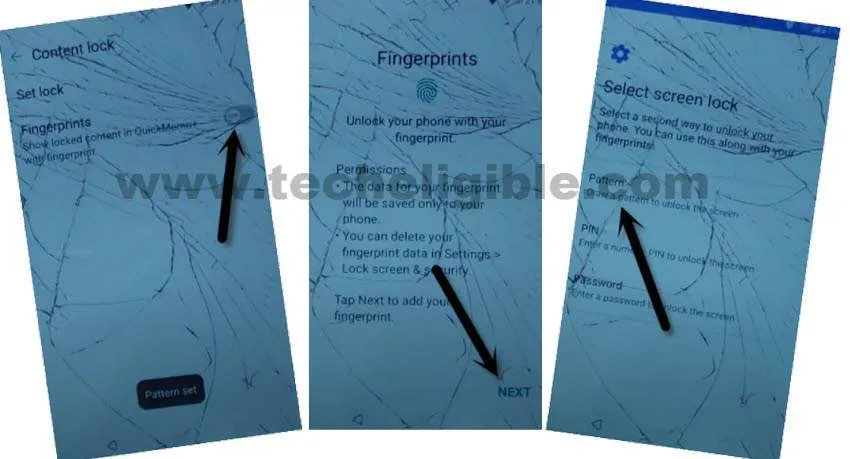Bypass FRP LG K30 – FRP Account Remove With Pattern Lock
This is an absolute free and easy method to Bypass FRP LG K30, if you don’t remember your previously added google account, and you have to bypass the verification screen anyhow to access the device, and try this way to get your LG K30 device back.
As you know this device LG K30 came with Android 7.1 with chipset Qualcomm MSM8917 Snapdragon 425, so lets apply frp method to this phone.
Note: This method is only for device owner and for educational purpose only.
How to Bypass FRP LG K30 ?:
-Connect WiFi & insert any working PIN locked sim card.
-You will have (Enter PIN Code) screen, just type your correct PIN code.
-Now you will have (Not Signed in) screen, just swipe the not signed in message to down, and then you will have receive top notification panel.
-Long hit on “Capture Screen icon”.
-Draw any thing on screen, and tap to > T > Agree.
-Go to > 3 dots > Insert > Location, and hit on “OK” from popup window.
-Tap again on > 3 dots > Insert > Location > Allow > Allow.
-Hit on “Search icon” from top corner, and type any “Location Name” in the search field, and then hit on “Search icon” from bottom.
-Tap to “Attach”.
-There you will have a google map url, just tap on that, and tap to “OPEN” to bypass frp LG K30.
-Tap to “SKIP” from top corner, and hit on “MENU icon”, and then tap to “Start Driving”, and tap to “Mic icon” from top corner.
-Speak loudly “Open Google”, and tap “No Thanks” from google screen.
-Search “Settings”, and go to device settings from searched result.
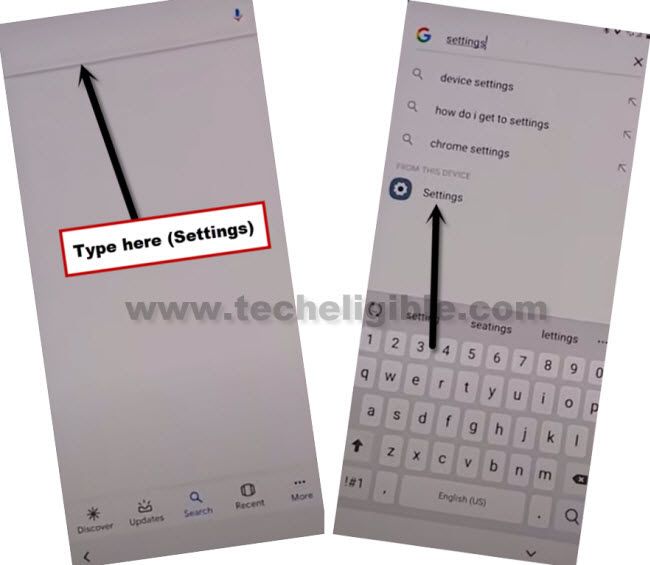
Setup New PIN + Pattern + Fingerprint:
-Tap on “Search box”, and type “Lock”, and then tap to “Content lock”.
-Select “Pattern”, and draw your any desire pattern twice time, and hit on “Confirm”.
-Enter your any desire “PIN” 2 times as well.
-Turn on “Fingerprint”, and tap to > Add > Next > Pattern.
-Swipe down, and check mark the box of “by selecting required pattern….”, and tap to “Next”.
-Draw your already setup pattern again.
-Setup your fingerprint impression as well to Bypass FRP LG K30.
-Get back to first start up (Welcome) screen by tapping on back arrow for several times.
-Now complete your setup wizard to access the device, and from google sign in screen, tap to > SKIP > SKIP.

Read More: