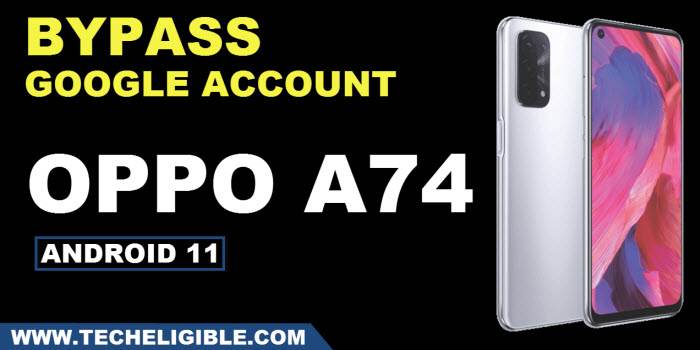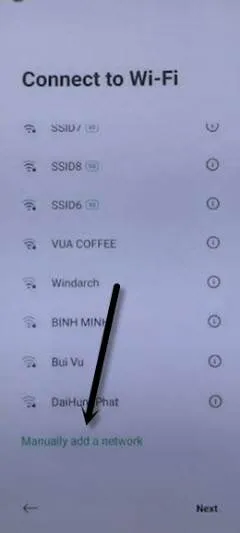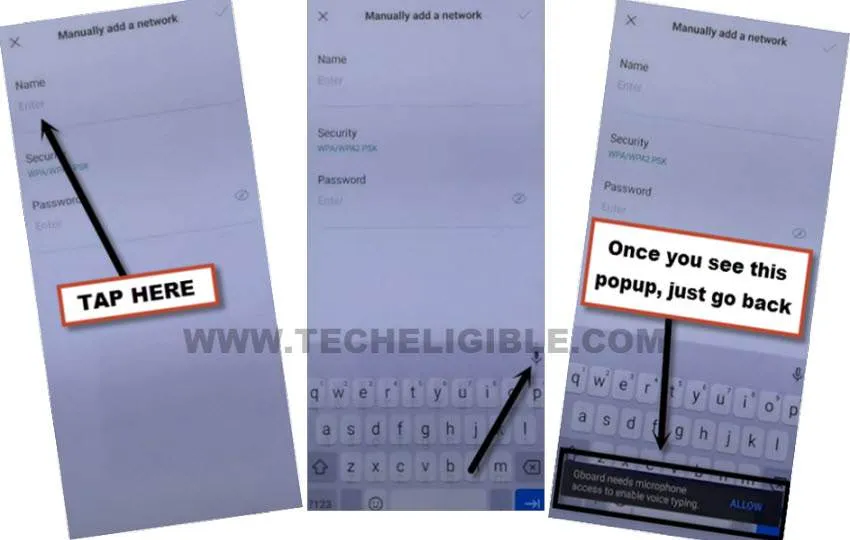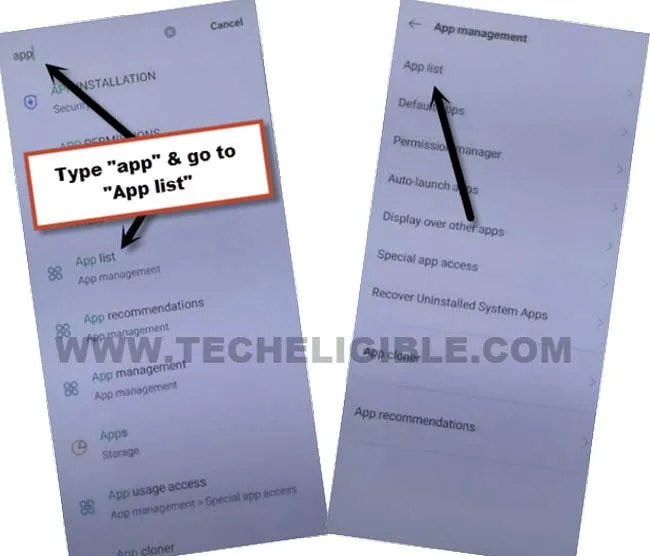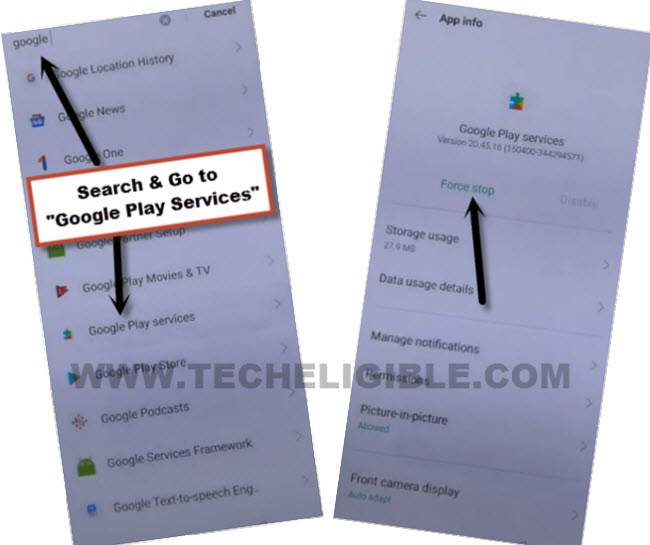Bypass FRP OPPO A74 Android 11 Without PC and Paid Tool
The device OPPO A74 was launched in 2021 with Android 11, ColorOS 11.1, to Bypass frp OPPO A74 (Android 11). With the help of a WiFi connection, you can fixup FRP problem and get verified your device ownership. Follow below steps with fully concentration, and get back your device in working condition.
Note: This method is only for device owner.
Let’s Start to Bypass frp OPPO A74:
-Connect WiFi first, and go to “Manually add a network”.
-Tap to “Name Field” tab, and then tap to “Mic icon”, and tap to “Deny”.
-Repeat this process few times, until you don’t see “Allow” option in black popup box.
-Once you see this allow option, go back to “Connect to WiFi” screen by tapping on “Back Arrow” from bottom right corner.
-Tap to > Next > Next > Don’t Copy.
-Tap to “Cross icon” from top corner on draw pattern screen.
-Hit on “Email or Phone” field tab on (Verify Your Account) scree, afterwards, tap to “Mic icon” from top corner of the keyboard, and hit on “Allow”.
-Go to > Permission > Search icon.
-Type “App”, and then go to > App List > App list.
-From the list of apps, tap to > Chrome > Open.
-Hit on > Accept & Continue > Next > No Thanks.
Access to Settings Easily:
-Search in chrome browser “Download frp tools“, and visit our website searched result.
-Afterwards, go down and tap to “Access Device Settings” to Bypass frp OPPO A74.
-Swipe from the settings, and then go to > App Management > App list.
-Tap to “3 dots” from top corner, and hit on “Show system”.
-Type “Set”, and then tap “Android Setup”, and then hit on > Force Stop > Force Stop.
-Go to > Storage Usage > Clear Data > Ok.
-Go back to “App list” again by tapping on back arrow carefully.
-Search “Google play services”, and then go to > Google Play Services > Force Stop > Force Stop.
-Tap to > Storage Usage > Clear Data > Clear All Data > Ok.
-Tap on “Back Arrow” multiple times carefully until you access to the “Just a sec…” loading screen, and wait there.
-From (Google Services) screen, tap to > More > Accept to Bypass frp OPPO A74.

-Tap to > Later > Later > Next > Next > Next.
-Now you will have (Welcome) screen, just tap to “Get Started”. Its all done from bypassing frp side. Thanks for visiting us.