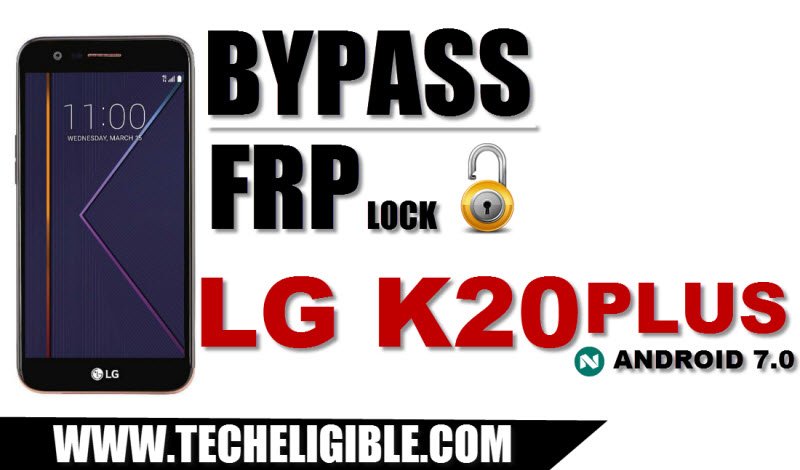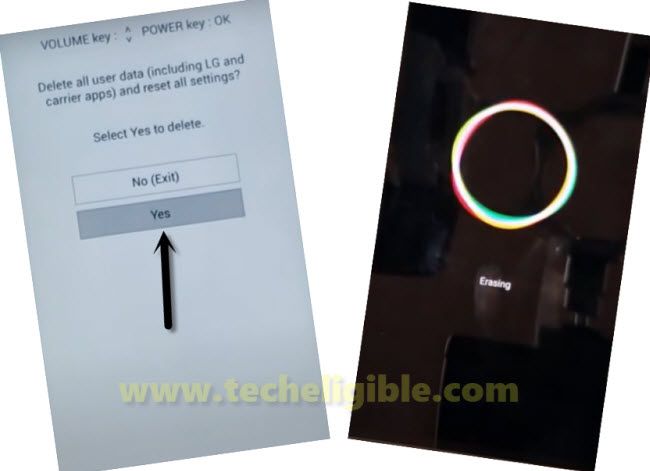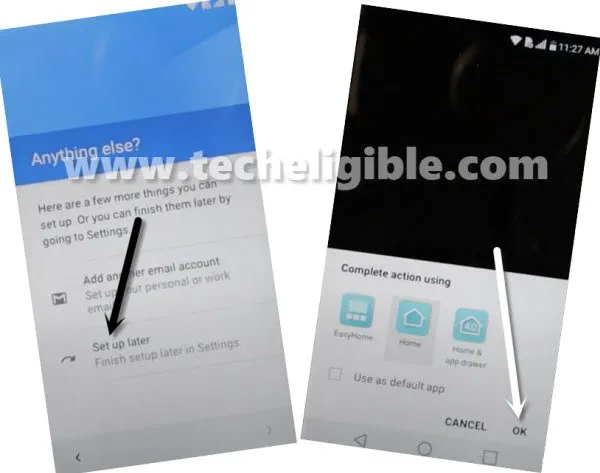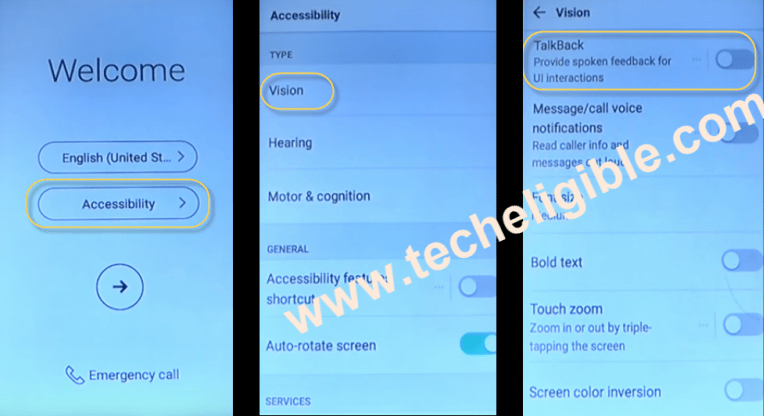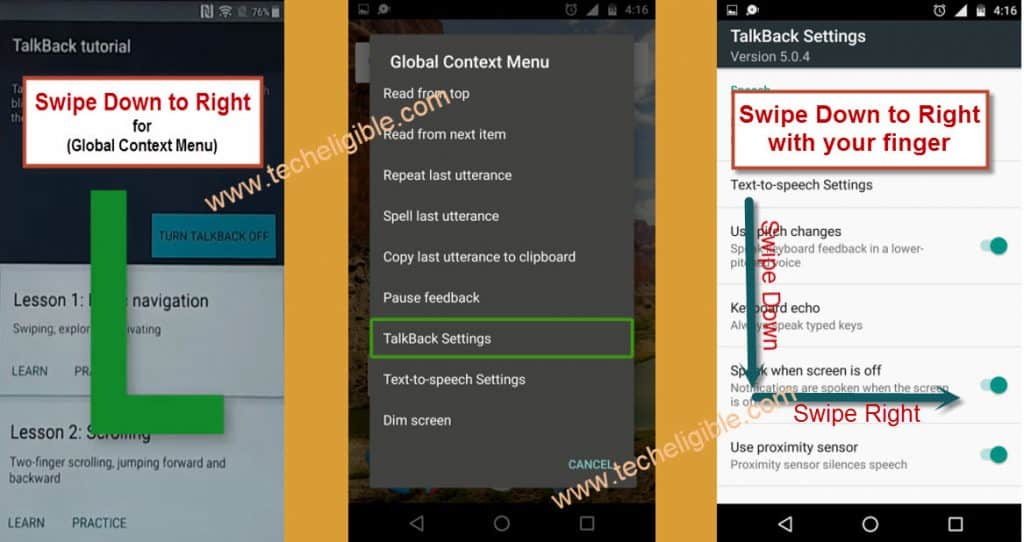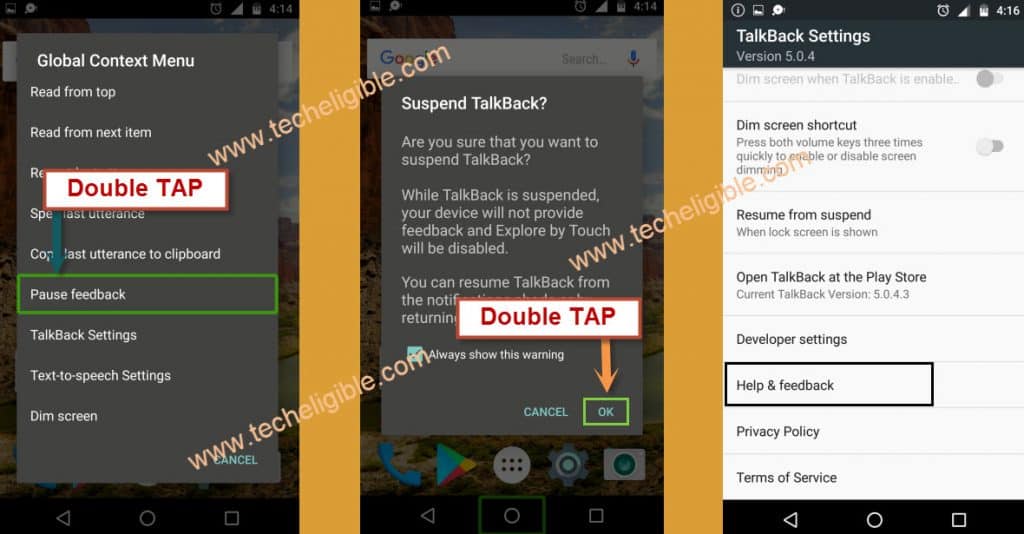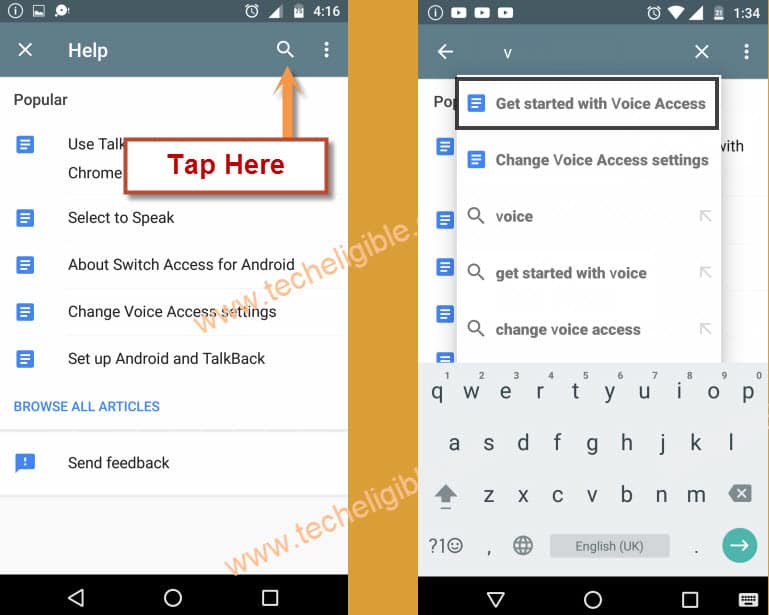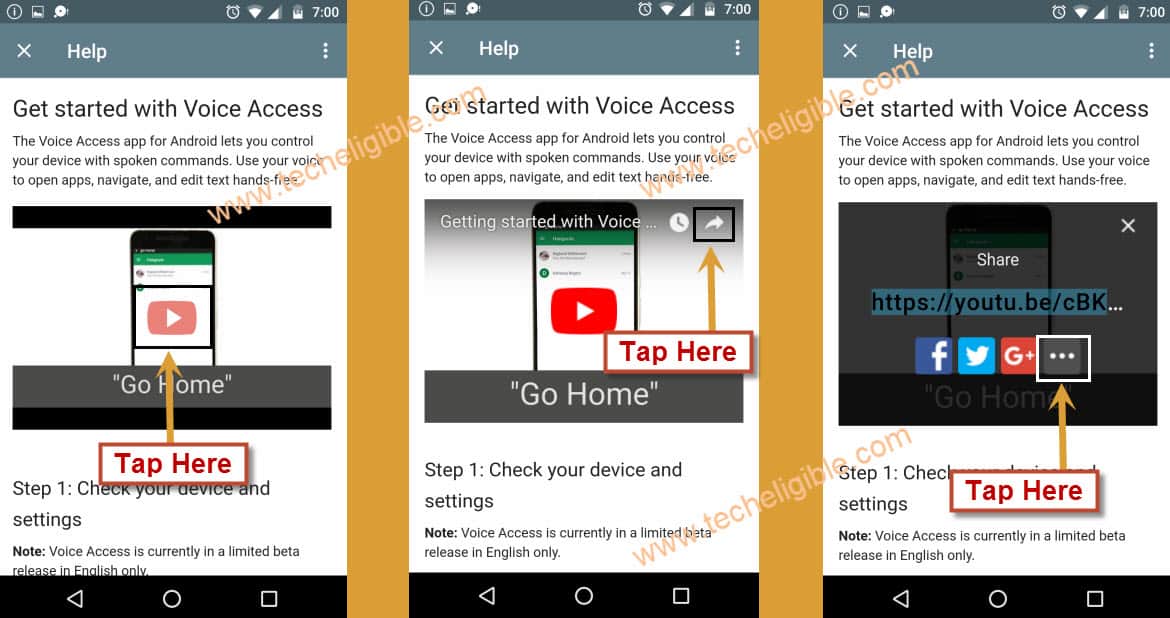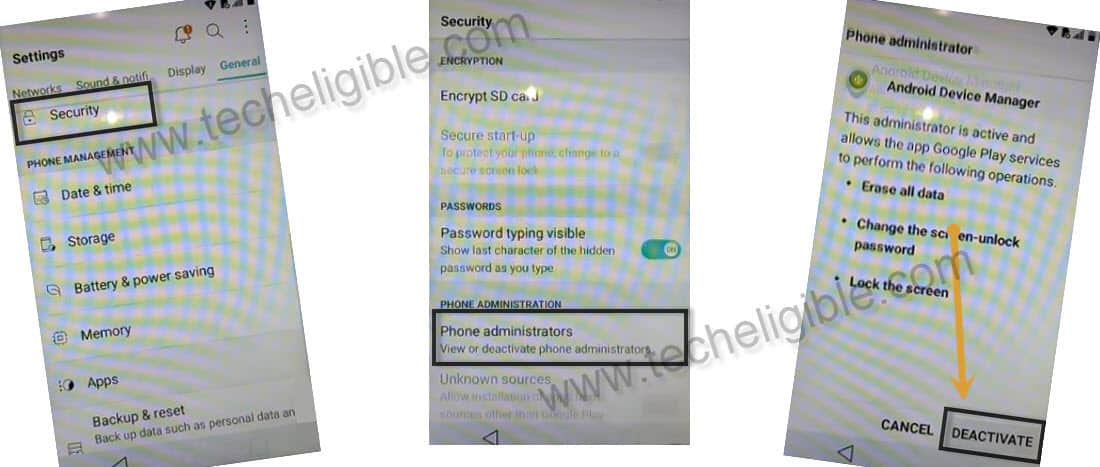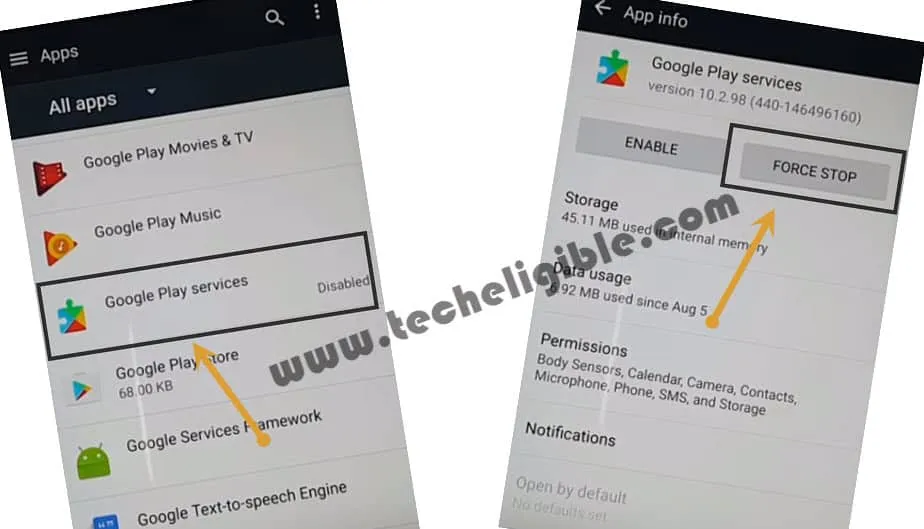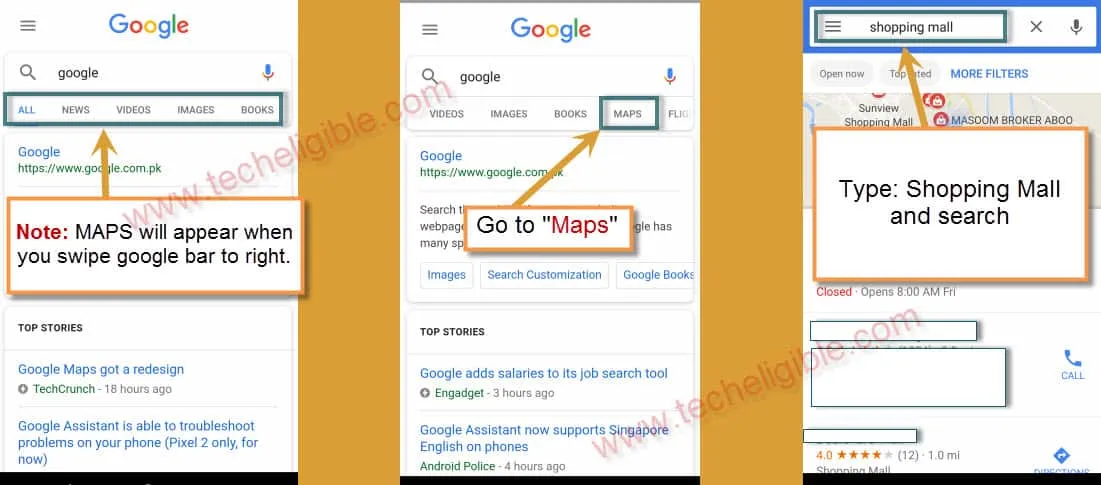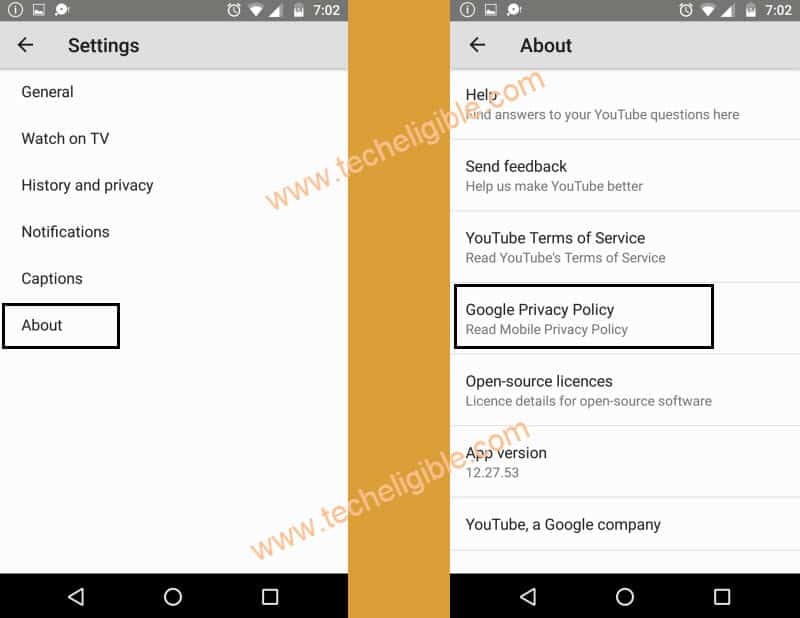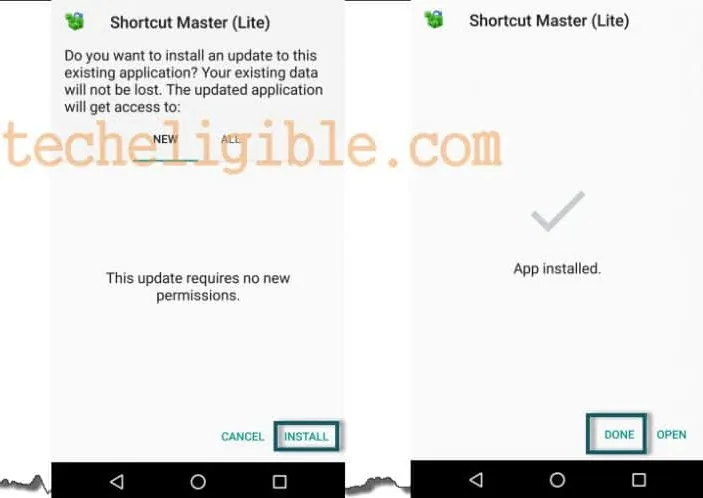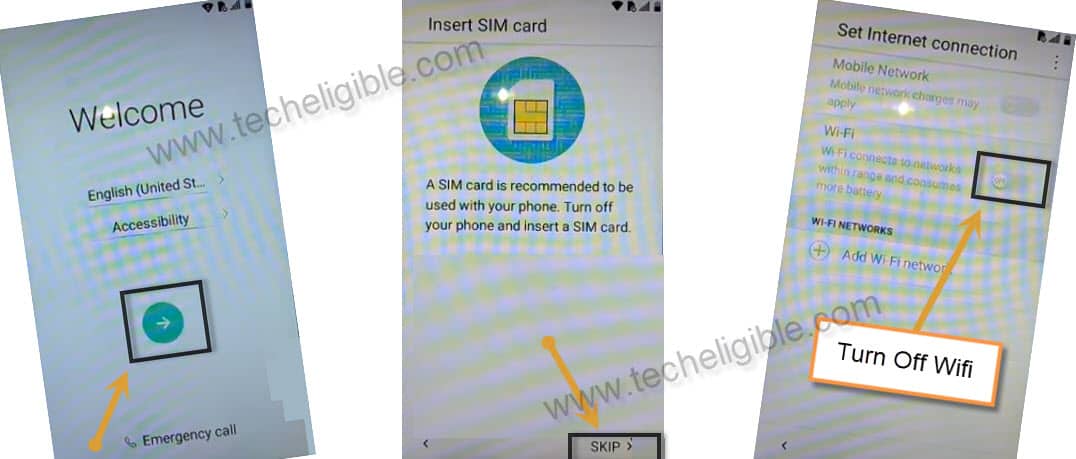How to Bypass Google Account LG K20 Plus, Remove FRP Protection
We are going to share with 2 methods on how to bypass google account LG K20 Plus, and LG K20 (Android 7), 1st method is updated one, if you have phone has latest security patch level, then i would suggest you to try Method 1, in case you failed with that method, then you can go for Method 2.
Method 1: Bypass FRP LG K20 Plus (New)
Method 2: Bypass FRP LG K20 Plus With Talkback
Method 1: Remove FRP LG K20 Plus (New)
Remove FRP LG K20 Plus, K20 Android 7 easily without PC, Apps, Talkback through this easiest method, so first of all we will hard reset our device, and after that, with a simple trick, we will just get through all the options, and will enable “SKIP” option on a google verification screen, so you will not require to enter your forgotten and previously added Gmail account.
FRP is one of the best protection feature, and this feature prevent our device LG K20 Plus from data leaking and from accessing to our phone personal data, but in some cases we forget our own Gmail account, so in this case we are required to go for Bypass Google FRP LG K20 Plus.
Disclaimer: This method is for educational purpose only, try this method only on your own phone, do not try this method only stolen phone, this is a serious crime, if you are trying to unlock stolen phone, you may also be jailed.
Step 1: First of all, turn off phone LG K20 Plus, Long press both (Volume Down + POWER), select “Yes”, and then the device will be restart, and it will start erasing data, so wait until these all process finish.
Step 2: Once device started, turn on WiFi, and then Connect WiFi in your phone, and go back to first “Welcome” screen. and Follow below step very carefully.
Step 3: While long tap on “Emergency call” button, keep tapping on “Next Arrow” icon multiple times until you are redirected to the recommended app screen, tap to > Later > OK.
Step 4: Go to > Get Started > Skip > Setup As New > Agree.

Step 5: From a popup window of (In a previous version of android, you turned off…..), just tap to “Not Now”, and this popup message may appear 2-3 times, each time you have to select “Not Now” option.
Step 6: Tap to > OK > SKIP > SKIP.
Step 7: Swipe down, and tap to “Down Arrow”, and then go to > Next > Next > Next > No Thanks > Next > Skip Anyway.
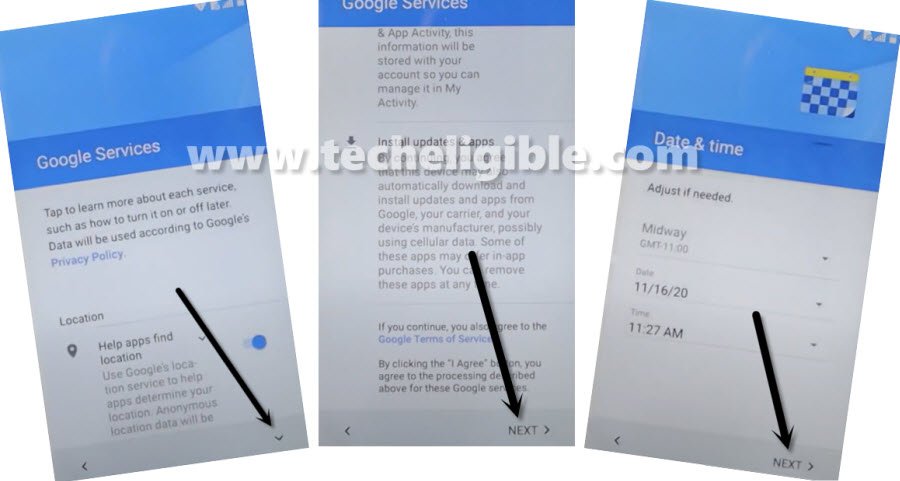
Step 8: Setup Later > Ok.
Factory Reset LG Phone:
This is our final step, we are just going to factory reset phone from LG K20 settings, by doing this, we will be able to Remove FRP LG K20 Plus Android 7 without using any PC and App.
Step 9: Go to > Settings > General > Backup & Reset > Factory Data Reset > Reset Phone > Delete All > Reset.
The phone will be restarted, and you are all done now, just finish your phone setup wizard in order to use your phone normally without having any frp lock.
Method 2: Bypass Google Account LG K20 Plus
Have you tried every possible method to recover your Gmail account ?, if yes, then you really need to Bypass Google Account LG K20 Plus, You only have to follow all steps from below carefully to successfully remove factory reset protection, because we can access to our device simply crashing Setup Wizard.
Note: This method has successfully been applied on LG K20 Plus MP260, TP260, MetroPCS, Android 7.0
Tools You Need to Bypass FRP:
♦ Bluetooth Headset
♦ Wi-Fi Connection
♦ FRP Bypass APK Software’s (We will download from below).
-Switch on device & Connect “Wi-Fi” to your device.
-Go back to “Welcome Screen”.
-Tap on > Accessibility > Vision > and then “Turn On Talkback” from there.
-Draw “L” or swipe down to right to bring “Global Conext Menu”.
-Double tap on “Talkback Settings”.
-After that, again Swipe Down to Right or draw “L”.
-Now Double tap on “Pause Feedback”, and then double tap on “OK”.
-Tap on “Help & Feedback”.
-Tap on “Search icon”, and type there “V”.
-Select “Get Started with Voice Access”.
-This would take you to the “Youtube Video Page”.
-From here, tap on “Video Play Icon”, and then tap on “Share Arrow”.
-Now tap on “3 Dots”, this would lead you to the “Youtube.com” website.
-Now tap on “Share Arrow”, and then long tap on “GMAIL icon”.
Add Microsoft Account:
-Tap on “Skip”, and then tap on “Add an Email Address”.
-Tap on “Outlook, Hotmail and Live”.
-Add below “Outlook” id there.
ID: [email protected]
Password: frplg123
Note: If this email is not working anymore, then you can try any other outlook email account or microsoft account, you can create Microsoft account in free of cost.
-Once “ID” added successfully, tap on > NEXT > NEXT.
-After that, tap on “TAKE ME TO GMAIL”.
-Now tap on “3 Dots” from top right corner, and then select “Settings”.
-After that, again tap on “3 Dots”, and then select “Manage Accounts”, and then tap on “Continue”.
-Tap on “General” from top right corner.
-Tap on “FingerPrints & Security”.
-Go down, and then tap on “Phone Administrators”.
-Now deactivate “Android Device Manager” from there.
Note: Make sure “Android Device Manager is turned off”.
Disable Some Apps to Bypass Google Account LG K20 Plus:
-Go back to “General” screen, where from you tapped on “Fingerprints & Security”.
-Tap on “Apps” from there.
-Go to > Google Play Services > Disable > Yes > FORCE STOP > OK > STORAGE >CLEAR CACHE.
-Go to > Google Play Store > Disable > Yes > FORCE STOP > OK > STORAGE >CLEAR CACHE.
-Now you have successfully disabled both “Google Play Store” and “Google Play Services”.
-Tap on “Back Key” twice to go back to “General”.
-Now tap on “Networks” from top left corner.
-Turn on “Bluetooth” from there.
-Now pair your “Bluetooth Headset” with your LG K20 Plus device.
-After that, restart your device.
-Put your device on “Welcome Screen”.
-Now press and hold “Call Button” from your Bluetooth headset.
-Then you will get “Listening” screen on your device.
-Speak “Open Google” in your headset mic, after that LG K20 Plus device will open “Google” search bar same as shown in below image.
-Now tap on “MAPS”, and then type there “Shopping Mall” and search it.
-You will get many shopping mall results, just just tap on “Call” option from there.
-You will have access to the “Phone Call Dialer”.
-Type there code *#*#4636#*#*
-Now you will have “Testing” screen.
-Tap on “Usage Statistics”.
-After that, tap on ” < Usage Statistics” from top left corner to go back.
-This would take you to the “Settings” Screen.
-Go down, tap on “Fingerprints & Security”.
-Enable “Unknown Sources” option from there to Bypass Google Account LG K20 Plus.
Lets Open Google Chrome Browser:
-Go back to “Settings”.
-Tap on “APPS”, and then go to “YOUTUBE”.
-Now tap on “Notifications”, after that, tap on “Exclamation Sign” from top right corner.
-Tap on “About > Google Privacy Policy”, this would redirect you to the “Chrome Browser”.
-Tap on “Accept & Continue”, after that, tap on “NO THANKS” if you get this option.
-Now type in chrome browser search bar “Download FRP Tools Techeligible”.
-Tap on first search result from there.
-Go down, and download from there below 2 applications.
1/ Quick Shortcut Maker 2.4.0
2/ Sidebar 4.4.0.
3/ Shortcut Master Lite.
-Once downloading finish of “Shortcut Master Lite”, you will have popup bottom of your screen.
-Tap on “OPEN”, and then open with “Package Installer”.
-Now tap on “Install”, and then tap on “OPEN”.
-After that, keep tapping on “Back Key” until you reach to your device “HOME SCREEN”.
-But still you have to Bypass Google Account LG K20 Plus.
Disable System Apps to Bypass Google Account LG K20 Plus:
-Go to > Settings > General > APPS.
-Tap on “3 Dots” from top right corner, and then select “Show Systems”.
-Go to > Google Account > Disable > Force Stop > Storage > Clear Data.
-Go to > Google Backup Transports > Disable > Force Stop > Storage > Clear Data.
-Now Go to > Google Calendar Sync > Disable > Force Stop > Storage > Clear Data.
Note: By following above same steps, you need to disable all system apps those are mentioned below.
1/Google Contact Sync.
2/Google Drive Promotion.
3/Google Onetime Init.
4/Google Partner Setup.
5/Google Services Framework.
6/Google Text-to-Speech Engine.
7/Setup Wizard (Blue).
8/Setup Wizard (Green).
Open Shortcut Master Lite:
-After disabling all above system apps, go back to “Home Screen”.
-Open “Shortcut Master Lite” application.
-Tap on “3 Dots” from top right corner, and then select “Search”.
-Type in search bar “Setup Wizard” and search it.
-Now you will have list of “Setup Wizards”.
-Select Same setup wizard as appearing below, named “com.android.LGSetupWizard.SetupHomeInit“.
-After that, you will get some more option, simple select “Launch” option.
Hardest Part to Crash Setup Wizard to Access HOME SCREEN:
-Turn off Wi-Fi from your frp locked device.
-Now go back to “Welcome Screen”.
Remember: Now you have to repeat below 3 steps rapidly 8-10 times as much as possible to crash Setup Wizard.
Step 1: Tap on “Next”.
Step 2: Tap on “SKIP”, Select “SKIP ANYWAY”.
Step 3: Tap on “NEXT”.
-You have to repeat above 3 steps as quick as possible.
-To crash setup wizard, you may have to repeat above 3 steps 8-10 times quickly.
-Once Setup Wizard Crash, you will be redirected to the HOME SCREEN.
Warning: Make sure you following above steps very fast and quickly to crash setup wizard.
Note: If you are unable to crash setup wizard after many attempts, i would recommend you to follow below image comment, setup a router or wifi without internet, and then connect your device to that wi-fi connection, its like wifi without internet, then repeat above steps to crash setup wizard.
-Once the setup wizard crash, you access to your device home screen.
-Now you only need soft reset your device.
-Go to Settings > General > Backup & Reset > Factory Data Rest > Reset Phone > Delete All.
-It will take several minute to soft reset your device.
-Complete initial setup to access your device.
Warning: Do not “Connect Wi-Fi” while completing initial setup.
Thanks for visiting us, i hope this method worked for you successfully, and this method is only for device owner, if you happy with this method, you can comment us below of this post.
Related FRP Methods: