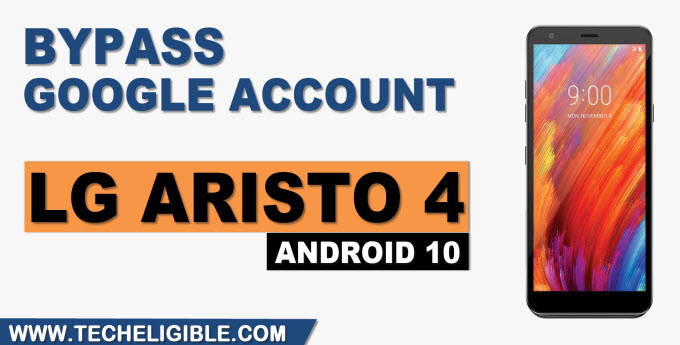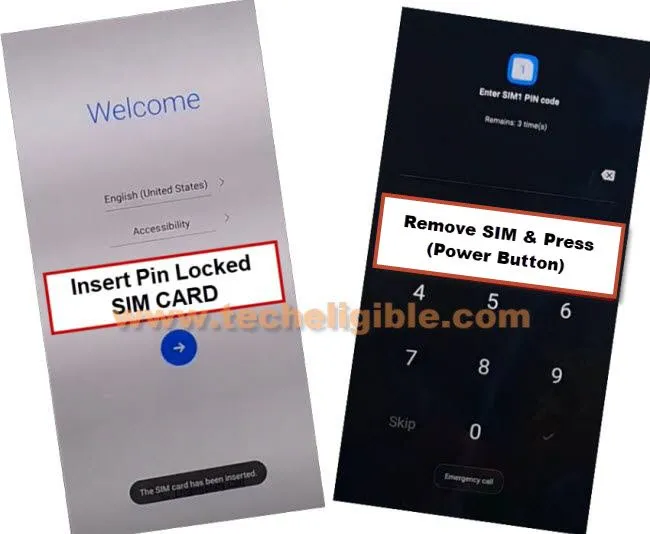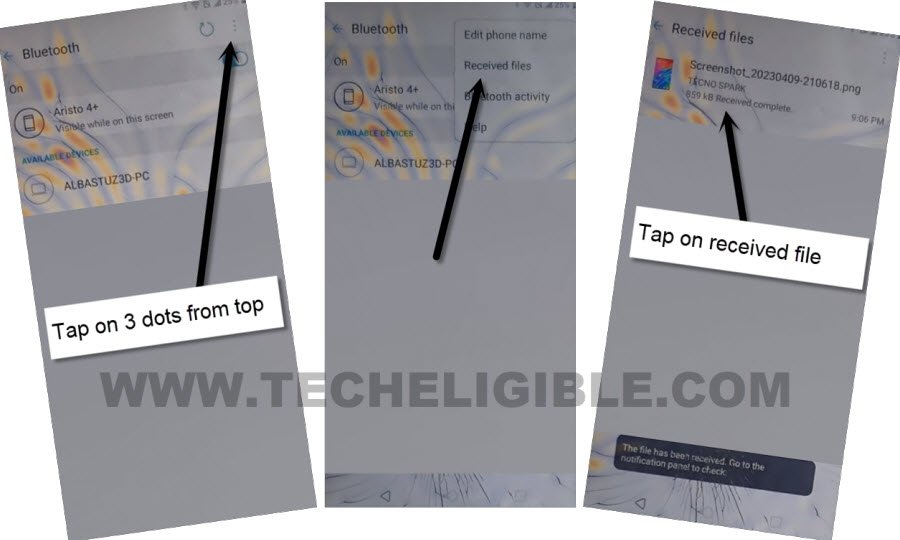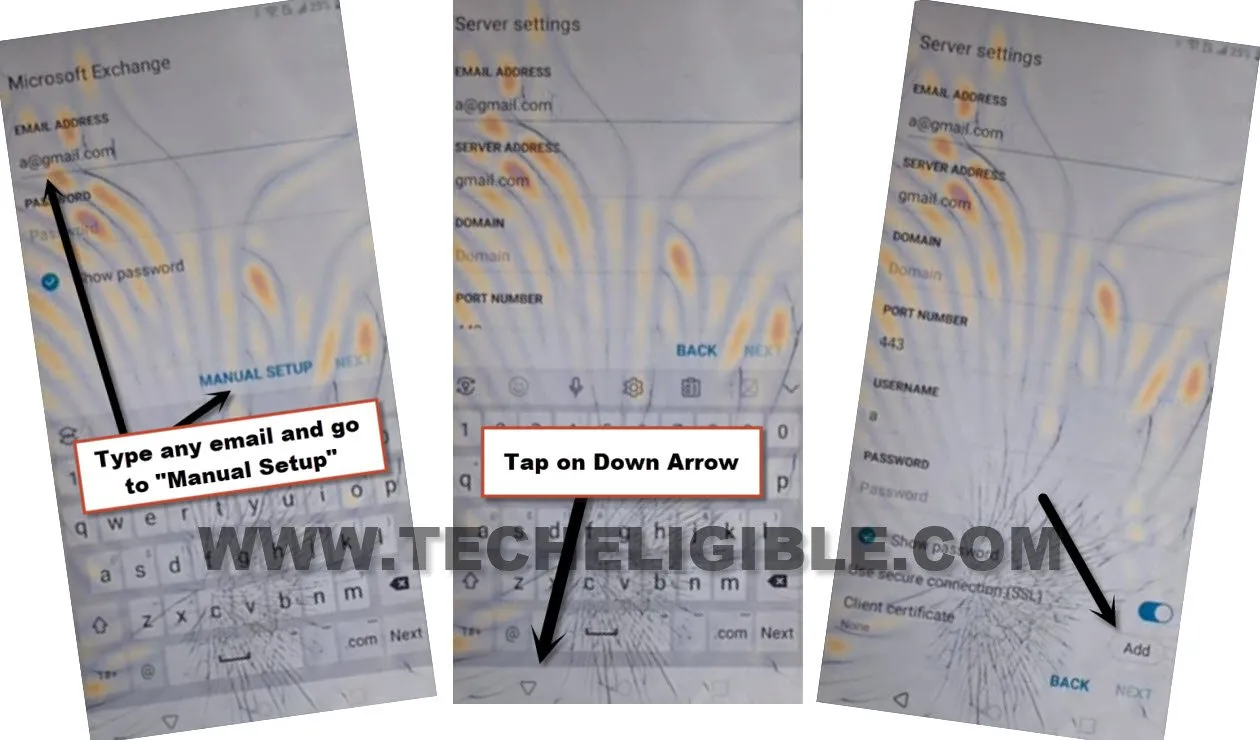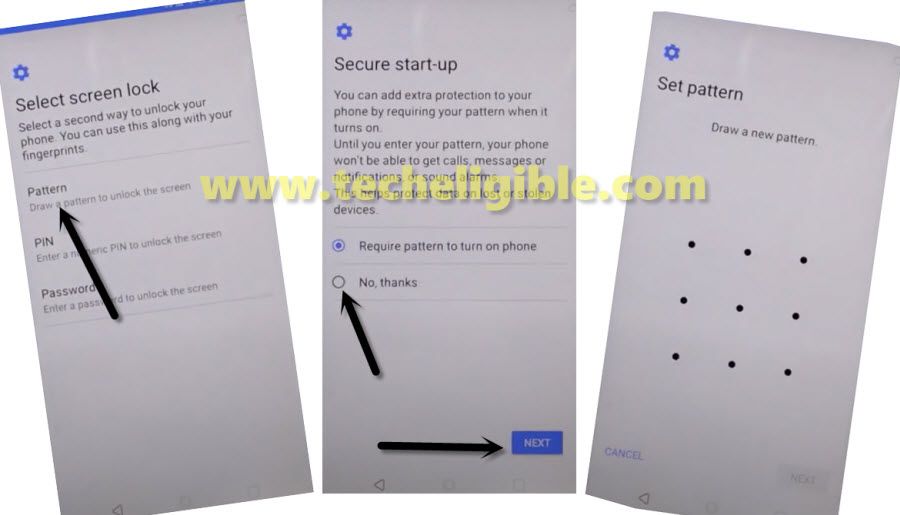Remove FRP Account LG Aristo 4, Google ID Bypass Android 10
You can get back into your device homescreen just by Remove FRP Account LG Aristo 4 (Android 10) without using any PC, in both ways, you have to apply a trick to setup new pattern lock, and after that, we will be able to perform a hard reset task to completely remove old google account, follow steps carefully.
Warning: This process is only for device owner of LG Aristo 4, and for educational purpose only. Follow all steps carefully.
⇒ 1st Method: Bypass FRP LG LG Aristo 4 (New)
⇒ 2nd Method: Bypass FRP LG Aristo 4 (Old)
Method 1: Remove FRP Account LG Aristo 4 (New)
-Connect WiFi in LG Aristo 4 device, and then go back on (Welcome) screen.
-Insert any PIN locked SIM card, after that, you will see there a (Enter SIM code) screen.
-From here, we have to apply a trick very carefully to bypass this screen, keep your PIN stand by in the SIM removal PIN Hole jack.

-As soon as you press Pin to remove SIM jack, just quickly press “Power” button to turn off screen only.
Note: We mean to say, press power button quickly right after you popup SIM tray.
-Press “Power” button again to wake up screen again, and there, you will have a “Not Sign in” message on display.
-Drag down that “Not signed in” message, and you will see there a “Notification Bar” will come up, just long hit on “Bluetooth” icon from there same as shown in below image.
-We have to turn on “Bluetooth” feature, after that, share any image from other device to this LG Aristo 4+ device via Bluetooth.
-Let’s turn on “Bluetooth” in other android phone, and share any image from other android device to our FRP protected (LG Aristo 4 plus) device via Bluetooth.
-Hit over “Accept” from file transferring popup.
-After receiving image successfully, just go to > 3 dots > Received File > Image.
-Tap to > Share > Email.
Note: If you see a popup bottom of the screen, just tap on “Photos”, and tap to “Just once”, after that, tap on “Allow”, this will open image, and you will be able to share that image easily.
-Tap to > Allow > Microsoft Exchange.
–Type in email field ([email protected]), and then tap on > Manual Setup.
-Now tap “Back Arrow” once to further collapse down more options, hit on > Add > Change
–Pattern > No Thanks > Next.
-Draw any desire pattern lock, and hit over “Next”.
-Draw again same pattern, and hit on “Confirm”.
-Congrats, your pattern lock has been added successfully.
Let’s Hard Reset Device:
-Now, we can easily hard reset our device using pattern lock, that we created recently, after that, old Gmail account will be deleted, and you can setup new account to bypass frp LG Aristo 4.
-Long press “Power button”, and restart your device.
-As soon as, you see (LG) logo on screen, just long press both (Volume UP + Power) buttons until you get into (Factory Data Reset) screen.
-Select “Yes” option 2 times, and the device will start performing hard reset, just wait there till this process is done, and you are ready now finish setup wizard.
-While finishing up setup wizard screen, just tap to > Skip > Skip.
-Tap on > More > More > Accept from google services screen to get back into your device homescreen without facing any google verification screen, thanks for visiting us.
Method 2: Remove FRP Account LG Aristo 4, Aristo 4 Plus:
Remove FRP Account LG Aristo 4 by applying a best trick, the trick is to hit both options (Turn off WiFi + Next) at same time, if you did that at the same time and correctly, and then you will be able to easily remove frp just by creating new pattern lock, after that we will delete user data and will finish setup wizard again with the help of new security pattern, which we recently changed.
-In this process, we are going to switch on device and then connect WiFi first.
-From the same screen (Set Internet Connection), we have to hit on (Turn off WiFi + Next) option at the same time, if you hit both options at same times in right way, then you will have a screen of (Date & Time), if you don’t see this date and time screen, so that means you failed in try, try again, in few attempts you will succeed.
-So if you failed at first attempt, lets try again, turn on Wi-Fi again, now hit again both options (Turn off WiFi + Next) using your both fingers together.
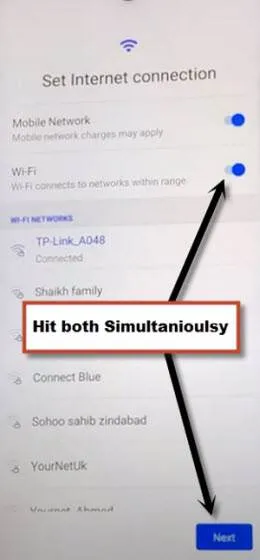
-From (Date & Time) screen, tap to “Next”.
-Tap to > More > Accept.

-Select “Setup only Pattern, Pin, or Password”, and tap to “Next”.
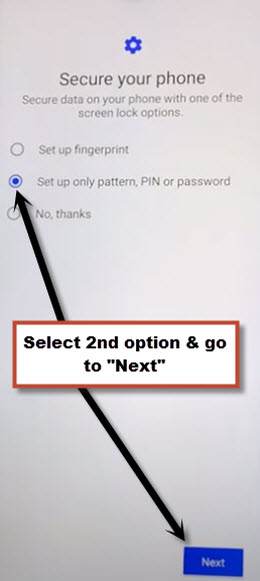
-Select “Pattern”, Draw your any new pattern there to Remove FRP Account LG Aristo 4.
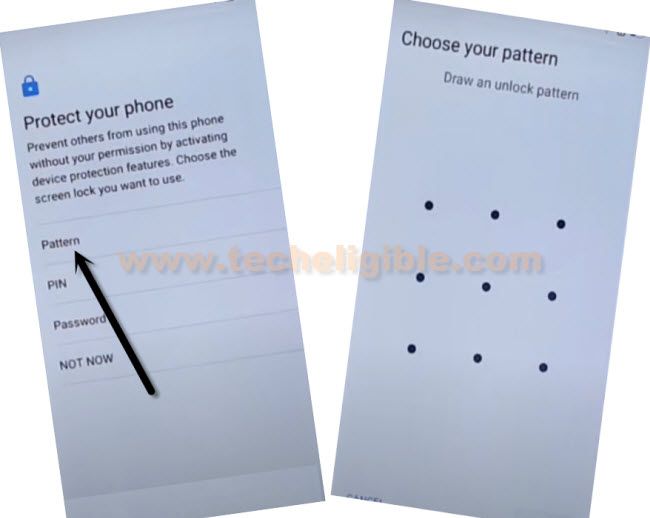
-Now turn off your device by long press “Power Button”, and choose option “Power Off”.
Let’s Perform Factory Reset LG Aristo 4:
-To Bypass FRP LG Arist 4, we need to delete settings.
-Long press both keys (Volume Down + Power) together, do not release keys until you enter into a (Factory Data Reset) screen.
-Using volume up/down and power key, select “Yes” option.
-Select “Yes” option again.
-Now finish your setup wizard, you will be asked to verify pattern, just draw your recently changed new pattern lock.
-You will also have (Google Sign in) screen again, but do not worry, there must be a “SKIP” option at the bottom left corner, just hit on that.

-Now complete all steps accordingly, and you are done from Remove FRP Account LG Aristo 4.
Read More:
Remove frp LG Aristo 5 (Android 8)