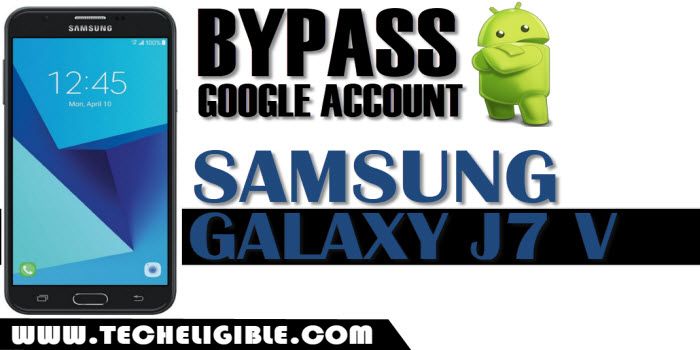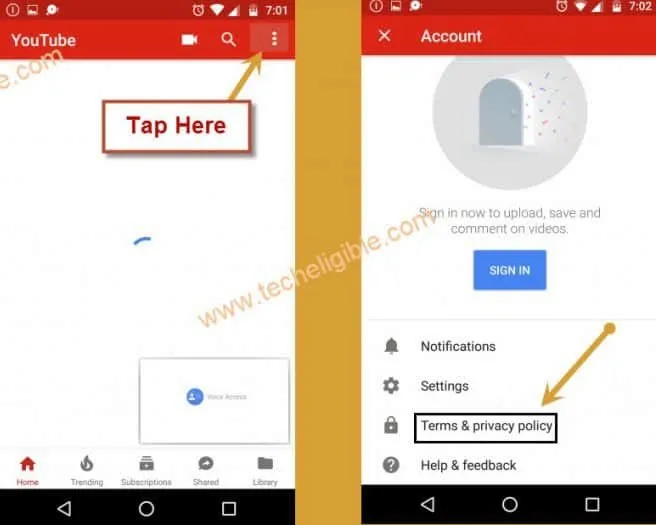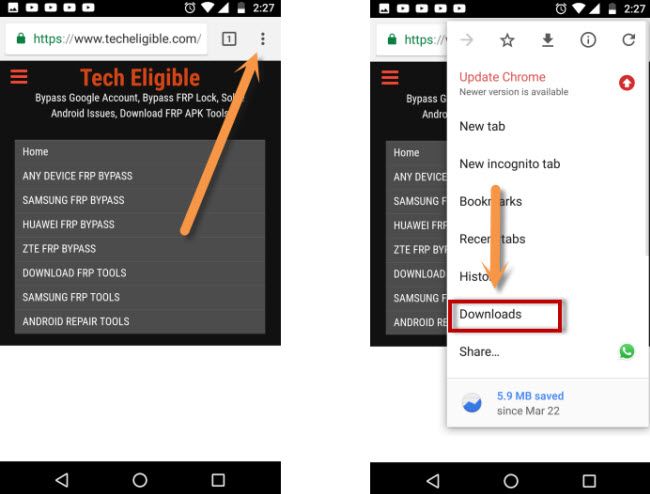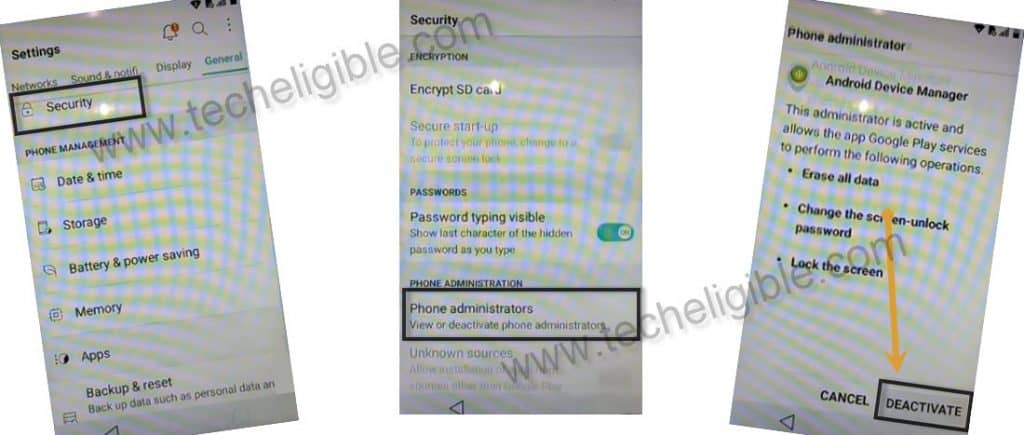2 Methods to Bypass Google Account Samsung Galaxy J7 V
We have top 2 methods to Bypass Google Account Samsung Galaxy J7 V, both are working methods according to android version and security update, so you can try one by one, we hope, one of them will work for you and you can easily reach inside the device home-screen with your login google account, follow steps carefully and cautiously, we would recommend you to try with Method 1.
Warning: Do not try this frp method on a stolen phone, this is a serious crime, if you are trying to bypass frp on a stolen phone, you may also be jailed, this process is for device owner and for educational purpose only.
| Method 1: Bypass FRP Galaxy J7 V [Android 8.1] Latest |
| Method 2: Bypass FRP Galaxy J7 V [OLD] |
Method 1: Bypass Google Account Samsung Galaxy J7 V [Android 8.1]
This is the current and latest method to Bypass Google Account Samsung Galaxy J7 V [Android 8.1] with the help of a free PC software (Samfirm tool), we will tell you and each and every single step how you can easily use this software with J7 V, but for this process you are required some tools like (PC, DATA CABLE, and of course Samfirm tool), the downloading links of this tool is given below.
Let’s Start Method:
-Install & Open “SamFirm Tool 1.6.4” in your PC [DOWNLOAD]
-Connect “WiFi” to Galaxy J7 V.
-Connect Galaxy J7 V with PC.
-Install also “Samsung USB Drive” in PC [DOWNLOAD]
-Once the device is connected successfully to your PC, just open (Samfirm tool), and go to > Android Tool > Bypass FRP.
-Click to “Scan”, once the device port is detected successfully, after that hit on “Bypass FRP” button.
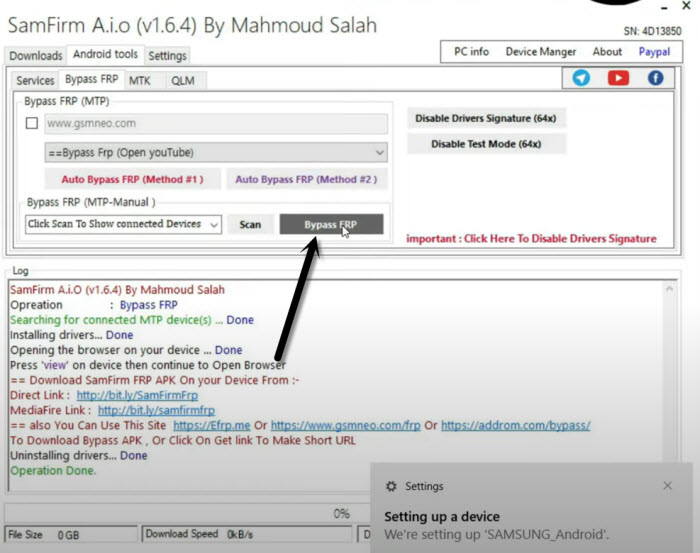
-You will receive a popup window in Galaxy J7 V, just hit on “View”.

-Tap to > Accept & Continue > Next > No Thanks.
Lets Add New Pattern in J7 V:
-We are gowning to setup directly new PIN through a most shortcut way.
-Search in top browser bar “Download frp tools“, and visit our website searched result.
-Scroll down, and tap to “Set Pattern Lock” option.

–Scroll down, tap on “Set Pattern Lock” which is under the heading of (Access to Apps Directly).

–You will be redirected inside (Set Screen Lock) homepage.
–Tap on “Pattern”, and after that, draw your any pattern lock there 2 times, and hit on “Confirm” button.
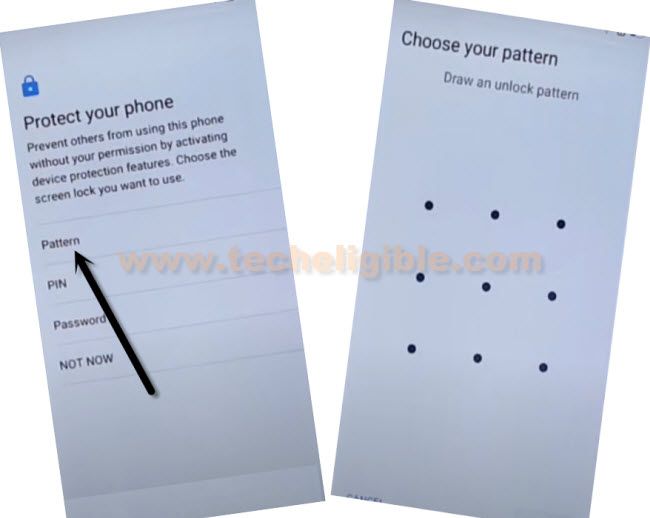
-By tapping on back arrow, go all the way back to first “Start” screen.
–Complete Setup wizard accordingly, from the google sign in screen, tap to > SKIP > SKIP.
The method-1 has been completed, if this method did not work, you can go for 2nd method.
Method 2: Bypass Google Account Galaxy J7 V
This method will show you, how you can easily Bypass Google Account, just connect WiFi in your Device, and after that through talkback feature you can fix your frp issue easily, so follow below all steps carefully to access your own device and add new google account.
Let’s Start:
-First of all turn on your device & Connect Wi-Fi.
-Now get back to first “Welcome Screen”.
-From there, just long tap using your 2 fingers until you see “Talkback Tutorial” screen.
-Draw “L” to bring “Global Context Menu”, and from there just double tap on “Talkback Settings”.
-Now press both (Volume UP & Volume Down keys) together, and from the popup window, just double tap on “OK” to suspend talkback feature.
-Go down and tap on “Help & Feedback”.
-Tap on “Get Started with voice Access”.
-Tap on video “Play icon”, and after that tap on “Clock icon” from the video top right corner.
Note: If you see “Youtube Update” screen, and you are unable to bypass this screen, for that you should follow this method to bypass youtube update screen.
-Now drag down the youtube video, and then tap on “Profile icon or 3 dots” from top right corner of the youtube, and then tap on “Terms & Privacy Policy” option.
-Now you will see chrome window, just tap on > Accept & Continue > Next > No Thanks.
-Now we can easily Bypass Google Account Samsung Galaxy J7 V through downloading and installing frp apps.
Download Samsung Frp Apps:
-Type and Search in address bar “Download frp tools“.
-Visit 1st search result same as shown in below image.
-Download from there below 2 applications.
1/ Google Play Services.
2/ Access to Settings.
-Wait until downloading process finish, that depends on your internet downloading speed.
-Go to top, and then tap on “3 dots” from top right corner & tap on “Downloads” from there to access download folder.
-Tap on “Google Play Services” app, and from the popup window, just hit on “Settings”, after that enable the option of “Unknown Sources”.
-After that, tap on > Next > Install > Done.
-Now tap on “Access to Settings” app, now from the popup window, just tap on “Settings”, and enable option “Unknown Sources”.
-Now tap on “Install”, after that tap on “OPEN”.
-Congrats, now you have accessed to your device “Settings” successfully to easily bypass frp on J7 V.
-Go down & tap on “Lock Screen & Security > Other Security Settings > Phone Administrators > Deactivate.
-Now just go back to “Settings”.
-From there, just tap on “Application Manager”.
-Tap on “3 dots” from top right corner of the screen, and then tap on “Show System Apps”.
-Go down and find & tap on “Google Play Services”, and then tap on “Disable” button to disable the google play services app, after that we will add new gmail account to Bypass Google Account Samsung Galaxy J7 V.
-Now go back to “Settings”.
-Go to > Account > Add Account > Google > Just a sec…
-Now you will see google sign in screen, just enter your any valid Gmail Account.
-Once you signed in successfully, you have bypassed factory reset protection from your device, and added new frp with your new Gmail account.
-Now by tapping on back arrow, just go back to “Settings”.
-Tap on > Apps > Application Manager > 3 dots > Show system apps.
-After that, tap on “Google Play Services”, and then tap on “ENABLE” button to enable google play services app again.
-Now Restart Samsung Galaxy J7 V device & complete initial setup to access your device home screen normally.
Read More:
♦ How to Bypass FRP Galaxy J7
♦ How to Bypass FRP Galaxy J7 Pro