How to Bypass Youtube Update Screen on Samsung FRP Device
How you can bypass youtube update screen if you are having trouble to bypass frp from your Samsung Galaxy Android 7 devices just because of youtube update screen, in most of galaxy models, we access to chrome browser or Samsung internet browser for downloading frp tools through youtube privacy policy, but we stuck there if we get youtube update screen.
This issue can easily be fixed just by factory reset device by going into android recovery mode, so we will do it step by step.
Bypass Youtube Update Screen:
-Turn off phone.
-Put your phone into android recovery mode, there are several buttons you need to press at the same time to get into recovery mode.
-For GALAXY J1/J2/J3/J4/J5/J7 Series models, you are required to long press (Volume UP + Power Button + Home Button) together.

-Release all keys right after you see your device LOGO on screen.

-If you see “No Command” window, just press once both keys together (Power + Volume UP).
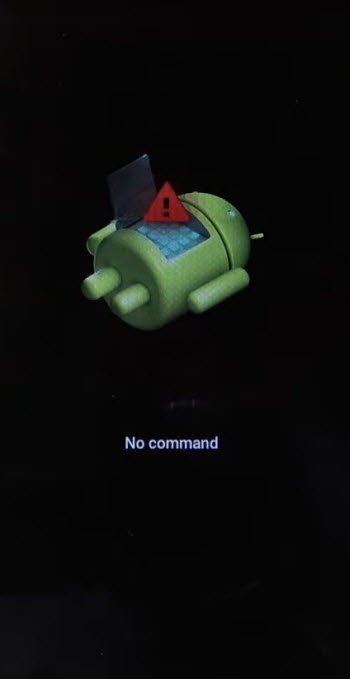
-Wait until you enter into recovery mode screen.
-After entering into recovery mode screen, just navigate to the option of “Wipe All Data/Factory Reset” by using volume up/down key.
-Select option “Wipe All Data/Factory Reset” by pressing (Power Key).
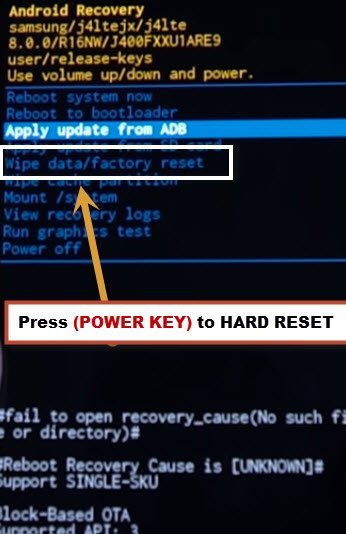
-Select “Yes”, and it will start wiping all data and will factory reset your phone to Bypass Youtube Update Screen.
-Once its done, select “Reboot System Now” by pressing power button.
Let’s Bypass FRP Now:
-Do not use your normal Wifi router or modem for the connection, if you did that, you will receive update screen again.
-From your other phone, just turn on “HotSpot” connection without enabling Mobile Data.
-Connect your frp locked phone to your hotspot WiFi Connection instead of Modem Wifi.
-Follow your device frp methods from the relevant frp bypass posts.
-Turn on “Mobile Data” from your hotspot mobile just before tapping on “Help & Feedback” from your frp locked device.
-After that, you will be able to access youtube site without having update screen.
