How to Remove FRP Infinix Hot 10s (New Method Android 11)
With one file transferring app (Xshare), you can easily Remove FRP Infinix Hot 10s android 11, but in this method, we are required another android device, because we will download frp apps in that other android device, and will transfer to our infinix hot 10s phone.
Warning: This frp removal process is only for device owner and for educational purpose only.
Let’s Start to Remove FRP Infinix Hot 10s:
-Connect WiFi, and then go back to (WiFi Setup) screen.
-Tap to > See All WiFi Network > Add New Network.

-Tap to > Mic icon > Deny.
![]()
–Tap to > Mic icon > Deny & Don’t Ask Again.
![]()
-Tap to > Mic icon > Allow.
![]()
-Go to “Permission”, and hit over “Search icon” from top corner.

-Search and go to “App Settings”.
-Hit on “App Settings” again, now you will see an app list screen.
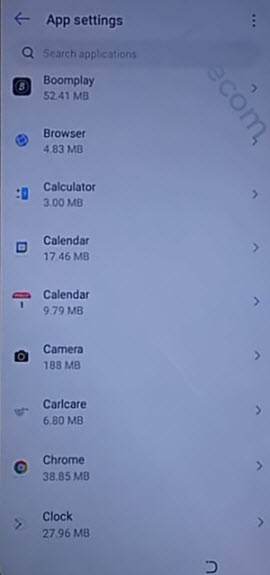
-Type in search area “XS”, and then tap to “XShare” app, afterwards, tap to “OPEN”.

-Swipe screen to left 2-3 times, and then tap to “START > Agree > Allow”.
Download Apps in Other Android Phone:
-In any other android device, first of all download frp apps, for that, open chrome browser and search “Download FRP Tools” from our website by following below image.

-Download from there below 2 apps.
1/ Google Account Manager 9.
2/ Account Login.
-In your other phone, open “Play Store”.
-Search and open “XShare” app.
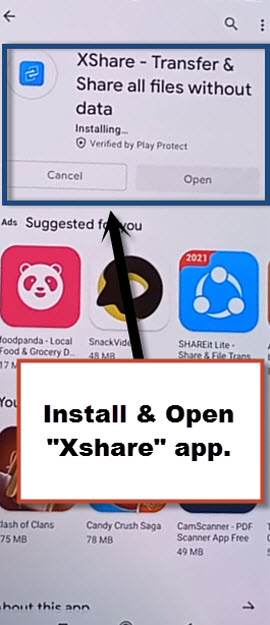
-Tap to > Send > Files > Phone Storage > Download.
-There you will have your both download apps (Google Account Manager 9 + Account Login), select both apps to send to the frp locked device to Remove FRP Infinix Hot 10s.

-Hit on > Send > Allow > Allow modify settings.
-Tap to “Back Arrow”, and then tap to “Allow”, and then tap turn on “Allow from this source”.
-Check mark option (i am aware of this possible….), and then wait, and tap to “OK”.
-This will show you a (QR Code).
Scan QR Code from Infinix Hot 10s:
-From infinix hot 10s, just tap to > Transfer > Receive.
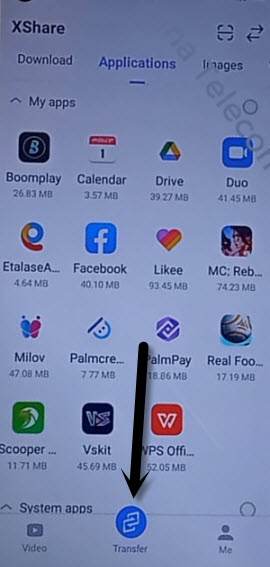
-Tap on 1st option “Allow” for few times until you see “Scanning QR Code” screen.
-After that, scan QR Code that you received in other android device.
-Wait until both device are connected each other, and then the both frp tools transferring process will start automatically, once the process done, hit on “OPEN” to open account login app.
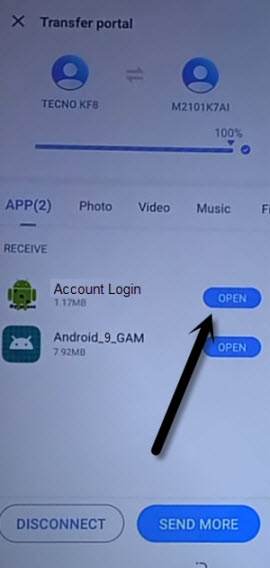
-Tap to “3 dots”, and then “Browser Sign-in”.
-Sign in with your valid Gmail Account to Remove FRP Infinix Hot 10s.

-By tapping on “Back Arrow”, just get back to “App Settings” screen carefully, find and tap on “Google “Account Manager”, and then tap to “Uninstall”.
-Go back to first homescreen (XOS) by tapping on back arrow multiple times, and from there complete your initial setup wizard, you wont face any google sign in screen this time. Thank you
Read More:
