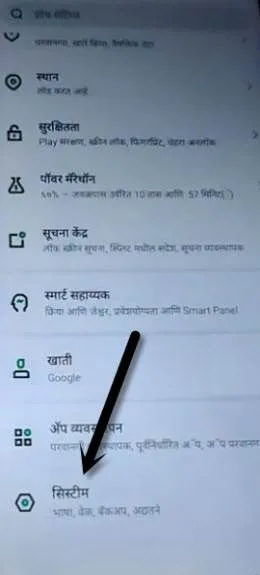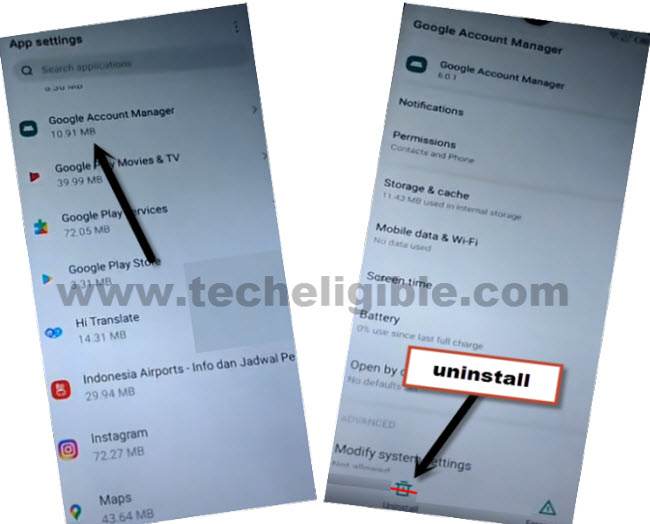Bypass Google FRP Infinix Hot 10 Play Without PC
Bypass Google FRP Infinix Hot 10 Play without PC, just change language to Hindi or Marathi, and afterwards, you can easily access to (Google Chrome Browser), and then install some frp app to remove frp easily. Follow steps from below.
Note: This method is only for device owner.
Let’s Start to Bypass Google FRP Infinix Hot 10 Play:
-First of all connect WiFi, and after that, just infinix hot 10 play language to (Hindi).

-Go to > Start > Bottom Right Option > Bottom Right Option.
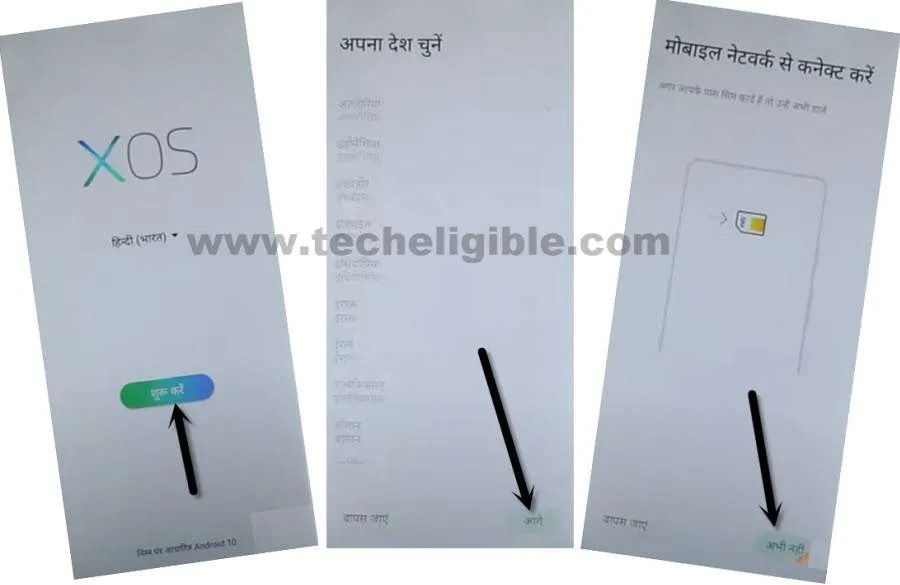
-Tap to (+) sign, and tap to “SSID” tab to open keyboard, and long hit on “Space key”, and then tap to “Last option” from popup box.

–Hit on “Centered Blue Button”, and then tap at any language which contains “Arrow” symbol (See below image).
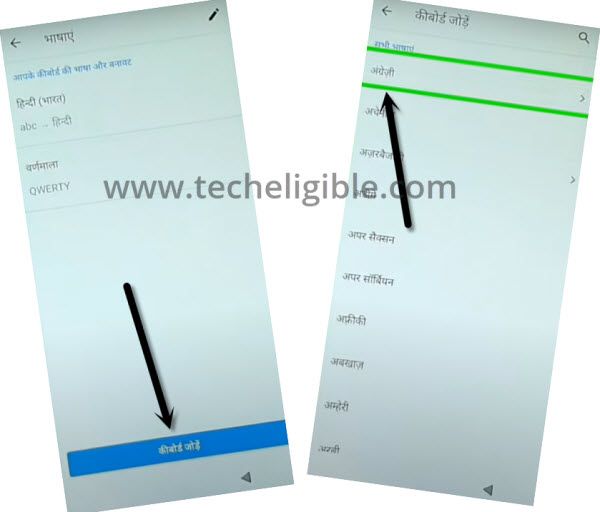
–Tap on “3 dots”, and tap 2nd option.
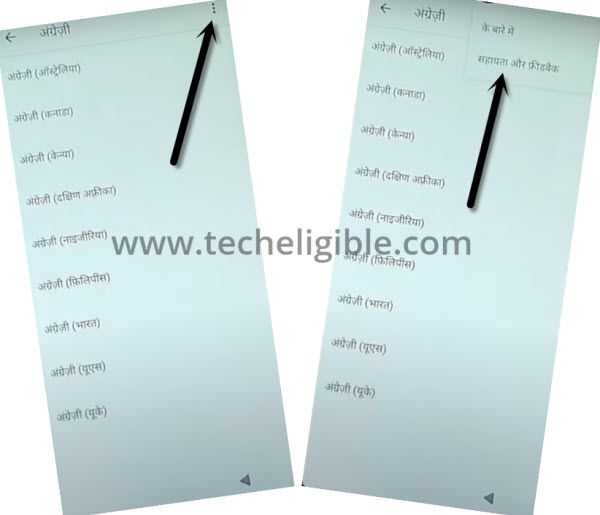
-Go to “Search box”, and change your keyboard language by tapping on “World icon”, this will change language to English.
-Type there “Mo”, and hit on “Use Morse Code” from searched result.
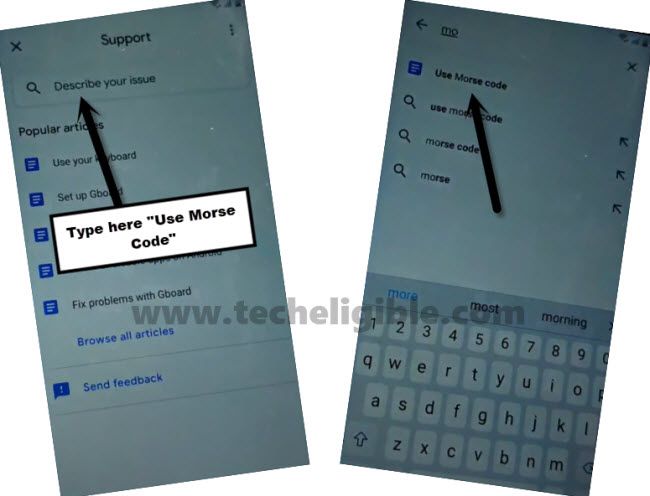
-Tap to “Play icon” from the vide, and tap to “Title” from top of the video.
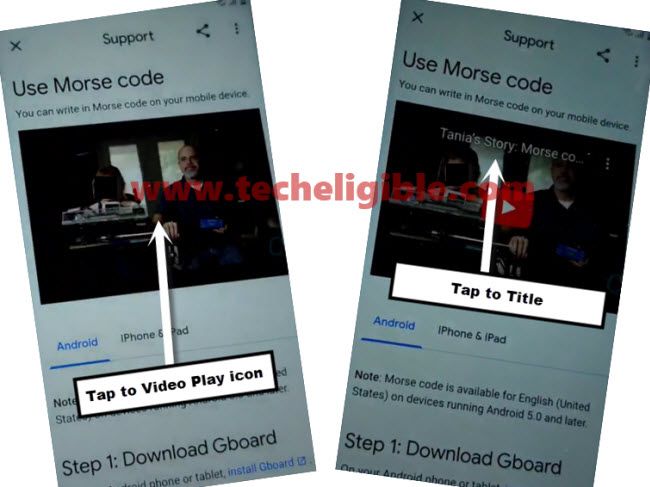
–Drag down video, tap “Profile icon” from top corner, and go to “Settings gear icon”.
-Ta pto “4th option”, and then tap to “Youtube Option”.
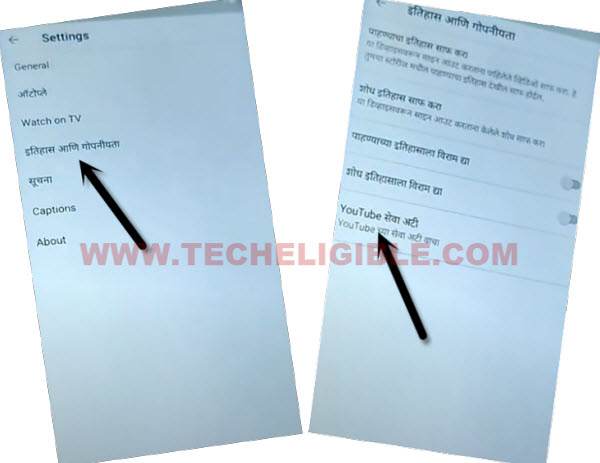
Download FRP Tools:
-From chrome browser, hit on > Accept & Continue > Next > No Thanks.
-Type in search area “Download frp tools“, and go to our website searched result.

-Download below 2 apps from there.
1/ Google Account Manager 9.
2/ Account Login.
-Once downloading process done, go to top of the browser page, and hit on “3 dots”, and then tap to “Downloads”.
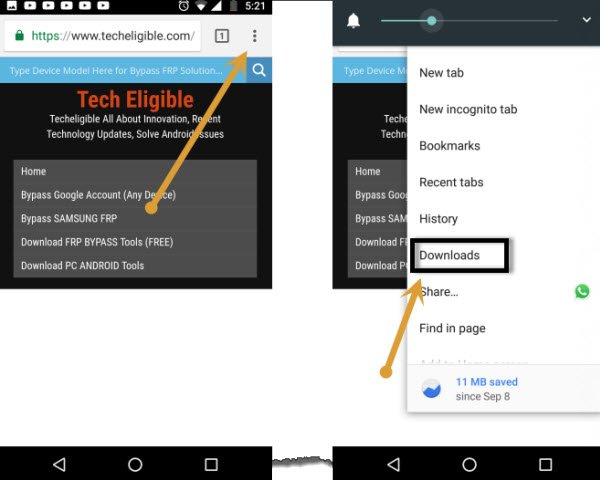
-You will see both downloaded apps there, lets install apps to Bypass Google FRP Infinix Hot 10 Play.
-Tap to “Google Account Manager 9”, from chrome popup, hit on “Right Option”, and then turn on the disabled button”.

-Go back, and by tapping on “Right Options” few times, just install (Google Account Manager 9) in your infinix hot 10 device.

-Install 2nd app by tapping on > Account Login > Right Option > Right Option.
-Hit on “3 dots” form top corner, and then tap to “1st Option”.

-Sign in with any valid Google Account to remove frp.
Access to Settings to Change Language:
-Go back to our website “FRP Tools” Page.
-Go down and tap to “Access to Device Settings“.

-You will be taken into your device settings.
-Go all the way down, and tap to “Settings gear icon”, and then tap to “Gboard”, and then “Language”.
-Hit on “+”, and select “English” language.
-Long press on “English” language, and swipe to top.
-Go back to “Settings”, and tap to > App Management > App Settings.
-Tap to > Google Account Manager > Uninstall.
-After that, restart infinix device and complete setup wizard.
Read More: