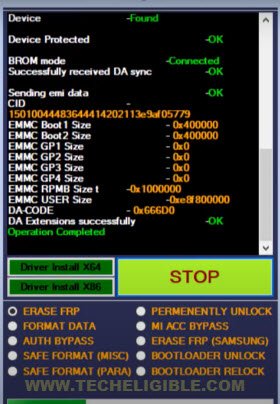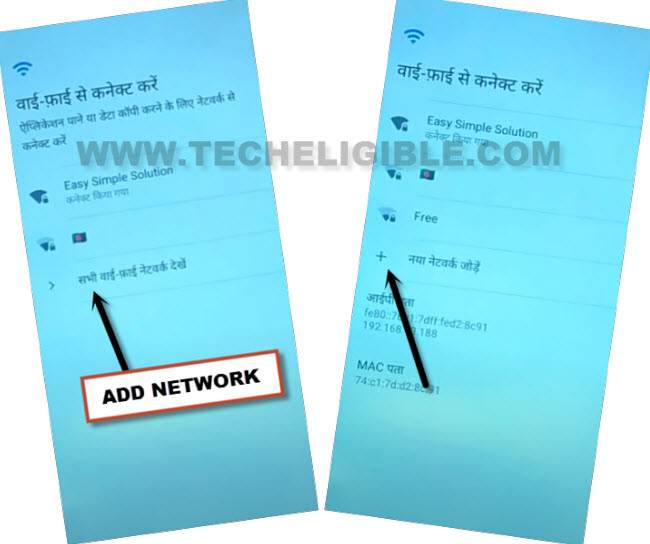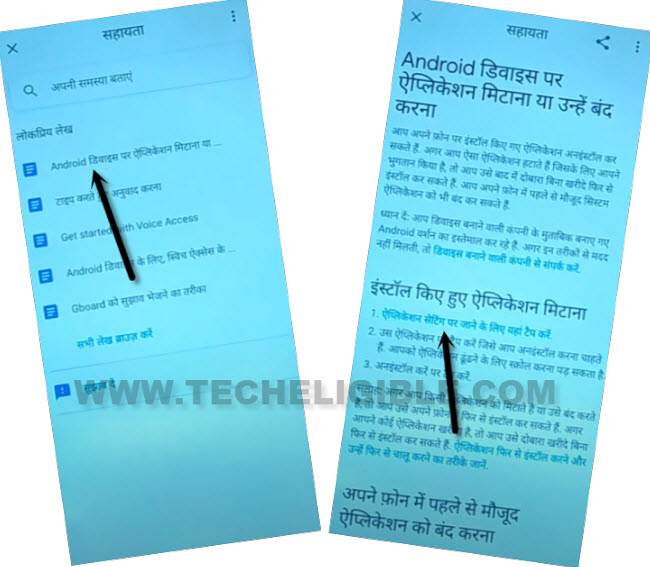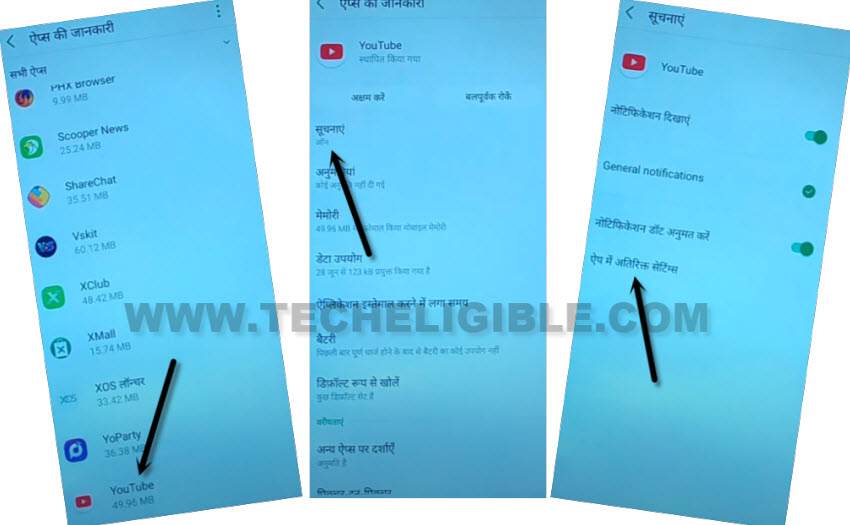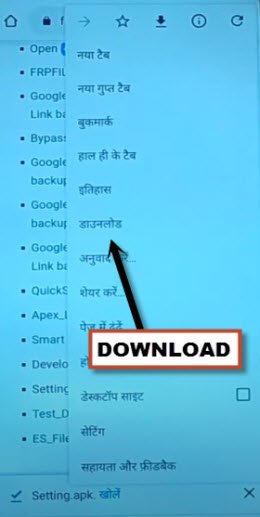2 Ways to Bypass Google Account Infinix Hot 8 Lite [Updated]
Here, in this post 2 methods available, the method-1 is the latest one for Bypass Google Account Infinix Hot 8 Lite with the help of a updated tool (SM-MTK Universal), you don’t need to change language and go through a long process just reach settings and add new google account, you just need to install and open the software free tool in PC, and connect device with PC using 2 buttons same times from device (VOLUME UP/DOWN), and by doing this, the FRP can easily be bypassed.
If the method-1 is failed, then go for Method-2, in this method, we changed device language and then we did all steps manually to reach settings and setup new pattern lock, both methods links are mentioned below.
Note: We highly recommend you to apply this method only on your own device, if you are not owner of this Infinix Hot 8 Lite device, or you found this from some where, you must return this device to its real owner.
| Method 1: Remove FRP Infinix Hot 8 Lite (Android 9) New |
| Method 2: Remove FRP Infinix Hot 8 Lite |
Method 1: Bypass Google Account Infinix Hot 8 Lite
Step 1: Download below software in our PC first, and then extract the downloaded from winrar using the given password below.
⇒ SM-MTK Software [DOWNLOAD]
Pass: techeligible.com
Step 2: Install and Run as administrator the (SM-MTK) software, just right click on the tool icon from desktop and then select “Run as administrator”.
Step 3: Do install your required PC USB Driver, so that your device could easily be detected from your PC.
Step 4: Select “ERASE FRP” option, and then click to “Start” button from the software.
Step 5: You will have a message there (waiting for device..).
Step 6: Switch off Infinix Hot 8 Lite device.
Step 7: While long press both (Volume UP/DOWN) keys, connect device with PC.
Step 8: Afterwards, the device will be detected from the software, and FRP bypass process will just start, in few seconds, you will have a message of (Operation Completed).
Step 9: Once the process is completed, just disconnect infinix hot 8 lite, and finish initial setup to reach device manually without facing google verification screen.
Method 2: Bypass Google Account Infinix Hot 8 Lite
Through just changing the device language from English to Hindi, we will easily bypass google account infinix hot 8 lite without PC and any FRP tool, this is the best and easiest way, so if you are in same situation, and unable to remember your previously added google account, try this new way to bypass the google frp screen.
-Start the process by connecting WiFi first.
-Go back to “Hi there” screen, and then change language from English to (हिंदी).
-Go to > Yellow Option > Bottom Left Option.
-Hit on “Back Arrow” on loading screen, and you will have “WIFI Setup Screen”.
-Tap to “>” next arrow option from the screen, which would be last option in the list of WIFI SSID Name.
-Tap to “+” option.
-Long press on “World icon” from keyboard, and then tap to “Last Option” from the popup window.
–Tap to “Centered Blue Button”, and then tap at any language which contains “Arrow” symbol (See below image).
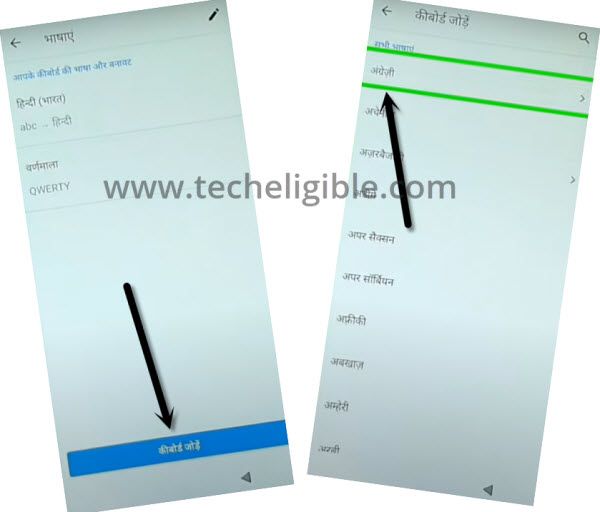
–Tap on “3 dots”, and tap 2nd option.
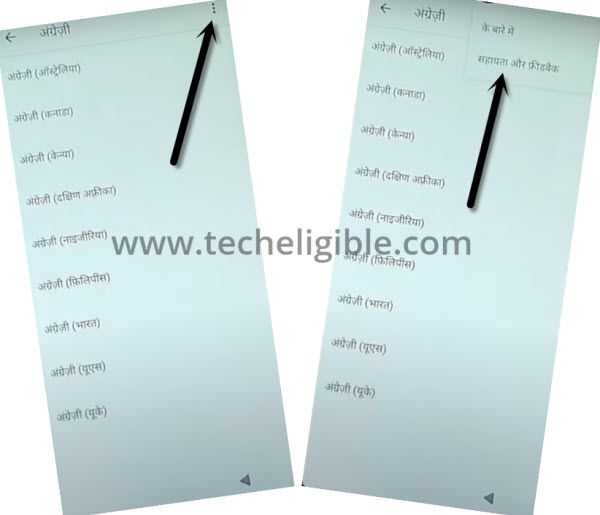
-Tap at first “Android….” option, afterwards, go to “Hyperlink” same as shown in below image, this will lead you to open an app list.
-Go all the way down from app list, and tap to > Youtube > 1ST Option > Last Option.
-Go to > About > Youtube…..
-Now on welcome to chrome screen, tap to > Centered Blue Option > Bottom Left Option.
-Congrats, we have reached inside an internet browser, through here, we will install an app, through that app, we can easily access inside settings to Bypass Google Account Infinix Hot 8 Lite.
Access to Settings through App:
-Search in top search bar “Download frp tools“, and go to our website searched result.
-Download from there an app “Bypass Any Samsung Account“.

-Once the downloading process completes, go to top of the page, and tap “3 dots” from top corner, after that tap to “Download” option to access inside device easily.
-Tap on your downloaded app (Bypass Any Samsung Account), but you will have chrome popup window.
-Tap on “Right Option”, and enable the disabled option to bypass google account infinix Hot 8 lite.

-Hit on “Back Arrow” from bottom to go back.
-Tap to > Right Option > Right Option to access the inside device settings.
Change Language to Set New Pattern:
-Go down, and tap on “Exclamation Sign”, and tap to > Language Option > Language Option.
-Tap on “+” option, and select “English” from language list.
-Delete “Hindi” language by tapping on “3 dots” from top corner, and select the available option.
-Select “Hindi” language, and tap to “Cross icon” from top right corner to delete this.

-Congrats, you have successfully changed the device language, now we are just going to create new pattern to bypass google account.
-Go back to > Settings > Security & Location.
-Tap to “Screen Pinning”, and then hit on “Turn on” option.
-Turn on also “Lock Device When Unpinning”, and then tap to “Pattern”.
-Draw your pattern twice time, and then tap to “Confirm”.

-Congrats, now we have successfully created new pattern lock, lets go back to first start up screen to Bypass Google Account Infinix Hot 8 Lite.
-By tapping on “Back Arrow” multiple times, go back to first “Hi there” screen.
-Complete your setup wizard, if you are asked to enter pattern, just give your already setup pattern lock to bypass the screen.
-One more thing, from google verification screen, tap to > SKIP > SKIP.

-Thanks for visiting us, now you can finish setup wizard on your own easy.
Read More:
Remove frp Infinix Hot 8 (Android 9)