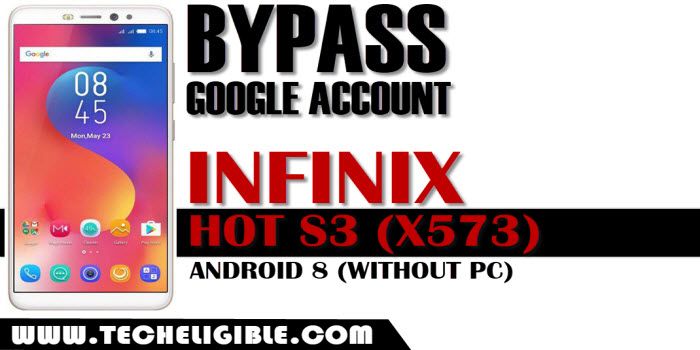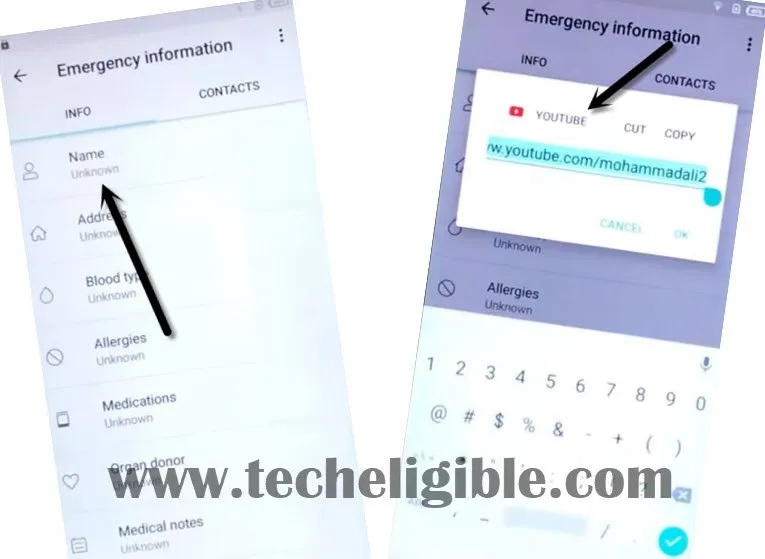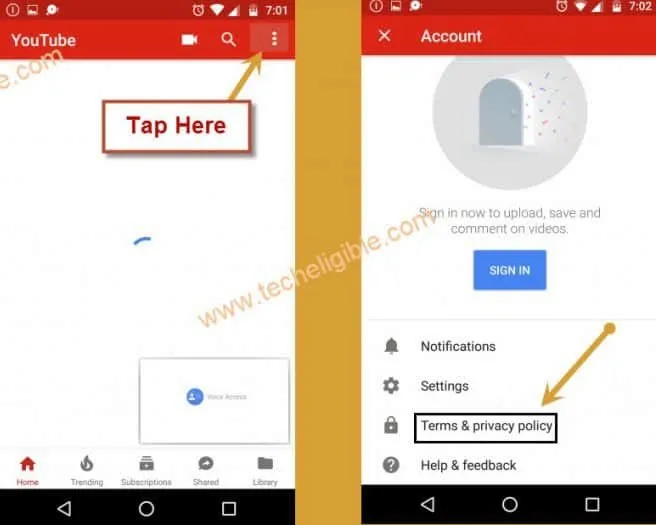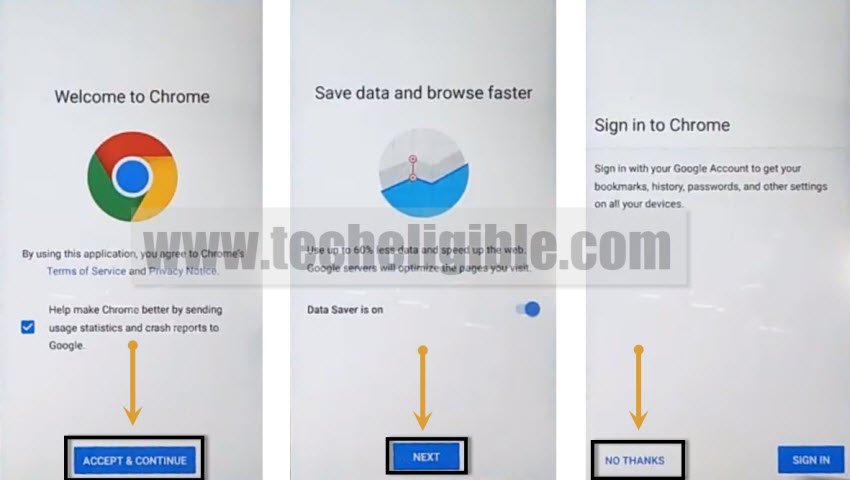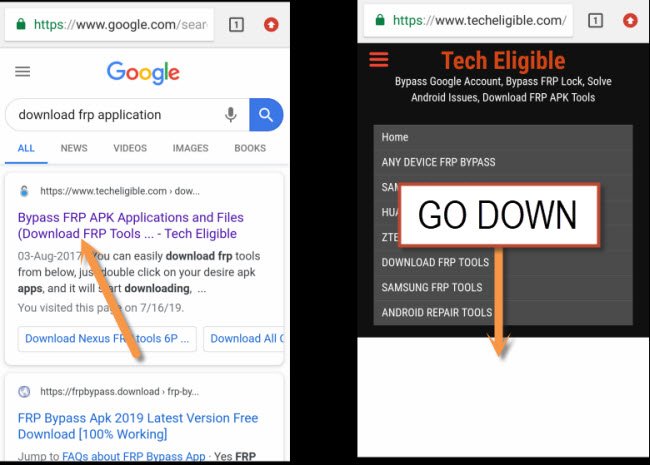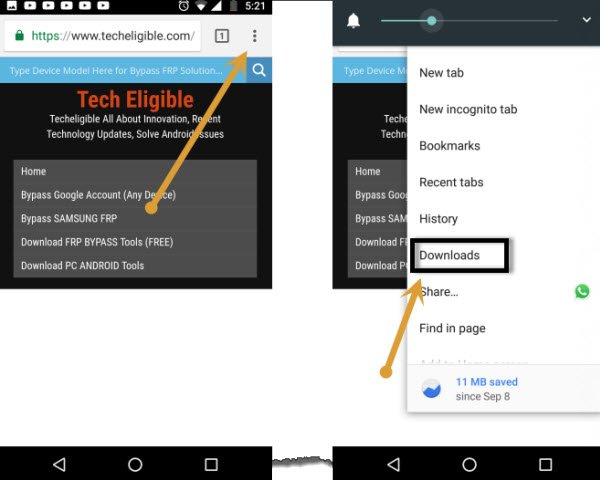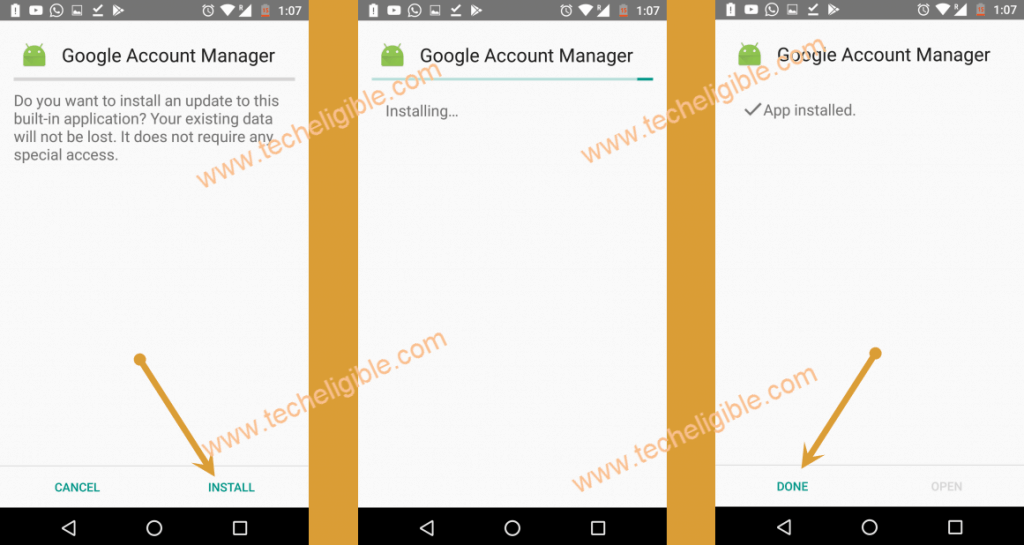Bypass frp Infinix Hot S3 (X573) Android 8 Without Test Point and PC
Best and Easy way to Bypass frp Infinix Hot S3 (X573) just by connecting WiFi in your device, and after that, we will access to chrome browser to download free frp bypass applications, after that we can easily add our new gmail account in infinix hot S3 device, follow steps from below.
Warning: This method is only for Device Owner.
Let’s Start to Bypass frp Infinix Hot S3 (X573) :
-Switch on device & Connect WiFi.
-Go back to first “Welcome” screen.
-Tap on “Emergency Call icon”.
-Double tap on “Emergency Information”.
-Tap on “Pencil icon” from top right corner, and then tap on “Continue” from the popup window.
-Tap on “NAME”, and type there url “www.youtube.com”.
-Long tap on your typed url, and from the options, just tap on “Youtube”.
-Now tap on “Not Now”.
-Tap on “3 dots or profile icon” from the top right corner of the youtube.
-After that, just tap on “Terms & Privacy Policy”.
-Now open with “Chrome” browser.
-From the chrome window, just hit on > Accept & Continue > No Thanks.
-Congrats, you have successfully got the top address bar to search frp tools to Bypass frp Infinix Hot S3.
Download Frp Tools:
-Type & search “Download frp tools“.
-Visist 1st search result same appears in below image.
-Go down & download below 3 applications from there.
1st: Apex Launcher 3.3.3.
2nd: Google Account Manager 6.0.
3rd: Account Login.
-Wait until downloading process finish of all above apps.
-Go to top of the page, and tap on “3 dots” from top right corner, afterwards, tap on “Downloads”.
-You will be redirected to the download folder, where you will see your all 3 downloaded apps.
-Tap on “Apex Launcher”.
-From the popup widnow, just hit on “Settings”, and enable of option of “Allow from this source”.
-Tap on “Back Arrow”.
-Tap on > Install > Open.
-Perfect, now you are in infinix hot S3 home screen.
-From there, open “Chrome Browser” app.
-Tap on “3 dots” from top right corner of the browser and then tap on “Downloads”.
-Tap on > Google Account Manager 6 > Install > Done.
-Tap on > Account Login > Install > Open.
-After that, you will see the screen of “Retype Password”, just tap on “3 dots” from top right corner and then tap on “Browser Sign-in” option.
-Now enter your any valid gmail account to Bypass frp Infinix Hot S3.
-Once you signed in successfully using your other gmail account, just restart your device and complete initial setup, this time you will not be asked to enter previously synched gmail ID, because you have already entered your now gmail account and you are done to Bypass frp Infinix Hot S3 (X573).
Read More: