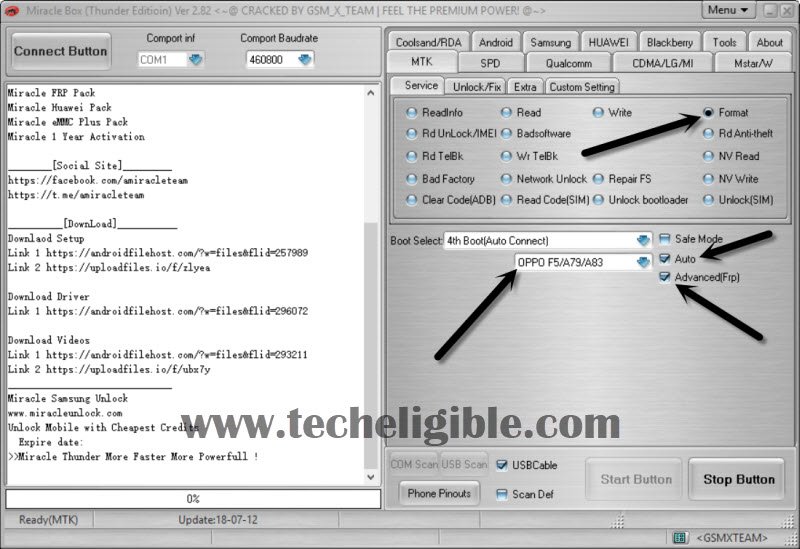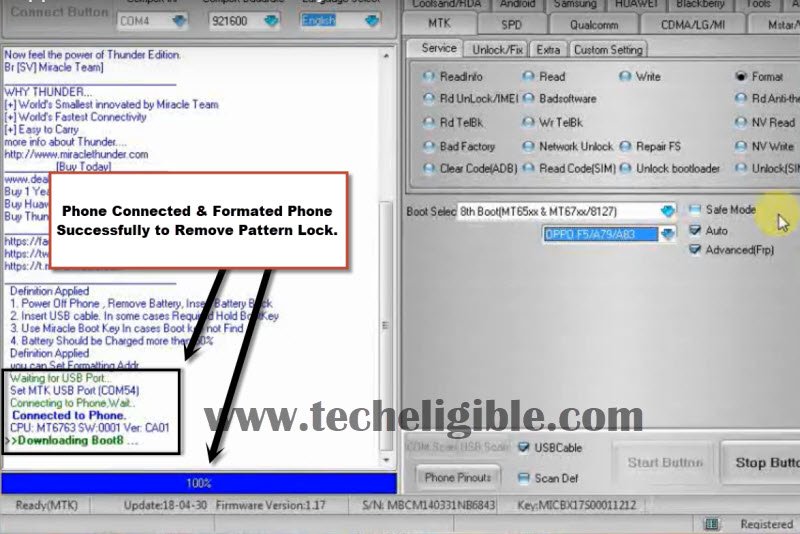Unlock OPPO F5 Pattern By Miracle Software Free
You can now easily Unlock OPPO F5 Pattern just by using free tool Miracle Thunder 2.82 software, if you have other version of miracle you can also try that to easily unlock pattern, just make sure you are following same steps as shown in below of this post.
Warning: You will lose your all data if you follow this post.
Let’s Start to Unlock OPPO F5 Pattern:
-First of all, turn off your any active antiviurs software until you unlock pattern from your OPPO F5.
-Download & install Miracle Software by Clic Here.
Note: Recommended Windows is (Windows 7) to run miracle software smoothly.
-Once you installed successfully.
-Right click on Miracle Software icon, and run as administrator.
-Select “Format” option.
-Select “AUTO & Advanced FRP”
-After that, select “OPPO F5” device in miracle software settings.
-Now Switch off your OPPO F5 device.
-Connect USB Data Cable while holding both (Volume UP + Down) keys together.
-Once the device is connected to the Miracle Software, just release keys.
-After that, it may take few seconds or hardly a minute in Unlock OPPO F5 Pattern By Miracle.
-Once the process finish, you see 100% in your miracle software, just disconnect device and turn on your device to complete initial setup.