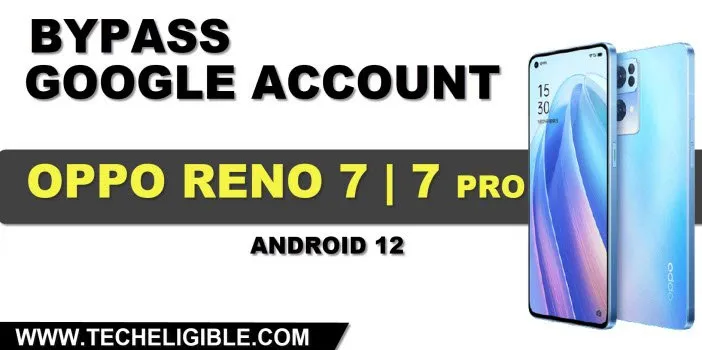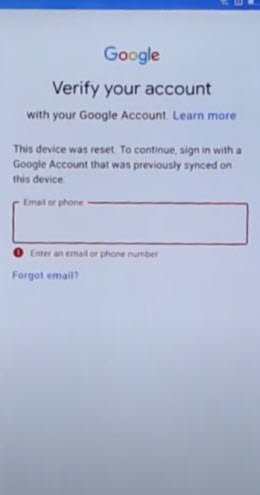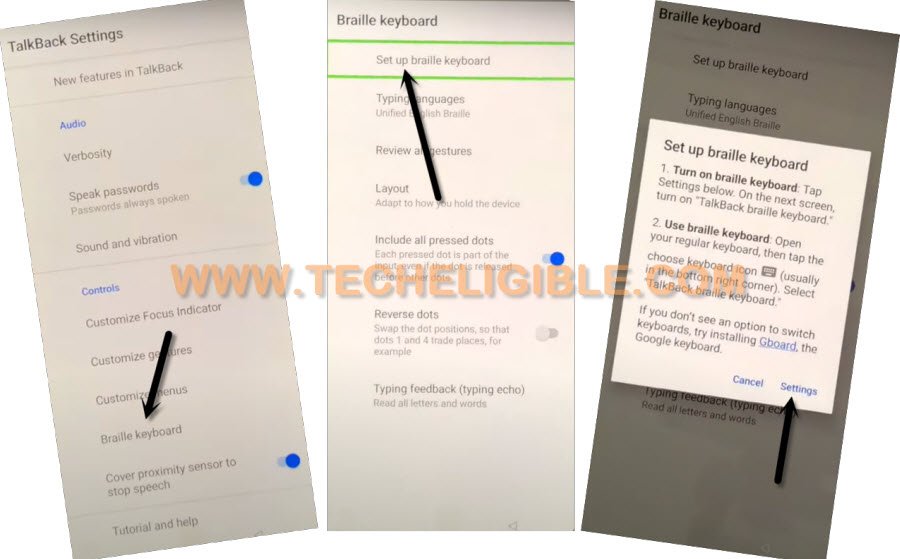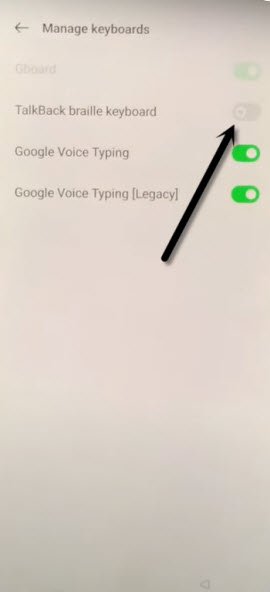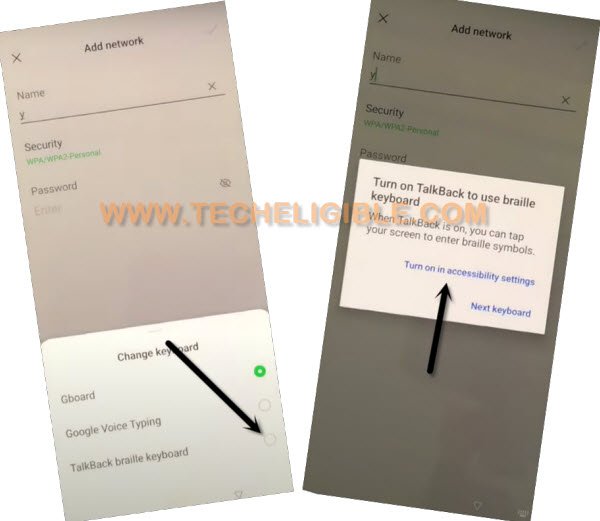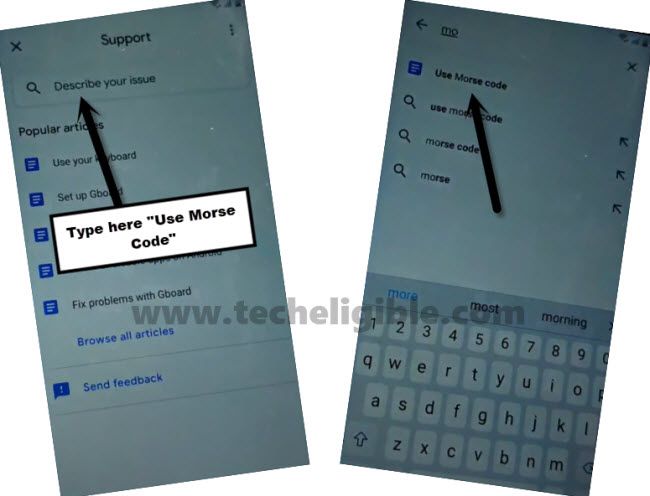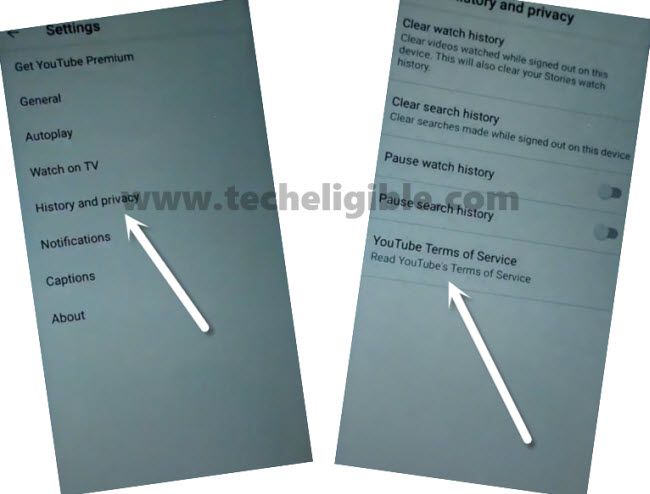How to Bypass FRP OPPO Reno 7, 7 Pro Android 12 Without PC
Hey, are you still looking for a method to just Bypass FRP OPPO Reno 7, Reno 7 Pro with help of below easy method, without using any computer, you will be able to get into your device settings and can easily access to all feature and can have new google account, follow steps from below to bypass frp easily.
Warning: Do not try this frp method on a stolen phone, this is serious crime, if you are trying to bypass frp on a stolen phone, you may also be jailed.
Let’s Start to Bypass FRP OPPO Reno 7, Reno 7 Pro.
-We are gonna start this method just by Connecting WiFi first, and go to (Google Verification) Screen.
-Long hold both (Volume UP/DOWN) keys at same time, and you will see a popup message, just hit on “TURN ON” option.
-Long hold again both (Volume UP/DOWN) keys at same time, and this time the talkback feature will turn on, and you will see a screen of (Welcome to talkback), double tap on “Close” button from there, double tap again on “Close” from popup window.
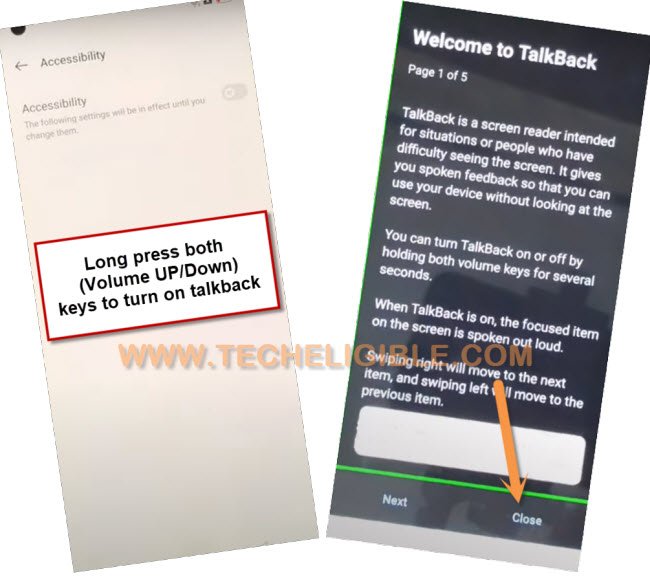
-Draw “L” shape by swiping down to right on screen, and double tap on “Talkback Settings”.
-Double tap to “Braille Keyboard”.
-Afterwards, go to > Setup Braille Keyboard > Settings.
-Turn on (Talkback Braille Keyboard).
-Go back to (Google Verification) screen by tapping on back arrow 2-3 times, now long hold both (Volume UP/Down) keys at same time to turn off talkback feature.
-Hit on “Email or Phone” field tab to bring keyboard.
-Tap on “Keyboard” icon from bottom right corner, and then go to “Talkback Braille Keyboard”.
-Select “Turn on in accessibility Settings”.
-Go to > Accessibility MENU > Settings icon > Help & Feedback.
-Now you have to type there “Use Morse code”, and then tap on “Use Morse Code” from the searched result.
-Tap to “Play icon”, and wait there, after that tap on “video title” to access youtube.
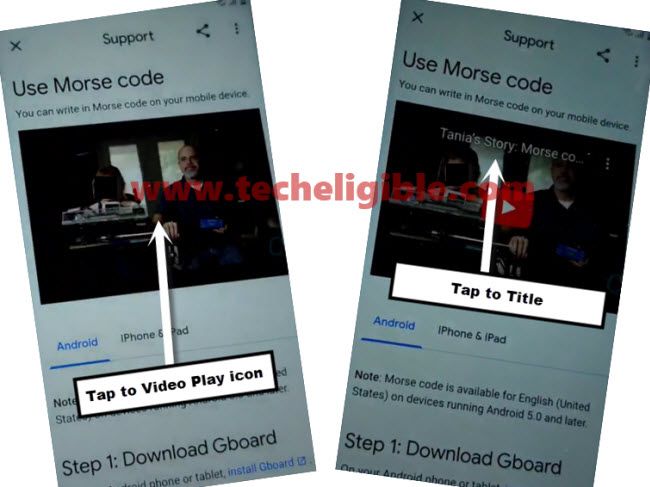
-Drag down the youtube video, and tap to “Profile icon” from up-right, after that go to “Settings” to Bypass FRP OPPO Reno 7, Reno 7 Pro.
-Go to > History and Privacy > Youtube Terms of Service.
-Go to > Accept & Continue > Next > No Thanks.
Lets just Reset Settings Only:
-Search browser “Download FRP Tools“, and visit our website searched result.
-Scroll down and double tap on “Access Device Settings“.
-Now double tap on > System Settings > Backup & Reset > Reset Phone.
-Now double hit on “Erase all data”, and then again double tap 2-3 times on “Erase Data”.
-This is how, you can easily Bypass FRP OPPO Reno 7, Reno 7 Pro, after erase data, the device will auto restart, and now you just have to complete setup wizard to reach deice normally without having any FRP screen, thanks for visiting us.
Read More: